I movie instructions
•Télécharger en tant que PPT, PDF•
1 j'aime•277 vues
Signaler
Partager
Signaler
Partager
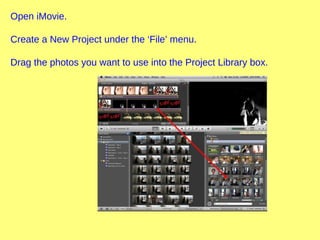
Contenu connexe
Tendances
Tendances (20)
Skills development throughout the creation/design of my products 

Skills development throughout the creation/design of my products
En vedette
En vedette (8)
Similaire à I movie instructions
Similaire à I movie instructions (20)
Dernier
Dernier (19)
Q4 WEEK 1 JUDGE THE RELEVANCE AND WORTH OF IDEAS.pptx

Q4 WEEK 1 JUDGE THE RELEVANCE AND WORTH OF IDEAS.pptx
Driving & Racing Games Online for Free_ Explore the Excitement with ATM HTML ...

Driving & Racing Games Online for Free_ Explore the Excitement with ATM HTML ...
A KING’S HEART THE STORY OF TSAR BORIS III (Drama) (Feature Film Project in D...

A KING’S HEART THE STORY OF TSAR BORIS III (Drama) (Feature Film Project in D...
Pushpa 2 Release Date not Postponed According to the Makers.pdf

Pushpa 2 Release Date not Postponed According to the Makers.pdf
Bromazolam CAS 71368-80-4 high quality opiates, Safe transportation, 99% pure

Bromazolam CAS 71368-80-4 high quality opiates, Safe transportation, 99% pure
Get the Best Online Lotus ID from the Top Betting ID Provider.

Get the Best Online Lotus ID from the Top Betting ID Provider.
I movie instructions
- 1. Open iMovie. Create a New Project under the ‘File’ menu. Drag the photos you want to use into the Project Library box.
- 2. Next you need to increase the time duration of your last photo. If you don’t do this, you may not have enough time to record your full story. To edit a photo’s settings, you need to: · Position your cursor on the bottom left of the clip. · Click on the small arrow. · Select 'Clip Adjustments' · Type in a new value for duration. If you have read your story out loud before, you will know how much time you need.
- 3. Now you are ready to record your story. · Plug in your microphone. · Click the microphone icon. · Select the USB option in 'Record from' · Click the start of your photos. · After the beeps, record your story. To check your recording, click the start of your clips and press the play arrow.
- 4. If you wish, you can add transition affects, alter the duration of photo clips and add sound effects. To add transition effects: · Click on the Transition icon. · Select the desired transition. · Drag it between the two clips you want it to join. · You can edit the duration in the same was as photo clips.
- 5. To add sound effects: · Click the Sound Effects icon. · Scroll through the sounds. · Drag the one you want to the desired spot in your project. · Edit the settings to make sure it isn't too loud. You can make it fade in and out if you like.
- 6. To add sound effects: · Click the Sound Effects icon. · Scroll through the sounds. · Drag the one you want to the desired spot in your project. · Edit the settings to make sure it isn't too loud. You can make it fade in and out if you like.