Quire Guide (English ver.)
•Télécharger en tant que PPTX, PDF•
0 j'aime•432 vues
You don't need one, but we made a quick guide on how to get started with Quire.
Signaler
Partager
Signaler
Partager
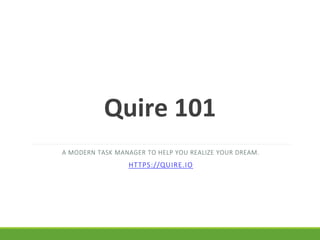
Contenu connexe
Tendances (14)
Similaire à Quire Guide (English ver.)
Similaire à Quire Guide (English ver.) (20)
How to manage projects using asana-Shara Aguirre-director of happiness.m4v

How to manage projects using asana-Shara Aguirre-director of happiness.m4v
Training Computer Users - How to Make a PowerPoint Presentation

Training Computer Users - How to Make a PowerPoint Presentation
Primavera P6R8 Web Training (sample) - Activity Detail Tabs 

Primavera P6R8 Web Training (sample) - Activity Detail Tabs
Dernier
Call Girls In Mukherjee Nagar 📱 9999965857 🤩 Delhi 🫦 HOT AND SEXY VVIP 🍎 SE...

Call Girls In Mukherjee Nagar 📱 9999965857 🤩 Delhi 🫦 HOT AND SEXY VVIP 🍎 SE...Call Girls In Delhi Whatsup 9873940964 Enjoy Unlimited Pleasure
Vip Call Girls Noida ➡️ Delhi ➡️ 9999965857 No Advance 24HRS Live

Vip Call Girls Noida ➡️ Delhi ➡️ 9999965857 No Advance 24HRS LiveCall Girls In Delhi Whatsup 9873940964 Enjoy Unlimited Pleasure
Steps To Getting Up And Running Quickly With MyTimeClock Employee Scheduling ...

Steps To Getting Up And Running Quickly With MyTimeClock Employee Scheduling ...MyIntelliSource, Inc.
Try MyIntelliAccount Cloud Accounting Software As A Service Solution Risk Fre...

Try MyIntelliAccount Cloud Accounting Software As A Service Solution Risk Fre...MyIntelliSource, Inc.
Dernier (20)
why an Opensea Clone Script might be your perfect match.pdf

why an Opensea Clone Script might be your perfect match.pdf
Advancing Engineering with AI through the Next Generation of Strategic Projec...

Advancing Engineering with AI through the Next Generation of Strategic Projec...
Call Girls In Mukherjee Nagar 📱 9999965857 🤩 Delhi 🫦 HOT AND SEXY VVIP 🍎 SE...

Call Girls In Mukherjee Nagar 📱 9999965857 🤩 Delhi 🫦 HOT AND SEXY VVIP 🍎 SE...
Vip Call Girls Noida ➡️ Delhi ➡️ 9999965857 No Advance 24HRS Live

Vip Call Girls Noida ➡️ Delhi ➡️ 9999965857 No Advance 24HRS Live
A Secure and Reliable Document Management System is Essential.docx

A Secure and Reliable Document Management System is Essential.docx
Steps To Getting Up And Running Quickly With MyTimeClock Employee Scheduling ...

Steps To Getting Up And Running Quickly With MyTimeClock Employee Scheduling ...
Unlocking the Future of AI Agents with Large Language Models

Unlocking the Future of AI Agents with Large Language Models
Active Directory Penetration Testing, cionsystems.com.pdf

Active Directory Penetration Testing, cionsystems.com.pdf
Tech Tuesday-Harness the Power of Effective Resource Planning with OnePlan’s ...

Tech Tuesday-Harness the Power of Effective Resource Planning with OnePlan’s ...
SyndBuddy AI 2k Review 2024: Revolutionizing Content Syndication with AI

SyndBuddy AI 2k Review 2024: Revolutionizing Content Syndication with AI
Diamond Application Development Crafting Solutions with Precision

Diamond Application Development Crafting Solutions with Precision
W01_panagenda_Navigating-the-Future-with-The-Hitchhikers-Guide-to-Notes-and-D...

W01_panagenda_Navigating-the-Future-with-The-Hitchhikers-Guide-to-Notes-and-D...
Try MyIntelliAccount Cloud Accounting Software As A Service Solution Risk Fre...

Try MyIntelliAccount Cloud Accounting Software As A Service Solution Risk Fre...
call girls in Vaishali (Ghaziabad) 🔝 >༒8448380779 🔝 genuine Escort Service 🔝✔️✔️

call girls in Vaishali (Ghaziabad) 🔝 >༒8448380779 🔝 genuine Escort Service 🔝✔️✔️
Quire Guide (English ver.)
- 1. A MODERN TASK MANAGER TO HELP YOU REALIZE YOUR DREAM. HTTPS://QUIRE.IO Quire 101
- 2. You DON’T need a guide. But we made one for you anyway.
- 3. So, here it is…
- 4. Step 1: Add a Task In the main (left) panel, click on the icon to add a task.
- 5. Step 2: Add Subtasks Click on the icon to add subtasks under a task.
- 6. Step 3: Drag and Drop Change the order of a task by dragging and dropping. 6
- 7. Step 4: Assign to People Click on the icon of a task to assign it. Tip: You can invite people by typing their email.
- 8. Step 5: Add Due Date Click on “due date” of a task. Tip: You can repeat a task by setting it as recurring.
- 9. Step 6: Add Priority In the detail (right) panel, click on the icon on the upper- right.
- 10. Step 7: Add Tag Click on “+ Add tag”.
- 11. Step 8: Add Description Click on the icon.
- 12. Step 9: Add Comment Click on “Add comment” at the bottom of the detail panel to discuss with your team members.
- 13. Step 10: Attach File Click on the icons to share file(s). Or, drop it here. 13
- 14. Step 11: Complete Task In the detail panel, click on the icon to complete a task.
- 15. Step 12: Undo In the main panel, click on “Undo” in the popup message after you complete, move or delete a task. Tip: You can click on the icon at the bottom of the main panel to undo previous operations.
- 16. Step 13: Group By For example, you can choose to see All Tasks in the order of Priority.
- 17. Step 14: Filter By Next, you can choose to see All Tasks in the order of Priority and are assigned to you. 17
- 18. Step 15: See Your Sidebar Click on the upper-left Quire logo. You will see all your projects in Projects, and all tasks assigned to you in My Tasks. 18
Notes de l'éditeur
- * For Quire?
- * Drop file is overlapped