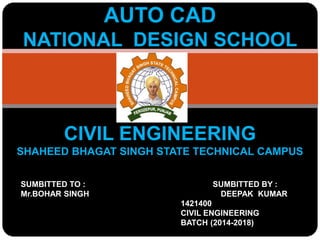
AUTO CAD CIVIL ENGINEERING PPT REPORT
- 1. AUTO CAD NATIONAL DESIGN SCHOOL CIVIL ENGINEERING SHAHEED BHAGAT SINGH STATE TECHNICAL CAMPUS SUMBITTED TO : SUMBITTED BY : Mr.BOHAR SINGH DEEPAK KUMAR 1421400 CIVIL ENGINEERING BATCH (2014-2018)
- 2. What is AutoCAD? AutoCAD is a CAD (Computer Aided Design or Computer Aided Drafting) software application for 2D and 3D design and drafting.
- 3. Commands Tool Bar Pull Down KEY COMMANDS From the Key board
- 4. Key Sequences Always look at the command line At the bottom of the page Always be as specific as possible
- 5. Layers In Auto CAD, we make individual layers… For things like Hidden lines Center lines Section lines Break lines
- 6. Layers Layers are a way of managing, tidying and also controlling the visual layout of a drawing.
- 7. Layers A whole section of a drawing can be turned on or off, or simply one aspect can be controlled - text for example.
- 8. Layers This is all done by using layers within Autocad.
- 9. What is a Layer A layer can be thought of as a large piece of clear plastic, as infinitely large as the drawing area in Autocad.
- 10. What is a Layer When drawing in Autocad, everything is drawn on the default layer which is set current. Only the objects you are drawing are visible on the layer, the layer itself can never be seen - it is invisible.
- 11. What is a Layer Each new layer is created by you, the user. Normally, it is acceptable to have a layer for each different part of a drawing. Layers are controlled by the layer properties manager button which is located on the object properties toolbar:
- 13. In Layer Property manger Add a New Layer - Press the New button to create a new layer. Delete a Layer - Press the delete button to delete the selected layer. Set Current layer - Press the current button to set the selected layer current. All objects drawn will then be drawn on this current layer. Show Details - Press the show details button to see more detailed information about the selected layer. Each layer also has the following options against it:
- 14. Layer property Manger Name - Displays the layer name. On - Controls if the layer is on or off. Select the light bulb to turn the layer off on the drawing. Freeze in all VP - Pressing this will freeze the layer in all viewports as well as the current model view (see lesson 10 to learn about viewports) Lock - This handy feature locks a layer preventing any content of the layer from being modified. Colour - Change this to whichever colour you like. All objects drawn on the layer will display the chosen colour provided that the objects colour setting in the object properties toolbar (shown above) is set to 'By Layer'. Linetype - Set the default linetype for all objects drawn on the layer. i.e continuous, dashed, dotted etc. Lineweight - Set the thickness a line appears .Default is no thickness. This option can be toggled on/off on the display by the LWT button above the command console. Plot - Select if the layer will be shown when the drawing is plotted (printed). The current layer, layer colour, linetype and lineweight can all be controlled outside of the layer properties manager via the object properties toolbar.
- 15. Drafting Settings Command DS Changes Grid Object Snaps Polar Tracking
- 16. Modify Commands The modify tools (from left to right): Erase, Copy, Mirror, Offset, Array, Move, Rotate, Scale, Stretch, Lengthen, Trim, Extend, Break at point, Break, Chamfer, Fillet, Explode
- 17. Erase Select this button then a drawing element to erase it permanently from the drawing.
- 18. Copy Copy - The copy command will copy any selected drawing elements and reposition where specified by the user, without affecting the original elements.
- 19. Mirror Mirror - The mirror command will create a mirror image of any selected drawing elements along any line of symmetry specified by the user.
- 20. Offset Offset will make a copy of a line or series of selected lines by a specified distance in the direction specified.
- 21. Array The array command quickly creates copies of a selected object(s) to a specified spacing..
- 24. Polar Array
- 25. Move The move command works exactly the same as the copy command described above, except instead of creating a copy of the selected objects, the second objects are moved.
- 26. Rotate The rotate command rotates any selected objects about a defined point by the angle specified. By default Autocad will rotate objects anticlockwise when an angle is entered.
- 27. Scale The scale command scales the size of a selected object(s) by a defined scale factor from a selected base point. The selected objects can be scaled up to increase size or down to reduce the size.
- 28. Trim The trim command is an extremely useful tool which will erase all parts of an object beyond or within its intersection with another object.
- 29. Break The break command is identical to the break at point command, except the break line isn't as neat as break at point.
- 30. Chamfer The chamfer command will chamfer the intersection of two lines to a specified distance.
- 31. Fillet The fillet command is very similar to the chamfer command above, except instead of creating a straight line chamfer, Autocad creates a radius between the two points.
- 32. Zoom real time and Pan While holding the left mouse button, pull the mouse to the left, right, up or down. Notice how the pan tool reflects these mouse movements on screen so we can move around the screen effortlessly.
- 33. AutoCad 3D(Introduction) Double click on the AutoCAD icon on the windows desktop.
- 34. Extrude Now from the Home Tab> modeling panel, click Extrude. Follow the instructions on the command prompt i.e. select the object and click Enter. At the SPECIFY HEIGHT: prompt, type 200 and click Enter.
- 35. Extrude Click on the conceptual style and see how your door looks like.
- 36. Revolve Select a closed object to revolve lick to points on the screen to set the axis orientation. The axis points must be on one side of the revolved object. The positive axis direction extends from the start point to the endpoint. The X, Y, or Z axis. Enter x, y, or z
- 37. Sweep Specifies an object to use as the sweep profile. Specifies the sweep path based on the object you select Specifies a base point for the objects to be swept
- 38. Loft Specifies open or closed curves in the order in which the surface or solid will pass through them Specifies first or last point of the lofting operation. If you start with the Point option, you must next select a closed curve
Notes de l'éditeur
- Sdddfghg