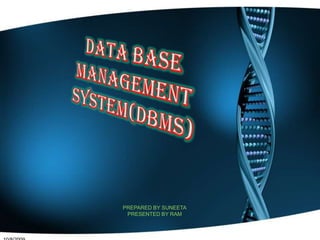
Data Base Management System(Dbms)Sunita
- 1. 10/7/2009 DATA BASE MANAGEMENT SYSTEM(DBMS) PREPARED BY SUNEETA PRESENTED BY RAM
- 3. DEFINITION
- 5. MODEL
- 6. CAPABILITY10/7/2009 PREPARED BY SUNEETA PRESENTED BY RAM
- 7. INTRODUCTION A database is a collection of information categorized by specific fields. Databases are usually searchable by keywords. A collection of related electronic records in a standardized format, searchable in a variety of ways, such as title, author, subject, and keyword. 10/7/2009 PREPARED BY SUNEETA PRESENTED BY RAM
- 8. DEFINITION A DBMS is a set of software programs that controls the organization, storage, management, and retrieval of data in a database A set of programs designed to organize, store, and retrieve machine-readable information from a computer-maintained database or data bank A Database Management System (DBMS) is a set of computer programs that controls the creation, maintenance, and the use of the database of an organization and its end users 10/7/2009 PREPARED BY SUNEETA PRESENTED BY RAM
- 9. COMPONENTS OF DBMS DBMS Engine:accepts logical request from the various other DBMS subsystems, converts them into physical equivalent Data Definition Subsystem: helps user to create and maintain the data dictionary Data Manipulation Subsystem: helps user to add, change, and delete information Application Generation Subsystem: help users to develop transactions-intensive applications Data Administration Subsystem: helps users to manage the overall database environment 10/7/2009 PREPARED BY SUNEETA PRESENTED BY RAM
- 10. DBMS MODEL hierarchical model network model relational model MULTIDIMENSIONAL MODEL object ORIENTED model 10/7/2009 PREPARED BY SUNEETA PRESENTED BY RAM
- 11. DBMS CAPABILITY Query ability Backup and replication Rule enforcement Security Computation Change and access logging Automated optimization 10/7/2009 PREPARED BY SUNEETA PRESENTED BY RAM
- 12. What is a database A Database Management System (DBMS) is a set of computer programsthat controls the creation, maintenance, and the use of the database of an organization and its end users. 10/7/2009 PREPARED BY SUNEETA PRESENTED BY RAM
- 13. DaTaBaSe(SOME EXAMPLE) A database is any organized collection of data.Some examples of databases you may encounter in your daily life are: a telephone book T.V. Guide airline reservation system motor vehicle registration records papers in your filing cabinet files on your computer hard drive. 10/7/2009 PREPARED BY SUNEETA PRESENTED BY RAM
- 14. Data vs. information:What is the difference? What is data? Data can be defined in many ways. Information science defines data as unprocessed information. What is information? Information is data that have been organized and communicated in a coherent and meaningful manner. Data is converted into information, and information is converted into knowledge. Knowledge; information evaluated and organized so that it can be used purposefully. 10/7/2009 PREPARED BY SUNEETA PRESENTED BY RAM
- 15. Why do we need a database? Keep records of our: Clients Staff Volunteers To keep a record of activities and interventions; Keep sales records; Develop reports; Perform research Longitudinal tracking 10/7/2009 PREPARED BY SUNEETA PRESENTED BY RAM
- 16. What is the ultimate purpose of a database management system? Is to transform Data Information Knowledge Action 10/7/2009 PREPARED BY SUNEETA PRESENTED BY RAM
- 17. More about database definition What is a database? Quite simply, it’s an organized collection of data. A database management system (DBMS) such as Access, FileMaker, Lotus Notes, Oracle or SQL Server which provides you with the software tools you need to organize that data in a flexible manner. It includes tools to add, modify or delete data from the database, ask questions (or queries) about the data stored in the database and produce reports summarizing selected contents. 10/7/2009 PREPARED BY SUNEETA PRESENTED BY RAM
- 18. Let’s explore some examples Outlook contacts Aspira Association MIS KidTrax GIS-GPS systems 10/7/2009 PREPARED BY SUNEETA PRESENTED BY RAM
- 19. Types of Databases Non-relational databases Non-relational databases place information in field categories that we create so that information is available for sorting and disseminating the way we need it. The data in a non-relational database, however, is limited to that program and cannot be extracted and applied to a number of other software programs, or other database files within a school or administrative system. The data can only be "copied and pasted.“ Example: a spread sheet Relational databases In relational databases, fields can be used in a number of ways (and can be of variable length), provided that they are linked in tables. It is developed based on a database model that provides for logical connections among files (known as tables) by including identifying data from one table in another table 10/7/2009 PREPARED BY SUNEETA PRESENTED BY RAM
- 20. Selecting a Database Management System Database management systems (or DBMSs) can be divided into two categories -- desktop databases and server databases. Generally speaking, desktop databases are oriented toward single-user applications and reside on standard personal computers (hence the term desktop). Server databases contain mechanisms to ensure the reliability and consistency of data and are geared toward multi-user applications. 10/7/2009 PREPARED BY SUNEETA PRESENTED BY RAM
- 21. Some Definitions A File: A group or collection of similar records, like INST6031 Fall Student File, American History 1850-1866 file, Basic Food Group Nutrition File A record book: a "rolodex" of data records, like address lists, inventory lists, classes or thematic units, or groupings of other unique records that are combined into one list (found in AppleWorks, FileMaker Pro software). A field: one category of information, i.e., Name, Address, Semester Grade, Academic topic A record: one piece of data, i.e., one student's information, a recipe, a test question A layout: a design for a database that contains field names and possibly graphics. 10/7/2009 PREPARED BY SUNEETA PRESENTED BY RAM
- 22. Tables comprise the fundamental building blocks of any database. If you're familiar with spreadsheets, you'll find database tables extremely similar. Take a look at this example of a table sample database: The table above contains the employee information for our organization -- characteristics like name, date of birth and title. Examine the construction of the table and you'll find that each column of the table corresponds to a specific employee characteristic (or attribute in database terms). Each row corresponds to one particular employee and contains his or her information. That's all there is to it! If it helps, think of each one of these tables as a spreadsheet-style listing of information. Fundamental building blocks 10/7/2009 PREPARED BY SUNEETA PRESENTED BY RAM
- 23. Why Use a DBMS? Data independence and efficient access. Reduced application development time. Data integrity and security. Uniform data administration. Concurrent access, recovery from crashes. 10/7/2009 PREPARED BY SUNEETA PRESENTED BY RAM
