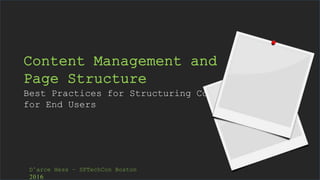
Content Management & Page Structure - Best Practices for Structuring Content for End Users
- 1. Content Management and Page Structure Best Practices for Structuring Content for End Users D’arce Hess – SPTechCon Boston 2016
- 3. Agenda Introduction Types of Content Page Layouts SummaryLink Farms Content Hierarchy Creating a Consistent Experience Resources
- 5. Are you asking the right question? What WhyWho ? ??
- 6. Who are they? Content Creators Content Consumers Content Administrators Content Creators may not be site owners. They are responsible for uploading documents, changing information on list and may be a back up for a Site Owners or Administrator Content Consumers are end-users who are navigating to a site to receive information only. They are not uploading or adjusting content Content Administrators are Site Owners. They ultimately own where on the page content will live and what content will be there
- 7. What are they doing? Collaboration Consuming Content
- 8. Why do they need consistency? Easier to find content Don’t have to learn a new skill set to work with content Transferred to a new/different department Saves time
- 9. So how can WE help?
- 10. Page Layouts
- 12. Full-Width Layout – No Sidebar Full width is normally associated with the front page of a website or intranet. Full width pages generally feature content that is centered down the middle and are perfect for: • Product landing pages • Photography websites • E-Commerce sites These types of sites are being used for a visual display. With sales pages, you want big and easy to comprehend images and videos to grab attention. With a photography site, you will definitely want the space to show off your photos on a large stage.
- 13. Single Column Layout Single Column Layouts include a Left Navigation to help users get to categories of content. This layout offers a large variety of uses for: • Article content pages
- 14. 2 Column Layout–Right Sidebar Two Column Layouts provide a great canvas for providing focus on specific content and allowing the sidebar to be used as a secondary focus. This layout offers a large variety of uses for: • Department Home Pages • Landing Pages • Intranet Landing Pages • Content Pages
- 15. 3 Column Layout The Three Column has the most variety of uses. With the left navigation, users can choose to navigate to other areas of the site as well as focus on content. This layout offers a large variety of uses for: • Department Home Pages • Landing Pages • Intranet Landing Pages • Content Pages
- 16. Types of Content
- 17. So many options • Lists • Libraries • Picture Libraries • Announcements List • Surveys • Calendar • Task List • Asset Libraries
- 18. Where should the content go?• Is the content a wide list? • Is it the most important thing in the page? • Does the content add value? • Will content become distorted if placed in a small column? • Is the need to scroll a benefit or a concern?
- 20. It’s important to remember that hierarchy has not only to do with content and the words that you have on a page. The imagery you include in your designs, from photos through to icons, buttons and any other visual elements other than text, has a big impact on the hierarchy and perception of your website.
- 21. Think of the tone you want to set Images in your design portray the tone of your website. If the style you want to display is professional, relaxed, casual, practical (or any other style) then you should ensure that your imagery reflects that. It’s important that you use imagery to enhance your site, rather than have to have images in place to help you explain what the user should do.
- 22. Never use Images as a Replacement for Text
- 23. Image Contrast and Sizing Images are a way to help guide users and enhance your site. They should never draw focus away from the content on your site Please DON’T be This Guy!
- 24. The “Z” Layout The Z-Layout is a great way to start just about any website or intranet project because it addresses the core requirements for any effective site: branding, hierarchy, structure, call to action. Understanding how your users read content in your layout will help you organize your content in a more efficient manner.
- 25. Above the Fold, Truth or Myth? Originated from newspapers being folded in print. The purpose was that the most important information was to be placed above the fold line to entire the reader to want to open the rest of the paper and read. A strong emphasis is placed on the content existing above the fold.
- 26. Three-Click Rule The three-click rule originally referred to site navigation, stating that a user should be able to access any information within three clicks. It is derived from the mistaken belief that users will become frustrated and abandon their task if they cannot find what they are looking for within three clicks. A common result is a very wide, but shallow navigation structure and/or categorization and grouping schemes that don’t make much sense to the users.
- 27. Three-Click Rule –The Truth Perception of Progress Rather than artificially forcing every task to fit within three clicks, focus instead on making sure the task flow is clearly understandable and that each click results in obvious progress toward the user’s desired outcome. Task Analysis The task sequence should be based on the users’ perception of the task, not the developer’s sense of what is technically efficient. Easy to Use is Hard to Design The designer needs to fully understand how users organize or group the various steps of a task flow and design to that flow. Doing analysis take more time, but will create a better experience.
- 28. Link Farms
- 29. Look Familiar? The easiest solution to navigation was to add another link on the page. What happened in the end, was we had pages based of only links and couldn’t find the information we were looking for.
- 30. Are you guilty? When there are too many links, you draw focus away from content. It will also take users longer to find what they are looking for.
- 31. Lucky number 7 Seven links is the most that a short-term memory can remember at a time. Any more than seven and your brain will start to slow down in processing.
- 32. How can you present More than 7 links without Causing a bad experience?
- 34. Use Iconography Using Icons to help present a list or create an additional navigational structure will break up the presentation of a traditional links list and engage users. Use Color to help differentiate functionality for icons.
- 35. Use Different Web Parts Summary Links web part allows for link to have Grouped Heading to help break up sections of links Promoted Links allow you to have an image and hover functionality to bring a different experience for links
- 36. Customize the List Template Using Client-Side Rendering, you can use javascript to alter the traditional list template and be able to create custom experiences
- 37. Creating a Consistent ExperienceA Case Study:
- 42. Summary
- 43. What did we learn? • Know who your user base is, what will help them be successful • With so many options for types of content, help choose consistent themes and placement of content • Choose Page Layouts that allow users to easily find content in a structured manner. • Images can both enhance and also confuse users. Let your content tell your story. Every image should serve a purpose. • “Above the Fold” and “Three Click” methods are myths, but do serve as a good reminder • Do not try to put all of your content on one page. It’s ok for users to go through steps as long as they are progressing towards a goal. • Try not to have more than 7 links in an area. • Use Icons and different kinds of web parts to display different kinds of links
- 44. Resources
- 45. Psychology – Plus or minus 2 • https://www.canva.com/ • https://teamtreehouse.com/ • https://articles.uie.com/three_click_rule/ • http://www.uxbooth.com/articles/stop-counting-clicks/ • https://www.smashingmagazine.com/2009/09/10-useful-usability- findings-and-guidelines/ Three Click Rule, Above the Fold Iconography • http://iconion.com/ • http://fontawesome.io/ • http://www.simplypsychology.org/short-term- memory.html Learning Design Basics and Page Layouts
- 46. Thank you!
Notes de l'éditeur
- A website without imagery should still be able to tell the same story as if it had the images in place, as the images are there to enhance that story and make it even better. However, images are not an afterthought; they should still be shown the care and attention that you should be lavishing on other areas of the design so that they work as well with your content as they can
- Never assume that your images are easy to understand. I would always recommend that your images have a caption or sub-heading to help users understand your story and make the connection between the image and the text. This also makes your content accessible under circumstances where images are perhaps turned off
