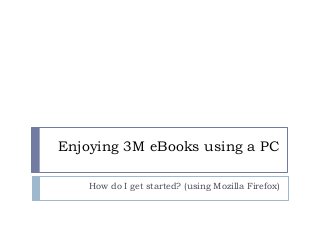
Enjoying 3M ebooks using your PC
- 1. Enjoying 3M eBooks using a PC How do I get started? (using Mozilla Firefox)
- 2. Enjoying 3M eBooks using a PC Register for an Adobe account (or use your existing account) Download and install Adobe Digital Editions on your PC or Mac Download and install 3M Cloud Library software Make sure you have installed the software necessary (if any) to use your e-reader Log into the 3M Cloud Library app on your PC by selecting your state and library, and entering your library card number and PIN Browse and select an eBook Checkout and download an eBook Transfer the eBook to your eReader OR Search our online catalog to select and checkout a book Return books early
- 3. 3M compatible tethered devices • NOOK • Sony Reader • Kobo • Pandigital • Literati • 3M eReader • (NOT Kindle)
- 4. Register for an Adobe ID at www.adobe.com/account.html
- 5. Create an Adobe ID
- 6. Adobe Digital Editions and DRM eBooks are digital versions of printed books that can be read on a variety of electronic reading devices like the Nook, iPad, and many different types of smart phones. The Adobe EPUB format uses Adobe Digital Rights Management (DRM). DRM is managed by the software Adobe Digital Editions. EPUB eBooks can be downloaded and read on a PC or Mac. Both PC and Mac users must download Adobe Digital Editions and authenticate their computers with an Adobe ID. The Adobe ID used to authenticate the computer must be the same ID used to authenticate reading devices (Nook, Kobo, etc.)
- 7. Download and install the appropriate Adobe Digital Editions www.adobe.com/products/digitaleditions/
- 8. Authorize your computer After ADE has installed, the set up assistant should start Press “Continue” to authorize your computer Use your personal Adobe ID to authorize your computer You must authorize your computer with your Adobe ID to transfer eBooks to your device
- 9. Download the 3M Cloud Library app to your PC from www.ebook.3m.com/library/patrons/
- 10. Click on the appropriate App
- 11. Download Cloud Library to your PC
- 12. Save file
- 13. Double click on downloaded file to execute
- 14. Run the file
- 15. Work through the set-up wizard and install the App
- 16. Open the 3M Cloud Library app on your PC by clicking on the shortcut on your desktop
- 17. Sign in by selecting your state and library, and entering your library barcode and PIN
- 18. Activate using your own Adobe ID and password so you can transfer titles to your own device
- 19. Browse the shelves, search or read
- 20. Browse and select a book to check out Navigation icons at the top of the screen allow you to browse by: Shelves (a topical selection of titles) or Categories (complete listing of titles) OR to search for specific titles or authors OR to view your checked out books Use Advanced Search to limit results to currently available titles
- 21. Choose a book and click the cover
- 22. Check it out
- 23. MyBooks shows all books checked out
- 24. To read a book, click on the cover
- 25. Transfer book to your device Turn on your device Connect it to the PC with a USB cable A green “Transfer to Device” banner will appear on each title Click the green banner and the title will transfer to your device Safely eject your device
- 26. Search, download and return 3M eBooks through our online catalog
- 27. Go to our online catalog and sign into your Polaris account
- 28. Use your library barcode number and 4 digit PIN to log into your account
- 29. Browse the online catalog for a 3M eBook
- 30. Choose a title to check out or put on hold
- 31. Click on Check Out
- 32. Success! Now close the pop-up and minimize your browser
- 33. Open the 3M Cloud Library app on your PC by clicking on the shortcut on your desktop
- 34. If prompted when the Cloud Library opens, be sure to activate using your own Adobe ID
- 35. Click on the My Books tab to see your books and click on the cover to download
- 36. Transfer book to your device Turn on your device Connect it to the PC with a USB cable A green “Transfer to Device” banner will appear on each title Click the green banner and the title will transfer to your device Safely eject your device
- 37. Return books early Sign into your library account Go to My Account – Items Out Click Check In
- 38. If the book you want is checked out, place a hold
- 39. Sign into your library account and click on Place Hold Now
- 40. You will be notified by email when the book is available for you to check out
- 41. When you get the email notification, sign into your library account (or 3M Cloud Library account) and go to Requests. Click on Check Out.
- 42. OR when you log into your 3M Cloud Library account, a pop-up appears alerting you that your request is available.
- 43. Go to the MyBooks tab to see the requested book ready to check out.