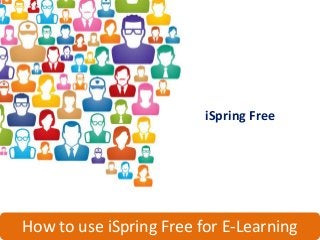
How to use iSpring Free with the Docebo E-Learning platform - Part 01: Courses
- 1. iSpring Free How to use iSpring Free for E-Learning
- 2. Purpose of the course iSpring is a rapid learning software, which allows you to create and publish learning objects or SCORM packages starting from a PowerPoint file. In this course you will learn how to use iSpring’s free version to create your own learning objects.
- 3. Course index The course is divided in four lessons: • How to use iSpring Free for E-Learning • The uploading on Docebo LMS • Check reports • iSpring Converter
- 4. Convert a PPT presentation to a SCORM iSpring allows you to convert your PPT presentations to a SCORM file.
- 5. Convert a PPT presentation to a SCORM After you have installed iSpring Free, open the ppt presentation you want to convert to a SCORM file
- 6. Convert a PPT presentation to a SCORM From the menu, click iSpring Free
- 7. Convert a PPT presentation to a SCORM To start the conversion select Quick Publish Your ppt presentation is now converted to a SCORM file and is ready to be uploaded to the Docebo LMS
- 8. The second part of this lesson is dedicated to 3 main iSpring Free tools, useful to enrich your presentations: Quiz: to create a test integrated into the learning object Flash: to add Flash objects to your presentation YouTube: useful to integrate YouTube videos into your presentation
- 9. Add a Quiz To start the quiz creation, click the Quiz option from the menu Quizzes can be created with Quiz Maker, a free plugin
- 10. Add a Quiz Choose if you want to create a graded quiz or a survey test
- 11. Add a Quiz Choose which kind of questions you want to add to your test
- 12. Add a Quiz True/False: the user can choose one of the 2 answers
- 13. Add a Quiz Multiple Choice: the user has to select one among the given answers
- 14. Add a Quiz Multiple Response: the user can choose more than one answer among those given
- 15. Add a Quiz For each question you can: Add a picture, a audio or video file You can also add/delete an answer or edit the order Don’t forget to mark the correct answers
- 16. Add a Quiz After you have added the questions, start to edit the settings by selecting Settings
- 17. Add a Quiz Main Add a title, a limit of time to complete the test and a passing score Navigation Establish the questions order You can choose to submit one question at a time, establish the order and decide if the user can submit the test without answering all questions
- 18. Add a Quiz Question Defaults Decide if the answers are random, with feedback and if the partial answers are allowed Result Here are the visualization options of results Decide if you want to show results and details, enable quiz review or allow users to print results
- 19. Add a Quiz Player Customization Customize the test player by choosing from 2 skins and several themes Text Labels You can edit the text labels: click the text and add the word you want to display
- 20. Publish the quiz Now you can publish by selecting the option Publish
- 21. Publish the quiz Set the main options: title, destination, file name and background colour Add the information about the course (just for LMS publishing)
- 22. Add a Flash Object Add a Flash Object
- 23. Add a YouTube Video Embed a YouTube video in your presentation
- 24. Add a YouTube Video Add the Url of the video. In the box you can find the video instructions of the procedure
- 25. Add a YouTube Video Here is the result
- 26. In the next lesson: The online uploading to Docebo LMS
