Compare Documents with ComPara, a Drawing and Document Comparison Tool
•
2 j'aime•3,335 vues
Compare multipage PDF and TIFF drawings and documents. Document the differences and publish them to teams and suppliers. Measure and convert PDF to TIFF and TIFF to PDF.
Signaler
Partager
Signaler
Partager
Télécharger pour lire hors ligne
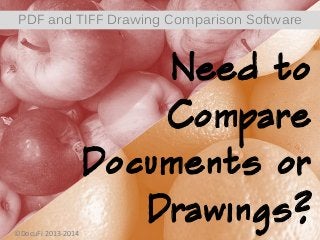
Recommandé
Recommandé
With HAIvia Mobile, automate your inspection, auditing, and disinfection processes to improve infection prevention, eliminate paper forms and transcription errors and cut inspection costs. And adding HAIvia Dashboard can turn your static inspection data into meaningful, actionable opportunities to identify challenges and take corrective actions. Integrating the application data with the HAIvia Dashboard does not just report data, it offers action and the opportunity to improve Value-Based Purchasing Incentives.Please note we have spun off the original HAIgia product as HAIvia under a new company, HAIvia, to better brand and signify our emphasis and dedication to building the best infection prevention visual data analysis tool. Our new name, HAIvia, represents the move to VIsual Analysis and better reflects our graphic interface designed to provide infection prevention leaders with instant knowledge. We are making this note as SlideShare no longer allows users to update slide presentations once they have been posted.HAIvia Mobile for Infection Prevention Data Capture and Forms Management (for...

HAIvia Mobile for Infection Prevention Data Capture and Forms Management (for...DocuFi, offering HAI and Infection Prevention Analytics
Learn about automated data capture and extraction and the importance of correct, comprehensive metadata for information governance with ChronoScan' intelligent data capture. ChronoScan’s flexible OCR extraction using zonal OCR and grid OCR lets users automate classification and metadata creation for integration into ECM and records management systems. ChronoScan's software provides a comprehensive set of features for all your data capture needs.Automated Data Capture and Extraction with ChronoScan for Automated Metadata ...

Automated Data Capture and Extraction with ChronoScan for Automated Metadata ...DocuFi, offering HAI and Infection Prevention Analytics
Learn about ChronoScan for document scanning, data extraction and integration into your ECM, CMIS compliant, or line of business database. ChronoScan's software provides a comprehensive set of features for all your data capture needs. Viewers will be able to answer "What is ChronoScan".ChronoScan Document Scanning and Capture for Unparralleled Data Extraction an...

ChronoScan Document Scanning and Capture for Unparralleled Data Extraction an...DocuFi, offering HAI and Infection Prevention Analytics
Enhance barcode images and improve your barcode capture with clean, readable barcodes. Learn how to solve common barcode recognition problems on scanned documents or PDF or TIFF files with ImageRamp and ChronoScan. Tips to Solve Common Problems Reading Barcodes

Tips to Solve Common Problems Reading BarcodesDocuFi, offering HAI and Infection Prevention Analytics
Understand what's new with ImageRamp intelligent data capture. With its latest offering, DocuFi has improved OCR accuracy and speed with a second more accurate engine, improved image clean-up, faster barcode recognition speeds, and zone regions for data mining. Indexing was improved with field validation, multiple indexing entries for a single file as sometimes required for patient records, a notes data field type to allow for multiline entry, a date picker, and more.Intelligent Data Capture Just Got Better, What's New in ImageRamp 6

Intelligent Data Capture Just Got Better, What's New in ImageRamp 6DocuFi, offering HAI and Infection Prevention Analytics
Learn about batch document processing and the technologies used such as barcode recognition, content mining, OCR and more for unattended, automated processing with ImageRamp Batch. See how index data can be captured, files can be split, named, routed, cleaned, converted and more with little to no user action to save you money and time.Batch Document Processing with ImageRamp Batch

Batch Document Processing with ImageRamp BatchDocuFi, offering HAI and Infection Prevention Analytics
Learn how Mobile Cloud Computing can be customized with FormRamp in a highly configurable system that empowers users to capture data, signatures, locations, and other metrics from a mobile or handheld device. Capturing users' signatures and information through specific pull-down selections and check boxes, FormRamp streamlines capture on today's mobile devices. Ideal for training, deliver, inspection, quality control applications and more. Mobile Cloud Capture: Customize your Data Capture on Mobile Devices with Proc...

Mobile Cloud Capture: Customize your Data Capture on Mobile Devices with Proc...DocuFi, offering HAI and Infection Prevention Analytics
Learn how intelligent data capture has replaced scanning for archival. Understand how recognition technologies and capture software including advanced OCR, barcodes and regex, combine to extract your important data seamlessly from scans and existing files. The time is now to truly turn your content into data.Intelligent Data Extraction, Turning Content into Data, A Look at Advanced Ca...

Intelligent Data Extraction, Turning Content into Data, A Look at Advanced Ca...DocuFi, offering HAI and Infection Prevention Analytics
Learn how and why the expected transformation in the electric utility industry will lead to redevelopment of decommissioned power plants. Learn how raster editing and raster to vector conversion can help redevelop American manufacturing in these decommissioned utility plants. Includes a look at the reasons behind the transformation and why redevelopment will occur.Transformation in the Electric Utility Industry, Redevelopment of Decommissio...

Transformation in the Electric Utility Industry, Redevelopment of Decommissio...DocuFi, offering HAI and Infection Prevention Analytics
Understand how to get to the "nearly" paperless office with capture technologies and how document and data capture are defined. OCR text mining, barcodes, field validation, regex scripts, batch processing and image cleanup all play a role in moving from paper to a document management, search and retrieval, or EMR, EDR system.What is Intelligent Document and Data Capture? A look at the technologies to ...

What is Intelligent Document and Data Capture? A look at the technologies to ...DocuFi, offering HAI and Infection Prevention Analytics
Understand how scanned documents and existing files can be automatically named and routed with intelligent data capture software. Learn how OCR-mined text, barcodes and system data can be used to name and route the files with no user intervention. And see how new cloud technology can be combined with email to seamlessly name and process your files.Automatic file naming and routing for scanned documents and existing files. 

Automatic file naming and routing for scanned documents and existing files. DocuFi, offering HAI and Infection Prevention Analytics
See ways to improve OCR accuracy on document scans. Cleaning and enhancing images can greatly improve the accuracy of OCR interpretations on your documents. Learn about automatic sophisticated adaptive thresholding, text smoothing and more. Add field validation and preview and testing features for optimal OCR interpretation.Improve OCR Accuracy, Clean Up and Enhance Scanned Images

Improve OCR Accuracy, Clean Up and Enhance Scanned ImagesDocuFi, offering HAI and Infection Prevention Analytics
Understand folder watching as part of a batch scanning environment. Use ImageRamp with or without Windows Services to automatically split, name, route, and index your scans and files. Folder Watching For Automated Document Capture, Batch Scanning

Folder Watching For Automated Document Capture, Batch ScanningDocuFi, offering HAI and Infection Prevention Analytics
Evaluate PDF v. TIFF for scanning. Understand document characteristics and the pros and cons of PDF and TIFF based on indexing, search capability, security, archiving color and more. Look at the ramifications of file size, legal admissibility and conversion.PDF vs. TIFF, An Evaluation of Document Scanning File Formats

PDF vs. TIFF, An Evaluation of Document Scanning File FormatsDocuFi, offering HAI and Infection Prevention Analytics
Learn about the basic decisions required for business document scanning. Indexing, file formats, document resolution, color space, and more. Learn about estimating volumes and automated capture technology such as barcode recogonition, OCR, batch document processing and more. An Introduction to Document Scanning, Understanding Your Requirements

An Introduction to Document Scanning, Understanding Your RequirementsDocuFi, offering HAI and Infection Prevention Analytics
Learn what document indexing is and how index data can be captured with barcode recognition, OCR and more for unattended or automated indexing. Learn about full-text and metadata indexing and capture from scanned documents, print streams or existing files. This is a tutorial to define document indexing and discuss the technologies and methods used to identify and capture the data.What is Document Indexing? A tutorial for intelligent data capture.

What is Document Indexing? A tutorial for intelligent data capture.DocuFi, offering HAI and Infection Prevention Analytics
Learn about batch document processing and the technologies used such as barcode recognition, content mining, OCR and more for unattended, automated processing. See how index data can be captured, files can be split, named, routed, cleaned, converted and more with little to no user action to save you money and time.What is Batch Document Processing? A tutorial for document capture.

What is Batch Document Processing? A tutorial for document capture.DocuFi, offering HAI and Infection Prevention Analytics
Learn the must haves of document capture: automated file naming, splitting and routing, barcode extraction, flexible indexing, easy document management integration and more. 8 Document Capture Must Haves, a Document Management Tutorial

8 Document Capture Must Haves, a Document Management TutorialDocuFi, offering HAI and Infection Prevention Analytics
Contenu connexe
Plus de DocuFi, offering HAI and Infection Prevention Analytics
With HAIvia Mobile, automate your inspection, auditing, and disinfection processes to improve infection prevention, eliminate paper forms and transcription errors and cut inspection costs. And adding HAIvia Dashboard can turn your static inspection data into meaningful, actionable opportunities to identify challenges and take corrective actions. Integrating the application data with the HAIvia Dashboard does not just report data, it offers action and the opportunity to improve Value-Based Purchasing Incentives.Please note we have spun off the original HAIgia product as HAIvia under a new company, HAIvia, to better brand and signify our emphasis and dedication to building the best infection prevention visual data analysis tool. Our new name, HAIvia, represents the move to VIsual Analysis and better reflects our graphic interface designed to provide infection prevention leaders with instant knowledge. We are making this note as SlideShare no longer allows users to update slide presentations once they have been posted.HAIvia Mobile for Infection Prevention Data Capture and Forms Management (for...

HAIvia Mobile for Infection Prevention Data Capture and Forms Management (for...DocuFi, offering HAI and Infection Prevention Analytics
Learn about automated data capture and extraction and the importance of correct, comprehensive metadata for information governance with ChronoScan' intelligent data capture. ChronoScan’s flexible OCR extraction using zonal OCR and grid OCR lets users automate classification and metadata creation for integration into ECM and records management systems. ChronoScan's software provides a comprehensive set of features for all your data capture needs.Automated Data Capture and Extraction with ChronoScan for Automated Metadata ...

Automated Data Capture and Extraction with ChronoScan for Automated Metadata ...DocuFi, offering HAI and Infection Prevention Analytics
Learn about ChronoScan for document scanning, data extraction and integration into your ECM, CMIS compliant, or line of business database. ChronoScan's software provides a comprehensive set of features for all your data capture needs. Viewers will be able to answer "What is ChronoScan".ChronoScan Document Scanning and Capture for Unparralleled Data Extraction an...

ChronoScan Document Scanning and Capture for Unparralleled Data Extraction an...DocuFi, offering HAI and Infection Prevention Analytics
Enhance barcode images and improve your barcode capture with clean, readable barcodes. Learn how to solve common barcode recognition problems on scanned documents or PDF or TIFF files with ImageRamp and ChronoScan. Tips to Solve Common Problems Reading Barcodes

Tips to Solve Common Problems Reading BarcodesDocuFi, offering HAI and Infection Prevention Analytics
Understand what's new with ImageRamp intelligent data capture. With its latest offering, DocuFi has improved OCR accuracy and speed with a second more accurate engine, improved image clean-up, faster barcode recognition speeds, and zone regions for data mining. Indexing was improved with field validation, multiple indexing entries for a single file as sometimes required for patient records, a notes data field type to allow for multiline entry, a date picker, and more.Intelligent Data Capture Just Got Better, What's New in ImageRamp 6

Intelligent Data Capture Just Got Better, What's New in ImageRamp 6DocuFi, offering HAI and Infection Prevention Analytics
Learn about batch document processing and the technologies used such as barcode recognition, content mining, OCR and more for unattended, automated processing with ImageRamp Batch. See how index data can be captured, files can be split, named, routed, cleaned, converted and more with little to no user action to save you money and time.Batch Document Processing with ImageRamp Batch

Batch Document Processing with ImageRamp BatchDocuFi, offering HAI and Infection Prevention Analytics
Learn how Mobile Cloud Computing can be customized with FormRamp in a highly configurable system that empowers users to capture data, signatures, locations, and other metrics from a mobile or handheld device. Capturing users' signatures and information through specific pull-down selections and check boxes, FormRamp streamlines capture on today's mobile devices. Ideal for training, deliver, inspection, quality control applications and more. Mobile Cloud Capture: Customize your Data Capture on Mobile Devices with Proc...

Mobile Cloud Capture: Customize your Data Capture on Mobile Devices with Proc...DocuFi, offering HAI and Infection Prevention Analytics
Learn how intelligent data capture has replaced scanning for archival. Understand how recognition technologies and capture software including advanced OCR, barcodes and regex, combine to extract your important data seamlessly from scans and existing files. The time is now to truly turn your content into data.Intelligent Data Extraction, Turning Content into Data, A Look at Advanced Ca...

Intelligent Data Extraction, Turning Content into Data, A Look at Advanced Ca...DocuFi, offering HAI and Infection Prevention Analytics
Learn how and why the expected transformation in the electric utility industry will lead to redevelopment of decommissioned power plants. Learn how raster editing and raster to vector conversion can help redevelop American manufacturing in these decommissioned utility plants. Includes a look at the reasons behind the transformation and why redevelopment will occur.Transformation in the Electric Utility Industry, Redevelopment of Decommissio...

Transformation in the Electric Utility Industry, Redevelopment of Decommissio...DocuFi, offering HAI and Infection Prevention Analytics
Understand how to get to the "nearly" paperless office with capture technologies and how document and data capture are defined. OCR text mining, barcodes, field validation, regex scripts, batch processing and image cleanup all play a role in moving from paper to a document management, search and retrieval, or EMR, EDR system.What is Intelligent Document and Data Capture? A look at the technologies to ...

What is Intelligent Document and Data Capture? A look at the technologies to ...DocuFi, offering HAI and Infection Prevention Analytics
Understand how scanned documents and existing files can be automatically named and routed with intelligent data capture software. Learn how OCR-mined text, barcodes and system data can be used to name and route the files with no user intervention. And see how new cloud technology can be combined with email to seamlessly name and process your files.Automatic file naming and routing for scanned documents and existing files. 

Automatic file naming and routing for scanned documents and existing files. DocuFi, offering HAI and Infection Prevention Analytics
See ways to improve OCR accuracy on document scans. Cleaning and enhancing images can greatly improve the accuracy of OCR interpretations on your documents. Learn about automatic sophisticated adaptive thresholding, text smoothing and more. Add field validation and preview and testing features for optimal OCR interpretation.Improve OCR Accuracy, Clean Up and Enhance Scanned Images

Improve OCR Accuracy, Clean Up and Enhance Scanned ImagesDocuFi, offering HAI and Infection Prevention Analytics
Understand folder watching as part of a batch scanning environment. Use ImageRamp with or without Windows Services to automatically split, name, route, and index your scans and files. Folder Watching For Automated Document Capture, Batch Scanning

Folder Watching For Automated Document Capture, Batch ScanningDocuFi, offering HAI and Infection Prevention Analytics
Evaluate PDF v. TIFF for scanning. Understand document characteristics and the pros and cons of PDF and TIFF based on indexing, search capability, security, archiving color and more. Look at the ramifications of file size, legal admissibility and conversion.PDF vs. TIFF, An Evaluation of Document Scanning File Formats

PDF vs. TIFF, An Evaluation of Document Scanning File FormatsDocuFi, offering HAI and Infection Prevention Analytics
Learn about the basic decisions required for business document scanning. Indexing, file formats, document resolution, color space, and more. Learn about estimating volumes and automated capture technology such as barcode recogonition, OCR, batch document processing and more. An Introduction to Document Scanning, Understanding Your Requirements

An Introduction to Document Scanning, Understanding Your RequirementsDocuFi, offering HAI and Infection Prevention Analytics
Learn what document indexing is and how index data can be captured with barcode recognition, OCR and more for unattended or automated indexing. Learn about full-text and metadata indexing and capture from scanned documents, print streams or existing files. This is a tutorial to define document indexing and discuss the technologies and methods used to identify and capture the data.What is Document Indexing? A tutorial for intelligent data capture.

What is Document Indexing? A tutorial for intelligent data capture.DocuFi, offering HAI and Infection Prevention Analytics
Learn about batch document processing and the technologies used such as barcode recognition, content mining, OCR and more for unattended, automated processing. See how index data can be captured, files can be split, named, routed, cleaned, converted and more with little to no user action to save you money and time.What is Batch Document Processing? A tutorial for document capture.

What is Batch Document Processing? A tutorial for document capture.DocuFi, offering HAI and Infection Prevention Analytics
Learn the must haves of document capture: automated file naming, splitting and routing, barcode extraction, flexible indexing, easy document management integration and more. 8 Document Capture Must Haves, a Document Management Tutorial

8 Document Capture Must Haves, a Document Management TutorialDocuFi, offering HAI and Infection Prevention Analytics
Plus de DocuFi, offering HAI and Infection Prevention Analytics (20)
HAIvia Mobile for Infection Prevention Data Capture and Forms Management (for...

HAIvia Mobile for Infection Prevention Data Capture and Forms Management (for...
Automated Data Capture and Extraction with ChronoScan for Automated Metadata ...

Automated Data Capture and Extraction with ChronoScan for Automated Metadata ...
ChronoScan Document Scanning and Capture for Unparralleled Data Extraction an...

ChronoScan Document Scanning and Capture for Unparralleled Data Extraction an...
Intelligent Data Capture Just Got Better, What's New in ImageRamp 6

Intelligent Data Capture Just Got Better, What's New in ImageRamp 6
Mobile Cloud Capture: Customize your Data Capture on Mobile Devices with Proc...

Mobile Cloud Capture: Customize your Data Capture on Mobile Devices with Proc...
Intelligent Data Extraction, Turning Content into Data, A Look at Advanced Ca...

Intelligent Data Extraction, Turning Content into Data, A Look at Advanced Ca...
Transformation in the Electric Utility Industry, Redevelopment of Decommissio...

Transformation in the Electric Utility Industry, Redevelopment of Decommissio...
What is Intelligent Document and Data Capture? A look at the technologies to ...

What is Intelligent Document and Data Capture? A look at the technologies to ...
Automatic file naming and routing for scanned documents and existing files. 

Automatic file naming and routing for scanned documents and existing files.
Improve OCR Accuracy, Clean Up and Enhance Scanned Images

Improve OCR Accuracy, Clean Up and Enhance Scanned Images
Folder Watching For Automated Document Capture, Batch Scanning

Folder Watching For Automated Document Capture, Batch Scanning
PDF vs. TIFF, An Evaluation of Document Scanning File Formats

PDF vs. TIFF, An Evaluation of Document Scanning File Formats
An Introduction to Document Scanning, Understanding Your Requirements

An Introduction to Document Scanning, Understanding Your Requirements
What is Document Indexing? A tutorial for intelligent data capture.

What is Document Indexing? A tutorial for intelligent data capture.
What is Batch Document Processing? A tutorial for document capture.

What is Batch Document Processing? A tutorial for document capture.
8 Document Capture Must Haves, a Document Management Tutorial

8 Document Capture Must Haves, a Document Management Tutorial
Dernier
Model Call Girl Services in Delhi reach out to us at 🔝 9953056974 🔝✔️✔️
Our agency presents a selection of young, charming call girls available for bookings at Oyo Hotels. Experience high-class escort services at pocket-friendly rates, with our female escorts exuding both beauty and a delightful personality, ready to meet your desires. Whether it's Housewives, College girls, Russian girls, Muslim girls, or any other preference, we offer a diverse range of options to cater to your tastes.
We provide both in-call and out-call services for your convenience. Our in-call location in Delhi ensures cleanliness, hygiene, and 100% safety, while our out-call services offer doorstep delivery for added ease.
We value your time and money, hence we kindly request pic collectors, time-passers, and bargain hunters to refrain from contacting us.
Our services feature various packages at competitive rates:
One shot: ₹2000/in-call, ₹5000/out-call
Two shots with one girl: ₹3500/in-call, ₹6000/out-call
Body to body massage with sex: ₹3000/in-call
Full night for one person: ₹7000/in-call, ₹10000/out-call
Full night for more than 1 person: Contact us at 🔝 9953056974 🔝. for details
Operating 24/7, we serve various locations in Delhi, including Green Park, Lajpat Nagar, Saket, and Hauz Khas near metro stations.
For premium call girl services in Delhi 🔝 9953056974 🔝. Thank you for considering us!CHEAP Call Girls in Pushp Vihar (-DELHI )🔝 9953056974🔝(=)/CALL GIRLS SERVICE

CHEAP Call Girls in Pushp Vihar (-DELHI )🔝 9953056974🔝(=)/CALL GIRLS SERVICE9953056974 Low Rate Call Girls In Saket, Delhi NCR
Dernier (20)
AI Mastery 201: Elevating Your Workflow with Advanced LLM Techniques

AI Mastery 201: Elevating Your Workflow with Advanced LLM Techniques
%in Harare+277-882-255-28 abortion pills for sale in Harare

%in Harare+277-882-255-28 abortion pills for sale in Harare
OpenChain - The Ramifications of ISO/IEC 5230 and ISO/IEC 18974 for Legal Pro...

OpenChain - The Ramifications of ISO/IEC 5230 and ISO/IEC 18974 for Legal Pro...
Payment Gateway Testing Simplified_ A Step-by-Step Guide for Beginners.pdf

Payment Gateway Testing Simplified_ A Step-by-Step Guide for Beginners.pdf
call girls in Vaishali (Ghaziabad) 🔝 >༒8448380779 🔝 genuine Escort Service 🔝✔️✔️

call girls in Vaishali (Ghaziabad) 🔝 >༒8448380779 🔝 genuine Escort Service 🔝✔️✔️
%in Stilfontein+277-882-255-28 abortion pills for sale in Stilfontein

%in Stilfontein+277-882-255-28 abortion pills for sale in Stilfontein
%in Durban+277-882-255-28 abortion pills for sale in Durban

%in Durban+277-882-255-28 abortion pills for sale in Durban
The Ultimate Test Automation Guide_ Best Practices and Tips.pdf

The Ultimate Test Automation Guide_ Best Practices and Tips.pdf
%+27788225528 love spells in Boston Psychic Readings, Attraction spells,Bring...

%+27788225528 love spells in Boston Psychic Readings, Attraction spells,Bring...
10 Trends Likely to Shape Enterprise Technology in 2024

10 Trends Likely to Shape Enterprise Technology in 2024
call girls in Vaishali (Ghaziabad) 🔝 >༒8448380779 🔝 genuine Escort Service 🔝✔️✔️

call girls in Vaishali (Ghaziabad) 🔝 >༒8448380779 🔝 genuine Escort Service 🔝✔️✔️
Right Money Management App For Your Financial Goals

Right Money Management App For Your Financial Goals
Shapes for Sharing between Graph Data Spaces - and Epistemic Querying of RDF-...

Shapes for Sharing between Graph Data Spaces - and Epistemic Querying of RDF-...
%in ivory park+277-882-255-28 abortion pills for sale in ivory park 

%in ivory park+277-882-255-28 abortion pills for sale in ivory park
CHEAP Call Girls in Pushp Vihar (-DELHI )🔝 9953056974🔝(=)/CALL GIRLS SERVICE

CHEAP Call Girls in Pushp Vihar (-DELHI )🔝 9953056974🔝(=)/CALL GIRLS SERVICE
Compare Documents with ComPara, a Drawing and Document Comparison Tool
- 1. Need to Compare Documents or Drawings? PDF and TIFF Drawing Comparison Software ©DocuFi 2013-2014
- 2. If your files are PDF or TIFF…
- 3. Use ComPara: “a tool to compare or convert multipage drawing sets, identify or tag the differences, and publish them for easy communication with your teams and suppliers”
- 4. With Overlay View See the differences in the drawings shown in color.
- 5. With Side-by-Side View Visually inspect to compare drawings.
- 6. ComPara Lets you Fine-tune your Viewing with Easy Navigation Tools: • Easily navigate or magnify your view of a large drawing. • Navigation is coordinated in both windows when in side-by-side view.
- 7. And You Can Compare Multipage Drawing Sets: Just as easy to navigate through and compare multipage drawing sets
- 8. And You Can Compare Multipage Drawing Sets: Even compare files when the pages are out of order by selecting them from the thumbnails.
- 9. Now that you can see two drawings, what can you do?
- 10. Tag the Differences Select a difference with the “tag differences” button and give it a name to create a “difference” and add it to the list of differences.
- 11. Tag the Differences See a thumbnail of the tagged differences listed at the bottom of the screen. Mouse over the list to quickly go though the differences.
- 12. Publish the Tags/Differences Want to share the differences that you’ve found with co- workers or suppliers? Just select the “Publish to PDF” option to create a PDF file that contains an index page of the drawing with the tags you created and separate pages showing each tag. See….
- 13. Publish the Tags/Differences Index of Tags is Published in a PDF File
- 14. And… Tagged differences are saved as PDF bookmarks when published allowing users to quickly locate differences in drawings. Publish the Tags/Differences
- 15. • Take measurements of distances and rectangular areas on your documents to perform takeoff measurements and tolerance checks. • With the Circle Measure tool select two points on the the document and ComPara will draw a circle in accordance to your Interference settings to check for interference issues. Measure
- 16. First: Set the Calibration Select your measurement unit Select a known measurement and enter the distance
- 17. Next: Select Line or Square Tool And measure away
- 18. Convert File Formats • PDF to TIFF or JPG and TIFF to PDF or JPG • Side-by-side review of the Original and Converted files • Convert one page or all pages of a multipage file
- 19. Manage Pages • Insert or replace pages from other files • Delete pages • Extract pages and save as separate files • Rotate pages
- 20. Apply 2D Adaptive Thresholding (to a whole document or a specific area) Adaptive thresholding assists in cleaning “dirty” documents or documents that have a colored or grayscale background which interferes with the foreground data
- 21. Apply Adaptive Thresholding (to a whole document or a specific area) ComPara let’s you test thresholding settings and see the differences. Adaptive thresholding assists in cleaning “dirty” documents or documents that have a colored or grayscale background which interferes with the foreground data
- 22. ComPara Makes an ORAPPLE Out of your Drawing Differences! • Tag Differences • Publish Differences • Measure • Manage Pages • Apply Adaptive Thresholding • Convert Files: PDF to TIFF/JPG TIFF to PDF/JPG But wait, there’s more…
- 23. Need More than Compare? Check out ReVisa to: • Edit TIFF, PDF and CALS drawings and documents. • Insert raster drafting objects such as text, ellipses & polygons • Insert accurately with grid and ortho snap • Move, copy, scale, and rotate selected or new raster • Add basic geometry such as lines, circles, arcs, and rectangles • Fill patterns with cross hatch, translucency, border styles and varying pen widths • Erase areas using rubout, rectangle area, polygon windows, and circle & ellipse fills • Undo multiple levels to repair undesired results • Enhance or clean up including deskew, despeckle, crop and adaptive thresholding And all the functions of ComPara
- 24. Learn More about Raster Editing, Conversion, Document Imaging and More
- 25. By DocuFi, standing out in the crowd 30 years’ experience in the Document Imaging market. Find out more at ComPara, ReVisa and www.docufi.com
- 26. Image Credits • Ollesvensson, “apples 2”, http://bit.ly/1b5HaLR • ~kajsa~ “oranges”, http://bit.ly/HyosU8 • Muffet, “apples”, http://bit.ly/1dLAmp4 • Malkav, “orange wedge”, http://bit.ly/1hhaPZF • Matthew Reid, “apples and oranges 2”, http://bit.ly/HuVqo7 • Rmgirardin, “Apple-Orange Hybrid”, http://bit.ly/1fhQpet • MicroAssist “Apples and Oranges”, http://bit.ly/17KPimb • mysza831, “In the Garden of Eden”, http://bit.ly/1b9Rvoq All images are owned or licensed by DocuFi with acknowledgement given to:
