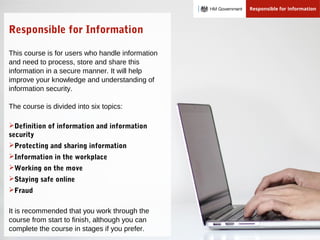
Responsible for information
- 1. Responsible for Information This course is for users who handle information and need to process, store and share this information in a secure manner. It will help improve your knowledge and understanding of information security. The course is divided into six topics: Definition of information and information security Protecting and sharing information Information in the workplace Working on the move Staying safe online Fraud It is recommended that you work through the course from start to finish, although you can complete the course in stages if you prefer.
- 2. Definition of information and information security
- 3. Information is vital to your business. Without information the business cannot function. Therefore, it is necessary to protect and safeguard information, in particular confidential and sensitive information.
- 4. What is information security and why do you need it?
- 5. Definition of information and information security What is information? Information is something that has meaning. But what is the meaning of information and information security? The Oxford English Dictionary defines Information as: Facts provided or learned about something or someone. The imparting of knowledge in general. The practice of protecting information is information security. The ISO/IEC 27002 defines Information security as: The preservation of confidentiality, integrity and availability of information; in addition, other properties, such as authenticity, accountability, non-repudiation, and reliability can also be involved. Information must be protected when transmitted, stored and during processing.
- 6. The ISO/IEC 13335 standard defines the confidentiality, integrity and availability properties of information security as detailed below: Confidentiality: the property that information is not made available or disclosed to unauthorised individuals, entities, or processes Integrity: the property of safeguarding the accuracy and completeness of assets Availability: the property of being accessible and usable upon demand by an authorised entity Information security definitions Definition of information and information security
- 7. The importance of information security The processing, storing and retrieval of information is critical to the success of a business. In the wake of their most serious breach, only 21% of businesses implemented additional staff training and communications to protect against the human risk in cyber security. 20% of businesses took no actions to prevent and protect their organisations from further breaches. 65% of large firms detected a cyber security breach or attack during 2016. 25% of these experienced a breach at least once a month. Meanwhile, the average total cost to a small business of its information breaches over 2016 was £3,480. Only 35% of Britons are following the latest advice from Government to use strong passwords made up of three random words. These slides will provide an introduction to information security concepts. Definition of information and information security
- 9. Protecting and sharing information Accessing information All information needs to be accessible when required, with unauthorised access and modification prevented. In addition, sensitive information needs to be kept secure and confidential. Information has different classifications, some information may be sensitive or confidential, other types of information could be unclassified. The products and services supplied by a company would be unclassified (for public consumption). However, the formula to manufacture the product would need to be protected, for example a soft drink formula and ingredients, or the chemical design of a drug. These would be considered the intellectual property of a business.
- 10. People: Culture and attributes, skills and training, organisation, roles and responsibilities Processes: Ensure applications, architecture and infrastructure components are correctly identified, recorded and documented. These components need to be installed and configured correctly, updated, monitored and recorded. The necessary security controls and mechanisms also need to be implemented Technology: Ensure the necessary procedures, standards and regulatory requirements are correctly defined, documented, published, implemented, monitored and recorded. An ongoing improvement process should also be implemented. This will provide a mechanism to allow the organisation to develop and improve further People, processes and technology People, processes and technology are important components of information security. Through recognition, identification and implementation, these controls will improve the organisation’s ability to mitigate information security risks. Each component consists of a number of attributes as detailed below: Protecting and sharing information
- 11. Information is vital to your business. You need to protect and safeguard confidential and sensitive information.
- 12. Types of information at work Protecting and sharing information Take a look at the three types of information you may find in your business: Customer information is information about customers, such as their company name, contact name, business address, telephone number or bank account details. It may also include order details. Some of this information is sensitive (for example, medical records or sexual orientation). All information about people needs to be treated with care Intellectual property includes trade secrets, a formula, design, instrument, patents, products, industrial or design rights, these need to be protected. Other types of intellectual property also exist including, copyrights, trademarks and trade dress. However, these would not normally need to be kept confidential Business and operational information may include standard operational processes such as stock control and management, invoicing, purchasing, processing customer orders, manufacturing and production processes
- 13. Why information is critical to your business Without information your business simply cannot function, it’s the lifeblood of the organisation. Information is an asset, just like your customers, property, materials, equipment, stock or money. It enables the business to deliver its goods or services to your customers. Therefore, you need to protect customer information, intellectual property (IP), business transactions (stock and orders) and operational processes and procedures. Businesses store, process and transfer customer information every day. This may include confidential payment information from debit or credit cards. Organisations are required by law to protect customer payment card information as detailed in the Payment Card Industry Data Security Standard PCI-DSS. Protecting and sharing information
- 14. Information comes in many types and formats.
- 15. Where is information physically located? Information can be electronically stored, processed and transferred by various mechanisms and devices. These physical devices store or transfer the information detailed on the previous two slides. A user requires a physical device to access, store and transfer this information. These devices come in different formats as detailed below: Laptops and notebooks Workstations Smartphones Tablets and PDAs Storage devices (hard drives and USB pens) Servers Networks (during information transfer) Cloud Information can also be stored physically in the form of paper documents. Protecting and sharing information
- 16. Information is located across businesses and contained in different file formats and stored on physical devices. The list below identifies the files, software and applications used to create, manage, manipulate, retrieve or delete information: User files (documents, presentations, spreadsheets, images and sounds) Emails (stored on the company network and on internet based services) Websites including social media (Twitter and Facebook) Databases (personnel, customers, stock and inventory databases) Metadata (data about data) Smartphone applications (mapping software) Applications (word processors, CRM and document management systems) Logical location of information Protecting and sharing information
- 17. Different information has different classifications. The Information Asset Owner (IAO) of the business would normally be responsible for assigning a classification to the information based on the organisation’s information classification system. The following list provides examples of different information classifications: Very High Sensitivity or Secret Intellectual property critical to the success of the business Medical records, sexual orientation or political views Employee salaries or remuneration packages Customer payment information such as credit card details Highly Sensitive or Confidential Personnel records, financial records or profit margins Medium Sensitivity or Restricted Business processes Low Sensitivity or Unclassified Publicly allowed finance information (annual returns) Retail prices, goods or services provided Classifying information Protecting and sharing information
- 18. How you handle information is very important. Your customers have entrusted their information to you. If you misuse or lose personal information it could cause serious harm or distress to people.
- 19. If business information is compromised either through deliberate (internal or external) or accidental (internal) threats, serious consequences to the future operation of the business may be affected. This may be permanent or at least long- term. Information compromised either through loss, leakage or theft could destroy a company’s financial position, therefore damaging the reputation of the business. Customers may no longer trust the business. When information is not handled carefully Protecting and sharing information
- 20. Whatever type of information you create or handle, you are entrusted to look after it. Information is your responsibility. You are responsible for all of the following: Information about yourself Information about your organisation Information about your colleagues Information about your customers Information and you Protecting and sharing information
- 21. Responsible for Information Think about how quickly, and in how many different ways, you share information on a daily basis.
- 22. Take a look at how you can work more efficiently simply by effective information sharing. Claire’s team has just started a new project with a customer to design and build environmentally-friendly office buildings. Claire’s company is acting as project managers. Due to recent organisational changes, Claire’s team doesn’t have the details of the necessary environment constraints for the area and a full survey of the plot. This means the team will have to complete a survey and obtain the necessary environmental information. This takes a lot of time and resources. It’s important to share Protecting and sharing information
- 23. Take a look at how you can work more efficiently and effectively through simple information sharing. Claire meets Simon, who works at a local architect firm, and discovers he has worked with other organisations on previous projects with similar requirements. He already has details of the required components to complete an environmentally-friendly office build. Simon checks with his line manager that the information can be shared and then sends it to Claire’s team. It’s important to share Protecting and sharing information
- 24. Clearly, information sharing can be hugely beneficial. For example: Consider the outcomes Protecting and sharing information Time and money are saved It would take significant time and resources to gather the required information. By re- using previous information, Claire’s project is ahead of schedule Previous research is given new value Simon and his team are pleased that the work that they previously carried out continues to have value. This is motivational and underlines the importance of their daily work Relationships are built Simon and Claire’s information sharing has strengthened the relationship between the two companies, should they need to collaborate in the future. In short, they have established a firm connection based on productive information sharing
- 25. It is crucial to respect the information that you share, as it can affect people in many ways. I’m Julie. I had to take time off work for a medical emergency. I was off work for two weeks, so had to provide hospital and doctor’s notes. I’m Tom. I helped with the filing. I mentioned Julie’s condition to my good friend John. He had the same condition last year. I’m so mortified that everyone knows about my condition. I never wanted it out in the open and feel like everyone is talking about me I’m Julie’s line manager, Harmeet. I helped Julie back into work and passed on the medical information that Julie gave me. I’m Alex, the welfare officer. I dealt with the information that Julie’s line manager gave me. I asked Tom to help me with the filing as he’s new to the department. I’m Arup. My friend Emma happens to work with Julie. We talked about Julie’s condition and I passed on my sympathies through her. I know how difficult the condition is to deal with. Share with care Protecting and sharing information
- 26. Before sharing information, consider the following actions: Think Check Share Think, check, share Protecting and sharing information Think What's the information about? Is this information sensitive? Who am I giving this information to? What is it going to be used for? Do I have permission to share this information? Is it legal to share? Am I only sharing what I need to? Check Check if the information that you want to share is in line with your organisation's policy. Share If you've analysed and checked the information you should be in a position to share it.
- 27. Security is important. Look at the example here. Considering security Protecting and sharing information Joy has been asked to send photocopies of some work contracts to Iain in another department. These contain personal information including salary details. She puts the copies in an envelope and places it in the office post tray for next day delivery. Three days later, Iain calls Joy to say he has not received the contracts. Joy lets him know that she will look into it. Since she sent it by regular post, there is no way she can track it, so she sends another copy immediately, this time through recorded delivery. Iain receives the second set of contracts the next day. The first envelope never reached him and Joy never thought to mention the loss to anybody else.
- 28. Security is important. Look at the example here. What went wrong? Protecting and sharing information Joy should have reported the loss and should have chosen a secure method to send the information. Joy made a few important mistakes. The people whose contracts were lost in the post would have been upset to find out their personal details were mislaid and ultimately it may have had more serious consequences. Always make sure you check your organisation’s policy on how to share information securely.
- 29. Sharing needs to be done securely. Check your organisation’s policy. If in doubt, ask.
- 30. Let’s recap the key points: Information is vital to your business Information can come in many types and formats You need to protect it You need to be able to share information according to your organisation’s policy Sharing information can have huge benefits, if done correctly Mishandling information can cause harm and distress Think and check before you share Summary Protecting and sharing information
- 32. Whatever your business or work environment looks like, you are responsible for protecting information.
- 33. The workplace can contain many information risks. Risks in the workplace Information in the workplace Passwords on post-it notes Passwords should never be shared or left on display. Passwords ensure that only the right people have access to information.
- 34. The workplace can contain many information risks. Risks in the workplace Information in the workplace Someone without a pass This applies if your organisation requires the wearing of passes. This person is not wearing a pass. It is important that passes are visible while in the workplace. They are a clear indicator that the wearer is authorised to be there.
- 35. The workplace can contain many information risks. Risks in the workplace Information in the workplace Messy desk If your desk is a mess you could accidentally leave sensitive information on display and then not notice if it went missing.
- 36. The workplace can contain many information risks. Risks in the workplace Information in the workplace Sensitive information left on walls Some information should not be left visible. When you are finished with whiteboards, flipcharts and meeting rooms you should make sure that all the information is removed.
- 37. The workplace can contain many information risks. Risks in the workplace Information in the workplace An unlocked computer This computer has been left unlocked. Make sure you lock your computer when it is unattended to prevent unauthorised access. This protects the information and safeguards you from blame if the computer is misused while you are away.
- 38. The workplace can contain many information risks. Risks in the workplace Information in the workplace Sharing passwords There is a tendency to share passwords in the workplace because of trust and familiarity between members of staff. Don't share passwords with other people because of the information related risks.
- 39. Make sure you protect and dispose of information correctly.
- 40. Consider the example below: Therese's boss, Justin, works remotely in the field conducting water surveys. Today he needs some specific client information before his site visits. He contacts Therese and asks her to send him the information. Therese knows that to externally log onto the organisation's intranet involves a long registration process, so she emails the spreadsheet containing the client information to Justin's work and personal email account. Cutting corners Information in the workplace
- 41. Consider the example below: Therese receives a call on her mobile phone from her neighbour downstairs. She has limited mobile reception in the office, so she walks outside to take the call. Without thinking, she leaves her computer unlocked. The client information she has been working on is still open. Cutting corners Information in the workplace
- 42. Consider the example below: Her neighbour informs her that water seems to be leaking from a pipe in her kitchen and has started to trickle through to his ceiling. As she is about to leave to go home, she remembers she has left documents by the printer and asks her colleague Alice to pick them up for her. Alice happily obliges, but doesn't realise that she hasn't collected all the printed documents. These get left by the printer and eventually get thrown in the recycling bin by the cleaners. Cutting corners Information in the workplace
- 43. Consider the outcomes Information in the workplace What are the possible consequences of Therese’s actions? The email to her colleague could be intercepted on the internet Never use personal email accounts for sending sensitive work-related information, such as customer details. Personal email accounts are not secure Anyone could access or look at the information on her computer Get into the habit of locking your computer whenever you leave your desk Anyone could read the documents if they are left lying around Never leave sensitive information lying around Throwing sensitive documents in a waste bin is not a secure method of disposal Always keep sensitive information secure - even when you are disposing of it
- 44. Jane manages a team of employees that devises surveys and collects public survey data. Take a look at how an unexpected data loss affected her most recent project: "Last Friday one of my key team members left to take a job elsewhere. This created more of an impact than I could have imagined. This particular employee had undertaken a complex survey on customer feedback but, unfortunately, he had stored all the project information and results on the personal drive of his laptop. As is customary, the information on the computer was deleted when he left. As a result, the information the team had researched and created is now lost permanently. This is a real blow to our current project." The impact of information loss Information in the workplace
- 45. So what are the immediate and potential consequences of this loss of information? Business "My biggest immediate worry is the overall financial cost and extra staff time needed for repeating the project. Losing information never looks good, and asking our customers to repeat their feedback will also affect how they view the organisation.“ Personal "I was about to take some annual leave, but now I will need to cover the additional work of re-creating this information. I'm worried about being able to meet the project deadlines and the overall quality of the final report. This is going to affect my reputation within the organisation." The impact of information loss Information in the workplace
- 46. Confidential and sensitive information needs to be kept secure, with unauthorised access and modification prevented. However, it also needs to be available when required.
- 47. Consider the following example. Jennie has left work in a hurry to go to a doctor’s appointment. What has gone wrong? Jennie is leaving the office in a hurry to get to a doctor’s appointment. As she leaves, she sees a man heading into the office that she doesn’t recognise. Instinctively she holds open the door for him assuming that he must be a member of staff. Once Jennie has attended her appointment, she heads back to the office. Unfortunately, in her rush to leave early, she forgot to take her security pass with her. As she is rummaging through her handbag, the receptionist buzzes her in. Jennie gratefully heads back to her desk. Opening the door to risk Information in the workplace
- 48. What are the possible consequences of Jennie’s actions? Poor security could have exposed the organisation to risks By ignoring the security procedures and letting an unknown person into the office, Jennie and the receptionist are exposing the organisation and their colleagues to risks. Jennie should have challenged the stranger rather than hold the door open for him. The receptionist should have checked that Jennie was a member of staff before allowing her to enter the building Personal safety for all employees could have been at risk In extreme cases there is a chance that a stranger who has gained access to the building could cause physical harm to employees or even pose a terrorist threat. Never put colleagues at risk. Make sure you remain vigilant, challenge the presence of strangers and never provide unauthorised access Equipment or belongings could have been stolen It’s possible that the stranger could have stolen office equipment or personal belongings. This could lead to a financial loss for the organisation and the affected individuals. Equipment can also store sensitive information that could find its way into the public domain Facing the consequences Information in the workplace
- 49. Let’s recap the key points: Whatever your work environment, you are responsible for protecting information The workplace is full of potential risks - know where they are Dispose of information correctly Make security your priority Think about security and availability Summary Information in the workplace
- 50. Working on the move
- 51. What are the benefits of working on the move? Working on the move can give you greater flexibility than working in an office environment. This in turn can lead to a better work/life balance and increased flexibility with your personal life. Working on the move means you can make better use of your time to make you more efficient and productive. Technology means you can now keep in touch with your colleagues and customers more easily when you are away from the office. Working on the move works Working on the move
- 52. Before you take information out of a secure environment, ask yourself these four questions: What information am I taking? Am I allowed to take it? Am I familiar with my organisation’s guidance on carrying information? Is it stored securely? Think before you leave Working on the move
- 53. When working outside of the traditional office space, information immediately becomes more vulnerable. So take extra care to avoid unnecessary risks. Check before you leave Check you haven’t left anything behind when you leave. In particular USB pens, documents or your laptop. Check again. Different places mean different risks Working on the move
- 54. When working outside of the traditional office space, information immediately becomes more vulnerable. So take extra care to avoid unnecessary risks. Different places mean different risks Working on the move Work tidily Work tidily and with care. Ensure no information is on display.
- 55. When working outside of the traditional office space, information immediately becomes more vulnerable. So take extra care to avoid unnecessary risks. Different places mean different risks Working on the move Be vigilant Make sure your laptop screen is not visible to others. The same applies to your mobile phone/smartphone or other mobile devices.
- 56. When working outside of the traditional office space, information immediately becomes more vulnerable. So take extra care to avoid unnecessary risks. Different places mean different risks Working on the move Avoid discussing sensitive details Avoid discussing anything sensitive where people might overhear. Pay attention to who is around you.
- 57. When working outside of the traditional office space, information immediately becomes more vulnerable. So take extra care to avoid unnecessary risks. Different places mean different risks Working on the move Remove your pass Make sure you remove your pass when you leave work.
- 58. Even work-related environments pose risks to information security. Consider this example: Disclosing sensitive information Working on the move Richard is attending a conference in London. It's lunchtime and he has just bumped into old colleagues. Richard starts discussing a new project he is working on - the development of a new product for the healthcare sector. He also starts discussing some of the medical data of patients. The project is a new initiative for Richard. He has provided a lot of detail to his old colleagues and their company may be able to supply some of the components for the new product.
- 59. Even work-related environments pose risks to information security. Consider this example: Disclosing sensitive information Working on the move Behind them, some other attendees are also eating. One of them works for a competitor and is very interested in the new product Richard is developing for his company. The private confidential patient information was also overheard.
- 60. The unfortunate consequences Working on the move As you can see below, Richard’s lack of judgement has consequences: Legal There could be legal consequences if the fairness of the supplier selection process is jeopardised. Also, discussing confidential patient information with unauthorised people is a breach of the Data Protection Act. Remember, once information becomes public, it becomes impossible to control Reputation Richard has put both his own reputation and that of his organisation on the line. Remember, more than one reputation is at stake when confidential information is disclosed Commercial By discussing commercially sensitive information openly, Richard has given an unfair advantage to a supplier. This could make it harder for his organisation to get the best deal possible
- 61. Always report lost or missing information immediately to your manager. The consequences of trying to hide a loss can be far worse.
- 62. You might feel that your own home is the most secure environment of all. However, you still need to consider the risks. Working from home Working on the move Document disposal: Don’t throw sensitive or confidential documents into the bin. Dispose of paper documents just as securely as you would in the office Documents lying around: Get into the habit of keeping information discreet. Don’t just leave things lying around for others to see Mobile phone: When dealing with sensitive information over the phone, just be aware of who might overhear, purposely or not Protecting information: If possible, sensitive business should not be conducted using personal laptops or home computers. A company laptop with all the necessary security controls should be used. If required, confidential and commercially sensitive documents should be password protected and the laptop hard drive encrypted. Also consider protecting USB pens, password protect documents, or use encrypted pens Insecure networks: Web-based email accounts are particularly risky. Avoid using personal email addresses to send confidential company information. Always check your organisation’s policies. Connect to the business network using a Virtual Private Network (VPN). If using a wireless network ensure a minimum of Wi-Fi Protected Access 2 (WPA2) with a good security key
- 63. Let’s recap the key points: Working on the move offers benefits and risks Consider the risks before you leave a secure environment Don’t discuss sensitive information where you can be overheard Accidentally disclosing sensitive information can have serious operational, reputational, legal and commercial consequences Report lost or missing information immediately Information needs to be protected when working from home Summary Working on the move
- 65. The internet is an amazing tool and increasingly important to our daily lives. Like any other field, however, it is not without risk. A growing number of criminals use it to commit cyber crime and to exploit others. "I hack into private email accounts to obtain personal or business information. I'm particularly interested in obtaining a company’s intellectual property to sell to other businesses or building fake profiles in order to steal a person’s identity." Things are not always as they seem Staying safe online "I pretend to be someone else on Facebook. This may help me trick you into handing over sensitive company information. I may be a competitor or employed by a competitor to obtain information."
- 66. The internet is an amazing tool and increasingly important to our daily lives. Like any other field, however, it is not without risk. A growing number of criminals use it to commit cyber crime and to exploit others. "I send millions of spam emails designed to trick you into handing over money. I may also target particular individuals in your business (spear phishing) that may be of interest." Things are not always as they seem Staying safe online "I contract my services to foreign companies who wish to steal information from UK companies in order to gain a competitive advantage. I write malware that can be used to steal information from your business including intellectual property.”
- 67. The internet is an amazing tool and increasingly important to our daily lives. Like any other field, however, it is not without risk. A growing number of criminals use it to commit cyber crime and to exploit others. "When I disagree with your business operations, products or services, I try to disrupt the operation of the business by attacking and shutting down your website." Things are not always as they seem Staying safe online "I used to smuggle drugs, now I make more money trading stolen credit card details on the internet."
- 68. Millions of spam emails are sent to business email addresses every month, online crime makes more money than the illegal drugs trade and online ID theft is the fastest growing ID crime. The overall cost to the UK economy from cyber crime is £27 billion per year.
- 69. Despite the security precautions taken by your organisation, emails can still pose a threat. Email threats Staying safe online The sender (From) Look at the sender’s email address. Ask yourself these questions: •Do I know this person? •Is this their usual email address? •Be aware, spammers attempt to send email using your legitimate friends, colleagues or family email addresses. They may have obtained these email addresses from contact lists using malware installed on their computers
- 70. Despite the security precautions taken by your organisation, emails can still pose a threat. Email threats Staying safe online Subject You should always give your emails meaningful subject lines, and expect to receive the same. Ask yourself these questions: •Does this email subject look unusual? (for instance, it uses a zero instead of an O) •Are there spelling mistakes? •Is there excessive punctuation? Out of the ordinary or poorly written subject lines may hint at a fraudulent or spam email.
- 71. Despite the security precautions taken by your organisation, emails can still pose a threat. Email threats Staying safe online Links Be wary of links in emails. Links can easily be disguised and may take you to malicious websites.
- 72. Spam, fraudulent and malware infected emails are sent every day, to both work and personal email addresses. Consider this example. A dangerous email Staying safe online It's Friday morning and Colm logs on to his computer. He receives an email telling him that his inbox is full. The email asks him to click on the link to upgrade his mailbox. Colm clicks the link and several browser windows open, none of which seem to be related to the link. He closes the windows but now his PC seems slower. He phones the IT helpdesk and goes to a meeting. When Colm returns to work, most of the computers in his office are playing up, the phones are ringing and no one can log in. He overhears that a virus has seriously infected the network.
- 73. So what are the consequences of Colm’s actions, and what lessons can you learn from his mistake? A simple click By simply clicking on a link, Colm downloaded a piece of malware from the internet, which then spread across the network and infected the office computer systems Remember: unexpected emails, particularly from unknown senders, should always be treated suspiciously. Massive disruption The malware was difficult to remove and many staff were unable to work for several days, costing the business thousands of pounds and disrupting critical services Remember: if you are not sure about an email you have received, get in touch with your IT contact, support company or IT department to have it checked. Consequences and lessons Staying safe online
- 74. So what are the consequences of Colm’s actions, and what lessons can you learn from his mistake? Reputational damage The business was unable to supply goods to its customers for several days. This affected the reputation of the business. Some customers even moved to new suppliers Remember: if you suspect malware is attacking your computer, don't try to cover it up. Report it immediately to avoid any further damage. Report it Colm was embarrassed by his mistake and mortified about the damage that had been caused Remember: internet links within emails and documents can easily be marked or made to appear legitimate. Criminals often use this method to trick people into visiting websites where they can exploit them or unknowingly download malware. Consequences and lessons Staying safe online
- 75. There are plenty of things you can do to avoid being caught out by threats on the internet. Top web tips Staying safe online Think carefully when entering personal or financial information over the internet. Try to make sure you are certain that the website is trustworthy. Look for a padlock and https within the website address. If possible, verify the site by validating the certificate. Click the padlock to check the site is legitimate. The website address should correspond to the name of the organisation on the certificate.
- 76. There are plenty of things you can do to avoid being caught out by threats on the internet. Top web tips Staying safe online Use extra caution when using internet cafes, public Wi-Fi or shared computers. When you've finished, be sure to log out and take all your information with you. Avoid entering sensitive information when you are operating in these areas.
- 77. There are plenty of things you can do to avoid being caught out by threats on the internet. Top web tips Staying safe online Use strong passwords (containing letters, upper and lower case, numbers and symbols), change them regularly and try not to use the same password for different accounts. This is the easiest way to help protect your information. Do not share your passwords with colleagues.
- 78. There are plenty of things you can do to avoid being caught out by threats on the internet. Top web tips Staying safe online It is worth checking the anti-malware software on your computer is fully operational, running and up to date. Also, install all the latest updates on your computer. Configure automatic updating to download, install and reboot your computer. The computer should also have a software firewall installed and a hardware firewall built into a broadband router. These security controls should already be operational within your organisation.
- 79. There are plenty of things you can do to avoid being caught out by threats on the internet. Top web tips Staying safe online If you use a wireless router, check it is password protected. Ideally, the wireless router should be using a secure connection. When working remotely always connect to the office network using a secure connection, especially in public areas using wireless connectivity.
- 80. There are plenty of things you can do to avoid being caught out by threats on the internet. Top web tips Staying safe online Be careful when clicking on internet banners and pop-ups, they could potentially download malware.
- 81. There are plenty of things you can do to avoid being caught out by threats on the internet. Top web tips Staying safe online Be careful when clicking on links provided by search engines, you could be taken to an untrustworthy site.
- 82. Social networking is a great way to connect with people, share media and exchange information and ideas. But be aware of the risks. The positive side of social networking: You can make connections with communities of people with similar interests You can reconnect with old friends and meet new people You can share photos with your friends and family You can easily invite friends to meetings and parties You can share information and ideas The potential risks of social networking: Your personal information may be easily available to others Your may expose sensitive company information You may lose control of your photos once they are on the internet Sites may be used to spread malware and malicious applications The pros and cons of social networking Staying safe online
- 83. Social media can be used to reach groups of people who do not respond through more traditional methods of communication. Take a look at these two examples of how social media can provide positive benefits to business. Social media offers positive benefits to business Staying safe online Companies use cyber challenges and social networking to promote careers in cyber security. Some of the campaigns invite applicants to solve a visual code posted on a website, through advertisements on social networking sites, blogs and forums. Those who successfully crack the code are re- directed to the agency's recruitment website.
- 84. Social media can be used to reach groups of people who do not respond through more traditional methods of communication. Take a look at these two examples of how social media can provide positive benefits to business. Social media offers positive benefits to business Staying safe online The Transport for London Live Traffic Camera feed provides still images from 177 CCTV cameras in key locations across the capital. People are able to select a location and view the CCTV images on Google Maps. Google Maps provide images of, and information on, restaurants and other businesses. Images provide a location description, date and timestamp, and are refreshed at least every three minutes. This can help the public plan their route through London.
- 85. A social network page Mervyn has added all these details to his profile. Would you walk around with this information stuck to your back? Spot the risks Staying safe online
- 86. On holiday Mervyn mentioned that he’s going on holiday for two weeks. This implies his house is going to be left empty. Spot the risks Staying safe online
- 87. Conversations about work It is not appropriate to discuss work issues on personal social networking sites, you can never be sure who will read the information and what they will use it for. Spot the risks Staying safe online
- 88. Public profile This page is visible to the general public, not just Mervyn’s friends and family. Make sure that you check your privacy settings regularly as they can change without warning. Spot the risks Staying safe online
- 89. Work place is visible It can be important not to advertise where you work and keep personal and professional information separate. Spot the risks Staying safe online
- 90. Photos of an office party Remember that photos uploaded to the internet are almost impossible to remove and can quickly spread out of your control. Spot the risks Staying safe online
- 91. Although a tweet only has up to 140 characters, those few characters can still cause reputational damage to both individuals and organisations. Consider this example. Jason is at his desk and is tweeting about his current project. Although the project is a high- profile company one, he is tweeting that: "nobody seems to know what they're doing round here". One of Jason's friends finds this tweet amusing. He re-tweets and puts it in context. He has 3,000 followers so the message spreads quickly. Jason deletes the tweet, but the information has spread and has already been picked up by the media. There is reputational damage to the organisation and Jason's position needs to be evaluated by his manager. A tweeting disaster Staying safe online
- 92. Don't underestimate the power of 140 characters. As social networking continues to grow dramatically, the reach and influence continues to expand at an exponential rate. The speed at which the internet virally spreads information means you very quickly lose control over anything you post. The consequences Staying safe online
- 93. Let’s recap the key points: The internet has a lot to offer, don’t be afraid to use it As the internet gets more advanced, so does internet crime Email allows criminals an attack approach, so make sure you can spot the signs If you suspect malware, get in touch with your IT company or department immediately Minimise online risks by taking extra care, just as you would in real life Social networking is great, but consider the impact of posting information. Do not post confidential company data or personal sensitive information, such as your date of birth or home address Once information is on the internet, it is difficult to remove Summary Staying safe online
- 94. Fraud
- 95. Fraud is a criminal activity where deception is used for personal gain or to cause a loss.
- 96. The Fraud Act (2006) describes three ways in which fraud can be committed. False representation “As a director of a business I manipulated the financial accounts in order to improve the company’s earnings and reduce the company expenditure. This allowed me to sell the company at a much greater value.” Accepting a bribe “As an owner of a small business I excluded VAT income from invoices and allocated VAT expenditure on personal items, therefore reducing my VAT payment. Under the Value Added Tax Act 1994 (section 72) I have failed to disclose information.” Abuse of position “As a company director I am often consulted on decision regarding suppliers. Recently I blocked a procurement decision to appoint a new, more cost- effective supplier. The CEO of the existing supplier is chairman of my golf club - I didn’t want to upset him, as I get a good deal on my membership.” Failure to disclose information Fraud
- 97. The UK Fraud Costs Measurement Committee estimated in 2016 that fraud costs UK businesses around £144 billion every year. Fraud can prevent a business from growing, employing new staff and can reduce tax payments. This impacts government services such as healthcare, education and social benefits Fraud can cause financial impact, reputational damage and reduce morale in a business Money obtained by fraudsters is often used to fund organised crime and other serious crime Impacts of fraud Fraud
- 98. Fraud always involves three factors: means, motive and opportunity. The key to stopping fraud is to break the ‘fraud triangle’ by reducing the opportunity for fraud, by having good internal controls that are followed and by creating a culture in which fraud is not tolerated. A person’s motive is difficult to prevent, if for example an employee is in debt, they may have a motive to commit fraud. However, an organisation that encourages discussion of personnel matters could help mitigate this issue. All personnel have the means to commit to fraud. Fraud triangle Fraud
- 99. Fraudsters come in many guises: suppliers, customers, colleagues or hardened criminals. It is important that you remain vigilant and can spot the signs of fraudulent behaviour. A colleague I manage claimed inflated expenses. I spotted it because I always scrutinise expense forms before sending them off and query them if necessary. I spotted a fraudster when a contractor submitted a tender that was much lower than the other submissions. This made me suspicious. I work for a finance invoice factoring company and one of our customers was generating fresh-air invoices. Spot a fraudster Fraud
- 100. You are vital in helping to detect and prevent fraud. Always report fraud.
- 101. Do Act quickly Document the details Report it Check your organisation’s policy Do not Delay reporting Remove documentation Try to investigate it yourself Talk about it with colleagues or friends Approach or accuse individuals directly What to do if you suspect fraud Fraud
- 102. The Bribery Act (2010) imposes heavy penalties on individuals found guilty of bribery offences, including both fines and imprisonment. You may be guilty of bribery whether or not you’re aware that you have actually committed an offence. For more details, check your organisation’s bribery policy. Bribery Act Fraud Bribing another person “I was worried that our contract with a major customer wouldn’t be extended. I knew that the head of finance is a huge football fan so I offered him the use of our corporate box on cup final day. I hoped this might improve our relationship and increase our chances for an extension.” Accepting a bribe “An employee from one of our competitors offered me £5,000 to provide him with documents containing personal information about our customers. I accepted, as I need cash to pay off a loan. I felt I deserved it as I’ve been overlooked for promotion several times.” Bribing a foreign official “I’m trying to expand my business globally and have been struggling to obtain planning permission in one country. I recently met a senior official from this country and he said he could help ‘speed things up’ so I offered to pay him £10,000 in return for his assistance.”
- 103. Let’s recap the key points: Fraud is a criminal offence Fraud can be committed by anyone Report fraud immediately Fraud damages your ability to deliver goods or services Fraud can damage your reputational image We all have a role to play in preventing and detecting fraud Summary Fraud
