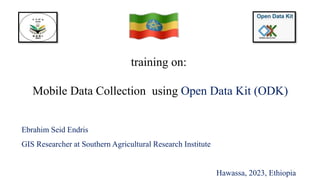
Open Data Kit, Digital data collection tool, training manual.pptx
- 1. training on: Mobile Data Collection using Open Data Kit (ODK) Ebrahim Seid Endris GIS Researcher at Southern Agricultural Research Institute Hawassa, 2023, Ethiopia
- 2. Topics to be covered • Introduction to data collection methods • Introduction to Open Data Kit and its component • Set up ODK Collect • Ways of designing and Creating questioner forms • Loading forms into Collect on an Android device • Collecting field data using ODK Collect • Submitting(uploading) survey data to server • Data management
- 3. data collection methods A. Traditional field data collection systems Paper-based methods Relatively costly, Time consuming, Largely susceptible to human error Difficult to update the form Difficult to change the response during data collection There are two separate teams (data collector and data entry) for operations.
- 4. Cont’d B. Modern data collection methods Digital form eliminates the need for paper surveys by automating the information capture reduce the time (data collection and entry) reduce errors reduce costs increase data quality Data Collection and Data Entry happen at the same time, and no need of separate Data Entry staff. Unlimited data types; Text+ GPS location + picture + video + string+ numeric + audio + barcode Example, ODK,
- 5. Introduction to ODK ODK is set of tools for online and offline field data collection Developed by the Department of Computer Science and Engineering at the University of Washington, United Nations of America. The ODK Community produces free and open source software for collecting and managing data Used by organizations as an easy way to record and submit information from the field in mobile data collection form.
- 6. Cont’d Replaces paper forms used in survey-based data gathering It supports a wide range of question and answer types Designed to work well without network connectivity
- 7. Basic components of ODK • The ODK collection consists of three Primary components I. ODK Collect II. ODK Form III. ODK Aggregate
- 8. XForms ODK Build/other Form Authoring (ODK Build/XML Editor) Mobile Engine (ODK Collect) Data Server (ODK Aggregate) Filled XML Data XML Forms Basic Components
- 9. ODK Collect • Is an open source Android based application (Operates in a disconnected mode) • providing simple interfaces for collecting data. Use the mobile clients for data collection and submission. • Allows data collection using android mobile devices and data submission to an online server even without an Internet connection at the time of data collection. ODK Collect is a mobile platform
- 10. Downloading and Installing 1. Downloading from web (Opendatakit site) 2. Downloading from Play store By typing “ODK” in the play store The easiest way Always has the latest stable release. 3. install it in to your android device or mobile ODK will automatically install after you downloaded on older device, while for newer devices, rename the file to restore the .apk extension.
- 11. ODK Collect App Interface open to select and fill a blank form Open to edit filled forms before submitting Submit the finalized forms to the server download a blank form from the e server Delete blank saved forms from the mobile 2 2. 3 4 5 6 3. 4. 5. 6. 1 Settings 1.
- 12. ODK Form Allows the user to create / Authorize forms xml format ODK Build, XLSForm, Kobo toolbox account
- 13. ODK Aggregate Store data/ Data server Before using ODK in data collection it is important to design database so that to link with ODK Collect for data collection. An open source Java application that stores, manages, analyzes, and makes visual representations of Xform survey data collected using ODK Collect or other compliant applications. runs on Google appengine, Tomcat, MySQL server, …
- 14. ODK Aggregate; Aggregate is an easy to deploy data storage system hosted in the "cloud" or on local servers. provides blank forms to ODK Collect (or other clients), Accepts finalized Xforms (submissions) from ODK Collect and manage collected data, Visualize the collected data using maps and simple graphs, Export and publish data in a variety of formats (e.g., as CSV files for spreadsheets, or as KML files for Google Earth),
- 15. Cont’d An easy way to design database is by using kobo toolbox template. With Kobo toolbox account we can design our organizational profile and forms for data collection. Register to one the following Server Address https://kc.humanitarianresponse.info or https://kc.kobotoolbox.org/ Account for humanitarian agencies is free of charge. Both servers are currently physically located in the United States of America.
- 17. Is my data safe on the two servers? The united nations office for the coordination of Humanitarian Affair stakes the responsibility relating to the server. regular database backups taken to keep data safe from loss. Once your data is uploaded to the server, it is stored in accounts protected by usernames and passwords. only the server administrator has technical access to the database, and we will never access your data unless you have given us explicit access to it.
- 18. Adjustment of ODK Collect Settings • Synchronizing:- After installing the application on our device, we must synchronize it to our server in order to Download new forms. Upload finalized forms. • Edit the ODK collect server settings to connect to our server. general setting Server URL Insert the server URL address. E.g. depending on which server you use
- 19. Blank Form creation A blank form is a .xml file. Must be designed before data collection The forms are subsequently saved to the phone's SD memory, where it can be accessed without internet connectivity. Design you questions; Decide on expected responses (answers) Explain your data.
- 21. blank form design Methods There are several ways to create (design) blank forms for ODK. Among those, 1. Using ODK Build 2. Using kobo toolbox 3. Using Microsoft excel in XLSForm. (offline and more robust)
- 22. A. Creating blank forms with ODK Build • Build is an HTML5 web application (web based) • online and offline available • the quickest and easies • it works best for designing simple forms. • provides a visual, drag-and-drop interface. Embedded Question types
- 23. Steps (Online form creation) 1. You must have an account in order to create forms on ODK Build 2. Go to http://build.opendatakit.org, create a new account, and log in. Once logged in, a blank survey is created. 2. Add questions (click on question types in the +Add New bar along the bottom). 3. Give your form a name (rename in the upper left-hand corner). 4. Once your new form is complete, save the form as .odkbuild file format. If you have your own Aggregate server, use the URI and credentials you created during setup.
- 24. Cont’d
- 25. B. Creating blank forms Using kobo toolbox • Online available • The account is free of charge; • Requires Wi-Fi • limited storage capacity(5 GB storage) • fully compatible with a number of data collection different tools such as ODK or Formhub. ♥ Please login to create your forms from previously registered Kobo toolbox server
- 26. You can create your first form by clicking on New, then choose build from scratch. 1 2
- 27. Write here the name of the form Write here the name of the form Write here the short description of the form Select here country Finally click here to start creating the form
- 28. Then, click on the + button to add your first question. Figure:- KoBo Toolbox - Form builder interface 4
- 29. After typing in the question label, click Add Question and choose a response type.
- 30. When you finish your form design, save and deploy it.
- 32. C. Using XLSForm Excel-based form designer. simple to get started with but allow for the authoring of complex forms. supported by a number of popular data collection platforms. most ODK users design their forms Once the form has been designed, we should convert to Xforms (xml file) using XLSForm Online or XLSForm Offline in order to be used with ODK tools. It is recommend starting with XLSForm Online converter because of always up-to-date allows you to preview what the form will look like.
- 33. Basic format of XLSForm • Basically, each Excel XLSForm has two worksheets: survey and choices. The third worksheet called settings is optional and can be added to provide additional specifications to the form
- 34. The survey sheet (mandatory) This worksheet gives the form its overall structure and contains most of the content of the form. The survey worksheet has 3 mandatory columns: type, name, and label. a) The type column specifies the type of entry we are adding. b) The name column specifies the unique variable name for that entry. No two entries can have the same name. c) The label column contains the actual text one see in the XLSForm.
- 35. Cont’d
- 36. The choices sheet (mandatory) This worksheet is used to specify the choices for multiple choice questions. Each row represents an answer choice. The choices worksheet has 3 mandatory columns as well: list name, name, and label. 1) list name column:- lets one group together a set of related answer choices, i.e., answer choices that should appear together under a question. 2) Name column:- specifies the unique variable name for that answer choice. 3) Label column:- shows the answer choice exactly as one want it to appear on the form. This choices sheet corresponds to the survey sheet mentioned above.
- 37. Cont’d One should keep in mind when authoring forms in Excel is that the syntax used must be precise. For example, if one writes Choices or choice instead of choices, the form won't work.
- 38. The settings sheet (optional) A third optional worksheet which can add additional specifications to your form. Form_title: The title of the form that is shown to users. Form_id: The name used to identify the form submission.
- 39. Question types • ODK Collect supports forms with a wide variety of question types. The exact functionality and display style of each question are specified in your XLSForm definition using the type and appearance columns.
- 40. These are just some of the simple question type we use under type column in the survey worksheet:
- 41. Downloading blank forms in to ODK Collect To start collecting data you need to first deploy your draft form. To be able to use ODK Collect for data collection, pre-designed data collection forms will have to be loaded onto the application. There are generally two ways of performing this task. I. Get blank forms from a pre-configured ODK server designed to distribute blank forms and also to receive form submissions; and, II. Get blank forms directly onto the mobile device via a USB connection with a computer where the pre-designed data collection forms are located.
- 42. A. From ODK Build (Offline) 1. Open ODK Build on your PC 2. Open your previously created (saved) form 3. Go to setting Form Properties Rename your Form Title Done 4. Export to XML... Rename the File Name Save 5. Move the saved file to your device (mobile) Paste it on device’s default storage…..ODK……Forms......Paste it. Loading blank forms in to ODK Collect
- 43. B. Loading from Kobo toolbox server Two Preconditions Make sure you are connected to the internet By enabling your device “mobile data” or “Wi-Fi”) you should to have at least one project deployed in your Kobo Toolbox account. 1. Open ODK Collect on your device. 3. Go back to the app home screen and select Get Blank Form, then, Select the ones you would like to download, and tap Get Selected.
- 44. Click here to download deployed form
- 46. Start Collecting Data Nb. To collect data, internet connection is not required. i.e Once downloaded, the user can fill the form in an offline mode. However, you must be connected to the internet to submit data to the server. 1. Select Fill Blank Form from the Main menu to complete a survey. 3. Select the required form from the lists 4. Conduct the survey 5. When you reach at the end , rename the form, save and exit.
- 47. 1 2 3
- 48. When you complete your data collection, the following interface appears To complete the task, Rename the form Check/uncheck Mark form….. Click “save form and exit” tab We can edit saved form We can’t edit saved form
- 49. Editing saved forms • We can edit our saved forms before finalizing. • “Edit Saved Form” allows you to go back to saved forms (only the non finalized ones) and edit them as necessary. • Finalized forms can never be edited. • In order to edit the saved form, the corresponding form must present in “Fill Blank Form” list. Otherwise the following message displays.
- 50. Open to edit saved forms before finalizing
- 51. Finalizing forms Once you have completed the form, prepare it for upload by finalizing it. • The Saved Forms tab lists forms that are saved and finalized. • Completed forms will be stored in your device and you can sent them when internet is available. In order to upload a form, we must finalize it by Checking “Save Form and Exit” tab during filling blank form or editing saved form
- 52. Cont’d Nb: Completed forms will be stored in your device and you can sent them when internet is available.
- 53. Uploading finalized forms in to server • Click on Send Finalized Form tab to upload your completed survey forms to the server. = 1 2 3 Select the finalized forms to upload the data to the aggregate server after they have been finalized 2
- 55. Remember the following, • You can edit Saved and Finalized forms.???????????????????? • Sent forms will not appear in the Edit Saved Forms list. • Sent forms are no longer editable, but they remain viewable until they are deleted. • Sent forms, will be available for viewing in View Sent Forms list, along with the details which cannot be edited. • Now login into server and see your completed survey results.
- 56. Login in to your server account When we submit our completed forms, our Kobo account reminds the submitted form from data collector. Number of submitted forms Reminder
- 57. Extracting data from Kobo Toolbox Simply click “Download data” at the project management form and select format: XLS, CSV, ZIP, KML…