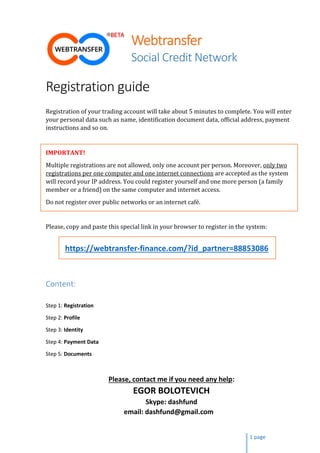
Webtransfer Registration Guide
- 1. 1 page Webtransfer Social Credit Network Registration guide Registration of your trading account will take about 5 minutes to complete. You will enter your personal data such as name, identification document data, official address, payment instructions and so on. IMPORTANT! Multiple registrations are not allowed, only one account per person. Moreover, only two registrations per one computer and one internet connections are accepted as the system will record your IP address. You could register yourself and one more person (a family member or a friend) on the same computer and internet access. Do not register over public networks or an internet café. Please, copy and paste this special link in your browser to register in the system: https://webtransfer-finance.com/?id_partner=88853086 Content: Step 1: Registration Step 2: Profile Step 3: Identity Step 4: Payment Data Step 5: Documents Please, contact me if you need any help: EGOR BOLOTEVICH Skype: dashfund email: dashfund@gmail.com
- 2. 2 page Language Issues The website appears in Russian as it designed for Russian market. English version of the system is still in development. However, you could choose automatic translation into English and choose it as default message. To choose the language, please, scroll down the page and choose English from the drop down menu: The system is in its beta stage of development. Please, contact me at any time and I will help you to walk through the registration process. The system will allow to generate significant profit over 30 day period of time, so we could forgive them such a buggy interface and will encourage them to correct it as soon as possible. Once you choose you default language, please allow 5-10 seconds every time you reload a webpage. The system will automatically translate it into your language. When you complete the registration process described below, you will receive a verification email, where you have to press the verification link to confirm your email address. Email could be in Russian language, please, don’t be confused. You could translate this email via http://translate.google.com Just click the link in this email and you will be ok.
- 3. 3 page Step 1: Registration This link will redirect you to the Webtransfer trade system, where you have to register and open a trading account. Please, copy and paste this special link in your browser to register in the system: https://webtransfer-finance.com/?id_partner=88853086 On the Webtransfer main page go to the upper right corner and choose the last icon This will open an authorization window: - Enter your email address - Choose the secure password you want. - IMPORTANT! Check the option “I am a new member of the network” - Enter Captcha numbers or letter shown on the image - Press the button “Check In” Put your email address here Choose your password here
- 4. 4 page Step 2: Profile This step requires to enter your personal data. Always keep your details up to date. Incorrect or incomplete information may affect the processing of your trades. - User Number is your trade account number. Please, refer this number anytime you contact a Customer Support with you inquiries. - Nickname is your name that will appear publicly over trade system to other users. You could use this option to protect your real identity. - Choose option “Display Nickname” IMPORTANT! You have to confirm you mobile phone number. - Choose your country from the CODE option list - Enter your mobile phone number without a country code - Press a button CONFIRM Within 1-2 minutes, you will receive SMS on your mobile phone you entered above with the authorization code. Enter this code in an appropriate field and confirm it. You will see a green checkmark when the confirmation successful. When you complete the form, press the button “Further” Your ID will be assigned by the system
- 5. 5 page Step 3: Identity At the next form, please enter your ID information (ID card, passport and so on). Please, disregard the “Code division” field (applicable only for Russian passport) Next section is your official address as it recorded on your ID card or passport provided above.
- 6. 6 page Step 4: Payment Data This section will allow you to enter your payment instructions. This is necessary for withdrawal of your initial capital and earnings back to you. There are several options available and you could fill only those fields applicable to your payment instructions. You could leave this section blank and edit it later as all fields are optional: Enter your Visa/MasterCard account number and expiration date of your card if you want to receive your funds directly to your card (optional). Put your WalletOne.com account number if you choose this payment method You also could use other payment providers such as PerfectMoney.com, OKpay.com, EGOpay.com if you choose such payment method QIWI.com account is also accepted. This is a new payment provider branded with Visa
- 7. 7 page Paypal is also connected to the system However, I recommend to use Payeer.com This is the main payment provider of the system and incoming and ongoing payment are performed quickly. You have to register at Payeer.com and enter its account number in the appropriate field. If no other chose above will suite your needs you could enter your bank account to receive payments from webtransfer (not recommended) When you finish this section, please press the button “Send” to complete your registration or press “Back” to edit a previous section. IMPORTANT! To finalize your account verification you have to upload your ID/passport photo and address verification document as described on the next page.
- 8. 8 page Step 5: Documents Press on your Nickname at the upper right corner of the webtransfer page to display the dropdown menu and choose “Settings” option. On the top of the Settings page you could choose: - the “Profile” tab to edit your personal data you entered above - the “Avatar” tab to upload your avatar image to be displayed in the system If you have Facebook or Twitter accounts, you could add it at the “Social Network” tab. This will allow you to log in to the system by clicking on the appropriate icon at the upper right corner. Change your password and turn on the SMS confirmation at the “Security” tab. Please, choose the “Documents” tab to upload your passport copy and address verification: IMPORTANT! Please, scan or make a color photo of your identification document (ID card, driver’s license, passport). Make sure that the image is in JPG, JPEG, GIF, or PNG file format and up to 1Mb. The data on the document must match the data in your profile. All information, including the serial number, issue and expiration dates and so on must be clearly visible.
- 9. 9 page - Choose “Passport (main page)” at the Type field - Press on the plus sign to choose the file of your identification document - Press the Download button The second document needed for verification is your official address proof. This could be your second identification document, ID card with an address included or utility bill. - Choose “Passport (Register)” at the Type field - Press on the plus sign to choose the file of your address proof - Press the Download button All downloaded files will appear below this form. The document verification conducted manually and will take about 2-3 days to complete. Please, check “Documents” page in 2-3 days for an approval status. At this stage your account will be fully active and you could start your first trade. Please check our Trading Guide for detail instructions.
