Power point template
•Télécharger en tant que PPTX, PDF•
0 j'aime•1,684 vues
Signaler
Partager
Signaler
Partager
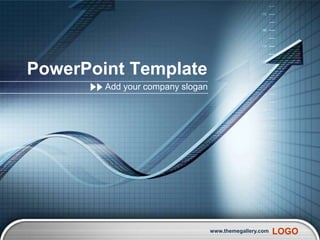
Recommandé
Contenu connexe
Tendances
Tendances (18)
En vedette
En vedette (7)
Principles Of Presentation Design- Designing In Power Point

Principles Of Presentation Design- Designing In Power Point
Personal branding : e-recrutement et réseaux sociaux professionnels 

Personal branding : e-recrutement et réseaux sociaux professionnels
The Great State of Design with CSS Grid Layout and Friends

The Great State of Design with CSS Grid Layout and Friends
Power point template
- 1. PowerPoint Template Add your company slogan www.themegallery.com LOGO
- 2. Contents 1 Click to add Title 2 Click to add Title 3 Click to add Title 4 Click to add Title www.themegallery.com LOGO
- 3. Hot Tip How do I incorporate my logo to a slide that will apply to all the other slides? On the [View] menu, point to [Master], and then click [Slide Master] or [Notes Master]. Change images to the one you like, then it will apply to all the other slides. www.themegallery.com LOGO
- 4. www.themegallery.com LOGO
- 5. www.themegallery.com LOGO
- 6. Add your company slogan www.themegallery.com LOGO
