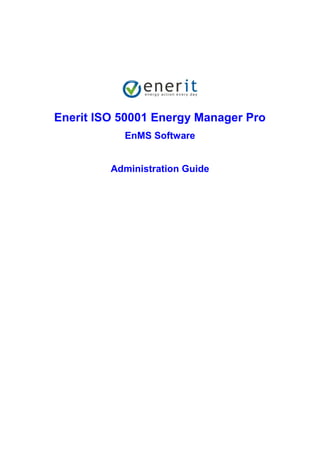
Enerit ISO 50001 Administration Guide
- 1. Enerit ISO 50001 Energy Manager Pro EnMS Software Administration Guide
- 2. Page 1 of 31 Table of Contents Table of Contents .............................................................................................................................................. 1 1 Introduction ............................................................................................................................................... 2 2 Locations .................................................................................................................................................... 3 2.1 Location Information & ISO Management Systems Configurations: ................................................ 4 2.2 Objectives & Targets.......................................................................................................................... 5 2.3 Default Chart Configurations............................................................................................................. 6 2.4 Benchmark (Activity Data) Configurations ........................................................................................ 8 2.5 Energy Sources – Units and Conversion Factors ............................................................................... 8 2.6 Saving your New Location ................................................................................................................. 9 3 Creating Sub-Locations............................................................................................................................. 10 4 Keywords.................................................................................................................................................. 11 4.1 Creating New Keywords .................................................................................................................. 11 5 Users......................................................................................................................................................... 13 5.1 Updating User Settings.................................................................................................................... 13 5.2 User Information ............................................................................................................................. 14 6 Settings..................................................................................................................................................... 17 6.1 Portal Information:.......................................................................................................................... 18 6.2 System Units:................................................................................................................................... 18 6.3 League Tables & Units ..................................................................................................................... 18 6.4 Default Chart Configurations........................................................................................................... 18 6.5 Import Details.................................................................................................................................. 19 7 Playbook IO .............................................................................................................................................. 20 7.1 Overview.......................................................................................................................................... 20 7.2 Creating a new Playbook IO............................................................................................................. 21 Appendix A: Action Management Prioritization Framework....................................................................... 24
- 3. Enerit ISO 50001 Energy Manager Pro Software Administration Guide February 2016 Page 2 of 31 1 Introduction 3. Admin - Only Available to Full Licence - Admin users
- 4. Enerit ISO 50001 Energy Manager Pro Software Administration Guide February 2016 Page 3 of 31 2 Locations Locations are typically at the level of the site address. You can create as many locations as you require. To create new locations carry out the following steps: (Note: If a new location is added to the system and you want a user to have access to this location, then you must add this new location to the Users settings described in the User section below.) 1. Click “Create New…” 2. Click “Admin” 3. Click “Location” 4. A blank Location form opens in a new window.
- 5. Enerit ISO 50001 Energy Manager Pro Software Administration Guide February 2016 Page 4 of 31 2.1 Location Information & ISO Management Systems Configurations: Enter the following details: • Title: Enter the title of the Location. This field is mandatory. • Description: Enter a description of the location. • Energy Manager/Health & Safety Manager/Environmental Manager/Quality Manager: • Click “Select” and choose the names for each of the above managers for this location. • Enter Phone and Email details for these functions. • Document Types responsible for: Select the document types that are the responsibility of this manager. This defines the person that new documents will be submitted to for initial review and who can issue these types of documents. The available list is defined in the DocumentType keyword settings for the Document Management module (see related training material.)
- 6. Enerit ISO 50001 Energy Manager Pro Software Administration Guide February 2016 Page 5 of 31 • Action Types responsible for: Select the nonconformities that are the responsibility of this manager. This defines the person that nonconformities will be submitted to for final approval for these Types of Nonconformities. The Type list is defined in the Keyword settings for the Nonconformity Management module (see related training material.) 2.2 Objectives & Targets Enter the following details: • Target Savings – Electrical (number): Enter the overall electrical energy savings target for this location. Enter in the default units that you have specified in your System Settings document (see later slides.) This is then displayed in the Objectives & Targets Dashboard. This field is a number field. • Target Savings – Thermal (number): Enter the overall thermal energy savings target for this location. Enter in the default units that you have specified in your System Settings document (see later slides.) This is then displayed in the Objectives & Targets dashboard. This field is a number field • Overall Location Objective: Enter statement outlining your objectives. This is a text field. This will be displayed in the Objectives & Targets dashboard. • Energy Efficiency Project Budget (number): Enter the budget that you have allocated for energy efficiency projects. (This feature has not been released yet. Please contact Enerit support if you are interested in finding out more about this feature.) The values entered appear in the following Objectives & Targets view (see Chapter 7 for details.)
- 7. Enerit ISO 50001 Energy Manager Pro Software Administration Guide February 2016 Page 6 of 31 2.3 Default Chart Configurations • Enter the URL for the chart in the appropriate box that you want to appear in the position described in the images below Main screen “Obj. & Targ.” Main screen “Reports/Chart”
- 8. Enerit ISO 50001 Energy Manager Pro Software Administration Guide February 2016 Page 7 of 31 • Enter the URL for the chart in the appropriate box that you want to appear in the position described in the images below Chart Dash. Top RHS Chart Dash. Top LHS Chart Dash. Bottom LHS Chart Dash. Bottom RHS EnPI Chart Left EnPI Chart Right
- 9. Enerit ISO 50001 Energy Manager Pro Software Administration Guide February 2016 Page 8 of 31 2.4 Benchmark (Activity Data) Configurations When inputting Activity Data used for EnPIs, up to 10 activity data inputs can be entered at one time. The labels for the input fields on the Activity Data form are configured using the above settings shown. 2.5 Energy Sources – Units and Conversion Factors Specify the unit that your organisation uses to measure this Energy Source. Enter the Conversion factor to convert from the “Unit of Measure” to the System Unit Specify the cost that your organisation uses to measure the Energy Source Specify the CO 2 emission factor related to the Energy Source: used for Improvement Opportunities Estimated Savings Enter the Conversion factor to convert to Total Primary Energy Requirement (TPER)
- 10. Enerit ISO 50001 Energy Manager Pro Software Administration Guide February 2016 Page 9 of 31 2.6 Saving your New Location If you are satisfied with the Location details, click on “Save” or “Save & Close” (highlighted in red box above). This will close and save the Location details.
- 11. Enerit ISO 50001 Energy Manager Pro Software Administration Guide February 2016 Page 10 of 31 3 Creating Sub-Locations Sub-Locations are at the level of the buildings within a site e.g. “Building 1” Creating a Sub-Location for a Location allows you to further define areas in your organisation and to help sort actions and documents. NOTE: When finished creating a Sub-Location click on Save in the top left corner and then close the window. You’re new Sub-Location will then appear on all new documents you create in the software. Data Entry: Sub-Location Information: • Location: Choose which location it will apply to. This field is mandatory. • Title: Enter the title of the Sub-Location e.g. “Building 1” • Description: Enter a description of the sub-location e.g. boundary information. When you have completed the Sub-Location details, click on “Save” or “Save & Close”. This will save and save the Sub- Location details. 1. Click “Create New…” 2. Click “Admin” 3. Click “Sub-Location” 4. A blank Sub-Location form opens in a new window.
- 12. Enerit ISO 50001 Energy Manager Pro Software Administration Guide February 2016 Page 11 of 31 4 Keywords Keywords help you customise the Enerit software to work for your organisation, to choose words and categories that have real meaning for your organisation. For each type of item/document you can create in the Enerit software there are configurable keywords on each to help sort and categorise information. The following figure shows how the keywords work in the charts. 4.1 Creating New Keywords Choosing this list wisely is the key to powerful reporting 1. Click “Create New…” 2. Click “Admin” 3. Click “Keyword”
- 13. Enerit ISO 50001 Energy Manager Pro Software Administration Guide February 2016 Page 12 of 31 Keyword Details • Document Type: Choose the document type you want to create a keyword for. • Field Name: Enter the title of the Sub-Location e.g. “Building 1” • Keyword: Enter a description of the sub-location e.g. boundary information. • Keyword Description: Enter a description of the sub-location e.g. boundary information. • Sub-Keywords: Add new sub-keywords separated by a comma NOTE: When finished creating a Keyword or Sub-Keyword click on Save in the top left corner and then close the window. You’re new Keyword or Sub-Keyword will then appear in the specified document type when you create a new one in the software. When you are finished entering the Keyword or Sub-Keyword details, click on “Submit” or “Save” button. This will create the Keyword and/or Sub-Keyword. You can view the Keywords in The Administration view
- 14. Enerit ISO 50001 Energy Manager Pro Software Administration Guide February 2016 Page 13 of 31 5 Users All Users are initially registered to use the system by Enerit. Contact Enerit Help Desk for assistance (help_desk@enerit.com) 5.1 Updating User Settings When users are registered, you can update their configurations by access the list of users through the Users in the Administration section of the software (see following screenshots.) 4. Click “Edit” 1. Click “Admin” icon 2. Click “Users”
- 15. Enerit ISO 50001 Energy Manager Pro Software Administration Guide February 2016 Page 14 of 31 5.2 User Information (Note: The Save button may not be visible until you scroll down the page in the window. If you do not click the Save button your changes will not be saved.) First Name: Users first name (set-up by Enerit when user registered.) Not editable. Middle Name: Users middle name (set-up by Enerit when user registered.) Not editable. Last Name: Users last name (set-up by Enerit when user registered.) Not editable. Mail Address: Enter the email address for the user. Locale: Select the language settings for the user (e.g. Italian or English). Location: Select the default location for the user. This is the location that is displayed on the dashboard when the user first logs onto the system. Note: If user changes the location using the location list in the Dashboard, it will remember this setting the next time they log onto the system. Locations Allowed: Use the “Add/Remove Location” button to add the locations that this user is allowed to access. Note: If a new location is added to the system and you want a user to have access to this location, then you must add this new location here. Manager: This is used for escalation of actions. If you specify a manager here any tasks that become overdue will send an escalation notification to the user’s manager. Access: This defines the type of access that you want the use to have. Only users with the Editor access are allowed to see the “Create New...” button on the dashboard.
- 16. Enerit ISO 50001 Energy Manager Pro Software Administration Guide February 2016 Page 15 of 31 Dashboard default Main Widget: This defines what appears in the main central area of the dashboard. The options are: - Energy Planning: When this is selected the Energy Flow Assessor diagram will appear as follows: - Documents: If this is selected then the Document Management view appears as follows: - - EnPI Details: If this option is selected then the EnPI view appears as follows:
- 17. Enerit ISO 50001 Energy Manager Pro Software Administration Guide February 2016 Page 16 of 31 - Audits: If this is selected then the Audit Management view appears as follows: System Overview: Select “On” if you want the user to be able to see the “System Overview” area of the dashboard. Can Issue Documents?: Tick “Yes” if this user is allowed to issue documents. This will control the “Issue” section in the document creation form in the Document Management functionality (see section Error! Reference source not found. on issuing a document.) Details: This is a free text box to enter any other details about this user. (Save): Click on the Save button to save your changes.
- 18. Enerit ISO 50001 Energy Manager Pro Software Administration Guide February 2016 Page 17 of 31 6 Settings This section describes how to configure the global setting for the software through the “Settings”. A new “Settings” document can be created from the “Create New… > Admin > Units” option. NOTES: Only one Settings document is required in the system and is configured with default settings when software is first installed. 1. Click “Create New…” 2. Click “Admin” 3. Click “Settings”
- 19. Enerit ISO 50001 Energy Manager Pro Software Administration Guide February 2016 Page 18 of 31 6.1 Portal Information: • Portal Title: Enter the information your organisation will see when you log in to the software (at the top of the screen). • Attach company logo: Add a company logo that appears in for top RHS of all documents. • Customer URL: Enter the URL for your company website. It will be linked to your company logo. • Partner URL: (not currently available) • Partner Name: Enter the partner name, if applicable. • Show League Tables: (not currently available). 6.2 System Units: • Units – Electrical Energy: Input the unit used for reporting electrical energy use • Units – Thermal Energy: Input the unit used for reporting thermal energy use • Units – Water (delivered): Input the unit used for reporting water use • Units – Currency: Input the currency unit for reporting • Units – CO2: Input the unit used for reporting CO2 • Area: (not currently used) NOTE: When finished editing the Units and settings document click on Save in the top left corner and then close the window. You’re new Unit settings will then appear throughout the system and on all new documents you create in the software. Some old documents need to be re-saved to see new units, if changes have been made to the settings above. 6.3 League Tables & Units (Not currently available in this version of the software) 6.4 Default Chart Configurations This defines the default charts for user who default location is defined as “All Allowed” in the User settings. See section 2.3 for description of Default Chart configurations.
- 20. Enerit ISO 50001 Energy Manager Pro Software Administration Guide February 2016 Page 19 of 31 6.5 Import Details These are setting used to configure the automated importing of consumption data using FTP data transfer techniques and CSV files. Contact Enerit Help Desk (help_desk@enerit.com) for help on configuring these settings.
- 21. Enerit ISO 50001 Energy Manager Pro Software Administration Guide February 2016 Page 20 of 31 7 Playbook IO 7.1 Overview The IO Playbook allows users to create improvement opportunities from a pre-defined list or library of energy saving strategies. The next section details how to configure the individual “Playbook IO” items in the pre-defined list shown above. Click on IO Playbook in System Overview area of dashboard. 2. A pre-configured list of energy saving strategies and ideas are available.
- 22. Enerit ISO 50001 Energy Manager Pro Software Administration Guide February 2016 Page 21 of 31 7.2 Creating a new Playbook IO Title: Enter the title of the energy saving strategy 1. Click “Create New…” 2. Click “Admin” 3. Click “Playbook IO”
- 23. Enerit ISO 50001 Energy Manager Pro Software Administration Guide February 2016 Page 22 of 31 Reference: Enter a reference number or lave blank and a number will be assigned automatically. Category: Select the category of the energy saving strategy. The category field keywords are configured in Keywords area in the Admin section (see 4 above for configuring keywords.) Sub-Category: Select the associated sub-category for the selected category above. Details: Enter the details of this energy saving strategy. The details entered here will be copied into associated improvement opportunities created from this Playbook IO. Attachments: Add ay attachments if necessary. Timeframe: Select the timeframe keywords. GHG Scope 1&2: Select the GHG Scope 1&2 keyword associated with this energy saving strategy. Natural Resources: Select the Natural Resources keyword associated with this energy reduction strategy. Social Sustainability: Select the Social Sustainability keyword associated with this energy reduction strategy. Detailed Description: Enter more detailed description of this energy saving strategy. Note: This text will not be copied to any improvement opportunities created from this Playbook IO but the use can link back to view this detailed description. Financial
- 24. Enerit ISO 50001 Energy Manager Pro Software Administration Guide February 2016 Page 23 of 31 Considerations: Enter details on financial considerations of this energy saving strategy. Note: This text will not be copied to any improvement opportunities created from this Playbook IO but the use can link back to view this detailed description. Implementation Considerations: Enter any implementation considerations of this energy saving strategy. Note: This text will not be copied to any improvement opportunities created from this Playbook IO but the use can link back to view this detailed description. Potential Limitations: Enter any limitations of this energy saving strategy. Note: This text will not be copied to any improvement opportunities created from this Playbook IO but the use can link back to view this detailed description. A detailed description of example airport specific impact factors is available in Appendix A
- 25. Enerit ISO 50001 Energy Manager Pro Software Administration Guide February 2016 Page 24 of 31 Appendix A: Action Management Prioritization Framework A.1 Objective of the prioritization framework ISO 50001 standard requires the identification, prioritization and recording of opportunities to improve energy performance (Improvement Opportunities or IOs). Typically, the bulk of IOs are generated during the energy review stage. A tool to assist energy managers on the prioritisation of IOs is provided within the Enerit solution. Enerit software provides a high level ranking method based on a scoring system. Improvement opportunities are assigned a set of categories according to predetermined evaluation criteria. Eventually, a final ranking of IOs is produced aimed to facilitate decision making. Low risk and high impact IOs would rank high whereas less efficient and risky actions will score low. This classification ultimately encourages adoption of IOs in a systematic way, mitigating uncertainty. A.2 Proposed ranking system This is a proposed ranking for airports based on sustainability programs targeted at Airports such as the ACRP 02-10 tool. The ranking establishes 6 evaluation parameters for any Improvement Opportunity, being these: A. Total Estimated Savings [TS] B. Payback Period [PB] C. Timeframe [TF] D. GHG Scopes 1&2 emissions reduction [GHG] E. Impact on Natural Resources [NR] F. Impact on Social Sustainability [SS] Each of these has different valuation criteria and will be described in the next sections. A.2.1 Financial Parameters Financial information about the IOs is needed for two of the valuation criteria: Estimated savings and Payback period. The degree of accuracy on financial information such as capital cost, or operations and maintenance annual expenditure costs can vary greatly, from roughly estimates or detailed quotations. Enerit software provides flexibility for this, allowing the user to input any quantity. The energy manager ultimately may provide comments or additional information regarding the method or criteria used for the quantities entered (e.g.: “this is estimated” or “based on up to date quotations”). Comment fields are provided for this purpose. Users can also link IOs with supporting documentation such as detailed quotations coming from subcontractors or documents generated based on an internal cost database. For some of the actions proposed in the pre-populated list, a threshold bands will provide an orientation of the degree of capital intensity of the action proposed.
- 26. Enerit ISO 50001 Energy Manager Pro Software Administration Guide February 2016 Page 25 of 31 A.2.1.1 Total Estimated Savings - [TS] The Total Estimated Savings is calculated based on estimated energy savings entered by the user. The tool allows a differentiation between Thermal and Electrical energy savings. Estimated annual Operations and Maintenance (O&M) cost savings are calculated by the users and entered in the “Annual Co-Benefits” field. Once the energy savings and the O&M cost savings have been entered, the annual estimated costs savings are calculated automatically by the tool and appear in the “Total Estimated Savings” field. The energy cost savings are calculated using unit costs defined in the “Location” configuration in the “Administration” view (See Section on Administration in the User Guide.) The ranking criteria for the “Total Estimated Savings” are configured as follows: Total Estimated Savings [TS] Score TS < €10,000 4 €10,000 < TS < €25,000 3 €25,000 < TS < €100,000 2 €100,000 < TS 1 A.2.1.2 Payback Period - [PB] The software calculates the Payback period of an IO using two inputs: (1) Total estimated savings (described above) and (2) the capital cost to implement the IO. The “Capital Cost” is defined as the initial upfront cost of an Improvement Opportunity. The user may also consider identified funding instruments (tax rebates, carbon mitigation/offset credits, accelerated depreciation allowances), when calculating the initial capital cost. The rating criteria for the “Payback Period” are configured as follows: Payback Period [PB] Score PB < 2 Years 4 2 Years < PB < 5 Years 3 5 Years < PB < 10 Years 2 10 Years < PB 1 A.3 Timeframe and Potential Impacts This section is strongly linked with the environmental regulations and compliance with standards such as ISO 14001, widely adopted by airports. Energy and environmental aspects are interrelated fields. Actions in one field mutually influence/affect to aspects on one another. In many cases, the decision chain with regards to Energy Management and Environmental compliance is closely connected or fall under the same person/team dealing with O&M. The metrics related and described next are: Timeframe [TF] Impact on GHG Scope 1 and 2 emissions [GHG]
- 27. Enerit ISO 50001 Energy Manager Pro Software Administration Guide February 2016 Page 26 of 31 Impact on Natural Resources [NR] Impact on Social Sustainability [SS] A.3.1 Timeframe - [TF] This metric represents the duration of the IO implementation. The user should consider the whole lifecycle of the IO including also the time spent to plan, design and build the reduction strategy and get in operation. Administrative procedures, bureaucratic delays or general long term uncertainty can also have a significant impact on decision-making. Timeframe can influence decisions due to management short-termism, regulatory framework uncertainty or long term financial risk. Short term and high impact actions are considered as more positive and likely to be adopted thus rating higher. The rating criteria for “Timeframe” are as follows: Timeframe [TF] Score TF < 2 Years 4 2 Years < TF < 5 Years 3 5 Years < TF < 10 Years 2 10 years < TF 1 A.3.2 GHG Scope 1 and 2 emissions reduction - [GHG] This parameter reflects how a particular IO impacts on sources of emissions for which airport would be responsible. Scope 1 and 21 refers to the definition on the GHG protocol [3]. The metric was defined based on the Green House Gas Protocol® classifications and professional judgment concerning the degree of effect on the emissions [3]. The airport need to define an inventory as part of the GHG emissions declaration, thus the IOs have to be allocated and calculated accordingly with the inventory. The rating criteria for the “GHG Scope 1 and 2 emissions reduction” are as follows: GHG Scope 1 and 2 emissions reduction [GHG] Score Zero: There is NO reduction of S1/S2 scope emissions 0 Low: Reduction of S1/S2 scope emissions is relatively low 1 Medium: There is a significant reduction of S1/S2 scope emissions 2 High: There is a high reductions of S1/S2 scope emissions 3 1 Scope 1 emissions are direct emissions from sources it owns or controls (such as company-owned cars and factory smokestacks). Direct GHG emissions are emissions from sources that are owned or controlled by the reporting entity. Scope 2 emissions refer to the electricity, heating and cooling energy the airport consumes. Indirect GHG emissions are emissions that are a consequence of the activities of the airport, but occur at sources owned or controlled externally to the airport boundary.
- 28. Enerit ISO 50001 Energy Manager Pro Software Administration Guide February 2016 Page 27 of 31 A.3.3 Impact on Natural Resources - [NR] These indicate what effect the IO will have on natural resources. This assessment is evaluated in terms of the direct effect of the strategy on natural resources e. g.: emissions of air pollutants to the atmosphere, increase/decrease on general water usage, effect on ground water reserves, impact on sediments of surrounding areas, depletion of natural water reservoirs, impact on floodable lands, depletion of undeveloped lands, etc.). This is important when considering energy efficient technologies that may have an impact on natural resources, e.g.: ground water source heat pumps may have a side effect on lakes or rivers ecosystems by changing average temperature. The rating criteria for “Impact on Natural Resources” are as follows: Impact on Natural Resources [NR] Score Negative impact on natural resources - 2 No impact on natural resources 0 Positive impact on natural resources +2 Note: Within the Enerit tool, a ranking of 1, 2, 3 have been used for the -2, 0, 2 scores respectively. A.3.4 Impact on Social Sustainability – [SS] This parameter is based on one of the pillar of sustainable development as defined by WCED 1987 [2]. This criterion reflects how an IO affects the surrounding communities in terms of qualitative impacts (positive or negative). Generally, the impact in the human environment is correlated with impact in natural resources. Examples of this parameter could be (but not limited to): Impact in noise generation, changes in traffic volume in the surroundings of the airport, etc. The rating criteria from “Impact on Social Sustainability” configured in the tool is as follows: Impact on Natural Resources [NR] Score Negative impact on social sustainability - 2 No impact on social sustainability 0 Positive impact on natural resources +2 Note: A ranking of 1, 2, 3 have been used for the -2, 0, 2 scores respectively. A.4 Composition of the Priority Ranking The above ranking evaluation parameters and associated ranking criteria can be configured in the Enerit software The final raking of the different IOs is constructed using the following formula: IOs grade = TS x PB x TF x GHG x NR x SS
- 29. Enerit ISO 50001 Energy Manager Pro Software Administration Guide February 2016 Page 28 of 31 Where: TS = Total savings score, PB = Payback Period score, TF = Timeframe period score, GHG = Green House Gas Scope 1&2 score, NR = Natural Resources score, SS = Social Sustainability score. The following table summarizes the different valuation criteria for each impact factor, showing the score assigned for each band or threshold considered. Impact Factor Band Score [TS] Total Estimated Savings TS < €10,000 1 €10,000 < TS < €25,000 2 €25,000 < TS < €100,000 3 €100,000 < TS 4 [PB] Payback Period PB < 2 Years 4 2 Years < PB < 5 Years 3 5 Years < PB < 10 Years 2 10 Years < PB 1 [TF] Timeframe TF < 2 Years 4 2 Years < TF < 5 Years 3 5 Years < TF < 10 Years 2 10 Years < TF 1 [GHG] GHG Scope 1 and 2 emissions reduction Zero: There is NO reduction of S1/S2 scope emissions 1 Low: Reduction of S1/S2 scope emissions is relatively low 2 Medium: There is a significant reduction of S1/S2 scope emissions 3 High: There is a high reductions of S1/S2 scope emissions 4 [NR] Impact on Natural Resources Adverse impact to natural resources -2 No impact on natural resources 0 Positive impact on natural resources 2 [SS] Impact on Social Sustainability Adverse impact to social sustainability -2 No impact on social sustainability 0 Positive impact on social sustainability 2 Note that some criteria work with negative scores. These scores are automatically transformed by the tool when calculating the priority ranking.
- 30. Enerit ISO 50001 Energy Manager Pro Software Administration Guide February 2016 Page 29 of 31 The following figure shows an example of the final outcome of the ranking process, which is a list IOs sorted by highest ranking score at the top based on the above calculations. Example list of Improvement opportunities ranked by priority A.4.1 Additional considerations In addition to ranking criteria, other considerations may be taken into account. Users may or may not consider using this ranking framework when analysing any of the IOs proposed. Again, it is up to the user to decide which degree of information is useful to facilitate decision making. Some organizations may require a thoroughly investigation of whereas other may use the tool for a quick initial selection of IOs for further analysis. Within the “IO Playbook” (See Section on “IO Playbook” in this User Guide) additional fields are provided as supporting information and are broken down into four categories as follows: 1. Detailed description. Provides details of the IO further than the initial short description. This section may include useful online resources, links to key documentation, identified sources of funding and/or case studies where the IO have been implemented; 2. Financial considerations. This section provides the details that went into the determination of the financial parameters (estimated capital cost, O&M costs, payback period, etc.) It includes any additional information that may be needed to be considered for the implementation of the IO. For example, this text may discuss strategies involving third-party agreements. Here a list of examples of potential issues affecting financial aspects: Financial framework regulating Energy Service Companies (ESCOs) under UE legislation; Strategies affecting airport operation and subject to approval or negotiation with other stakeholders such as airlines, handling companies etc.;
- 31. Enerit ISO 50001 Energy Manager Pro Software Administration Guide February 2016 Page 30 of 31 Revenues generated by selling energy (renewable energies, co-generation); Funding instruments: carbon offsets, tax rebates, accelerated depreciations, revolving funds or other indirect costs or financial benefits that may be associated with the reduction measure; 3. Implementation considerations. This section explains how the rest of criteria (impact on natural resources, timeframe, GHG reductions and Social sustainability) were considered. 4. Potential limitations. Here the user can identify potential obstacles to adopt the IO that may be encountered. Interaction or competition between existing systems or technologies already present at airports may limit the extent of the IO considered. GHG carbon accountancy may increase Scope 1 while reduce Scope 2. Identified risks can also be considered in this section References [1] ACRP Report 56, 2011. "Handbook for Addressing Practical Greenhouse Gas Emission Reduction Strategies for Airports". June, 2011. [2] WCED, 1987. “Our Common Future, Report of the World Commission on Environment and Development”. World Commission on Environment and Development, 1987. Published as Annex to General Assembly document A/42/427, Development and International Co-operation: Environment. August 2, 1987. [3] WRI. 2001 “The Greenhouse Gas Protocol: A Corporate Accounting and Reporting Standard”. Available from [http://www.ghgprotocol.org/] accessed on [15/Aug/2013]
