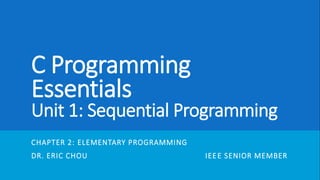
Chapter 2: Elementary Programming
- 1. C Programming Essentials Unit 1: Sequential Programming CHAPTER 2: ELEMENTARY PROGRAMMING DR. ERIC CHOU IEEE SENIOR MEMBER
- 2. Tokens in C LanguageLECTURE 1
- 4. Ingredients in C Language •Keywords •Identifiers (variables, functions) •Constants and Literals •String Literals •Operators •White space characters
- 5. Tokens in C Keywords • These are reserved words of the C language. For example int, float, if, else, for, while etc. Identifiers • An Identifier is a sequence of letters and digits, but must start with a letter. Underscore ( _ ) is treated as a letter. Identifiers are case sensitive. Identifiers are used to name variables, functions etc. • Valid: Root, _getchar, __sin, x1, x2, x3, x_1, If • Invalid: 324, short, price$, My Name Constants • Constants like 13, ‘a’, 1.3e-5 etc.
- 6. Lectures on Numerical Methods 6 Tokens in C String Literals • A sequence of characters enclosed in double quotes as “…”. For example “13” is a string literal and not number 13. ‘a’ and “a” are different. Operators • Arithmetic operators like +, -, *, / ,% etc. • Logical operators like ||, &&, ! etc. and so on. White Spaces • Spaces, new lines, tabs, comments ( A sequence of characters enclosed in /* and */ ) etc. These are used to separate the adjacent identifiers, kewords and constants.
- 7. C Keywords Keywords or reserved words are tokens that carries special meanings. Programmer are not allowed to change their definition.
- 9. Variable Declaration Declare a variable which is the data storage for C programs.
- 10. Variable Initialization Variable initialization can be combined with declaration in one statement: int num1 = 5; In early version of C-compilers, the declaration and initialization need to be separated.
- 11. Variables Variables are used to store data in a C program. Variables have data types. Data of different types are stored and interpreted in different ways. The basic data types in a programming language are integer, character, logic value and floating point number.
- 12. C Integers
- 13. Signed Integer C language uses 2’s complement for signed integer representation.
- 14. Unsigned Integer Unsigned Integer uses weighted bit vector format.
- 15. C Floating Pointer Number Types
- 16. Character Type in C They are integers with special interpretation.
- 21. Constants Numerical Constants • Constants like 12, 253 are stored as int type. No decimal point. • 12L or 12l are stored as long int. • 12U or 12u are stored as unsigned int. • 12UL or 12ul are stored as unsigned long int. • Numbers with a decimal point (12.34) are stored as double. • Numbers with exponent (12e-3 = 12 x 10-3 ) are stored as double. • 12.34f or 1.234e1f are stored as float. • These are not valid constants: 25,000 7.1e 4 $200 2.3e-3.4 etc.
- 22. Constants Character and string constants • ‘c’ , a single character in single quotes are stored as char. Some special character are represented as two characters in single quotes. ‘n’ = newline, ‘t’= tab, ‘’ = backlash, ‘”’ = double quotes. Char constants also can be written in terms of their ASCII code. ‘060’ = ‘0’ (Decimal code is 48). • A sequence of characters enclosed in double quotes is called a string constant or string literal. For example “Charu” “A” “3/9” “x = 5”
- 24. #define DEBUG 0 •Macro is usually used in many situations like a constant. But they are not constants. •Macro #define is only a Token replacement in the preprocessing stage. That means 0 will be used to replace DEBUG tokens in the program file before the program file is compiled by compiler. •0 is a constant but DEBUG is not a variable. It is only a macro word.
- 26. My Third Program (Demonstration of program structure) LECTURE 4
- 27. Basic C Program Structure 1. Document Section 2. Preprocessor Section • Inclusion • Macro 3. Globals • Extern • Headers • Global variables and functions 4. main() // optional 5. Sub-programming declared in header
- 28. Variables Naming a Variable • Must be a valid identifier. • Must not be a keyword • Names are case sensitive. • Variables are identified by only first 32 characters. • Library commonly uses names beginning with _. • Naming Styles: Uppercase style and Underscore style • lowerLimit lower_limit • incomeTax income_tax
- 29. Declarations Declaring a Variable • Each variable used must be declared. • A form of a declaration statement is data-type var1, var2,…; • Declaration announces the data type of a variable and allocates appropriate memory location. No initial value (like 0 for integers) should be assumed. • It is possible to assign an initial value to a variable in the declaration itself. data-type var = expression; • Examples int sum = 0; char newLine = ‘n’; float epsilon = 1.0e-6;
- 31. Global and Local Variables Global Variables • These variables are declared outside all functions. • Life time of a global variable is the entire execution period of the program. • Can be accessed by any function defined below the declaration, in a file. /* Compute Area and Perimeter of a circle */ #include <stdio.h> float pi = 3.14159; /* Global */ int main(void) { float rad; /* Local */ float area; float peri; printf( “Enter the radius: “ ); scanf(“%f” , &rad); if ( rad > 0.0 ) { float area = pi * rad * rad; float peri = 2 * pi * rad; printf( “Area = %fn” , area ); printf( “Peri = %fn” , peri ); } else printf( “Negative radiusn”); return 0; }
- 32. Global and Local Variables Local Variables • These variables are declared inside some functions. • Life time of a local variable is the entire execution period of the function in which it is defined. • Cannot be accessed by any other function. • In general variables declared inside a block are accessible only in that block. /* Compute Area and Perimeter of a circle */ #include <stdio.h> float pi = 3.14159; /* Global */ Int main(void) { float rad; /* Local */ float area; float peri; printf( “Enter the radius: “ ); scanf(“%f” , &rad); if ( rad > 0.0 ) { float area = pi * rad * rad; float peri = 2 * pi * rad; printf( “Area = %fn” , area ); printf( “Peri = %fn” , peri ); } else printf( “Negative radius”); return 0; }
- 34. Number System I (Integer Type) LECTURE 5
- 35. Integral Types • Integers are stored in various sizes. They can be signed or unsigned. • Example Suppose an integer is represented by a byte (8 bits). Leftmost bit is sign bit. If the sign bit is 0, the number is treated as positive. Bit pattern 01001011 = 75 (decimal). The largest positive number is 01111111 = 27 – 1 = 127. Negative numbers are stored as two’s complement or as one’s complement. -75 = 10110100 (one’s complement). -75 = 10110101 (two’s complement).
- 36. Integral Types • char Stored as 8 bits. Unsigned 0 to 255. Signed -128 to 127. • short int Stored as 16 bits. Unsigned 0 to 65535. Signed -32768 to 32767. • int Same as either short or long int. • long int Stored as 32 bits. Unsigned 0 to 4294967295. Signed -2147483648 to 2147483647
- 37. Integer Constant Ob binary O Octal Ox Hexadecimal default Decimal
- 38. C99 #include <stdint.h> Standardized Integer Formats
- 39. Integer : X X’s 1’s Complement: (2n-1)- X X’s 2’x Complement: (2n-1)-X+1 = 2n-X By Ignoring 2n, The number become -X
- 43. Number System II (Floating point number) LECTURE 6
- 44. Floating Point Numbers •Floating point numbers are rational numbers. Always signed numbers. •float Approximate precision of 6 decimal digits . •Typically stored in 4 bytes with 24 bits of signed mantissa and 8 bits of signed exponent. •double Approximate precision of 14 decimal digits. •Typically stored in 8 bytes with 56 bits of signed mantissa and 8 bits of signed exponent. •One should check the file limits.h to what is implemented on a particular machine.
- 46. Floating Point Arithmetic Representation • All floating point numbers are stored as • such that d1 is nonzero. B is the base. p is the precision or number of significant digits. e is the exponent. All these put together have finite number of bits (usually 32 or 64 bits ) of storage. • Example • Assume B = 10 and p = 3. • 23.7 = +0.237E2 • 23.74 = +0.237E2 • 37000 = +0.370E5 • 37028 = +0.370E5 • -0.000124 = -0.124E-4 e p Bddd 21.0
- 47. Floating Point Arithmetic Representation • Sk = { x | Bk-1 <= x < Bk }. Number of elements in each Sk is same. In the previous example it is 900. • Gap between seuccessive numbers of Sk is Bk-p. • B1-p is called machine epsilon. It is the gap between 1 and next representable number. • Underflow and Overflow occur when number cannot be represented because it is too small or too big. • Two floating points are added by aligning decimal points. • Floating point arithmetic is not associative and distributive.
- 49. Operators in C Language
- 50. Unary +/- Operators •In these unary + - expressions + expression e.g. +3 - expression e.g. -3 the expression operand must be of arithmetic type. The result is the value of the operand after any required integral promotions for the unary plus ('+') operator, or negative of the value of the operand after any required integral promotions for the unary minus ('-') operator. •Floating point negation is internally executed using the fneg function. •Note that both '+' and '-' operators also have a binary form.
- 51. Arithmetic Operators • +, - , *, / and the modulus operator %. • + and – have the same precedence and associate left to right. 3 – 5 + 7 = ( 3 – 5 ) + 7 3 – ( 5 + 7 ) 3 + 7 – 5 + 2 = ( ( 3 + 7 ) – 5 ) + 2 • *, /, % have the same precedence and associate left to right. • The +, - group has lower precendence than the *, / % group. 3 – 5 * 7 / 8 + 6 / 2 3 – 35 / 8 + 6 / 2 3 – 4.375 + 6 / 2 3 – 4.375 + 3 -1.375 + 3 1.625
- 52. Precedence • Take a look at the math formula below: • If you expected the answer to be 3.0 you may be surprised to find that answer now holds the value 4.0 instead of 3.0 because of operator Precedence. In C++ math operations multiplication and division are always done first moving from left to right in the equation. Next addition and subtraction are done moving from left to right in the equation.
- 53. Precedence • There is a way around this problem. The answer is to use parentheses. Math operations always follow precedence, but they work from the innermost set of parentheses outward. For example, if the formula given in the above example had been written as: answer = ((x + y) * 3.0 / 4.0) - 1.5; The order of calculation would have been as follows: • Add 4.0 (x) and 2.0 (y) (the inner most set of parentheses) to get 6.0 • Multiply 6.0 times 3.0 to get 18.0, then divide by 4.0 to get 4.5. (the outer most set of parentheses) • Subtract 1.5 from 4.5 to get the final answer of 3.0. • Always use parentheses liberally in math formulas to ensure that the calculations will be performed in the order in which you intended.
- 54. Integer Division - / Integer Modulus - % •In these, remember you are doing integer division. •16 divided by 3 gives 5 with a remainder of 1. •16 divided by 2 gives 8 with a remainder of 0.
- 55. Decimal Division In floating point number operations: 1. Division by zero will cause exceptions. Program will crash. 2. Overflow and underflow of addition and subtraction will cause numerical problem. Unpredictable situation will arise. (Program will still be running but the result cannot be guaranteed.)
- 56. Arithmetic Operators • % is a modulus operator. x % y results in the remainder when x is divided by y and is zero when x is divisible by y. • Cannot be applied to float or double variables. • Example: if ( num % 2 == 0 ) printf(“%d is an even numbern”, num)’; else printf(“%d is an odd numbern”, num);
- 59. Prefix/Postfix Arithmetic Operators Prefix Increment : ++a • example: • int a=5; • b=++a; // value of b=6; a=6; Postfix Increment: a++ • example • int a=5; • b=a++; //value of b=5; a=6;
- 60. Prefix/Postfix Arithmetic Operators Prefix Decrement : --a • example: • int a=5; • b=--a; // value of b=4; a=4; Postfix Decrement: a-- • example • int a=5; • b=a--; //value of b=5; a=4;
- 61. Increment and Decrement Operators • The operators ++ and –- are called increment and decrement operators. • a++ and ++a are equivalent to a += 1. • a-- and --a are equivalent to a -= 1. • Pre-Increment: ++a op b is equivalent to a++; a op b; • Post-Increment: a++ op b is equivalent to a op b; a++; • Example Let b = 10 then (++b)+b+b = 33 b+(++b)+b = 33 b+b+(++b) = 31 b+b*(++b) = 132
- 62. Difference Between Pre/Port Increment & Decrement Operators In C:
- 63. Demo Program: prepostfix package Go GCC!!!
- 65. Assignment Operator (=) •There are 11 assignment operators in C language. The '=' operator is the simple assignment operator; the other 10 ('*=', '/=', '%=', '+=', '-=', '<<=', '>>=', '&=', '^=' and '|=') are known as compound assignment operators. All of them use the following syntax: • expr1 assignment-operator expr2 eg. i = 3;
- 66. Assignment Operator (=) •In the expression expr1 = expr2, expr1 must be a modifiable lvalue. The value of expr2, after conversion to the type of expr1, is stored in the object designated by expr1 (replacing expr1's previous value). The value of the assignment expression is the value of expr1 after the assignment. That's why multiple assignments like • x = y = z = 10; • a = b + 2 * (c = d - 1); •are possible. Note that the assignment expression is not itself an lvalue.
- 67. Assignment operators • The general form of an assignment operator is • v op= exp • Where v is a variable and op is a binary arithmetic operator. This statement is equivalent to • v = v op (exp) • a = a + b can be written as a += b • a = a * b can be written as a *= b • a = a / b can be written as a /= b • a = a - b can be written as a -= b • a = a % b can be written as a %= b
- 70. Relational and Logical Operators and Expression LECTURE 10
- 71. Relational Operators • <, <=, > >=, ==, != are the relational operators. The expression operand1 relational-operator operand2 takes a value of 1(int) if the relationship is true and 0(int) if relationship is false. • Example int a = 25, b = 30, c, d; c = a < b; d = a > b; value of c will be 1 and that of d will be 0.
- 73. Logical Operators • &&, || and ! are the three logical operators. • expr1 && expr2 has a value 1 if expr1 and expr2 both are nonzero. • expr1 || expr2 has a value 1 if expr1 and expr2 both are nonzero. • !expr1 has a value 1 if expr1 is zero else 0. • Example • if ( marks >= 40 && attendance >= 75 ) grade = ‘P’ • If ( marks < 40 || attendance < 75 ) grade = ‘N’
- 75. C Programming Expression 1.In programming, an expression is any legal combination of symbols that represents a value. [Definition from Webopedia] 2.C Programming Provides its own rules of Expression, whether it is legal expression or illegal expression. For example, in the C language x+5 is a legal expression. 3.Every expression consists of at least one operand and can have one or more operators. 4.Operands are values and Operators are symbols that represent particular actions.
- 76. Expression can be on the left-hand side or right-hand side.
- 77. Bitwise operators I (Bitwise bit operators) LECTURE 11
- 79. • Consider x=40 and y=80. Binary form of these values are given below. x = 00101000 y= 01010000 • All bit wise operations for x and y are given below. x&y = 00000000 (binary) = 0 (decimal) x|y = 01111000 (binary) = 120 (decimal) ~x = 11010111 = -41 (decimal) x^y = 01111000 (binary) = 120 (decimal) x << 1 = 01010000 (binary) = 80 (decimal) x >> 1 = 00010100 (binary) = 20 (decimal) Example for Bitwise Operations
- 80. Bitwise AND - & The output of bitwise AND is 1 if the corresponding bits of two operands is 1. If either bit of an operand is 0, the result of corresponding bit is evaluated to 0. Let us suppose the bitwise AND operation of two integers 12 and 25.
- 81. Bitwise OR - | The output of bitwise OR is 1 if at least one corresponding bit of two operands is 1. In C Programming, bitwise OR operator is denoted by |.
- 82. Bitwise Exclusive-OR - ^ The result of bitwise XOR operator is 1 if the corresponding bits of two operands are opposite. It is denoted by ^.
- 83. Bitwise Complement - ~ Bitwise compliment operator is an unary operator (works on only one operand). It changes 1 to 0 and 0 to 1. It is denoted by ~.
- 85. Bitwise operators II (Bitwise Shift Operators) LECTURE 12
- 86. Left shift (<<) Left shift operator shifts all bits towards left by certain number of specified bits. It is denoted by <<.
- 87. Arithmetic right shift (>>) Right shift operator shifts all bits towards right by certain number of specified bits. It is denoted by >>.
- 88. Shift Operators
- 89. Logical right shift (>>>) A logical right shift is the converse to the left shift. Rather than moving bits to the left, they simply move to the right. For example, shifting the number 12:
- 90. Logical right shift (>>>)
- 91. Difference Between Arithmetic Shift and Logical Shift Arithmetic Shift (with sign-extension) Logical Shift (truncation)
- 94. Integer Division int a, b, q, r; q = a / b; r = a % b; a == b * (a / b) + (a % b) == b * q + r;
- 95. Integer Division •When integers are divided, the result of the / operator is the algebraic quotient with any fractional part discarded. If the quotient a/b is representable, the expression (a/b)*b + a % b shall equal a. •This is often called ‘‘truncation toward zero’’. •The usual arithmetic conversions are performed on the operands. and: •The result of the / operator is the quotient from the division of the first operand by the second; the result of the % operator is the remainder. In both operations, if the value of the second operand is zero, the behavior is undefined.
- 96. Type Conversions • The operands of a binary operator must have a the same type and the result is also of the same type. • Integer division: c = (9 / 5)*(f - 32) • The operands of the division are both int and hence the result also would be int. For correct results, one may write c = (9.0 / 5.0)*(f - 32)
- 97. Type Conversions • In case the two operands of a binary operator are different, but compatible, then they are converted to the same type by the compiler. The mechanism (set of rules) is called Automatic Type Casting. c = (9.0 / 5)*(f - 32) • It is possible to force a conversion of an operand. This is called Explicit Type casting. c = ((float) 9 / 5)*(f - 32)
- 98. Automatic Type Casting 1. char and short operands are converted to int 2. Lower data types are converted to the higher data types and result is of higher type. 3. The conversions between unsigned and signed types may not yield intuitive results. 4. Example float f; double d; long l; int i; short s; d + f f will be converted to double i / s s will be converted to int l / i i is converted to long; long result Hierarchy Double float long Int Short and char Note: Unlike Java, C does not allow automatic casting to string.
- 99. Explicit Type Casting • The general form of a type casting operator is (type-name) expression • It is generally a good practice to use explicit casts than to rely on automatic type conversions. • Example C = (float)9 / 5 * ( f – 32 ) • float to int conversion causes truncation of fractional part • double to float conversion causes rounding of digits • long int to int causes dropping of the higher order bits.
- 102. Conditional Operators [ ? : ] Ternary Operator Statement in C • They are also called as Ternary Operator . • They also called as ?: operator • Ternary Operators takes on 3 Arguments
- 103. Conditional Operator [ ?: ] A conditional expression is of the form expr1 ? expr2 : expr3 The expressions can recursively be conditional expressions. A substitute for if-else Example : (a<b)?((a<c)?a:c):((b<c)?b:c) What does this expression evaluate to? 6
- 104. Conditional Operator [ ?: ] A conditional expression is of the form expr1 ? expr2 : expr3 The expressions can recursively be conditional expressions. A substitute for if-else Example : (a<b)?((a<c)?a:c):((b<c)?b:c) This evaluates to min(a,b,c) 7
- 105. Demo Program: C1.c C2.c Go gcc!!!
- 107. Note: You can also use the asterisk as an operator to dereference a pointer, or as the multiplication operator. Asterisk may be used also as a punctuator for creating pointer types.
- 108. Referencing operator ('&') • In the expression & expr which means "take the address of the expr", the expr operand must be one of the following: a function designator; an lvalue designating an object that is not a bit field and is not declared with the register storage class specifier. • If the operand is of type type, the result is of type "pointer to type". • The '&' symbol is also used in C as a binary bitwise AND operator.
- 109. Note: * Dereference to a value. -> Dereference to a value data field.
- 110. Dereferencing operator ('*') In the expression * expr which means "the object pointed to by expr", the expr must have type "pointer to type," where type is any data type. The result of the indirection is of type type. • If the operand is of type "pointer to function", the result is a function designator. If the operand is a pointer to an object, the result is an lvalue designating that object. • In the following situations, the result of indirection is undefined: The expr is a null pointer. The expr is the address of an automatic (local) variable and execution of its block has terminated.
- 111. Dereferencing Operator for Object (Struct) (->) •-> operator is used to find a data field in the struct that the pointer pointing to. •It can be used in combination of & and *. To find the proper data.
- 113. Operator Precedence •Meaning of a + b * c ? • is it a+(b*c) or (a+b)*c ? •All operators have precedence over each other •*, / have more precedence over +, - . • If both *, / are used, associativity comes into picture. (more on this later) • example : • 5+4*3 = 5+12= 17.
- 114. Tokens Operator Class Precedence Associates names, literals simple tokens primary 16 n/a a[k] subscripting postfix left-to-right f(...) function call postfix left-to-right . direct selection postfix left-to-right -> indirect selection postfix left to right ++ -- increment, decrement postfix left-to-right (type){init} compound literal postfix left-to-right ++ -- increment, decrement prefix 15 right-to-left sizeof size unary right-to-left ~ bitwise not unary right-to-left ! logical not unary right-to-left - + negation, plus unary right-to-left & address of unary right-to-left * indirection (dereference) unary right-to-left Tokens Operator Class Precedence Associates (type) casts unary 14 right-to-left * / % multiplicative binary 13 left-to-right + - additive binary 12 left-to-right << >> left, right shift binary 11 left-to-right < <= > >= relational binary 10 left-to-right == != equality/ineq. binary 9 left-to-right & bitwise and binary 8 left-to-right ^ bitwise xor binary 7 left-to-right | bitwise or binary 6 left-to-right && logical and binary 5 left-to-right || logical or binary 4 left-to-right ?: conditional ternary 3 right-to-left = += -= *= /= %= &= ^= |= <<= >>= assignment binary 2 right-to-left , sequential eval. binary 1 left-to-right