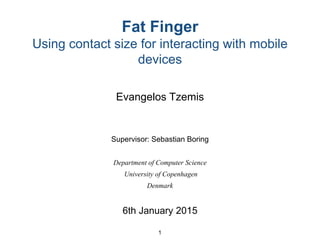
Fat Finger - Use of contact Size as a form of simulated pressure.
- 1. Fat Finger Using contact size for interacting with mobile devices Evangelos Tzemis Supervisor: Sebastian Boring Department of Computer Science University of Copenhagen Denmark 6th January 2015 1
- 2. Inspiration
- 3. Objective Provide users with a natural and seamlessly fluent way of interacting with mobile and tablet devices.
- 4. Outline 1.Motivation 2.Relevant work 3.Implementation 4.Fat Finger Demonstration 5.User Study 6.Results 7.Conclusions
- 5. Outline 1.Motivation 2.Relevant work 3.Implementation 4.Fat Finger Demonstration 5.User Study 6.Results 7.Conclusions
- 6. Motivation • How can we improve the way we interact with mobile devices? Vast evolution over the years.
- 7. 2D Interaction Approach Despite this evolution, the main interaction principle has, more or less, remained the same. “Interaction is 2 Dimensional”. Multitouch, combines multiple fingers • Increments the expressiveness. • Stacked on 2D principle.
- 8. Fat Finger Interaction Technique Use finger’s contact size as a form of simulated pressure. Position(x, y) + Contact Size 3 Dimensional Interaction Other approaches: Styluses, pressure sensitive screens, etc.
- 9. Objective - Research Question Understand the way Touch works to apply 3D input on tablet-mobile devices Research Question: ”To which extend are we able to distinguish the different simulated pressure levels produced by our fingers using a tablet device?”
- 10. Outline 1.Motivation 2.Relevant work 3.Implementation 4.Fat Finger Demonstration 5.User Study 6.Results 7.Conclusions
- 11. Relevant Work Herot and Weinzapfel [1978].“Touch and pressure sensing open a rich channel for immediate and multi-dimensional interaction” Pressure widgets: 6 levels is the optimal division of the pressure space. Fat Thumb: adds dimension to input, seamless mode switching. ”Contact size as an input parameter is closely related to pressure (i.e., more pressure suggests a larger contact size due to flattening of the finger” [Boring et al.]
- 12. Fat Finger Establishment • Q1: How many discrete pressure levels are we able to distinguish when using the index finger to interact with a tablet device? • Q2: In which region is our finger more capable to operate on? • Q3: Which is the role and performance effect of visual feedback? • Q4: Does training in Fat Finger affect performance? Which is the Learning Curve? • Q5: In which detail are users able to develop haptic memory on various pressure levels? Is it even possible?
- 13. Outline 1.Motivation 2.Relevant work 3.Implementation 4.Fat Finger Demonstration 5.User Study 6.Results 7.Conclusions
- 14. Fundamental Principle “Whenever a finger is touching the screen we should be able to calculate the contact area between the finger and the screen “ NSValue *val = [touch valueForKey:‘‘_pathMajorRadius’’]; float size = [val floatValue]; //size in pixels Drawbacks: • We can not obtain the exact contact size. • Monitoring is not continuous but touch driven.
- 15. Basic Structure • Target Selection Tasks • Varying Type & Difficulty Basic Interface: • Targets placeholder • Feedback placeholder • Touch prompted region Calibration: • Measure minimum and maximum desired contact size.
- 16. Feedback & Discrete Targeting - FD Targets Region: • Divided in N buckets. • Target is Red. Feedback Region: • Visible & corresponds to the contact area of our finger. Mission: Keep the edge of the blue region inside the target for at least 1 second.
- 17. Feedback & Continuous Targeting - FC Targets Region: • Target is Red & placed inside bucket. • Yellow lines give offset of +-2%. Feedback Region: • Visible & corresponds to the contact area of our finger. Mission: Keep the edge of the blue region inside the yellow lines for at least 1 second.
- 18. No Feedback & Discrete Targeting - NFD Targets Region: • Divided in N buckets. • Target is Red. Feedback Region: • Visible only after confirming selection. Mission: Predict the appropriate contact size. Lift your finger to confirm selection.
- 19. No Feedback & Continuous Targeting - NFC Targets Region: • Target is Red & placed inside bucket. Feedback Region: • Visible only after confirming selection. Mission: Predict the appropriate contact size. Lift your finger to confirm selection.
- 20. Repetition Structure • N = [2, 3, 4, 6, 8,12,16] • Each bucket will act as a target. • 4 different Categories. • Randomise order. • Repetition has 204 trials.
- 21. Final Work-Flow • 3 repetitions of 204 unique trials each. • Randomised order of trials in each repetition. • 1st repetition acts as the Learning Phase. • Between trials a Next Trial button. • Confirmation sound when target has been hit
- 22. Data Manipulation - Monitoring Variable Monitored in User ID ALL Trial ID ALL Type ID ALL Repetition ID ALL Min ALL Max ALL N ALL Target ALL RawInputValue ALL Re Entries ALL Re Touches ALL Total Time ALL Offset FC, NFD, NFC Target Position FC, NFC
- 23. Outline 1.Motivation 2.Relevant work 3.Implementation 4.Fat Finger Demonstration 5.User Study 6.Results 7.Conclusions
- 24. Link to Youtube
- 25. Outline 1.Motivation 2.Relevant work 3.Implementation 4.Fat Finger Demonstration 5.User Study 6.Results 7.Conclusions
- 26. Participants • 26 participants (+2 pilot users). • Age [19 - 52]. Majority [21-30]. • 92% right-handed. • 65% male. • More experienced in touch-based devices than in tablets. • Received gift as compensation for their time and effort.
- 27. Experiment Sequence • Verbal instructions • Demographic Information • Calibration • Experiment • Assessment for each type of trial.
- 28. Hypotheses • (H1). Feedback trials outperform No Feedback ones in offset. • (H2). NFD outperforms NFC in terms of offset. • (H3). CT gradually decreased over time. • (H4). Error gradually decreased over time. • (H5). CT when feedback is provided, is N dependent. • (H6). Average contact areas will be subconsciously preferred. • (H7). FD is the most preferred type of trial.
- 29. Outline 1.Motivation 2.Relevant work 3.Implementation 4.Fat Finger Demonstration 5.User Study 6.Results 7.Conclusions
- 30. Task Completion Time 4 ∗ 7 (TypeID ∗ N) within subjects ANOVA Feedback: • CT dependent on the target size. • CT statistically independent for N values up to 8 buckets. No Feedback: • CT independent of N, also in FC.
- 31. Offset • TypeID, N, Combination do not affect Offset. • FC error rates always very small. Sudden increase on the last bucket. • NFD and NFC error rates follow a common pattern. FC: mean=1,1%, std=0,1% NFD & NFC identical. Mean=16,1% & Std=1,1%. 3 ∗ 7 (TypeID ∗ N) within subjects ANOVA
- 32. Learning Curve - Total Time Learning effect takes place especially for Repetition 1 & 2. Only FC increases CT in Repetition 3. Decreased offsets. Mental & Physical fatigue might have influenced performance.
- 33. Learning Curve - Offset FC - NFD - NFC Learning effect exists but less obvious. Combined with CT, we indeed have a very promising learning factor. Certain error values are affordable in NFD.
- 34. Re-Entries - Re-Touches Re-Entries: Feedback: Re-Entries N dependent. FC higher values than FD. No Feedback: 0.5 per trial (QuickRelease), N independent. Re-Touches: FD: Only 0.6 per trial FC: 2 per trial. Difficulties in targets placed close to the limits.
- 35. Outline 1.Motivation 2.Relevant work 3.Implementation 4.Fat Finger Demonstration 5.User Study 6.Results 7.Conclusions
- 36. Discussion (1) (H1). Feedback trials outperform No Feedback ones in offset. Holds. In NF no indication on the feedback line, resulted in much higher errors. Haptic memory developed was not that strong. (H2). NFD outperforms NFC in terms of offset. Holds. Similar error results. Certain error values are affordable in NFD, and always higher than in NFC. (H3). CT gradually decreased over time. Holds. CT Learning curve depicts that. For FC, minor increase but does not affect overall. Also caused on fatigue. (H4). Error gradually decreased over time. Holds in general. Especially in Repetition 2. Minor increments in Repetion 3 that also caused on fatigue.
- 37. Discussion (2) (H5). CT when feedback is provided, is N dependent. Does not hold. Not for FC, as remains stable. Alternatively, is target-size dependent. (H6). Average contact areas will be subconsciously preferred. Holds. Offset pattern in NF trials. Can not extract results from feedback trials. (H7). FD is the most preferred type of trial. Holds. Rated by users from the assessment. Results also depict that, even in Completion time.
- 38. Final Observations Feedback Supplied: Eight (8) levels is the optimal division of the contact- size space. No Feedback Supplied: Three (3) levels is the optimal division. Also H6 influences precision. Also the restricted ability to develop advanced haptic memory.
- 39. Next Steps… Integrate into on market products. Design of appropriate widgets. Multi finger & Gesture integration.
- 40. Thank you!
- 41. Back-up Slides
- 42. Further Questions • How many contact-size levels are we able to determine? • How can we test that the N levels we managed to determine are useful and distinguishable by the user?
- 43. Pressure on Mobile Devices (2) Hardware augmented: GraspZoom: pressure to the back of the device. Switch zoom to pan. PressureText: use pressure-sensitive keypad. Clarkson et al.: addition of simple pressure sensors under the keypad. Software augmented: ForceTap: infer strong vs gentle taps using accelerator PseudoButton: use the built-in mic to emulate pressure. 5 pressure levels. 94% accuracy. Similar to MicPen. VibPress: detect pressure by measuring the level of vibration absorption (accelerometer).
- 44. Contact shapes & Simulated pressure Lee et al. [1985] touch-sensitive tablet prototype. Detect the on- screen position & contact size of multiple fingers. ShapeTouch: Utilises contact shape. Infers virtual contact forces from contact regions. Enables interaction with virtual objects. Fat Thumb: adds dimension to input, seamless mode switching. ”Contact size as an input parameter is closely related to pressure (i.e., more pressure suggests a larger contact size due to flattening of the finger” [Boring et al.] Thumb Rock: In-drag gesture. Rolling the thumb back and forth on a touch interface.
- 45. Basic Structure
Notes de l'éditeur
- Buxton et al. touch-sensitive tablet input Pressure Widgets: -Explores pressure-sensing capabilities of styluses. -Number of distinguishable pressure levels -Mechanisms to confirm target selection -Impact of training
- Utilise the contact area of our finger.
- it gives the major radius of the touch in millimeters. In the GSEvent, which is a lower-level representation of UIEvent, there is a structure known as GSPathInfo with members: ios8: https://developer.apple.com/library/prerelease/ios/documentation/UIKit/Reference/UITouch_Class/index.html
- Divided in N invisible buckets. Size independent of N
- Divided in N invisible buckets. Size independent of N
- - Observe and study the learning curve.
- H6. this is the natural position of the finger. H7. it best combines speed and accuracy.
- No Removal of outliers.
- We use ANOVA to determine if the mean values for offset are statistically different. Mean FD = 2.387s Mean FC = 5.485s Mean NFC = 1.237s Mean NFD = 1.365s Of course, we can export basic information about the means by just comparing them, but we want to know what do these directional differences in the means infer about our results. Analysis of variance (ANOVA) is a collection of statistical models used in order to analyse the differences between group means and their associated procedures (such as "variation" among and between groups), developed by R.A. Fisher. In its simplest form, ANOVA provides a statistical test of whether or not the means of several groups are equal, and therefore generalises the t-test to more than two groups.
- Succesfull Trials: NFD = 33.76% NFC = 11.25%
- It infers that users are capable to maintain the same error rates, which are relatively low, along by decreasing their competition time.
- Finger and wrist fatigue was in extremely low levels.
- Finger and wrist fatigue was in extremely low levels.
- Finger and wrist fatigue was in extremely low levels.
- Fat Finger is capable to become both a sufficient alternative to the current gestured based approaches and also a much intuitive way to perform operations that are infeasible at the moment. However, the assimilation degree Fat Finger will encounter depends highly on the level of satisfaction, user experience, pleasure and throughput it will incorporate. In the end, we must accept the reality that the future of Fat Finger will depend largely on market trends, which are mainly determined by human beings, their needs and desires.
- Grasp zoom: sensor FSR attached on the back of the device. Pressure text & Clarkson: map multiple taps to different types of pressure Brewster et al. They map soft presses to lower-case letters, and hard presses to upper-case, trying to boost mixed-case text typing.
- Lee et al : It was one of the first three dimensional approaches in interacting with a tablet device. also gives measure of degree of contact for each finger. enable multi touch using grid. Expand HCI vocabulary. ShapeTouch: Pressing, friction, dragging, rotating, anchored movement Fat Thumb: Driving example: Map App: contract size was controlling zooming or dragging mode. ThumbRock: It can be used as a supplement to tapping, allowing editing or zooming depending on the application.