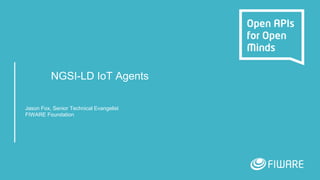
NGSI-LD IoT Agents
- 1. NGSI-LD IoT Agents Jason Fox, Senior Technical Evangelist FIWARE Foundation
- 2. Learning Goals ▪ Review: What is an IoT Agent: • Why do you need them? • How do they work with NGSI? ▪ NGSI-LD Measures ▪ NGSI-LD Actuations + Lazy Attributes: • Registrations • Subscriptions ▪ Provisioning NGSI-LD Devices: • Data Models and NGSI-LD @context • The role of metadata • GeoJSON and GPS device provisioning ▪ Combining NGSI-v2 Devices with an NGSI-LD Context Broker 1
- 3. What is an IoT Agent? ▪ IoT Agents overcome common problems in the IoT domain: • How can I translate my received measurements into a common standard regardless of the device used? • How can I abstract my communications so the users are able to remain unaware of the device specific protocols? • How can I map data received in a meaningful manner? ▪ An IoT Agent translates an IoT specific protocol into NSGI (v2 or LD) ▪ Any class of devices with an existing IoT Agent can be considered as FIWARE-Ready device ▪ For unsupported protocols you can build your own agent. ▪ You only need an IoT Agent if your devices can’t support NGSI interfaces directly 2
- 4. NGSI-LD - Why Linked Data? My data is useful to me, but is more powerful shared with others … but what about Conway's law? Any organization that designs a system (defined broadly) will produce a design whose structure is a copy of the organization's communication structure. — Melvin E. Conway … how can I share data and benefit from other organizations if their organization “communicates” differently? 3
- 5. Illustrative NGSI-LD Use Cases Car Parking 4 Cross-border Tourism NGSI Linked Data use cases typically involve context data exchange between disparate organizations
- 6. Configuring an NGSI-LD IoT Agent Environment Variables ▪ IOTA_CB_NGSI_VERSION = "LD" ▪ IOTA_TIMESTAMP = "true" ▪ IOTA_FALLBACK_TENANT equivalent to fiware-service ▪ IOTA_FALLBACK_PATH equivalent to fiware-service-path ▪ IOTA_JSON_LD_CONTEXT path to @context file (either a single file or an array of files) A linked data @context is mandatory for NGSI-LD,and should be made available publicly. 5 contextBroker: { host: '192.168.1.1', port: '1026', ngsiVersion: 'ld', jsonLdContext: 'http://context.json-ld', fallbackTenant: 'openiot', fallbackPath: '/', } config.js NGSI-LD @context { "@context": [ "https://example.com/data-models/context.jsonld", "https://uri.etsi.org/ngsi-ld/v1/ngsi-ld-core-context.jsonld" ] }
- 7. NGSI-LD Core @context "ngsi-ld": "https://uri.etsi.org/ngsi-ld/", "geojson": "https://purl.org/geojson/vocab#", "id": "@id", "type": "@type", "Date": "ngsi-ld:Date", "DateTime": "ngsi-ld:DateTime", "LineString": "geojson:LineString", "Point": "geojson:Point", "Polygon": "geojson:Polygon", "GeoProperty": "ngsi-ld:GeoProperty", "Property": "ngsi-ld:Property", "Relationship": "ngsi-ld:Relationship", "ContextSourceNotification":"ngsi-ld:ContextSourceNotification", "ContextSourceRegistration":"ngsi-ld:ContextSourceRegistration", "Notification": "ngsi-ld:Notification", "Subscription": "ngsi-ld:Subscription", … etc 6 "coordinates": { "@container": "@list", "@id": "geojson:coordinates" }, "location": "ngsi-ld:location", "observedAt": { "@id": "ngsi-ld:observedAt", "@type": "DateTime" }, "unitCode": "ngsi-ld:unitCode", "value": "ngsi-ld:hasValue", … etc "@vocab": "https://uri.etsi.org/ngsi-ld/default- context/" ● Common NGSI-LD terms in the core @context for metadata - unitCode, observedAt ● Common NGSI-LD terms for geoproperties - Point, LineString, location, coordinates, etc. Device measures should always reuse the predefined terms
- 8. Implementation Specific @context "fiware": "https://uri.fiware.org/ns/data-models#", "schema": "https://schema.org/", "example": "https://example.com/datamodels.html/", "Building": "fiware:Building", "Device": "fiware:Device", "FillingLevelSensor": "example:FillingLevelSensor", "SoilSensor": "example:SoilSensor", "TemperatureSensor": "example:TemperatureSensor", "Tractor": "example:Tractor", "Water": "example:Water", … etc "accuracy": "fiware:accuracy", "batteryLevel": "fiware:batteryLevel", "category": "fiware:category", "controlledAsset": "fiware:controlledAsset", "controlledProperty": "fiware:controlledProperty", "deviceState": "fiware:deviceState", "ipAddress": "fiware:ipAddress", "macAddress": "fiware:macAddress", "mcc": "fiware:mcc", "osVersion": "fiware:osVersion", 7 "actuator": "https://w3id.org/saref#actuator", "filling": "https://w3id.org/saref#fillingLevel", "temperature": "https://w3id.org/saref#temperature", "sensor": "https://w3id.org/saref#sensor", "status": "https://saref.etsi.org/core/status", "state": "https://saref.etsi.org/core/hasState", "heartRate": "https://purl.bioontology.org/ontology/MESH/D006339", … etc "myCustomAttr": "example:mycustomAttr", "secondCustomAttr": "example:2ndCustomAttr" ● Reuse common data models and ontologies ● Add use-case specific mappings where necessary ● Remember to map all entities types, attributes and metadata attributes Undefined terms will fallback to the default context https://uri.etsi.org/ngsi-ld/default-context
- 9. NGSI-LD Measures ▪ The IoT Device is using a known payload syntax • Ultralight, JSON, SigFox, OPC-UA etc. ▪ The IoT Device sends a reading using the agreed protocol • HTTP, MQTT, AMPQ, LoRaWAN etc. ▪ The IoT Agent interprets the payload and transforms the measure into NGSI-LD ▪ The only interface to the Context Broker is a simple structured upsert of entities • potentially including linked entities 8
- 10. Measure: “Device X in Building Y has registered 25°C” NGSI v2 Context Broker equivalent NGSI-LD Context Broker receives upsert curl -iX POST 'http://localhost:1026/v2/entities/ urn:ngsi-ld:Device:thermometer1/attrs' -H 'Content-Type: application/json' -d '{ "temperature": { "type": "Number", "value": "25", "metadata": { "TimeInstant":{ "type": "DateTime", "value": "2015-08-05T07:35:01.468Z" }, "unitCode":{ "type": "String", "value": "CEL" }, "accuracy":{ "type": "Number", "value": 1 } }, "controlledAsset": { "type": "Relationship" "value": "urn:ngsi-ld:Building:building1" } }' curl -L -X POST 'http://localhost:1026/ngsi- ld/v1/entityOperations/upsert' -H 'Content-Type: application/ld+json' -d '[ { "@context": "http://example.com/context.json-ld", "id": "urn:ngsi-ld:Device:thermometer1", "type": "Device" "temperature": { "type": "Property", "value": 25, “observedAt": "2015-08-05T07:35:01.468Z", "unitCode": "CEL", "accuracy":{ "type": "Property", "value": 1 } }, "controlledAsset": { "type": "Relationship", "object": "urn:ngsi-ld:Building:building1" } } ]'
- 11. Provisioning an NGSI-LD Service Group /iot/services endpoint defines common elements across groups of devices ▪ entity_type, attributes and static_attributes correspond to a data model found within the @context file ▪ attributes and static_attributes may have associated metadata. ▪ types should be defined as: • Property • Relationship • A native JSON type • A GeoJSON type 10 curl -s -o /dev/null -X POST 'http://iot-agent:4041/iot/services' -H 'Content-Type: application/json' -H 'fiware-service: openiot' -d '{ "services": [ { "apikey": "321701236", "cbroker": "http://orion:1026", "entity_type": "Device", "resource": "/iot/d", "protocol": "PDI-IoTA-UltraLight", "transport": "HTTP", "timezone": "Europe/Berlin", "attributes": [ { "object_id": "t", "name":"temperature", "type": "Float", "metadata": {"unitCode": {"type": "Property","value": "CEL"}} } ], "static_attributes": [ {"name": "description", "type":"Property", "value": "Thermometer"}, {"name": "category", "type":"Property", "value": ["sensor"]}, {"name": "controlledProperty", "type": "Property", "value": "temperature"}, {"name": "supportedProtocol", "type": "Property", "value": ["ul20"]} ] } ] }'
- 12. Provisioning NGSI-LD device /iot/devices endpoint defines additional data for an individual device ▪ attributes and static_attributes can also be defined at the device level - the standard rules about types apply ▪ Use link on a static_attribute to update a linked Entity 11 curl -s -o /dev/null -X POST 'http://iot-agent:4041/iot/devices' -H 'Content-Type: application/json' -H 'fiware-service: openiot' -H 'fiware-servicepath: /' -d '{ "devices": [ { "device_id": "txhme001xxe", "entity_name": "urn:ngsi-ld:Device:temperature001", "entity_type": "Device", "static_attributes": [ { "name": "controlledAsset", "type": "Relationship", "value": "urn:ngsi-ld:Building:001", "link": { "attributes": ["temperature"], "name": "providedBy", "type": "Building" } } ] } ]
- 13. GPS Measure: “GPS X has moved to location x,y” With location payloads such as: ▪ As Ultralight String gps|13.3501,52.5143 ▪ As Ultralight Multiple attributes lng|13.3501|lat|52.5143 ▪ JSON as string value: {"gps": "13.3501,52.5143"} ▪ JSON as array value: {"gps": [13.3501, 52.5143]} ▪ JSON as GeoJSON: { "gps": { "type": "Point", "coordinates": [13.3501, 52.5143] } } ▪ etc... 12 Context Broker receives an NGSI-LD upsert curl -L -X POST 'http://localhost:1026/ngsi- ld/v1/entityOperations/upsert' -H 'Content-Type: application/ld+json' -d '[ { "@context": "http://example.com/context.json-ld", "id": "urn:ngsi-ld:Device:gps1", "type": "Device" "location": { "type": "GeoProperty", "value": :{ "type": "Point", "coordinates": [13.3501, 52.5143] }, “observedAt": "2015-08-05T07:35:01.468Z" }, "controlledAsset": { "type": "Relationship", "object": "urn:ngsi-ld:Tractor:tractor1" } } ]'
- 14. Provisioning GPS Devices GPS Provisioning from a single input ▪ Use location as the name of a geolocation attribute ▪ Set type=GeoProperty or any GeoJSON type ▪ Map an attribute object_id to NGSI-LD attribute name Aliasing Latitude and Longitude as separate inputs ▪ Use location as the name of a geolocation attribute ▪ Set type=GeoProperty or any GeoJSON type ▪ Use expression aliasing to map multiple inputs to a String ▪ Remember GeoJSON uses Lng/Lan format ▪ Will only fire if both latitude and longitude are present in the payload All GeoProperty input values are automatically converted into GeoJSON in the NGSI-LD upsert 13 IoT Agent Device Provisioning { "object_id": "gps", "name":"location", "type": "geo:point" } { "name": "location", "type": "geo:json", "expression": "${@lng}, ${@lat}" }
- 15. NGSI-LD Actuations ▪ NGSI-LD actuation code is currently based on the existing NGSI-v2 IoT Agent paradigm. ▪ Uses registrations and request forwarding ▪ Some details of the ETSI specification around the final actuation interface still being discussed: • Federation? • Subscription based? • Full Actuation Interface? ▪ The listening mechanism is internal to the IoT Agent library and will be updated once the proposed interface is finalized. 14
- 16. Command provisioning actuation registration (with Multi-tenancy): “I am responsible for Attribute X” IoT Agent Device Provisioning 15 Context Broker receives a Registration curl -L -X POST 'http://localhost:4041/iot/devices' -H 'fiware-service: openiot' -H 'Content-Type: application/json' --data-raw '{ "devices": [ { "device_id": "water001", "protocol": "PDI-IoTA-UltraLight", "transport": "HTTP", "endpoint": "http://device:3001/iot/water001", "entity_name": "urn:ngsi-ld:Device:water001", "entity_type": "Device", "commands": [ { "name": "on", "type": "command" }, { "name": "off", "type": "command" } ] } ] }' curl -L -X POST 'http://localhost:1026/ngsi-ld/v1/csourceRegistrations' -H 'NGSILD-Tenant: openiot' -H 'Content-Type: application/ld+json' -d '{ "@context": "http://context.json-ld", "endpoint": "http://iotagent.com", "information": [ { "entities": [ { "id": "urn:ngsi-ld:Device:water001", "type": "Device" } ], "properties": [ "on", "off" ] } ], "type": "ContextSourceRegistration" } '
- 17. Actuation Request Forwarding (with Multi-tenancy) Context Broker receives an Actuation 16 IoT Agent receives a forwarded Actuation curl -L -X PATCH 'http://localhost:1026/ngsi-ld/v1/entities/urn:ngsi-ld:Device:water001/attrs/on' -H 'NGSILD-Tenant: openiot' -H 'Content-Type: application/json' -H 'Link: <http://context-provider:3000/data-models/ngsi-context.jsonld>; rel="http://www.w3.org/ns/json-ld#context"; type="application/ld+json"' --data-raw '{ "type": "Property", "value": " " }' curl -L -X PATCH 'http://localhost:4041/ngsi-ld/v1/entities/urn:ngsi-ld:Device:water001/attrs/on' -H 'NGSILD-Tenant: openiot' -H 'Content-Type: application/json' -H 'Link: <http://context-provider:3000/data-models/ngsi-context.jsonld>; rel="http://www.w3.org/ns/json-ld#context"; type="application/ld+json"' --data-raw '{ "type": "Property", "value": " "}' Multitenancy uses NGSILD-Tenant header if found, or the fiware-service header for backwards compatibility. And uses IOTA_FALLBACK_TENANT as a final backstop.
- 18. Combining NGSI-v2 and LD ▪ Mapping NGSI-v2 to NGSI-LD is simple - just re-use mapping code from within the IoT Agent library ▪ Use a one-shot subscription to duplicate existing entities ▪ Ongoing subscription for shadowing device measures and creating linked data entities with providedBy and observedAt metadata attributes ▪ Sample code: https://github.com/FIWARE/tutorials.Step-by-Step/blob/master/ context-provider/controllers/ngsi-ld/device-convert.js 17 function duplicateDevices(req, res) { async function copyEntityData(device, index) { await upsertDeviceEntityAsLD(device); } req.body.data.forEach(copyEntityData); res.status(204).send(); } function shadowDeviceMeasures(req, res) { const attrib = req.params.attrib; async function copyAttributeData(device, index) { await upsertDeviceEntityAsLD(device); if (device[attrib]) { await upsertLinkedAttributeDataAsLD(device, 'controlledAsset', attrib); } } req.body.data.forEach(copyAttributeData); res.status(204).send(); }
- 19. Summary ▪ The IoT Agent Library now supports basic NGSI-LD operation • Already ported to most IoT Agents. Just upgrade to the latest version of the library • Some internal actuation mechanisms are still subject to change. ▪ IoT Device provisioning has barely changed from NGSI-v2 • Property, GeoProperty and Relationship are reserved keywords • Use native JSON types and GeoJSON types whilst provisioning • Use metadata and avoid meaningless type attributes • More info: https://iotagent-node-lib.readthedocs.io/ ▪ JSON-LD @context makes your data interoperable. • Ensure your JSON-LD @context is maintained and publicly available • JSON-LD specification: https://json-ld.org/ • More info: https://github.com/FIWARE/tutorials.Understanding-At-Context ▪ Fallback to using subscriptions and mapping when combining NGSI-v2 Devices with an NGSI-LD Context Broker 18
- 20. Thank you! http://fiware.org Follow @FIWARE on Twitter
