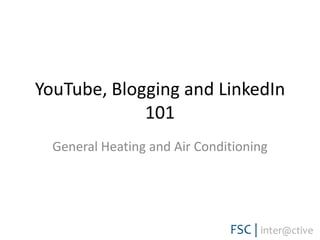
YouTube, Blog & LinkedIn 101 - GHAC
- 1. YouTube, Blogging and LinkedIn 101 General Heating and Air Conditioning
- 2. YouTube
- 3. There are more than 3 billion views of YouTube videos everyday
- 4. Using YouTube as a Brand Popular Content Customizing Your Channel Adding Other Videos Measuring Success with Insights
- 10. Keep it Short.
- 11. GHAC Content • How-to Videos • Interviews with customers • Interviews with staff/employees • Interviews with Pat
- 12. User Generated Content – Things to Remember There are three big things that matter for "User Gen"- level content on YouTube. 1) Professionalism in production 2) Quality of content 3) Reliable schedule
- 13. How to Upload a Video
- 14. Add KEYWORDS Once your video has uploaded, you’ll have the option to add a TITLE, DESCRIPTION and TAGS. Take this opportunity to strategically place your Keywords!
- 15. Voila!
- 16. Customize Your Channel Make Your Channel all About YOU!
- 17. Brand Your Channel (Background Color, Logo, Channel Name)
- 18. Brand Your Videos (For Consistency!)
- 19. Choose the RIGHT Thumbnail a picture says a thousand words
- 21. Make Playlists
- 22. Community
- 23. Encourage Comments • Ask Questions in Videos • Ask Questions in Description • Offer Opinions
- 24. Find Other Channels Like Yours
- 26. Comment on Other Videos
- 29. Dashboard (aka Quick Overview)
- 30. Uploads (all of YOUR videos)
- 31. Playlists (all of YOUR playlists)
- 32. Favorites (Videos You’ve Favorited)
- 33. Likes (Videos You’ve Liked)
- 34. How Do I Know if it’s Working?
- 35. YouTube Insights
- 38. BLOGGING 101
- 39. What is Blogging? • A blog is a discussion or informational site consisting of discrete entries known as posts • Many bloggers post daily, if not weekly • Blogs serve three main purposes: commentary on a particular subject; personal online diaries; online brand advertising of a particular individual or company
- 40. Why is Blogging (Regularly) Important? • Foundation for Social Media activity • Build your brand as an expert • Build trust amongst your audience • Increase your Organic Search • Opportunity for internal-links and outbound links Consistency is Key
- 41. Blog Topics (and why YOU Should be Writing) • How-To Blogs (with embedded videos) • Things to know about the HVAC world • Information about GHAC Employees • Information about heating and air in New Orleans
- 45. Blogging 101 • Stick to the Subject • There is beauty in brevity • Use keywords. Keywords, keywords, keywords. • Stay consistent in timing and subject matter • Diversify your content • Proof. Proof again. And again. • Establish a company voice • Divide and conquer • Develop a strategy and a content calendar
- 47. What is LinkedIn • Online Professional Networking • Who Do YOU know? Who do THEY know? • Allows for endorsements and recommendations for good work • Great for recruitment and becoming an “influencer” • Offers advertising, great for B2B
- 48. Why LinkedIn is an Important Marketing Tool • It’s YOUR Professional Network – who do you know, who do they know and who do you want to know? • You can join groups, respond to discussions, become an expert • You can endorse and recommend your co-workers • You can customize – add apps for Blogs, Twitter and more • More than any other social channel, YOUR audience is on LinkedIn
- 49. Let’s Build Out Your Profile! 8 Easy Steps!
- 50. 1. Fill Out Your Profile Fill out your name – how people in your professional network will find you Your Professional Headline – Choose your Job Title or Experience Your Location/Industry
- 51. Choose a Professional Photo
- 52. 2. Add a Summary Add a summary for your professional experience, career goals, etc. Add specialties like event planning, membership services, etc.
- 54. 4. Add Experiences Add new positions or Edit positions you already have listed
- 55. 5. Add Honors or Awards
- 57. 7. Education
- 58. 8. Get Recommendations and Endorsements
- 59. 9. Join Groups and Add Value
- 63. Add Connections • Who do YOU know? • Who do THEY know? • Who do you WANT to know?
- 67. Your Network • 1st = people you have an immediate connection with (coworker, classmate) • 2nd = people in you are likely to have a connection with (People in your industry, city) • 3rd = people you have connections in common with
- 72. Why You Should Get (and give) Endorsements & Recommendations • Always nice to reciprocate – endorse or recommend those who do it for you • Credibility – the more people who say you’re good at what you do, the more likely I am to believe it • Shows you’re tech and social media savvy • Search – everything on LinkedIn is Search friendly, more endorsements/recommendations = better search
