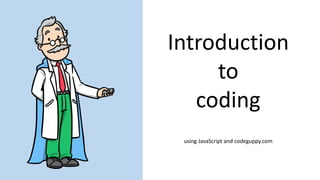
Introduction to Coding
- 1. Introduction to coding using JavaScript and codeguppy.com
- 2. Part I: Introduction • About codeguppy.com • Creating accounts in codeguppy.com • Environment overview Part II: Steps into coding • Drag and drop coding • Drawing with code • Animations Agenda
- 3. codeguppy.com About codeguppy.com • Online coding platform for kids, teens and code newbies • Text-based coding • JavaScript language • Based on p5.js (Processing API) • Code animations, games and other fun programs • Built-in assets (backgrounds, sprites, etc.) • Tons of projects. Browse – Remix – Share • Free!
- 4. Why learn JavaScript? • JavaScript is a super-popular real-world programming language used both by beginners but also by professional software developers. (The entire codeguppy.com was coded in JavaScript) • People use JavaScript to build websites, online games and do creative coding. On codeguppy.com, you can use JavaScript to draw with code, implement animations, build games and other fun projects. • Coding in a text-based language such as JavaScript has also other benefits beyond the world of programming. It enhances problem- solving skills but also attention to details.
- 5. Programming is like writing a book... … except if you miss out a single comma on page 349 the whole thing you wrote makes no sense. - Anonymous
- 6. codeguppy.com Let’s open an account with codeguppy.com • codeguppy.com gives you unlimited space in the cloud to write and store tons of programs • But first you need to open an account with codeguppy.com • You need to provide a valid email address and a password (website doesn’t ask any other personal details) Note: After registration, you should get an email from codeguppy.com. Please verify your email by clicking the link in the email. JOIN FOR FREE Email: Password: REGISTER NOW Register with email 1 2 3
- 7. Code Editor Type here your program Assets Toolbar Browse sprite library, colors, etc. Run / Stop Button Run or Stop your program. Output Canvas Here you’ll see the output of your program.
- 9. Let’s play with built-in assets sprite('adventure_girl.idle', 400, 300, 0.5); sprite('knight.idle', 400, 300, 0.5); You don’t have to write the above code. Just drag and drop a sprite from the palette in the code editor to have this code generated for you.
- 10. music('Fun Background'); background('Field'); sprite('plane.fly', 400, 300, 0.5); Build a program using drag-and-drop Step 1: Drag and drop a music file Step 2: Drag and drop a background image or color Step 3: Drag and drop a sprite Press “Play” when ready.
- 11. Built-in instruction that asks computer to display a sprite on the canvas. The actual sprite is specified in between quotes inside the parenthesis as a “parameter”. Parameters of the instruction. Parameters specify what sprite to display, where to display it on the canvas and at what coordinates. Experiment: Try to change the 400 and 300 numbers with other numbers between 0 and 800. Press “Play” / “Stop” after each modification to run / stop the program. sprite('adventure_girl.idle', 400, 300, 0.5);
- 12. • Programs can write and draw on a graphical canvas of 800x600 pixels • Origin is in the top-left corner • Middle of the canvas is at about (400, 300) • x coordinate goes from 0 to 800 (left to right) • y coordinate goes from 0 to 600 (top to bottom) (400, 300) Output canvas
- 13. Our first type-in program circle(400, 300, 300); • Type carefully this line in the code editor. • Make sure you use the same casing as illustrated and include all the punctuation signs. • When ready, press the Play / Run button
- 14. circle(400, 300, 300); Built-in instruction that asks computer to draw a circle on the canvas. codeguppy.com has many built- in instructions for different purposes (remember the sprite instruction used before). Parameters of the instruction. There are 3 parameters inside parenthesis and separated by comma: - 400, 300 - coordinates of circle center - 300 – radius of the circle Try to modify the parameters of this instruction and notice the effect. Don’t forget to press “Play” / “Stop” after each modification.
- 15. codeguppy.com/code.html // Draw bear face circle(400, 300, 200); // Draw left ear circle(250, 100, 50); circle(270, 122, 20); // Draw right ear circle(550, 100, 50); circle(530, 122, 20); // Draw left eye circle(300, 220, 30); circle(315, 230, 10); // Draw right eye circle(500, 220, 30); circle(485, 230, 10); // Draw nose circle(400, 400, 90); circle(400, 350, 20); Multiple instructions in a program
- 16. Other graphical instructions circle(400, 300, 200); ellipse(400, 300, 300, 200); rect(400, 300, 300, 200); line(400, 300, 500, 500); triangle(400, 100, 200, 400, 600, 500); arc(400, 300, 300, 200, 0, 180); point(400, 300); text('JavaScript', 400, 300); JavaScript (400, 300) 200 (400, 300) 300 200 (400, 300) 300 200 (400, 300) (500, 500) (200, 400) (600, 500) (400, 100) (400, 300) (400, 300) (400, 300)
- 17. Practicing graphical instructions • Exercise 1: On a blank piece of paper draw an object / scene using only basic shapes such as circles, lines, rectangles. Convert that drawing into code! OR • Exercise 2: Download the “Draw with code” booklet from the downloads section. Choose any drawing, print the page and type-in the program. Note: Programs from the “Draw with code” booklet may have more instructions then presented here. Try to discover their purpose.
- 18. Introducing variables let r = 100; let r2 = 100 - 4; circle(100, 100, r); circle(100, 100, r2); OR • JavaScript allows users to define variables to hold various values or the result of complex calculations • You can name variables however you prefer… but don’t start them with number or weird symbols • Variables are super important in programming
- 19. Expressions and variables instead of scalars circle(100, 100, 100); circle(100, 100, 96); You can let the computer do calculations. At the end of the day, your computer is also a powerful calculator. circle(100, 100, 100); circle(100, 100, 100 - 4); let r2 = 100 – 4; circle(100, 100, 100); circle(100, 100, r2);
- 20. Building our own custom instructions circle2(); function circle2() { circle(100, 100, 100); circle(100, 100, 100 - 4); } • We placed the two circle instructions inside a code block (delimited by curly brackets) • The block is the body of function circle2. Notice carefully the syntax. • The function circle2 is our new custom instructions. However, exactly like circle, it doesn’t do anything until we call it. 1 2 3 1 2 3
- 21. Functions with parameters circle2(400, 300, 100); function circle2(x, y, r) { circle(x, y, r); circle(x, y, r - 4); } Now this is a useful function! It can be used to draw a double-circle on the canvas. We can control the position and radius of the double circle! Exercise: Design your own custom instruction (e.g. function) to draw something useful.
- 22. Modularizing code with functions • Functions can also be used to modularize big pieces of code into smaller pieces • The smaller pieces can then be assembled or reused exactly like Lego pieces Exercise: Copy or type-in the “Car” program from the “Draw with code” booklet / playground. If you typed everything correctly you should see the following drawing when running the program.
- 23. Modularizing the code function background() { // Background noStroke(); fill(180, 199, 231); rect(0, 0, 800, 500); fill(191, 144, 0); rect(0, 500, 800, 100); } function sun() { // Sun fill("yellow"); circle(750, 50, 150); stroke("yellow"); strokeWeight(6); line(480, 60, 561, 47); line(548, 224, 602, 172); line(740, 304, 747, 236); } function car() { // Car stroke("black"); strokeWeight(1); fill(112, 173, 71); rect(175, 340, 223, 54); rect(108, 394, 362, 74); fill(132,60,12); circle(168, 468, 32); circle(408, 468, 32); } background(); sun(); car(); This is main body of our new program. Of course, this program calls the specified functions. In big programs, functions can be moved outside the main program in external module or libraries.
- 24. Defining loop() function function background() { ... } function sun() { ... } function car() { ... } function loop() { background(); sun(); car(); } • loop() is a special function. • We don’t have to call it. • The system will call it automatically about 60 times / second.
- 25. Parametrize car() function car(108); function car(x) { // Car stroke("black"); strokeWeight(1); fill(112, 173, 71); rect(x + 67, 340, 223, 54); rect(x, 394, 362, 74); fill(132,60,12); circle(x + 60, 468, 32); circle(x + 300, 468, 32); } We’ll update function car() to accept a parameter x representing the x coordinate where the car will be drawn.
- 26. x = 108 x = 400 x = 650 … … function loop() { Step 1: Clear the frame Step 2: Redraw the scene and car at position x Step 3: Increase position x by 1 } Animations
- 27. Increasing / decreasing variables x++; x += 1; x = x + 1; x--; x -= 1; x = x - 1; Increasing the value Decreasing the value Note: x++ and x-- forms always modify the value by 1. The other forms can be used to modify the value by an arbitrary amount. OR OR OR OR
- 28. let x = 0; function loop() { clear(); background(); sun(); car(x); x++; } function car(x) { // Car stroke("black"); strokeWeight(1); fill(112, 173, 71); rect(x + 67, 340, 223, 54); rect(x, 394, 362, 74); fill(132,60,12); circle(x + 60, 468, 32); circle(x + 300, 468, 32); } function background() { // Background noStroke(); fill(180, 199, 231); rect(0, 0, 800, 500); fill(191, 144, 0); rect(0, 500, 800, 100); } function sun() { // Sun fill("yellow"); circle(750, 50, 150); stroke("yellow"); strokeWeight(6); line(480, 60, 561, 47); line(548, 224, 602, 172); line(740, 304, 747, 236); } Program listing
- 29. Next steps • Complete the exercises presented today. Don’t be frustrated if you’ll encounter errors. Coding required lots of practice until you get comfortable writing programs. • When working on a program, try to run the program from time to time to avoid accumulation of errors. • Explore the other tutorials and projects from the codeguppy.com website and don’t forget to visit also the downloads section. Algorithms More… Games Animations