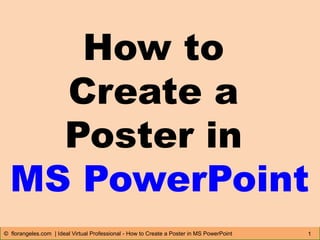
How to Create a Poster in Ms PowerPoint
- 1. How to Create a Poster in MS PowerPoint 1© florangeles.com | Ideal Virtual Professional - How to Create a Poster in MS PowerPoint
- 2. Open MS PowerPoint in your computer 2© florangeles.com | Ideal Virtual Professional - How to Create a Poster in MS PowerPoint Note: You can use any version of MS PowerPoint that you have.
- 3. This will appear 3© florangeles.com | Ideal Virtual Professional - How to Create a Poster in MS PowerPoint
- 4. To set up the slide, click on Design 4© florangeles.com | Ideal Virtual Professional - How to Create a Poster in MS PowerPoint
- 5. Click on Page Setup button 5© florangeles.com | Ideal Virtual Professional - How to Create a Poster in MS PowerPoint
- 6. This will pop up, click on drop down arrow 6© florangeles.com | Ideal Virtual Professional - How to Create a Poster in MS PowerPoint
- 7. Choose slide size Letter Paper (8.5x11 in) 7© florangeles.com | Ideal Virtual Professional - How to Create a Poster in MS PowerPoint
- 8. Click on OK button 8© florangeles.com | Ideal Virtual Professional - How to Create a Poster in MS PowerPoint
- 9. This will appear 9© florangeles.com | Ideal Virtual Professional - How to Create a Poster in MS PowerPoint
- 10. 10© florangeles.com | Ideal Virtual Professional - How to Create a Poster in MS PowerPoint Now look for a background image for your poster
- 11. 11© florangeles.com | Ideal Virtual Professional - How to Create a Poster in MS PowerPoint For free photos/ images you can go to these websites
- 12. 12© florangeles.com | Ideal Virtual Professional - How to Create a Poster in MS PowerPoint pixabay.com or www.freepik.com or www.flickr.com
- 13. 13© florangeles.com | Ideal Virtual Professional - How to Create a Poster in MS PowerPoint Download the image from the website to your computer
- 14. 14© florangeles.com | Ideal Virtual Professional - How to Create a Poster in MS PowerPoint Let’s add an image to your slide
- 15. Click on Insert button 15© florangeles.com | Ideal Virtual Professional - How to Create a Poster in MS PowerPoint
- 16. Click on Picture button 16© florangeles.com | Ideal Virtual Professional - How to Create a Poster in MS PowerPoint
- 17. Choose the Image 17© florangeles.com | Ideal Virtual Professional - How to Create a Poster in MS PowerPoint
- 18. Click on Insert button 18© florangeles.com | Ideal Virtual Professional - How to Create a Poster in MS PowerPoint
- 19. This will appear 19© florangeles.com | Ideal Virtual Professional - How to Create a Poster in MS PowerPoint
- 20. Drag the image to cover the entire slide 20© florangeles.com | Ideal Virtual Professional - How to Create a Poster in MS PowerPoint
- 21. This is how it looks like 21© florangeles.com | Ideal Virtual Professional - How to Create a Poster in MS PowerPoint
- 22. 22© florangeles.com | Ideal Virtual Professional - How to Create a Poster in MS PowerPoint Now let’s add text on the slide
- 23. Click on Text Box button 23© florangeles.com | Ideal Virtual Professional - How to Create a Poster in MS PowerPoint
- 24. Start writing your text here 24© florangeles.com | Ideal Virtual Professional - How to Create a Poster in MS PowerPoint
- 25. To change the font, highlight the text 25© florangeles.com | Ideal Virtual Professional - How to Create a Poster in MS PowerPoint
- 26. Click any buttons on the toolbar to choose your font design 26© florangeles.com | Ideal Virtual Professional - How to Create a Poster in MS PowerPoint
- 27. 27© florangeles.com | Ideal Virtual Professional - How to Create a Poster in MS PowerPoint Always choose a readable font for your poster
- 28. 28© florangeles.com | Ideal Virtual Professional - How to Create a Poster in MS PowerPoint How to save your poster in image format?
- 29. Click on this portion 29© florangeles.com | Ideal Virtual Professional - How to Create a Poster in MS PowerPoint
- 30. Hover your mouse on Save As 30© florangeles.com | Ideal Virtual Professional - How to Create a Poster in MS PowerPoint
- 31. Click on Other Formats 31© florangeles.com | Ideal Virtual Professional - How to Create a Poster in MS PowerPoint
- 32. This appears 32© florangeles.com | Ideal Virtual Professional - How to Create a Poster in MS PowerPoint
- 33. Choose where to save your image here 33© florangeles.com | Ideal Virtual Professional - How to Create a Poster in MS PowerPoint
- 34. Enter your File Name 34© florangeles.com | Ideal Virtual Professional - How to Create a Poster in MS PowerPoint
- 35. Click the drop down arrow to choose the File Type 35© florangeles.com | Ideal Virtual Professional - How to Create a Poster in MS PowerPoint
- 36. Select the PNG format 36© florangeles.com | Ideal Virtual Professional - How to Create a Poster in MS PowerPoint
- 37. Click on Save button 37© florangeles.com | Ideal Virtual Professional - How to Create a Poster in MS PowerPoint
- 38. 38© florangeles.com | Ideal Virtual Professional - How to Create a Poster in MS PowerPoint Good job! You have now created
- 39. 39© florangeles.com | Ideal Virtual Professional - How to Create a Poster in MS PowerPoint your poster in MS PowerPoint
- 40. Everything you want is just outside your comfort zone. – Robert Allen