Mobile Authentication - Moving Towards a Passwordless Future
•
2 j'aime•180 vues
David Luna London Identity Tech Talks - August 2106
Signaler
Partager
Signaler
Partager
Télécharger pour lire hors ligne
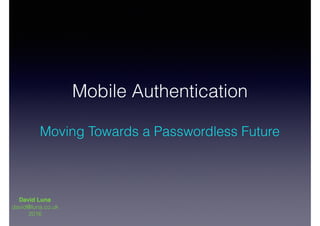
Recommandé
Recommandé
Contenu connexe
Tendances
Tendances (20)
Two Factor Authentication: Easy Setup, Major Impact

Two Factor Authentication: Easy Setup, Major Impact
Ch 1: Web Application (In)security & Ch 2: Core Defense Mechanisms

Ch 1: Web Application (In)security & Ch 2: Core Defense Mechanisms
Adding Two Factor Authentication to your App with Authy

Adding Two Factor Authentication to your App with Authy
Ch 1: Web Application (In)security & Ch 2: Core Defense Mechanisms 

Ch 1: Web Application (In)security & Ch 2: Core Defense Mechanisms
CNIT 128 8. Android Implementation Issues (Part 3)

CNIT 128 8. Android Implementation Issues (Part 3)
Combat the Latest Two-Factor Authentication Evasion Techniques

Combat the Latest Two-Factor Authentication Evasion Techniques
Core defense mechanisms against security attacks on web applications

Core defense mechanisms against security attacks on web applications
Multi-Factor Authentication - "Moving Towards the Enterprise" 

Multi-Factor Authentication - "Moving Towards the Enterprise"
Similaire à Mobile Authentication - Moving Towards a Passwordless Future
Brian Desmond - Quickly and easily protect your applications and services wit...

Brian Desmond - Quickly and easily protect your applications and services wit...Nordic Infrastructure Conference
Similaire à Mobile Authentication - Moving Towards a Passwordless Future (20)
How to do right cryptography in android part 3 / Gated Authentication reviewed

How to do right cryptography in android part 3 / Gated Authentication reviewed
Provable Device Cybersecurity in Blockchain Transactions

Provable Device Cybersecurity in Blockchain Transactions
JDD2015: Security in the era of modern applications and services - Bolesław D...

JDD2015: Security in the era of modern applications and services - Bolesław D...
Mobile code mining for discovery and exploits nullcongoa2013

Mobile code mining for discovery and exploits nullcongoa2013
How to Make Your IoT Devices Secure, Act Autonomously & Trusted Subjects

How to Make Your IoT Devices Secure, Act Autonomously & Trusted Subjects
CIS 2015- IoT? The ‘I’ needs to be ‘Identity’- Paul Madsen

CIS 2015- IoT? The ‘I’ needs to be ‘Identity’- Paul Madsen
Polling system solution using blockchain & Liferay

Polling system solution using blockchain & Liferay
Brian Desmond - Quickly and easily protect your applications and services wit...

Brian Desmond - Quickly and easily protect your applications and services wit...
Security 101: Multi-Factor Authentication for IBM i

Security 101: Multi-Factor Authentication for IBM i
Plus de ForgeRock Identity Tech Talks
Plus de ForgeRock Identity Tech Talks (16)
Dernier
Dernier (20)
08448380779 Call Girls In Greater Kailash - I Women Seeking Men

08448380779 Call Girls In Greater Kailash - I Women Seeking Men
Automating Google Workspace (GWS) & more with Apps Script

Automating Google Workspace (GWS) & more with Apps Script
Boost PC performance: How more available memory can improve productivity

Boost PC performance: How more available memory can improve productivity
Presentation on how to chat with PDF using ChatGPT code interpreter

Presentation on how to chat with PDF using ChatGPT code interpreter
[2024]Digital Global Overview Report 2024 Meltwater.pdf![[2024]Digital Global Overview Report 2024 Meltwater.pdf](data:image/gif;base64,R0lGODlhAQABAIAAAAAAAP///yH5BAEAAAAALAAAAAABAAEAAAIBRAA7)
![[2024]Digital Global Overview Report 2024 Meltwater.pdf](data:image/gif;base64,R0lGODlhAQABAIAAAAAAAP///yH5BAEAAAAALAAAAAABAAEAAAIBRAA7)
[2024]Digital Global Overview Report 2024 Meltwater.pdf
TrustArc Webinar - Stay Ahead of US State Data Privacy Law Developments

TrustArc Webinar - Stay Ahead of US State Data Privacy Law Developments
Powerful Google developer tools for immediate impact! (2023-24 C)

Powerful Google developer tools for immediate impact! (2023-24 C)
IAC 2024 - IA Fast Track to Search Focused AI Solutions

IAC 2024 - IA Fast Track to Search Focused AI Solutions
Exploring the Future Potential of AI-Enabled Smartphone Processors

Exploring the Future Potential of AI-Enabled Smartphone Processors
08448380779 Call Girls In Friends Colony Women Seeking Men

08448380779 Call Girls In Friends Colony Women Seeking Men
Raspberry Pi 5: Challenges and Solutions in Bringing up an OpenGL/Vulkan Driv...

Raspberry Pi 5: Challenges and Solutions in Bringing up an OpenGL/Vulkan Driv...
Apidays Singapore 2024 - Building Digital Trust in a Digital Economy by Veron...

Apidays Singapore 2024 - Building Digital Trust in a Digital Economy by Veron...
Strategies for Unlocking Knowledge Management in Microsoft 365 in the Copilot...

Strategies for Unlocking Knowledge Management in Microsoft 365 in the Copilot...
The Codex of Business Writing Software for Real-World Solutions 2.pptx

The Codex of Business Writing Software for Real-World Solutions 2.pptx
2024: Domino Containers - The Next Step. News from the Domino Container commu...

2024: Domino Containers - The Next Step. News from the Domino Container commu...
Mobile Authentication - Moving Towards a Passwordless Future
- 1. Mobile Authentication Moving Towards a Passwordless Future David Luna david@luna.co.uk 2016
- 2. Introduction • David Luna, Software Engineer at ForgeRock • Part of the team that develops OpenAM • Worked on Push and OATH implementations • Not a fan of passwords
- 3. Why Not Passwords? • Knowledge-based authentication: • password - weak • password1 - weak • p4sS:w0rD - weak • k33p,a:littl3!b1rdHoU5eInURS0ul - not bad… but try typing it on a phone
- 4. Outline • Authentication (the ludicrous-speed version) • Underlying Technical Components (in brief) • OATH • Push • FIDO • Summary
- 5. Authentication • The act of confirming the identity of a person by validating their identity documents • Factors • Knowledge-based: Something the user KNOWS (passwords…) • Ownership-based: Something the user HAS (security tokens, mobile phones…) • Inherence-based: Something the user IS (biometrics…) • “2FA” - Using first one, then a “second factor authentication” • “multifactor” - Using many in tandem
- 6. Tech Components • OTPs - One-Time Passwords • Not re-usable • Generally automatically generated by a machine and either: • Told to the user • Used machine-to-machine • Can be emailed to people on request (e.g. Steam) • Can be produced by a device on a dongle or the phone in your pocket
- 7. Tech Components II • HMAC - Keyed-Hash Message Authentication Codes • Uses a secret key, and a cryptographic hashing function to produce a message authentication code (MAC) • Hashing just SHA1 / SHA256 on its own is vulnerable to attack (length extension attack) • Defined in RFC2104 - Pseudo-Code here is from Wikipedia
- 8. Tech Components III • Public-key Cryptography • Keys are produced in pairs: • private • public • Keep the private one… well, private • Share the public one without whomsoever you wish • Messages encrypted by the public key can only be decrypted by the private key’s holder • Messages signed by the private key can be verified by holders of the public key also from Wikipedia
- 9. OATH- What is it? • Initiative For Open AuTHentication (2005) • Two defined standards: • HOTP - HMAC One-Time Password • TOTP - Time-based One-Time Password • Hardware and software tokens (implementations) exist • Both standards produce a 6-8 digit number • User copies the code from their token to wherever it’s needed • Server verifies that the code exists within an appropriate window of allowed codes, success if so, failure otherwise • We’ll use OpenAM’s implementation as our example
- 10. OATH- How does it work? • Registration • User is pre-authenticated using legacy auth, selects to register for OATH • Server generates sharedSecret for the user’s account • Transfers this secret, along with OATH configuration parameters to the token - or otherwise manually entered • OpenAM uses QR codes to transmit • Registration prompts for authentication using the new token before committing the newly minted device to the user’s profile
- 11. OATH- How does it work? • Authentication • Uses a moving counter which must stay in sync between server and token • HOTP(sharedSecret, counter) = truncate(HMAC-SHA1(sharedSecret, counter)) • TOTP is HOTP where the counter is based on the number of time intervals since an epoch • Requires clocks to remain in sync • Cannot move past the available window by repeated requesting of tokens • The truncate function reduces the 160-bit output of the HMAC-SHA1 function down to 4 bytes • Finally we generate a 6-8 digit by using the HOTP output, mod 10^d, where d is the number of digits we desire
- 12. Demo
- 13. OATH- Usability • Hard to use, somewhat secure, prone to user error • Hardware tokens run out of batteries/break • Pure ownership factor - if you have the token, you have the auth factor • Only suitable as a second factor • If server is compromised, user’s shared secret and counter information is compromised • The attacker can configure a token with the same parameters as the user by reading data alone
- 14. Push- What is it? • “Push” is not the name of the authentication method, but delivery mechanism • Often used for chat programs - FaceBook Messenger, etc. • Implemented by mobile OSes, Android, iOS, etc. • Method of getting a message directly to a specific mobile device • Can use notifications to draw attention to the message when received • These notifications can work in tandem with an app on a phone to perform authentication to a remote server • Gaining traction at the moment, Google Prompt released last month • We’ll use OpenAM’s implementation as our example
- 15. Push- How does it work? • Registration • User is pre-authenticated using legacy auth, selects to register for Push • Server generates sharedSecret for the user’s account • Transfers this secret, along with a challenge made up of random bytes to the user • OpenAM uses QR codes to transmit • Server calculates the response to the challenge, by performing HMAC- SHA256(sharedSecret, challenge) • Phone performs the same calculation • Phone requests a unique identifier for itself from its service provider (Google’s GCM, or Apple’s APNS)
- 16. Push- How does it work? • Registration (continued…) • Phone transmits result of calculation to server along with its device identifier on the network as well as the phone type, wrapped in a Signed JWT, over https • Server verifies this result against its pre-calculated response • If they match the server stores the credentials, returns HTTP 200 to the phone and it does likewise • Authentication • Very similar to registration • Challenge is sent via push this time • Phone doesn’t need to talk to its service provider
- 17. Push- How does it work? Registration Authentication
- 18. Demo
- 19. Push- Usability • Easy to use, secure, flexible… but no standard (…yet?) • If device is stolen and there’s no additional security on the device itself then the authentication factor is fully owned by the thief • One-touch login can be offered - much less prone to error than copying in a code from a screen manually • If the server is compromised, shared secret can also be compromised • Attacker can only take control of the token by writing a new device location to send the authentication messages • Easy for a user to comprehend • At the mercy of mobile’s ability to receive a push notification
- 20. FIDO- What is it? • Fast ID Online • Unlike Push it’s a standard for online auth • v.1.0 of the specification released in 2014 • Steady adoption, but devices need to be certified • Allows for pluggable local authentication to a user-owner device • Two protocols in the spec - UAF and U2F • We’ll focus on UAF as it’s the passwordless flow, but U2F is very similar
- 21. FIDO- How it works • Registration • User is pre-authenticated using legacy auth, selects to register for FIDO • FIDO acts through extensions in client - app, browser or OS; to locate FIDO Authenticators • Authenticator decouples the authentication method on the local device from the message sent to server • Allowing for pluggable local authentication • The UAF protocol allows the service to select which local authentication mechanisms are presented to the user • Secures communication to client vis TLS - server’s private key must be kept secure & be trusted by client CA list
- 22. FIDO- How it works • Registration • Once locally authenticated, device mints a cryptographic key pair unique to: • this user • for this device • on this service • Stores the private key in secure memory • Sends the public key to the service • Sends the local authenticator’s attestation to the service • Authentication • Same process, but authenticator simply performs local auth • Signs a challenge if local auth success • Sends back to server
- 23. FIDO- How it works Image from https://fidoalliance.org/
- 24. Registration Authentication FIDO UAF- How does it work? Images from https://fidoalliance.org/
- 25. FIDO- Usability • Easy to use, flexible, good security, standard • Authenticators registered to central authority (FIDO Alliance) • FIDO authenticators can be revoked by FIDO Alliance • If server is compromised attacker can only retrieve public key
- 26. Summary • Passwordless authentication is a reality in 2016 • If you’re implementing today: • Simple OTPs are a good place to start • Best used as 2FA though, rather than passwordless • Push is a good go-to right now • Look at how FIDO could help you in future when support is widespread • Increased security • Small administration overhead