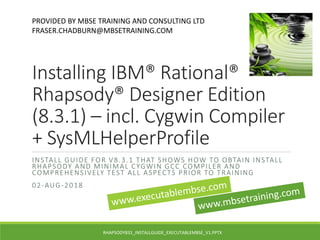
IBM Rational Rhapsody 8.3.1 install guide with Cygwin for Executable MBSE
- 1. Installing IBM® Rational® Rhapsody® Designer Edition (8.3.1) – incl. Cygwin Compiler + SysMLHelperProfile INSTALL GUIDE FOR V8.3.1 THAT SHOWS HOW TO OBTAIN INSTALL RHAPSODY AND MINIMAL CYGWIN GCC COMPILER AND COMPREHENSIVELY TEST ALL ASPECTS PRIOR TO TRAINING 02-AUG-2018 PROVIDED BY MBSE TRAINING AND CONSULTING LTD FRASER.CHADBURN@MBSETRAINING.COM RHAPSODY831_INSTALLGUIDE_EXECUTABLEMBSE_V1.PPTX
- 2. • Release history of Rhapsody 8 releases can be found here: http://www-01.ibm.com/support/docview.wss?uid=swg27025019 Rhapsody release information INSTALLING RHAPSODY DESIGNER FOR SYSTEMS ENGINEERS 2
- 3. Obtaining and downloading • You can download the installer from Rhapsody from IBM’s download trial page (easily found in a google search of ‘download rational rhapsody’): https://www.ibm.com/developerworks/downloads/r/rhapsodydeveloper/in dex.html • All the Rhapsody editions share the same installer. To download requires you to create an IBM ID/password but this is easy to do INSTALLING RHAPSODY DESIGNER FOR SYSTEMS ENGINEERS 3
- 4. • Choose to download the 8.3.1 client • • If you’re doing a set-up for Rhapsody software or systems training then talk to your delivery partner about version to choose Decide which version to download INSTALLING RHAPSODY DESIGNER FOR SYSTEMS ENGINEERS 4
- 5. Obtaining and downloading • On the next page select marketing preferences and click I Confirm (presuming that you do) • You can download either using a Java- based Download Director or via http INSTALLING RHAPSODY DESIGNER FOR SYSTEMS ENGINEERS 5
- 6. Download Rhapsody installer .zip and evaluation key • Download the installer .zip (for V8.3.1) and the Rhapsody_Eval_Key.dat (so you can test the installation) • E.g. Using http download option, click on I agree to start download INSTALLING RHAPSODY DESIGNER FOR SYSTEMS ENGINEERS 6
- 7. Editions vs. Versions • IBM® Rational Rhapsody® is packaged (i.e. sold) as 4 Editions. Each edition uses a different core Rhapsody license: • Developer for C/C++/Java (or Ada or C/C++/Java/Ada) ◦ A Premium Edition for software and systems. Includes full behavioral and State Machine (and other) code generation and a real-time framework (OxF) for deployment of code to Real-time Operating Systems. License package includes Jazz-server back-end, Design Manager (/dm) or Model Manager (/am) usage ◦ There are C/C++/Java, Ada only, and C/C++/Java/Ada Developer Edition packages. • Architect for Software Engineers ◦ A lower cost Software Edition. A stripped down version of Developer, code-centric. Some code generation but no real-time framework or state machines/RTOS support. • Designer for Systems Engineers ◦ A Premium Edition for systems engineering. Uses a subset of Developer features, i.e. you can execute models but only for animation purposes. License package includes Jazz- server back-end, Design Manager (/dm) or Model Manager (/am) usage • Architect for Systems Engineers ◦ A lower cost Edition. Doesn’t have any model execution, i.e. it’s just the modelling tool without any system simulation or code generation capabilities. INSTALLING RHAPSODY DESIGNER FOR SYSTEMS ENGINEERS 7
- 8. Things to know • Things to know: 1. All Rhapsody Editions use the same installer to install. 2. All Rhapsody Editions use the same underlying file format. 3. They are the same tool with different features turned on and off. 4. The choice of Edition launched is based on a command-line option given to the rhapsody.exe. 5. The rhapsody.ini file in the installation direction specifies the Default Edition to launch when you click to open a Rhapsody model on the file-system. 6. If you install Developer then shortcuts to the other Editions are also installed (in the Start menu). 7. Rhapsody will try and consume the license for the Edition launched. If it can’t then it won’t open. 8. The SysML profile is not separately licensed. All Editions have the SysML profile and could be used for systems engineering. INSTALLING RHAPSODY DESIGNER FOR SYSTEMS ENGINEERS 8
- 9. Installing Developer • For the reasons given on the previous page, the steps here install Developer and then give instructions on how to modify the installation. This means that the installation will have maximum flexibility and can be switched around between Editions (assuming licenses are available and necessary permissions). • Selecting Developer Edition in the installer also makes it easier to verify compiler toolchain during the install. This is used for system simulation. • Often a goal for a company may be to reduce the cost of licenses. Different strategies may be deployed for this. For example, installing the low cost Architect for Systems Engineers version for most users, and providing instructions on how to launch Designer shortcut from Start menu for those that need it. Some organizations will simply deploy the same Edition to all machines to make it simpler. For large organizations they may have a token license pool. The token pool would need to include the particular editions for them to be usable from the pool. • Further advice should be sort when wanting to mix opening the same project with different software language editions, e.g. using Developer in C with Designer, as Designer will assume models are C++ under the hood, or assume Animation settings. INSTALLING RHAPSODY DESIGNER FOR SYSTEMS ENGINEERS 9
- 10. 64 vs 32 bit • Rhapsody has both a 64 bit and 32 bit versions. Don’t be blasé about thinking that it is better to install the 64 bit, as some integrations will not work (those that require 32 bit DLLs). For this reason, it may be recommended to install the 32 bit version until such a time that you have asserted that you don’t need these third party 32 bit integrations. See: http://www-01.ibm.com/support/docview.wss?uid=swg27038779 • P.s. The 64 bit version is not available via evaluation link, hence you need to get it via IBM passport advantage / customer download. INSTALLING RHAPSODY DESIGNER FOR SYSTEMS ENGINEERS 10
- 11. System requirements for Rhapsody • Up-to-date system requirements reports can be dynamically generated using IBM’s Software Product Compatibility Reports (SPCR) tool: • https://www.ibm.com/software/reports/compatibility/clarity/softwareReqsF orProduct.html INSTALLING RHAPSODY DESIGNER FOR SYSTEMS ENGINEERS 11
- 12. Things to be installed • These instructions provide guidance on installing Rhapsody Designer for Systems Engineers Edition (32 bit) with: ◦ Simulation support for animating and executing systems models using the Cygwin gcc compiler toolchain (to support system simulation). ◦ Also installed are a number of key Add-Ons. In particular the Gateway Add On which provides synchronization of requirements with Rational DOORS, Word and Excel documents. ◦ Use of an open-source SysMLHelper add-in that shows ability to extend Rhapsody using Profiles and/or a Java API. This is used to varying degrees in training provided by MBSE Training and Consulting Ltd, hence this needs to be installed for training • Rhapsody is usually released every 6 months. The Rhapsody version assumed here is 8.3.1 (released 15 Jun 2018) with iFix 001. • Cygwin gcc is a set of Open Source tools. It is not provided by IBM or part of the IBM toolset, rather it is one of the compilers that Rhapsody supports. Microsoft Visual Studio is also supported. Cygwin delivers the open source standard Red Hat GNU gcc compiler and gdb debugger on Windows. INSTALLING RHAPSODY DESIGNER FOR SYSTEMS ENGINEERS 12
- 13. Further help on installation • You should not need this as steps are provided but for the record: • Rhapsody 8.3.1: https://www.ibm.com/support/knowledgecenter/SSB2MU_8.3.1/com.ibm.r hp.installing.doc/topics/rhp_c_iu_rational_rhp_installation.html • As an aside: If you want to try Rhapsody in Ada then install your Ada compiler first. The GNAT GPL compiler can be downloaded from: https://www.adacore.com/download INSTALLING RHAPSODY DESIGNER FOR SYSTEMS ENGINEERS 13
- 14. Installing more than one version at the same time • E.g. 8.3.1 and 8.3 • This has been done by Rhapsody techies for years, for demo and testing purposes. However, there are some caveats and generally it is bad idea if user does not have admin rights. Main issues are with add-ons, and require the user to switch .dlls by running a command line command as administrator (rhapsody.exe /RegServer). See: • http://www-01.ibm.com/support/docview.wss?uid=swg21967746 • http://www-01.ibm.com/support/docview.wss?uid=swg21323588 • http://www-01.ibm.com/support/docview.wss?uid=swg22001641 • Importantly, the main issue you will face is with add-ons that use the API, including Java. They may not work at all or may work with unexpected results because they are calling the wrong Java API • As such, it is recommended to uninstall the previous version before installing the later version INSTALLING RHAPSODY DESIGNER FOR SYSTEMS ENGINEERS 14
- 15. iFixes • iFixes are patches to GA releases. A carefully formed google search will usually help you find IBMs Fix Central website. If you are forming a deployable package (particularly with a Jazz server back-end), then consider these in your package INSTALLING RHAPSODY DESIGNER FOR SYSTEMS ENGINEERS 15
- 16. Downloading the Cygwin gcc compiler installation files INSTRUCTIONS TO GET FILES NEEDED INSTALLING RHAPSODY DESIGNER FOR SYSTEMS ENGINEERS 16
- 17. Cygwin • Locate the Cygwin home page: https://www.cygwin.com/ INSTALLING RHAPSODY DESIGNER FOR SYSTEMS ENGINEERS 17
- 18. Download setup.exe • Download and run the setup-x86.exe. Choose the 32-bit installer • Click Next > INSTALLING RHAPSODY DESIGNER FOR SYSTEMS ENGINEERS 18
- 19. Choose a download source • Choose Download Without Installing • Click Next > INSTALLING RHAPSODY DESIGNER FOR SYSTEMS ENGINEERS 19
- 20. Select local package directory • Choose a location for the installation files (your choice) • Click Next > INSTALLING RHAPSODY DESIGNER FOR SYSTEMS ENGINEERS 20
- 21. Select your internet connection • Click Next > INSTALLING RHAPSODY DESIGNER FOR SYSTEMS ENGINEERS 21
- 22. Choose a download site • Choose a mirror site (probably doesn’t matter which one but a UK site may feel better) • Click Next > INSTALLING RHAPSODY DESIGNER FOR SYSTEMS ENGINEERS 22
- 23. Expand the Devel tools category • Ensure you’re viewing by Category • Expand the Developer tools tree. We need to select the specific components we want INSTALLING RHAPSODY DESIGNER FOR SYSTEMS ENGINEERS 23
- 24. • Toggle to install the following: • 1. gcc-g++: GNU Compiler Collection (C++) • 2. gdb: The GNU Debugger • 3. make: The GNU version of the ‘make’ utility • Click Next > Select packages INSTALLING RHAPSODY DESIGNER FOR SYSTEMS ENGINEERS 24
- 25. Resolving dependencies • Cygwin will identify the dependent components automatically • Click Next > INSTALLING RHAPSODY DESIGNER FOR SYSTEMS ENGINEERS 25
- 26. Progress • The download will start. Wait for it to complete INSTALLING RHAPSODY DESIGNER FOR SYSTEMS ENGINEERS 26
- 27. Installation complete • Click Finish when download is complete INSTALLING RHAPSODY DESIGNER FOR SYSTEMS ENGINEERS 27
- 28. Locate the download files • The files will have been copied locally. If you want to use these to install on multiple machines then this folder hierarchy can be transferred. You will also need the setup-x86.exe installation tool, hence you could copy this also to the machines that need it INSTALLING RHAPSODY DESIGNER FOR SYSTEMS ENGINEERS 28
- 29. Installing Cygwin gcc compiler using the setup-x86.exe INSTALLING USING DOWNLOADED FILES INSTALLING RHAPSODY DESIGNER FOR SYSTEMS ENGINEERS 29
- 30. • Double-click to launch the setup-x86.exe again • Click Next > Cygwin Setup INSTALLING RHAPSODY DESIGNER FOR SYSTEMS ENGINEERS 30
- 31. Choose a download source • Click Install from Local Directory • Click Next > INSTALLING RHAPSODY DESIGNER FOR SYSTEMS ENGINEERS 31
- 32. Select root install directory • Keep the default C:cygwin root folder • Click Next > INSTALLING RHAPSODY DESIGNER FOR SYSTEMS ENGINEERS 32
- 33. Select local package directory • Now browse to the folder where you downloaded the Cygwin files to in the previous section (it should remember) • Click Next > INSTALLING RHAPSODY DESIGNER FOR SYSTEMS ENGINEERS 33
- 34. Click packages to install • Select gcc-g++: GNU Compiler Collection (C++), gdb: The GNU Debugger, and make: The GNU version of the ‘make’ utility (as before) • Click Next > INSTALLING RHAPSODY DESIGNER FOR SYSTEMS ENGINEERS 34
- 35. Cygwin Setup – Resolving Dependencies • Click Next > INSTALLING RHAPSODY DESIGNER FOR SYSTEMS ENGINEERS 35
- 36. Progress • Installation will commence INSTALLING RHAPSODY DESIGNER FOR SYSTEMS ENGINEERS 36
- 37. Installation complete • Click Finish INSTALLING RHAPSODY DESIGNER FOR SYSTEMS ENGINEERS 37
- 38. Optional: Testing gcc and make are installed • Launch a Command Prompt and browse to the C:cygwinbin folder • Type gcc followed by return. A “no input files” message should appear • Type make followed by a return. A “No targets specified… ” message should appear INSTALLING RHAPSODY DESIGNER FOR SYSTEMS ENGINEERS 38
- 39. Installing Rhapsody RUNNING THE INSTALLATION WIZARD INSTALLING RHAPSODY DESIGNER FOR SYSTEMS ENGINEERS 39
- 40. Extract the files • The Rhapsody installer is packaged as a compressed file. Unzip the file to a local folder by right-clicking and choose Extract All… and then Extract on the dialog that launches • Rhapsody_eval_8.3.1_Windows_32.zip INSTALLING RHAPSODY DESIGNER FOR SYSTEMS ENGINEERS 40
- 41. • Right-click the setup.exe file and choose Run as administrator (this can help avoid issues with permissions) • Choose language, e.g. English (United States) and click OK Run setup.exe (as administrator) INSTALLING RHAPSODY DESIGNER FOR SYSTEMS ENGINEERS 41
- 42. Welcome to the wizard • Click Next > INSTALLING RHAPSODY DESIGNER FOR SYSTEMS ENGINEERS 42
- 43. Software license agreement • Assuming you do, click I accept the terms in the license agreement • Click Next > INSTALLING RHAPSODY DESIGNER FOR SYSTEMS ENGINEERS 43
- 44. Choose Edition • Ensure IBM Rational Rhapsody Developer is selected (even if you’re going to use one of the other Editions – this will install all the Editions in the Start menu) • Click Next > INSTALLING RHAPSODY DESIGNER FOR SYSTEMS ENGINEERS 44
- 45. Choose languages • Select C++ and C (the assumption is that we are installing for systems engineering purposes only (C++) but since the Cygwin compiler includes C we may as well check the box) • Choose Development environment and RTOS setting and click Next > INSTALLING RHAPSODY DESIGNER FOR SYSTEMS ENGINEERS 45
- 46. Destination Folder • A number of options are now possible that may choose depending on your admin rights and Windows User Access Control (UAC). Fundamentally, Rhapsody will need to install some installation folders in an area that has read-write access (this is important) INSTALLING RHAPSODY DESIGNER FOR SYSTEMS ENGINEERS 46 Rhapsody can’t be installed in a single location under “Program Files” due to system restrictions
- 47. Installation choices • Either, 1. Install for single user, not in one location (default) • Or 2: Install for all users, and Program Files • Or 3: Install in one location INSTALLING RHAPSODY DESIGNER FOR SYSTEMS ENGINEERS 47 The read-only area goes into Program Files (x86) and read- write area goes into C:/Users/<username> The read-only area goes into Program Files (x86) and read- write area goes into C:/ProgramData/ The read-only and read-write areas goes into same folder but folder cannot be in Program Files, e.g., C:/Rhapsody831/
- 48. Destination folder • Click Next > based on the decision previously. If this is a personal machine not used by anyone else then stick with the default, option 1 (it will be easier). INSTALLING RHAPSODY DESIGNER FOR SYSTEMS ENGINEERS 48 If you’re packaging Rhapsody and the IT policy is to install for all users, option 2, then further steps may be required to get windows to show the C:/ProgramData folder and make the IBM subfolder writable to users (see later slides)
- 49. Silent installation options • Information on silently installing Rhapsody is in the on-line Help: • https://www.ibm.com/support/knowledgecenter/en/SSB2MU_8.3.1/com.ib m.rhp.installing.doc/topics/rhp_c_iu_silent_sw_installation.html • You can use "ALLUSERSINSTALL=1" to install read-write part in ProgramData and read-only part in Program Files (this isn’t documented in the Help) INSTALLING RHAPSODY DESIGNER FOR SYSTEMS ENGINEERS 49
- 50. Development environment paths • Rhapsody will now check your registry to see what compilers are installed. • Click Next > INSTALLING RHAPSODY DESIGNER FOR SYSTEMS ENGINEERS 50
- 51. Development environment paths • Rhapsody should’ve automatically found the C:cygwin compiler folder and marked it with a green tick (if not, you may have a problem) • Click Next > INSTALLING RHAPSODY DESIGNER FOR SYSTEMS ENGINEERS 51
- 52. Add-on installation • A number of add-ons we need are not installed by default. Choose to install all add-ons by right-clicking on the root • For example, click This feature, and all subfolders, will be installed on the local machine INSTALLING RHAPSODY DESIGNER FOR SYSTEMS ENGINEERS 52
- 53. Add on choices • Choose to select the following Add-ons (and deselect the others). INSTALLING RHAPSODY DESIGNER FOR SYSTEMS ENGINEERS 53 In the screenshot on the left I’ve chosen to install Rhapsody Model Manager (new in Jazz 6.0.5) client extension but not the Design Manager client extension (as I will deploy the new /am not /dm Jazz server) nor Visual Studio Workflow integration (as I don’t have VS)
- 54. Notes on Add Ons • Important: Some of these add-on products require separately purchased licenses. In case you’re interested: • Rational Rhapsody Gateway Add On - Requirements Traceability connects Rational Rhapsody to IBM Rational DOORS®, IBM Rational RequisitePro®, and other requirements authoring tools provided by other vendors for requirements traceability throughout the lifetime of a project, and to navigate online between the design and the requirements. Basic export to Rational DOORS and Rational RequisitePro is included in base products. Advanced bidirectional Rational DOORS and Rational RequisitePro synchronization, impact analysis, coverage analysis, and integration with other authoring tools is included with the IBM Rational Rhapsody Tools and Utilities Add On. • Rational Rhapsody XMI Toolkit - XML Metadata Interchange imports and exports model information to or from other tools and is part of the Rational Rhapsody Tools and Utilities Add On. • Systems Engineering Add On provides functions to assist in the development of SysML and Harmony profile projects. INSTALLING RHAPSODY DESIGNER FOR SYSTEMS ENGINEERS 54
- 55. Notes on Add Ons • Rational Rhapsody TestConductor Add On provides model-driven testing to automate testing tasks; defines tests with code and graphically with sequence diagrams, statecharts, activity diagrams, and flowcharts; and runs the tests interactively or in batch mode. • Rational Rhapsody Automatic Test Generation Add On is the engine in the Rational Rhapsody Testing Environment that verifies the functionality of the system. It uses the UML model information and the generated source code as the basis for analysis and to create executable test cases. • Automotive, AUTOSAR system authoring and behavioral design and AutomotiveC profile provides support for development of applications including behavior for AUTOSAR with Rational Rhapsody Developer for C and includes the AutomotiveC, AUTOSAR, and FixedPoint profiles. • Automotive, AUTOSAR system authoring includes the AUTOSAR profiles for designing AUTOSAR with Rational Rhapsody Architect for Software in the C and C++ languages, and Rational Rhapsody Architect for Systems Engineers and Rational Rhapsody Designer for Systems Engineers. INSTALLING RHAPSODY DESIGNER FOR SYSTEMS ENGINEERS 55
- 56. Specify license path • If you already have DOORS installed and are using the same FlexLM server to host Rhapsody then select I will supply license information later (as you will already have the TELELOGIC_LICENSE_FILE variable set-up with the server name) • If this is a fresh install on stand-alone machine then you may need to use the evaluation license to test the install so browse to this file instead. Click Next > when ready INSTALLING RHAPSODY DESIGNER FOR SYSTEMS ENGINEERS 56
- 57. Ready to install the program • De-select create desktop shortcut. We don’t want this as we want to launch Designer Edition rather than Developer by default (or accident). Click Install INSTALLING RHAPSODY DESIGNER FOR SYSTEMS ENGINEERS 57
- 58. InstallShield Wizard completed • Installation will commence and complete (circa 5 mins). Wait for the installation to complete • Click Finish when done (alas, we are not yet finished!) INSTALLING RHAPSODY DESIGNER FOR SYSTEMS ENGINEERS 58
- 59. Troubleshooting • Note: Failure to install correctly, e.g. dll’s not being registered, may be the result of failure to install all the necessary visual studio re-distributables: https://support.microsoft.com/en-gb/help/2977003/the-latest-supported- visual-c-downloads. This can result in issues with Gateway and/or reporterPlus: http://www- 01.ibm.com/support/docview.wss?uid=swg21447281 INSTALLING RHAPSODY DESIGNER FOR SYSTEMS ENGINEERS 59 In theory the installer should detect this, and install the necessary prerequisites if you run the setup.exe. However, in some cases it may be necessary to download and install manually
- 60. Obtain and install iFix THESE STEPS ARE IMPORTANT INSTALLING RHAPSODY DESIGNER FOR SYSTEMS ENGINEERS 60
- 61. Go to IBM Fix Central • Locate the IBM Fix Central website INSTALLING RHAPSODY DESIGNER FOR SYSTEMS ENGINEERS 61
- 62. Search for Rational Rhapsody, 8.3.1 and Windows • Search for Rational Rhapsody, 8.3.1 and Windows INSTALLING RHAPSODY DESIGNER FOR SYSTEMS ENGINEERS 62
- 63. Select 8.3.1-RAT-RHAPSODY-IFix1 • Check the box fir 8.3.1-RAT-RHAPSODY-IFix1 and click Continue INSTALLING RHAPSODY DESIGNER FOR SYSTEMS ENGINEERS 63
- 64. Sign in • Sign in if not already signed in (or create an IBMid) INSTALLING RHAPSODY DESIGNER FOR SYSTEMS ENGINEERS 64
- 65. Download the Rhapsody83iFix001_x86.zip • Click to download the Rhapsody831iFix001_x86.zip and the Readme.html INSTALLING RHAPSODY DESIGNER FOR SYSTEMS ENGINEERS 65
- 66. Run the Rhapsody83iFix_x86.exe • Unzip and with Rhapsody closed run the Rhapsody83iFix_x86.exe as administrator INSTALLING RHAPSODY DESIGNER FOR SYSTEMS ENGINEERS 66
- 67. Install and finish • Wait for it to complete and then Finish INSTALLING RHAPSODY DESIGNER FOR SYSTEMS ENGINEERS 67
- 68. Unzip the replacement RhapsodyRoot.zip • To finish the iFix installation go to the C:Program Files (x86)IBMRationalRhapsody8.3.1 folder • Locate the RhapsodyRoot.zip and copy to a read-write location on your disk, and unzip it INSTALLING RHAPSODY DESIGNER FOR SYSTEMS ENGINEERS 68 The RhapsodyRoot folder contains a replacement folder called RTCIntegration
- 69. Rename the existing RTCIntegration folder • Rename the existing RTCIntegration folder in Program Files (x86)IBMRationalRhapsody8.3.1 to oldRTCIntegration INSTALLING RHAPSODY DESIGNER FOR SYSTEMS ENGINEERS 69
- 70. Copy and paste the iFix version of RTCIntegration • Copy the iFix version of this folder from the unzipped RhapsodyRoot folder into the Program Files (x86)IBMRationalRhapsody8.3.1 location INSTALLING RHAPSODY DESIGNER FOR SYSTEMS ENGINEERS 70 You will need admin permissions to do this
- 71. Post installation changes THESE STEPS ARE IMPORTANT INSTALLING RHAPSODY DESIGNER FOR SYSTEMS ENGINEERS 71
- 72. How to unhide ProgramData folder • If you chose option 2, to Install for All Users … • … then the read-write part will have been installed into C:/ProgramData, which may be hidden by Windows. You may need to set the Windows the Folder options to Show hidden files, folders and drives INSTALLING RHAPSODY DESIGNER FOR SYSTEMS ENGINEERS 72
- 73. Giving read-write to the ProgramData folders used • If you installed for All users (option 2) and you are not an Administrator for your machine then you will need to talk to your IT department to give you Full control, of the C:ProgramDataIBMRationalRhapsody contents • You don’t need to do this if you installed with the default installation location INSTALLING RHAPSODY DESIGNER FOR SYSTEMS ENGINEERS 73
- 74. Locate the rhapsody.ini file • With Rhapsody closed, locate the rhapsody.ini file in the Rhapsody installation folder • If you installed with default location then this will be in C:/Users/<username>/IBM/Rational/Rhapsody/8.3.1 • If you installed for all users then this will be in C:/ProgramData/IBM/Rational/Rhapsody/8.3.1 INSTALLING RHAPSODY DESIGNER FOR SYSTEMS ENGINEERS 74
- 75. Locate the rhapsody.ini file • Click to Edit in Notepad INSTALLING RHAPSODY DESIGNER FOR SYSTEMS ENGINEERS 75 Be careful not to edit the rhapsody.ini file while Rhapsody is running and the rhapsody.exe will try and write to it, and you don’t want to corrupt it
- 76. Change the DefaultEdition • In this instance it is assumed that the default edition for training is Designer for Systems Engineers (which supports simulation). Locate the DefaultEdition property and change it from Developer to SystemDesigner. The DefaultEdition is the edition that is launched when you double-click on a project (.rpyx) file in Windows, as opposed to opening a project from Rhapsody • If you want Rhapsody to create new projects in a particular folder, create the folder and add a ProjectsDirectory= line to the [General] section: • Exit Notepad and Save the changes to the .ini file INSTALLING RHAPSODY DESIGNER FOR SYSTEMS ENGINEERS 76
- 77. Test the default edition setting • Browse to the users IBMRationalRhapsody8.3.1SamplesSystemSamplesTollRoad folder in the read-write part of the install. Double-click the TollRoad.rpy file to open Rhapsody • Click No when asked if you want to upgrade unit format INSTALLING RHAPSODY DESIGNER FOR SYSTEMS ENGINEERS 77
- 78. Test the default edition setting • The project will open. Verify from the title bar that Designer for Systems Engineers launches as the default edition (not Developer) INSTALLING RHAPSODY DESIGNER FOR SYSTEMS ENGINEERS 78
- 79. Test launching the Gateway • Return to the Rhapsody project, right-click in the browser and choose Rational Rhapsody Gateway > Open INSTALLING RHAPSODY DESIGNER FOR SYSTEMS ENGINEERS 79
- 80. IBM Rational Rhapsody Gateway launches • The Rhapsody Gateway user interface should launch. This is a good test that it is installed and licensed (it is part of the Tools & Utilities Add On) • Select File > Exit to close it (or click the X in top right to close the Window) INSTALLING RHAPSODY DESIGNER FOR SYSTEMS ENGINEERS 80
- 81. Open the Features for the DefaultConfig • Return to the Rhapsody TollRoad project and expand the Component category to locate the DefaultConfig configuration nested under the DefaultComponent • Right-click the DefaultConfig and choose Features • Click on the Settings tab INSTALLING RHAPSODY DESIGNER FOR SYSTEMS ENGINEERS 81
- 82. Change the Environment setting to Cygwin • Scroll down to the locate the Environment setting. Change the setting from MVSC to Cygwin • Click OK • Locate the simulation tools menu bar. Click the Smart Build icon to invoke the compiler and start the build INSTALLING RHAPSODY DESIGNER FOR SYSTEMS ENGINEERS 82
- 83. Create a new folder • Click Yes when asked whether to create a folder for the build • The build should start (you may get warnings about animation library that are raised by the linker) INSTALLING RHAPSODY DESIGNER FOR SYSTEMS ENGINEERS 83
- 84. Verify animation toolbar appears • A console window should appear (don’t close it). Return to Rhapsody and an animation toolbar will have appeared. This indicates the installation is good to go • Click the red Stop button in the Animation toolbar to close the simulation. The console window should disappear INSTALLING RHAPSODY DESIGNER FOR SYSTEMS ENGINEERS 84
- 85. Duplicate section warnings from compiler • Removing ‘duplicate section’ warnings • When the application builds Rhapsody will link with a library installed. This will work but if there is a mismatch between the compiler used you may get duplicate section linker warnings. INSTALLING RHAPSODY DESIGNER FOR SYSTEMS ENGINEERS 85
- 86. Create Execution Environment • To remove the warnings you need to recompile the framework with your installed Cygwin compiler version • To do this choose Simulation > Create Execution Environment INSTALLING RHAPSODY DESIGNER FOR SYSTEMS ENGINEERS 86
- 87. Check that warnings are removed • Wait for the environment to rebuild itself (this can take a while, 5-10 mins) INSTALLING RHAPSODY DESIGNER FOR SYSTEMS ENGINEERS 87
- 88. Verify linker warning are removed • Choose Full Build to rebuild the TollRoad’s DefaultConfig configuration again and verify Linker warnings are removed (in the Log pane of the Output window) • Click the red button in the Animation toolbar to close the simulation. The console window should disappear • Close Rhapsody (and Save the changes) INSTALLING RHAPSODY DESIGNER FOR SYSTEMS ENGINEERS 88
- 89. Browse to the Start menu • Open a File Explorer and browse to the Start Menu for Rhapsody • C:ProgramDataMicrosoftWindowsStart MenuProgramsIBM RationalIBM Rational ToolsIBM Rational Rhapsody 8.3.1 • A number of shortcuts are provided here INSTALLING RHAPSODY DESIGNER FOR SYSTEMS ENGINEERS 89
- 90. Create a desktop shortcut for Rhapsody DiffMerge • For the useful shortcuts we’re going to create a copy on the Desktop and pin to the taskbar to make them easy to launch • Right-click Rational Rhapsody DiffMerge and choose Send to > Desktop (create shortcut) INSTALLING RHAPSODY DESIGNER FOR SYSTEMS ENGINEERS 90
- 91. Create shortcut for Designer Edition • Locate the Rhapsody shortcut in the 8.3.1 > Rational Rhapsody Designer for Systems Engineers subfolder • Right-click the Rhapsody shortcut (in the correct folder!) and choose Send to > Desktop (create shortcut) INSTALLING RHAPSODY DESIGNER FOR SYSTEMS ENGINEERS 91
- 92. Rename shortcut • Press [Window+D] to switch to the Desktop • Rename the Rhapsody shortcut to Rhapsody Designer for Systems Engineers 8.3.1 to make it clearer which edition this is launching (a similar approach could be taken if you wanted to use Architect for Systems Engineers) • If desired, right-click and choose Pin to Taskbar INSTALLING RHAPSODY DESIGNER FOR SYSTEMS ENGINEERS 92
- 93. Finally, test the shortcut • Launch the shortcut your going to use (e.g. from taskbar) to ensure that the Designer for Systems Engineers Edition is launched • Phew, we’re done. Have a cup of tea ;-) • Note: The shortcut for launching Designer ends rhapsody.exe" – system_designer –lang=cpp • The shortcut for launching Architect for Systems Engineers edition ends rhapsody.exe" -system_architect -lang=cpp INSTALLING RHAPSODY DESIGNER FOR SYSTEMS ENGINEERS 93
- 94. Installing the SysMLHelper plugin INSTALLING THE HELPER PROFILE USED IN MASTERING RHAPSODY AND SYSML FOR MBSE TRAINING INSTALLING RHAPSODY DESIGNER FOR SYSTEMS ENGINEERS 94
- 95. Go to www.executablembse.com • Go to http://www.executablembse.com/ to find the link to the profile on GitHub (plus latest information on changes). • Locate the latest release on Github (or the version for that matches the training material you’ve been given – so that screenshots will match). INSTALLING RHAPSODY DESIGNER FOR SYSTEMS ENGINEERS 95
- 96. Download the Source code zip • Download the Source code zip from Github INSTALLING RHAPSODY DESIGNER FOR SYSTEMS ENGINEERS 96
- 97. Unzip and Copy folder • Unzip it to locate the SysMLHelper folder. • Right-click and Copy the folder to the clipboard. INSTALLING RHAPSODY DESIGNER FOR SYSTEMS ENGINEERS 97
- 98. Paste into the Profiles folder • Paste the SysMLHelper folder into your Profiles folder. This will either be in: C:Users<username>IBM RationalRhapsody8.3.1Profiles or C:ProgramDataIBM RationalRhapsody8.3.1 Profiles (all user install) INSTALLING RHAPSODY DESIGNER FOR SYSTEMS ENGINEERS 98
- 99. Test the profile • To test the profile launch Rhapsody and create a new project • Select the SysMLHelperProfile from the Project Type pull-down list INSTALLING RHAPSODY DESIGNER FOR SYSTEMS ENGINEERS 99
- 100. Check the log window • When the project is created verify that the profile was added and that the Log window is showing that the Java plugin was successfully loaded INSTALLING RHAPSODY DESIGNER FOR SYSTEMS ENGINEERS 100
- 101. Create the RequirementsAnalysisPkg package structure • Right-click the project and choose MBSE Method: Requirements Analysis > Create the RequirementsAnalysisPkg package structure INSTALLING RHAPSODY DESIGNER FOR SYSTEMS ENGINEERS 101
- 102. Click Yes • Click Yes and/or OK to finish the project setup INSTALLING RHAPSODY DESIGNER FOR SYSTEMS ENGINEERS 102
- 103. Click OK to setup an initial Gateway project • Click Yes • Click OK INSTALLING RHAPSODY DESIGNER FOR SYSTEMS ENGINEERS 103
- 104. View the results • The helper creates and opens a UCD INSTALLING RHAPSODY DESIGNER FOR SYSTEMS ENGINEERS 104
- 105. Plugin overrides the double-click • Double-click the UCD and click Yes to create the AD INSTALLING RHAPSODY DESIGNER FOR SYSTEMS ENGINEERS 105
- 106. Driver turns engine on • Add some receive action text… • … and an action INSTALLING RHAPSODY DESIGNER FOR SYSTEMS ENGINEERS 106
- 107. Create new requirement • Right-click the action and choose MBSE Method: Requirement Analysis > Create new requirement INSTALLING RHAPSODY DESIGNER FOR SYSTEMS ENGINEERS 107
- 108. Create the FunctionalAnalysisPkg > Full Sim • Right-click on the project and choose MBSE Method: Functional Analysis > Create the FunctionalAnalysisPkg > Full Sim INSTALLING RHAPSODY DESIGNER FOR SYSTEMS ENGINEERS 108
- 109. Confirm creation • Click Yes and Yes to confirm INSTALLING RHAPSODY DESIGNER FOR SYSTEMS ENGINEERS 109
- 110. Populate a ‘system’ block package • Change the Block name to ‘Vehicle’ and the actor name to ‘Driver_Vehicle’ • Click OK to copy the AD INSTALLING RHAPSODY DESIGNER FOR SYSTEMS ENGINEERS 110
- 111. OK • Click OK INSTALLING RHAPSODY DESIGNER FOR SYSTEMS ENGINEERS 111
- 112. View the AD • A working copy AD is created INSTALLING RHAPSODY DESIGNER FOR SYSTEMS ENGINEERS 112
- 113. Click Smart Build to build • Click Smart Build to build the simulation environment and check that compiler is working INSTALLING RHAPSODY DESIGNER FOR SYSTEMS ENGINEERS 113
- 114. Simulation should launch • It should Build and Link INSTALLING RHAPSODY DESIGNER FOR SYSTEMS ENGINEERS 114
- 115. Click Go in the Simulation toolbar • Click Go in the Simulation toolbar INSTALLING RHAPSODY DESIGNER FOR SYSTEMS ENGINEERS 115
- 116. Check Webify is working • Open a Web browser and type localhost. Verify that Webify toolkit is working (and licensed) – e.g. screenshot below appears with a panel that allows events to be generated INSTALLING RHAPSODY DESIGNER FOR SYSTEMS ENGINEERS 116
- 117. Click to Stop the simulation • Click to Stop the simulation • At this point we have some assurance that everything is working, e.g., ◦ Gateway launches and is licensed (also that the /RegServer is set correctly) ◦ Cygwin compiler is installed and working (to allow system simulations to be built) ◦ The SysMLHelper plugin works and Java plugin loads ok ◦ The Webify toolkit is working (and licensed) ◦ Thumbs up! (this is advanced stuff you now have access to play with) INSTALLING RHAPSODY DESIGNER FOR SYSTEMS ENGINEERS 117
- 118. • Browse to C:Program Files (x86)IBMRationalRhapsody8.3Gatewaybin.w32 • Run Notepad as administrator and open the rg.ini file and add the text: [DOORS] ProgressiveHierarchyLoading=1 For info: If you have huge DOORS database… Note: These steps may not be required. However, it is recommended to make them now to avoid known issues. For more info see: http://www- 01.ibm.com/support/docvi ew.wss?uid=swg21605891 INSTALLING RHAPSODY DESIGNER FOR SYSTEMS ENGINEERS 118
- 119. Who am I? Fraser Chadburn fraser.chadburn@ mbsetraining.com Live in Warwickshire, UK 11+ years as technical expert in Rhapsody • Work history: ◦ British Aerospace Systems & Equipment, Plymouth (fast-jet s/w) ◦ Raytheon Systems Canada, Vancouver (CAATS ATMS)* ◦ Xerox Technical Centre Europe, WGC (Multifunction devices)* ◦ WWG/Acterna, Plymouth (Telecoms)* ◦ DS&S, Derby (Rail)* ◦ Artisan Software Tools, Cheltenham (UML/SysML Tool Vendor)** ◦ Telelogic / IBM Rational UK, Warwick (Tool Vendor)** ◦ Independent trainer/consultant/contractor (MBSE)** • Other points: PGCE (Cambridge) 3-Aug-18 119