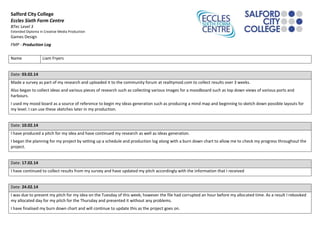
Production log
- 1. Salford City College Eccles Sixth Form Centre BTec Level 3 Extended Diploma in Creative Media Production Games Design FMP - Production Log Name Liam Fryers Date: 03.02.14 Made a survey as part of my research and uploaded it to the community forum at realitymod.com to collect results over 3 weeks. Also began to collect ideas and various pieces of research such as collecting various images for a moodboard such as top down views of various ports and harbours. I used my mood board as a source of reference to begin my ideas generation such as producing a mind map and beginning to sketch down possible layouts for my level. I can use these sketches later in my production. Date: 10.02.14 I have produced a pitch for my idea and have continued my research as well as ideas generation. I began the planning for my project by setting up a schedule and production log along with a burn down chart to allow me to check my progress throughout the project. Date: 17.02.14 I have continued to collect results from my survey and have updated my pitch accordingly with the information that I received Date: 24.02.14 I was due to present my pitch for my idea on the Tuesday of this week; however the file had corrupted an hour before my allocated time. As a result I rebooked my allocated day for my pitch for the Thursday and presented it without any problems. I have finalised my burn down chart and will continue to update this as the project goes on.
- 2. Date: 04.03.14 I have begun my production now by importing a satellite image and setting it up as a back drop in my XY top down panel. I have used this to map out the shape of my level by using the points tool, (keyboard shortcut [+] by default) and going around the backdrop placing points on the corners. I then connected all of the points up to produce a large polygon by clicking on Make Polygon (Keyboard shortcut [p] by default). After this I then changed the polygon from a flat 2D shape into a 3D shape by extruding the polygon downwards with the extrude tool (Keyboard shortcut [Shift + e] by default). I then began to work on the large sheltered dry dock. To do this I used the box tool (Keyboard shortcut [Shift + X] by default) and use the back drop to get the right length and width. I then extruded the flat polygon down to make it into a 3D object and give it its height. After this I used the subdivide tool (Keyboard shortcut [Shift + D] by default) and set the options to faceted with the fractal set to 0.0%. After this I merged two of the polygons together with the merge polygons tool (Keyboard shortcut [Shift +Z] by default). I repeated this for the two polygons on the other side. This gave me a slice down the middle that I could
- 3. manipulate. I deleted the point in the middle of this line so the slice wasn’t in 2 parts and used the edge mode to select this line down the middle of the model. Using the move tool (Keyboard shortcut [t] by default), I moved the line up by 3 metres which gave a slope for the roof. After this I began work on the two large doors at the front. I selected the polygon and used the knife tool (Keyboard Shortcut [Shift +K] to cut a vertical line down the middle of the polygon, then again for the horizontal around before the start of the roof.. I cut this polygon out (Keyboard shortcut [CTRL + X] by default) to separate it from the other polygons then pasted it back in (Keyboard shortcut [CTRL +V] by default). I then rotated the polygon around the Y axis with the axis rotate tool. I repeated this for the other side of the door.
- 4. Date: 06.03.14 I began working on a simple warehouse building that I can use throughout the level. I did this using the same process as the sheltered dry dock as previous with the exception of the roof. This time I didn’t subdivide the roof, instead I bevelled the roof inwards and upwards with the bevel tool (Keyboard Shortcut [b] by default). I did this twice to create a 2 step roof.
- 5. Date: 10.03.14 / 12.03.14 I began working on making the cargo containers, something that will fill a large portion of the map. I had some initial set backs on the 10th with the models containing too many polygons, along with some sections of the model not lining up properly and redid the entire models on the 12th. I research the sizes of cargo containers and used the dimensions I found to produce my own.
- 6. I started by using the box tool and making the dimensions of the box to match the size of the specifications I had found. I then subdivided a single side of the box 4 times and began to merge polygons along each stack along with deleting and points that were unnecessary. I then bevelled the polygons outwards to create ridges. I copied my original container that was 40m long, pasted it back in then deleted half of the model to create a 20m container. To fill the gap, I copied the front of the cargo container, pasted it the moved it into position. I then used the rotate tool (Keyboard shortcut [y] by default) to spin it around it’s Y axis so it wasn’t inside out. Date: 13.03.14 I started to fill out the section of my level that would contain a large portion of the cargo containers by copying and pasting the cargo containers and moving them into position. I would rotate them along the X axis once they were in position. I then also begin to surface my existing models to save time later.
- 7. I would do this by selecting the polygon I want to surface such as the walls of the warehouse and opening up the change surface window, (Keyboard shortcut [q] by default) and assigning a name and colour so that I can easily identify and surface and what texture I should assign to it later when I bring the model over into Layout. Date: 17.03.14 I started to make some generic houses and buildings that I could use to fill out areas of my level. I did this using the same techniques as previous buildings; making a box, using the knife tool on the top polygon and moving the edge to create a slope. This made everything a quick and simple process and gave me a model I can quickly modify to create into a unique building.
- 8. After this I merged points using the merge points tool (Keyboard shortcut [m] by default) to clean up my model of any stray points. Date: 18.03.14 I referred back to my backdrop and noticed there are several apartment buildings and decided to recreate them. I began by creating a box and setting it to the correct length and width. I then subdivided it twice while it was still a flat shape and deleted 1 out of the 4 polygons creating a distinctive L shape. I proceeded to merge the remaining 3 polygons into 1 then extruded the shape into a 3D object.
- 9. I then set about creating some basic windows for my model. I did this by using the box tool to create a flat 2D shape and then using the bevel tool to create the depth of the window frame. I surfaces everything using the same technique.
- 10. Date: 20.03.14 I started copying buildings and pasting them into different areas to map out the basic areas.
- 11. Date: 24.03.14 I produced the final 3D objects that I would need such as a depot for vehicles. I did this in the same method as previous such as using the box tool, slicing the roof with the knife tool and brining the edge up to create the roof. I bevelled one polygon inwards to create a hollow cavity and add depth to the model.
- 12. Date: 25.03.14 I made a basic road to better define areas of the map and to create natural paths of movement using the original backdrop. I did this by using the box tool to produce a flat 2D rectangle then using the bevel tool down and outwards to add depth to the road an taper the road slightly. I then surfaced the road. After this I copied and pasted the road, moved its position and rotation and stretched it or shrunk it to suit my needs.
- 13. Date: 26.03.14 I used my existing objects to begin to fill in areas and make the area more dense and seem populated.
- 14. Date: 27.03.14 I cleaned up my model by deleting polygons and points that were not necessary or wouldn’t be seen, and added polygons to areas or sections that weren’t correct. For example some windows had the frame missing as well as some doorways missing surfaces.
- 15. Date: 31.03.14 I brought my model into Layout and began to apply textures to the various surfaces. I did this by downloading seamless texture such as concrete or asphalt from the internet and bringing them into layout through the surface editor (Keyboard shortcut [F5] by default). I then gave them the settings that were appropriate; for example the apartment walls needed to me textured along all 3 of their axis so I gave them a cubic setting and set the texture to repeat as it was a seamless texture. I continued to do this for all the textures.
- 16. I had to increase the grid size of layout so that my model was at a scale of 1:1, I did this by decreasing the grid size down to 1m on the grid size tab under view.
- 17. I then setup my camera path for my fly through. I did this planning out a path for my fly through in Adobe Photoshop with a top down screenshot of my level and drawing on marks as to where I would fly through.
- 18. After creating my plan for my fly through I began to setup the camera path of movement using my plan as a reference. I did this by going into Camera mode in Layout (Keyboard shortcut [Shift+C] by default) and moving the camera into the required height and position by using the move tool (Keyboard shortcut [t] by default) and holding down the right mouse button to adjust the height while using the left mouse button to adjust the position. I then double tapped the Enter key to create a key frame on my current position to create my starting point.
- 19. I went through my level following my plan creating the points where they were required, occasionally rotating the camera into the desired location with the rotate tool (Keyboard shortcut [y] by default) and holding left mouse button to rotate the camera into the desired angle then double tapping Enter to create a motion key on that frame.
- 20. I then added a sky to my level by opening the effects menu (Keybaord shortcut [CTRL+F5] by default) and going into the backdrop settings and selecting SkyTracer2. From here I began to play around with the settings such as low clouds and haze.
- 21. After this I began to render out my project with the assistance of my tutor so I chose the correct render settings.
- 22. Date: 01.04.14 I began to render out my scene with the assistance of my tutor to tell me what render settings I should use. Once rendered, I brought it into Adobe Premiere Pro to stitch the clips together and to then render out the final clip.