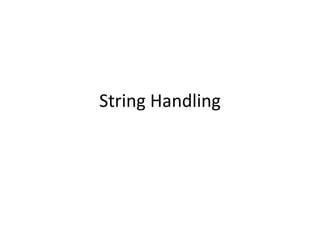
Java string handling
- 2. String Handling • a string is a sequence of characters. • Java implements strings as objects of type String. • once a String object has been created, you cannot change the characters that comprise that string • You can still perform all types of string operations.
- 3. • The difference is that each time you need an altered version of an existing string, a new String object is created that contains the modifications. • The original string is left unchanged. • That we called string is immutable.
- 4. • StringBuffer, whose objects contain strings that can be modified after they are created. • Both the String and StringBuffer classes are defined in java.lang.
- 5. The String Constructors • Simple constructor: String s = new String(); • To create a String initialized by an array of characters String(char chars[ ]) • An example: char chars[] = { 'a', 'b', 'c' }; String s = new String(chars);
- 6. • To specify a subrange of a character array as an initializer : String(char chars[ ], int startIndex, int numChars) • startIndex specifies the index at which the subrange begins, • numChars specifies the number of characters to use. • an example: char chars[] = { 'a', 'b', 'c', 'd', 'e', 'f' }; String s = new String(chars, 2, 3);
- 7. • construct a String object that contains the same character sequence as another String object String(String strObj) • strObj is a String object
- 8. Sample class MakeString { public static void main(String args[]) { char c[] = {'J', 'a', 'v', 'a'}; String s1 = new String(c); String s2 = new String(s1); System.out.println(s1); System.out.println(s2); } } • output Java Java
- 9. • Java’s char type uses 16 bits to represent the Unicode character set, • the String class provides constructors that initialize a string when given a byte array. String(byte asciiChars[ ]) String(byte asciiChars[ ], int startIndex, int numChars)
- 10. Sample // Construct string from subset of char array. class SubStringCons { public static void main(String args[]) { byte ascii[] = {65, 66, 67, 68, 69, 70 }; String s1 = new String(ascii); System.out.println(s1); String s2 = new String(ascii, 2, 3); System.out.println(s2); } } • output: ABCDEF CDE
- 11. String Length • The length of a string is the number of characters that it contains. • To obtain this value, call the length( ) method int length( ) • Example: char chars[] = { 'a', 'b', 'c' }; String s = new String(chars); System.out.println(s.length());
- 12. Special String Operations • concatenation of multiple String objects by use of the + operator
- 13. String Literals • String s2 = "abc"; // use string literal • A String object is created for every string literal, you can use a string literal any place you can use a String object. System.out.println("abc".length());
- 14. String Concatenation • the + operator, which concatenates two strings, producing a String object as the result. String age = "9"; String s = "He is " + age + " years old."; System.out.println(s); • This displays the string “He is 9 years old.”
- 15. String Concatenation with Other Data Types • You can concatenate strings with other types of data. • example: int age = 9; String s = "He is " + age + " years old."; System.out.println(s);
- 16. • Example: String s = "four: " + 2 + 2; System.out.println(s); • This fragment displays four: 22 • rather than the four: 4
- 17. • Example: String s = "four: " + (2 + 2); • Now s contains the string “four: 4”.
- 18. String Conversion and toString( ) • Java converts data into its string representation during concatenation • For the simple types, valueOf( ) returns a string that contains the human-readable equivalent of the value with which it is called. • valueOf( ) calls the toString( ) method on the object. • you can override toString( ) and provide your own string representations.
- 19. Sample // Override toString() for Box class. class Box { double width; double height; double depth; Box(double w, double h, double d) { width = w; height = h; depth = d; } public String toString() { return "Dimensions are " + width + " by " + depth + " by " + height + "."; } }
- 20. class toStringDemo { public static void main(String args[]) { Box b = new Box(10, 12, 14); String s = "Box b: " + b; // concatenate Box object System.out.println(b); // convert Box to string System.out.println(s); } } • Output : Dimensions are 10.0 by 14.0 by 12.0 Box b: Dimensions are 10.0 by 14.0 by 12.0
- 21. Character Extraction • charAt( ) – To extract a single character from a String, you can refer directly to an individual character. char charAt(int where) – Here, where is the index of the character that you want to obtain. – The value of where must be nonnegative and specify a location within the string. – charAt( ) returns the character at the specified location.
- 22. – example, char ch; ch = "abc".charAt(1); – assigns the value “b” to ch. • getChars( ) – If you need to extract more than one character at a time void getChars(int sourceStart, int sourceEnd, char target[ ], int targetStart)
- 23. – Here, sourceStart specifies the index of the beginning of the substring, – sourceEnd specifies an index that is one past the end of the desired substring. – The substring contains the characters from sourceStart through sourceEnd–1. – The array that will receive the characters is specified by target. – The index within target at which the substring will – be copied is passed in targetStart.
- 24. Sample class getCharsDemo { public static void main(String args[]) { String s = "This is a demo of the getChars method."; int start = 10; int end = 14; char buf[] = new char[end - start]; s.getChars(start, end, buf, 0); System.out.println(buf); } } Output: demo
- 25. • getBytes( ) – There is an alternative to getChars( ) that stores the characters in an array of bytes byte[ ] getBytes( ) • toCharArray( ) – to convert all the characters in a String object into a character array – It returns an array of characters for the entire string. char[ ] toCharArray( )
- 26. String Comparison • equals( ) boolean equals(Object str) – Here, str is the String object being compared with the invoking String object. – It returns true if the strings contain the same characters in the same order, and false otherwise. – The comparison is case-sensitive.
- 27. • equalsIgnoreCase( ) – To perform a comparison that ignores case differences, call equalsIgnoreCase( ). – When it compares two strings, it considers A-Z to be the same as a-z. boolean equalsIgnoreCase(String str) – Here, str is the String object being compared with the invoking String object. – It returns true if the strings contain the same characters in the same order, and false otherwise.
- 28. Sample // Demonstrate equals() and equalsIgnoreCase(). class equalsDemo { public static void main(String args[]) { String s1 = "Hello"; String s2 = "Hello"; String s3 = "Good-bye"; String s4 = "HELLO"; System.out.println(s1 + " equals " + s2 + " -> " + s1.equals(s2)); System.out.println(s1 + " equals " + s3 + " -> " + s1.equals(s3)); System.out.println(s1 + " equals " + s4 + " -> " + s1.equals(s4)); System.out.println(s1 + " equalsIgnoreCase " + s4 + " -> " + s1.equalsIgnoreCase(s4)); } }
- 29. • Output : Hello equals Hello -> true Hello equals Good-bye -> false Hello equals HELLO -> false Hello equalsIgnoreCase HELLO -> true
- 30. • regionMatches( ) – compares a specific region inside a string with another specific region in another string. – There is an overloaded form that allows you to ignore case in such comparisons. boolean regionMatches(int startIndex, String str2, int str2StartIndex, int numChars) boolean regionMatches(boolean ignoreCase, int startIndex, String str2, int str2StartIndex, int numChars)
- 31. and endsWith( ) • startsWith( ) – determines whether a given String begins with a specified string. boolean startsWith(String str) • endsWith( ) – determines whether the String ends with a specified string. boolean endsWith(String str)
- 32. "Foobar".endsWith("bar") "Foobar".startsWith("Foo") – are both true. – A second form of startsWith( ), lets you specify a starting point: boolean startsWith(String str, int startIndex) – Here, startIndex specifies the index into the invoking string at which point the search will begin. "Foobar".startsWith("bar", 3) – returns true.
- 33. equals( ) Versus == • The == operator compares two object references to see whether they refer to the same instance. • The equals( ) method compares the characters inside a String object.
- 34. Sample class EqualsNotEqualTo { public static void main(String args[]) { String s1 = "Hello"; String s2 = new String(s1); System.out.println(s1 + " equals " + s2 + " -> " + s1.equals(s2)); System.out.println(s1 + " == " + s2 + " -> " + (s1 == s2)); } } • Output: Hello equals Hello -> true Hello == Hello -> false
- 35. • compareTo( ) – to know which is less than, equal to, or greater than int compareTo(String str)
- 36. // A bubble sort for Strings. class SortString { static String arr[] = { "Now", "is", "the", "time", "for", "all", "good", "men", "to", "come", "to", "the", "aid", "of", "their", "country" }; public static void main(String args[]) { for(int j = 0; j < arr.length; j++) { for(int i = j + 1; i < arr.length; i++) { if(arr[i].compareTo(arr[j]) < 0) { String t = arr[j]; arr[j] = arr[i]; arr[i] = t; } } System.out.println(arr[j]); } } }
- 38. • compareToIgnoreCase( ) – to ignore case differences when comparing two strings int compareToIgnoreCase(String str) “Now” will no longer be first.
- 39. Searching Strings • indexOf( ) – Searches for the first occurrence of a character or substring int indexOf(int ch) int indexOf(String str) • lastIndexOf( ) – Searches for the last occurrence of a character or substring. int lastIndexOf(int ch) int lastIndexOf(String str)
- 40. • You can specify a starting point for the search using these forms: int indexOf(int ch, int startIndex) int lastIndexOf(int ch, int startIndex) int indexOf(String str, int startIndex) int lastIndexOf(String str, int startIndex) – Here, startIndex specifies the index at which point – the search begins – For lastIndexOf( ), the search runs from startIndex to zero.
- 41. Modifying a String • substring( ) – To extract a substring fro string String substring(int startIndex) – Here, startIndex specifies the index at which the substring will begin. – This form returns a copy of the substring that begins at startIndex and runs to the end of the invoking string.
- 42. – to specify both the beginning and ending index of the substring String substring(int startIndex, int endIndex) – Here, startIndex specifies the beginning index, and endIndex specifies the stopping point. • concat( ) – To concatenate two strings String concat(String str) – This method creates a new object that contains the invoking string with the contents of str appended to the end.
- 43. String s1 = "one"; String s2 = s1.concat("two"); – puts the string “onetwo” into s2. • replace( ) – To replaces all occurrences of one character in the invoking string with another character. String replace(char original, char replacement) – Here, original specifies the character to be replaced by replacement. – The resulting string is returned
- 44. • trim( ) – To returns a copy of the invoking string from which any leading and trailing whitespace has been removed. String trim( ) – example: String s = " Hello World ".trim(); – This puts the string “Hello World” into s.
- 45. Data Conversion Using valueOf( ) • The valueOf( ) method converts data from its internal format into a human-readable form. • General form: static String valueOf(double num) static String valueOf(long num) static String valueOf(Object ob) static String valueOf(char chars[ ])
- 46. Changing the Case of Characters • toLowerCase( ) converts all the characters in a string from uppercase to lowercase. • toUpperCase( ) method converts all the characters in a string from lowercase to uppercase. String toLowerCase( ) String toUpperCase( )
- 47. Sample class ChangeCase { public static void main(String args[]) { String s = "This is a test."; System.out.println("Original: " + s); String upper = s.toUpperCase(); String lower = s.toLowerCase(); System.out.println("Uppercase: " + upper); System.out.println("Lowercase: " + lower); } } • Output : Original: This is a test. Uppercase: THIS IS A TEST. Lowercase: this is a test.
- 48. StringBuffer • StringBuffer is muttable. • StringBuffer may have characters and substrings inserted in the middle or appended to the end.
- 49. StringBuffer Constructors StringBuffer( ) StringBuffer(int size) StringBuffer(String str) • The second version accepts an integer argument that explicitly sets the size of the buffer. • The third version accepts a String argument that sets the initial contents of the StringBuffer object and reserves room for 16 more characters without reallocation.
- 50. length( ) and capacity( ) • The current length of a StringBuffer can be found via the length( ) method. • The total allocated capacity can be found through the capacity( ) method. • general form: int length( ) int capacity( )
- 51. Sample class StringBufferDemo { public static void main(String args[]) { StringBuffer sb = new StringBuffer("Hello"); System.out.println("buffer = " + sb); System.out.println("length = " + sb.length()); System.out.println("capacity = " + sb.capacity()); } } • output : space for additional manipulations: buffer = Hello length = 5 capacity = 21
- 52. • ensureCapacity( ) – to preallocate room for a certain number of characters after a StringBuffer has been constructed, use ensureCapacity( ) to set the size of the buffer. void ensureCapacity(int capacity) – Here, capacity specifies the size of the buffer.
- 53. • setLength( ) – To set the length of the buffer within a StringBuffer object. void setLength(int len) – len specifies the length of the buffer. – This value must be nonnegative. – If you call setLength( ) with a value less than the current value returned by length( ), then the characters stored beyond the new length will be lost.
- 54. • charAt( ) – The value of a single character can be obtained. char charAt(int where) – where specifies the index of the character being obtained. • setCharAt( ) – set the value of a character within a StringBuffer void setCharAt(int where, char ch) – where specifies the index of the character being set, and ch specifies the new value of that
- 55. Sample class setCharAtDemo { public static void main(String args[]) { StringBuffer sb = new StringBuffer("Hello"); System.out.println("buffer before = " + sb); System.out.println("charAt(1) before = " + sb.charAt(1)); sb.setCharAt(1, 'i'); sb.setLength(2); System.out.println("buffer after = " + sb); System.out.println("charAt(1) after = " + sb.charAt(1)); } } • Output : buffer before = Hello charAt(1) before = e buffer after = Hi charAt(1) after = i
- 56. • getChars( ) – To copy a substring of a StringBuffer into an array – void getChars(int sourceStart, int sourceEnd, char target[ ], int targetStart) – sourceStart, sourceEnd specifies the index of the beginning and end of the desired substring. – The array that will receive the characters is specified by target. – The index within target at which the substring will be copied is passed in targetStart
- 57. • append( ) – To concatenates the string representation of any other type of data to the end of the invoking StringBuffer object StringBuffer append(String str) StringBuffer append(int num) StringBuffer append(Object obj) – The buffer itself is returned by each version of append( ).
- 58. Sample – class appendDemo { – public static void main(String args[]) { – String s; – int a = 42; – StringBuffer sb = new StringBuffer(40); – s = sb.append("a = ").append(a).append("!").toString(); – System.out.println(s); – } – } • Output: a = 42!
- 59. • insert( ) – To insert one string into another. StringBuffer insert(int index, String str) StringBuffer insert(int index, char ch) StringBuffer insert(int index, Object obj) – index specifies the index at which point the string will be inserted into the invoking StringBuffer object
- 60. // Demonstrate insert(). class insertDemo { public static void main(String args[]) { StringBuffer sb = new StringBuffer("I Java!"); sb.insert(2, "like "); System.out.println(sb); } } • Output : I like Java!
- 61. • reverse( ) – To reverse the characters within a StringBuffer StringBuffer reverse( ) • Sample – class ReverseDemo {public static void main(String args[]) { – StringBuffer s = new StringBuffer("abcdef"); – System.out.println(s); – s.reverse(); – System.out.println(s); – } } • Output : abcdef fedcba
- 62. • delete( ) StringBuffer delete(int startIndex, int endIndex) StringBuffer deleteCharAt(int loc) – deletes a sequence of characters from the invoking object. – Here, startIndex specifies the index of the first character to remove, and endIndex specifies an index one past the last character to remove.
- 63. • deleteCharAt( ) StringBuffer deleteCharAt(int loc) – deletes the character at the index specified by loc. – It returns the resulting StringBuffer object.
- 64. Sample • class deleteDemo { • public static void main(String args[]) { • StringBuffer sb = new StringBuffer("This is a test."); • sb.delete(4, 7); • System.out.println("After delete: " + sb); • sb.deleteCharAt(0); • System.out.println("After deleteCharAt: " + sb); • } • } • The following output is produced: After delete: This a test. After deleteCharAt: his a test.
- 65. • replace( ) – It replaces one set of characters with another set inside a StringBuffer object. StringBuffer replace(int startIndex, int endIndex, String str) – The substring being replaced is specified by the indexes startIndex and endIndex. – Thus, the substring at startIndex through endIndex–1 is replaced. – The replacement string is passed in str.
- 66. Sample class replaceDemo { public static void main(String args[]) { StringBuffer sb = new StringBuffer("This is a test."); sb.replace(5, 7, "was"); System.out.println("After replace: " + sb); } } • output: After replace: This was a test
- 67. • substring( ) String substring(int startIndex) String substring(int startIndex, int endIndex) – first form returns the substring that starts at startIndex and runs to the end of the invoking StringBuffer object. – second form returns the substring that starts at startIndex and runs through endIndex–1.