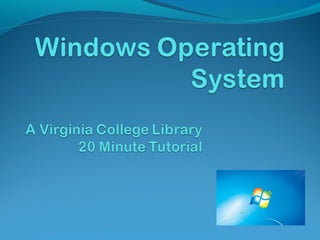
Windows operating system
- 3. Two kinds of Operating Systems Apple computers run Mac OS Higher end only Only a few choices Sold at Apple stores Fewer software choices Centralized help Thousands of makers of PCs run Windows Wide price range Huge selection Sold everywhere Viruses
- 4. All computers have an operating system. Manages your computer behind the scenes! It’s the software that acts like a “resource manager” for the computer Between the hardware and the programs(word processors, spreadsheet, games) What Does Windows Do?
- 5. Start Button Taskbar Desktop Icons_______________ Start Menu Menus
- 7. To open programs Double click an icon on your desktop Double click a file in Windows Explorer and software will automatically open the program
- 8. To Save a File Go to File on menu in program Choose Save or Save As Must have a unique name
- 9. You’ll see this if you choose Save As or Open Windows Explorer
- 10. To Open a Windows Explorer, Double click on folder icon “Windows” key + E
- 11. Windows Elements Close Standard Toolbar Address Bar Sizing Handle Control menu Window Title Menu Bar Maximize Title Bar Minimize Work Area Status Bar WebView Area
- 12. Minimize, Maximize, Restore & Close At the right end of the title bar are three buttons: Minimize, Maximize/Restore and Close. Minimize: makes the window disappear from the desktop and become a button on the taskbar Maximize: makes the window fill the screen Restore: returns the window to its original size (The Maximize and Restore buttons toggle.) Close: makes the window disappear
- 13. • When you create a document in a program, you make a file. • Your file is stored somewhere on your computer or storage device. • Every file must have a distinctive name. • Files can be stored in folders.
- 14. Copying and Moving Files and Folders Most people copy and move files using a method called drag and drop. Start by opening the folder that contains the file or folder you want to move. Then, open the folder where you want to move it to in a different window. Position the windows side by side on the desktop so that you can see the contents of both. Next, drag the file or folder from the first folder to the second folder.
- 15. More about files The most common way to create new files is by using a program. To delete a file, select the file, press Delete Key. In the Delete File dialog box, click Yes. To open a file, double-click it. The file will usually open in the program that you used to create or change it. For example, a Word file will open in Microsoft Word program.
- 16. Keyboard Shortcuts New ………….Ctrl + N Open ………….Ctrl + O Save …………..Ctrl + S Print …………..Ctrl + P Cut ……………Ctrl + X Copy ………….Ctrl + C Paste ………….Ctrl + V Select All ……..Ctrl + A
- 17. Cut & Paste Highlight <ctrl>c to copy <ctrl>x to cut <ctrl> v to paste
- 18. Print File -> Print OR <ctrl> p Look before you print! May have to choose the printer:
- 19. Print a PDF Choose PDF creator Creates a file that you can attach to an email
- 20. Snipping Tool Click on or Search after clicking on You can make images of what you see on the screen
- 21. You’re on your way
