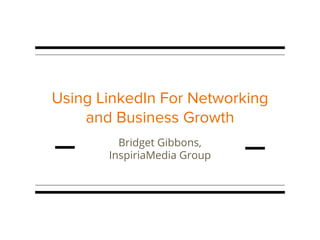
LinkedIn Training IFMA Fall 2016
- 1. Using LinkedIn For Networking and Business Growth Bridget Gibbons, InspiriaMedia Group
- 2. LinkedIn ● The world’s largest professional network with over 300 million registered members in 200 countries and territories worldwide. ● Executives from all Fortune 500 companies are members and 66% of LinkedIn users are decision makers or have influence on purchasing decisions for their companies. ● Average household income is $109,000 – highest social media site.
- 3. Business Goals ● Driving more traffic to your website ● Getting media attention ● Promoting your events ● Interacting with professionals from around the globe ● Obtaining advice from top consultants on urgent business issues
- 4. Agenda ● Your Power Profile ● Endorsements vs Recommendations ● Optimizing Your Profile For Search ● Company Pages ● Using Advanced Search for Prospecting ● Leveraging Introductions ● Groups ● LinkedIn Advertising
- 6. Your Power Profile ● 100% Complete ● All Star profile bring benefits – you show up in more searches for your expertise ○ Current position with description ○ Industry and postal code ○ At least 2 past positions ○ Education ○ At least 5 skills ○ A profile summary and photo ○ At least 50 connections
- 7. 7
- 8. Profile is mini website ● Multidimensional marketing tool for yourself and your company ● Make sure everything on your profile is client-focused and benefits-oriented ● Text should be scannable, easily digestible bites of information
- 10. Profile ● Professional headshot ● Great Professional Headline ○ Benefit statement approach ■ Top Graphic Designer Makes All Your Promotional Materials Pull Customers in Like a Magnet ■ Helping Small Businesses and the Tri-State Area Leverage Social Media to Grow Their Business ○ Concise, compelling and Value-Driven
- 12. Summary ● One of the most important parts of your profile ● You have 2000 characters to use them all! ● Outline format easiest to scan ○ Who you are ○ Whom you help ○ How you can help ○ How to get in touch with you
- 13. Addition sections that make your profile shine!
- 14. 14
- 15. 15
- 16. Recommendations ● Quick way for people to get a sense of your strengths as a professional and for you to help out your connections in a few simple steps. ● Click on “Asked to be Recommended” on any position on your profile and select which connection can speak to your work at that position. ● They’ll submit a brief recommendation for your approval. ● You can control which recommendations to display by clicking “Manage” 16
- 17. 17
- 19. Experience ● Add at least 3 recent positions. ● Provide details on your responsibilities. This dramatically helps improve search results. ● Hover over this section to see edit pencils. 19
- 20. 20
- 21. 21
- 22. Endorsements 22
- 23. 23
- 24. 24
- 25. 25
- 26. Optimizing Your Profile to Be Found in Searches ● What do you want to be known for? What’s your specialty? What sets you apart? ● Determine which phrases you want to be found for and integrate them into the key aspects of your profile 26
- 27. Four Required Places for Your Keywords ● Headline – one of the key areas LinkedIn considers when ranking you in search results ● Current Work Experience – This is the 2nd place LinkedIn looks, make sure keywords are in the job title. ○ CEO is less helpful, consider changing to what you do rather than your title ● Past Work Experience – LinkedIn will rank you higher for keywords in your past job titles ● Summary – include keywords in your value driven, benefits oriented summary. You have 2000 characters – use them!
- 28. Advanced Optimization Strategies ● Having more recommendations and connections ● Having a paid account
- 29. Other Optimizing Opportunities ● Recommendations – provide bullets containing your keywords for people who agree to recommend you ● Website section - use keywords ● Public Profile website address – Add keywords to the end of your hyperlink address ● Groups – join groups with your keywords in the title, you can join up to 50 groups ● Skills – add your keywords in the Skills & Expertise section ● Interests – Very few people use this strategy; you can also add names of experts you are interested in; you might be displayed in the results for searches on their names.
- 31. Where NOT to Optimize ● Your Name Field – it’s against LinkedIn’s T&Cs
- 32. Company Pages ● Promote your company or the company you work for and provide an entertaining, multimedia display of information ● Use the company page as of the most powerful prospecting and information tools you will ever use to seek new business, find new opportunities, stay up to speed on your industry 32
- 33. Company Page ● Specialties, website, industry, type, headquarters, company size ● Logo and cover image
- 34. 34
- 36. 36
- 37. Company Status Updates ● Company updates allow Company Page administrators to directly engage with viewers and followers of their Company Page. ● Admins can post and share items like company news, promotions, relevant industry articles, SlideShare presentations, and videos. ● LinkedIn members can see your company updates on your company's Home tab. Followers of your Company Page will also get the updates on their homepage. 37
- 38. Showcase Pages ● Showcase Pages are extensions of your company page, designed for spotlighting a brand, business unit, or initiative. Create a page for aspects of your business with their own messages and audience segments to share with. 1. Identify business areas that need a Showcase Page. 2. Click the "Edit" menu on your Company Page. Select "Create a Showcase Page.” 3. Now you’re ready to start sharing your content.
- 39. Introductions for Prospecting ● Like Google, enter a keyword in the search box ● Search your own connections and groups. ● Find and reconnect with people, or look for new connections by company, expertise, or education. ● Filter search results by powerful facets like location, industry, language, and more.
- 41. 41
- 42. 42
- 43. 43
- 44. 44
- 45. Groups for Prospecting ● Check second and third-degree connections ● Click on profile and look for groups you share ● Enter the group, find them in the group ● Send message, introduce yourself, explain you share a group, ask for information – fact finding 45
- 46. Company Pages to Create Opportunities ● Find and get to know target company employees ● Follow companies you want to sell to ● Follow companies you may be thinking of acquiring, merging with or partnering with ● Research your competitors in your industry ● Stay current in your field by following the leading companies in your industry ● Look for updates you can use as talking points and relationship builders when reaching out to connections at companies
- 47. Successful Selling on LinkedIn ● Create value first, then sell ● Put yourself in your prospects’ shoes – is there something they need to achieve, some goal they need to accomplish? What is that? Focus first on helping them achieve it. ● How? Focus on what information you have assembled – e-books, videos, articles, blogs, interviews, white papers, webinars, etc. Make sure they are valuable, that they speak to your prospects’ needs. ● Give them away without expectation of a purchase. 47
- 48. Successful Selling on LinkedIn ● Identify prospects and then give them something of value. ● Example: ○ Hi, Dr. Smith, I read your profile here on LinkedIn, and I see you have a family dental practice in White Plains, NY. I have helped hundreds of dentists just like you triple their client base in a very short time by leveraging social media. I’d like to send you my free report “The Top 10 Social Media Strategies for Building Your Dental Practice.” There’s nothing to buy and no strings attached. Please let me know if I can send it to you. Thanks for your time.
- 49. Successful Selling on LinkedIn ● As a next step, could offer 20 minute free consultation. ● This strategy is dependent upon having valuable content. ● If you don’t have, that’s the place to start
- 50. Growing Your Network Strategically ● Add current and past clients, reach out to current and past colleagues, former classmates, other you meet in the community at networking events. ● The larger your network the greater your influence
- 51. Post LinkedIn Updates Regularly ● One way in which a large network benefits you is if you are posting LinkedIn status updates on a regular basis. ● Everyone you are connected to can see them on their home page. ● Demonstrate that you’re a valued resource and someone worth getting to know. ● Limited your updates to a couple a day ● Restrict updates to business topics – everything you do and say on LinkedIn is branding you.
- 52. Guidelines for LinkedIn Updates ● Share helpful information – Links to articles, case studies on your website, upcoming event that will help people in your network. ● Stir people’s curiosity – provide something that makes people want to learn more “Read this case study to see how one company increased client loyalty by 20 percent.” with a link. ● Announce business events – use updates to alert others about large sales your company just made or upcoming events where you will have a booth.
- 54. Search for your best prospects ● Identify the position/title of your best prospects ● Run an advanced people search to generate a list ● Save the search and have LinkedIn send you the report monthly or weekly
- 56. 56
- 57. Search for your best prospects ● Run a People Search in any of the groups you have joined ● Benefit is that you are starting from a targeted list, narrowed either by geography or a common interest or job title ● Search and find the list, connect with those who it makes sense ● Save the search 57
- 59. 59
- 60. Search for your best prospects ● Run a company search ● Select companies from the center drop-down menu and then click on the blue magnifying glass ● There are filters on the left side – company size, location, industry ● Run the search, select a company page to visit and you will “see how you are connected”
- 62. 62
- 63. 63
- 64. Research your prospects ● Once you have the potential client lists, you should go through their profiles one by one and research the valuable information they have shared about themselves. ● This is a gold mine of information to absorb before you contact them ● You can learn: ○ What they are measured on – investigate their current job, what are they responsible for and how are they measured ○ Where they worked before – look through their prior work history – is there a personal connection? 64
- 65. Research your prospects ● You can learn: ○ What you have in common – check out their organizations, charities, community involvement, and groups. Find something you can use to develop rapport. ○ What’s on their mind – look at their status updates and find topics you can talk to them about or learn what they are working on right now. ● All this information allows you to decide if they are a good prospect and the best way to approach them.
- 66. Join Groups to Sell More ● People self-select and organize themselves into special-interest groups that you can join. ● There’s a group for every industry, and you have the opportunity to learn from and engage with your best clients, demonstrate what a valuable resource you are by posting interesting information and send a message to anyone in the group, even if you’re not first-level connections. ● Gives you an opportunity to listen and discover the problems you can solve.
- 69. 69
- 70. 70
- 71. 71
- 72. Groups ● Some groups feature a jobs tab where you can review jobs posted by other group members, or post a job of your own to increase distribution for the opening. ● Click on the search tab when looking for a specific topic across all discussions. ● Add your voice without expecting an immediate return – think engagement, not sales ● Check out profiles – when you see people in a particular group you want to meet, click on their profile and review their info ● Go where your prospects are – you can join 50 groups – make them count. If the group does not work, change groups. ● Share interesting resources (white paper, e-book), ask questions. ● If you have a partner, join different groups to increase presence.
- 73. Look for trigger events ● New management or a change in ownership – new managers typically bring in new vendors ● Company name change or new positioning – company could need marketing or PR help ● New clients acquired – company may need to beef up customers support services ● Expansion into new market segments- company might need your expertise ● Lots of new job openings – could indicate expansion and growth, meaning need for logs of new services
- 74. Look for trigger events ● Make up a list of trigger events, think about your recent client acquisitions ● Think about how your products or services can help the individuals involved achieve their business objectives. ● Finding trigger events will shorten your sales cycle and you’ll get a jump on the competition
- 75. LinkedIn Advertising ● Sponsored Updates - Boost your company's content across all devices ● Attract new followers to your Company or Showcase Page ● Reach just the right audience with comprehensive targeting options – Job title, function, seniority, industry, etc. ● Get your message out on every device: desktop, tablet, and mobile
- 77. Sponsored Updates Best Practices 77
- 78. LinkedIn Advertising ● Text Ads - Start generating leads in minutes ● Add a compelling headline, description and even a 50x50 image ● Choose your target audience with precision B2B filters ● Set your own budget and measure performance in Campaign Manager
- 81. Long-Form Published Posts ● LinkedIn members can publish long-form posts about their expertise and interests. Publishing allows you to further establish your professional identity by expressing your opinions and sharing your experiences. ● When you publish a long-form post on LinkedIn: ● Your original content becomes part of your professional profile. It is displayed on the Posts section of your LinkedIn profile. ● It's shared with your connections and followers. 81
- 82. Long-Form Published Posts ● When you publish a long-form post on LinkedIn: ○ Members not in your network can now follow you from your long-form post to receive updates when you publish next. ○ Your long-form post is searchable both on and off of LinkedIn. ● Long-form posts should share your professional expertise. Write about challenges you've faced, opportunities you've seized, or important trends in your industry. 82
- 83. Account Settings ● From this page, you can: ○ Change your primary email and password. ○ Compare account types and see how many InMails and introductions you have left. ○ Manage any jobs or LinkedIn Ads you've purchased. ● View and manage settings for your: ○ Profile ○ Email Preferences ○ Group, Companies and Applications ○ Account 83
- 84. 84
- 85. 85
- 86. Account Settings ● From this page, you can: ○ Change your primary email and password. ○ Compare account types and see how many InMails and introductions you have left. ○ Manage any jobs or LinkedIn Ads you've purchased. ● View and manage settings for your: ○ Profile ○ Email Preferences ○ Group, Companies and Applications ○ Account 86
- 87. LinkedIn Lookup ● Lookup, a free app released by LinkedIn, helps you find your coworkers and learn more about their background much more efficiently. ● A post on the company's blog states that you can search for someone based on their name, title, experience, education, and skills. 87
- 88. Sorting and Filtering Contacts ● Here is a link from LinkedIn regarding sorting and filtering your contacts. ● https://www.linkedin.com/help/linkedin/answer/2/sorting- and-filtering-your-contacts?lang=en 88
