Cómo agregar contactos a un grupo en Administrador GouWebs
•
0 j'aime•250 vues
En el Administrador de contactos de GouWebs puedes incluir nuevos registros a un determinado grupo. Aquí explicamos cómo hacerlo.
Signaler
Partager
Signaler
Partager
Télécharger pour lire hors ligne
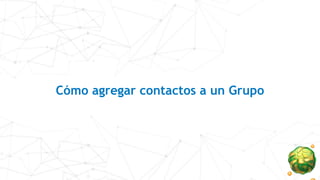
Recommandé
Recommandé
Contenu connexe
Dernier
Dernier (12)
How to use Redis with MuleSoft. A quick start presentation.

How to use Redis with MuleSoft. A quick start presentation.
investigación de los Avances tecnológicos del siglo XXI

investigación de los Avances tecnológicos del siglo XXI
Resistencia extrema al cobre por un consorcio bacteriano conformado por Sulfo...

Resistencia extrema al cobre por un consorcio bacteriano conformado por Sulfo...
EL CICLO PRÁCTICO DE UN MOTOR DE CUATRO TIEMPOS.pptx

EL CICLO PRÁCTICO DE UN MOTOR DE CUATRO TIEMPOS.pptx
PROYECTO FINAL. Tutorial para publicar en SlideShare.pptx

PROYECTO FINAL. Tutorial para publicar en SlideShare.pptx
Avances tecnológicos del siglo XXI y ejemplos de estos

Avances tecnológicos del siglo XXI y ejemplos de estos
En vedette
En vedette (20)
Product Design Trends in 2024 | Teenage Engineerings

Product Design Trends in 2024 | Teenage Engineerings
How Race, Age and Gender Shape Attitudes Towards Mental Health

How Race, Age and Gender Shape Attitudes Towards Mental Health
AI Trends in Creative Operations 2024 by Artwork Flow.pdf

AI Trends in Creative Operations 2024 by Artwork Flow.pdf
Content Methodology: A Best Practices Report (Webinar)

Content Methodology: A Best Practices Report (Webinar)
How to Prepare For a Successful Job Search for 2024

How to Prepare For a Successful Job Search for 2024
Social Media Marketing Trends 2024 // The Global Indie Insights

Social Media Marketing Trends 2024 // The Global Indie Insights
Trends In Paid Search: Navigating The Digital Landscape In 2024

Trends In Paid Search: Navigating The Digital Landscape In 2024
5 Public speaking tips from TED - Visualized summary

5 Public speaking tips from TED - Visualized summary
Google's Just Not That Into You: Understanding Core Updates & Search Intent

Google's Just Not That Into You: Understanding Core Updates & Search Intent
The six step guide to practical project management

The six step guide to practical project management
Beginners Guide to TikTok for Search - Rachel Pearson - We are Tilt __ Bright...

Beginners Guide to TikTok for Search - Rachel Pearson - We are Tilt __ Bright...
Cómo agregar contactos a un grupo en Administrador GouWebs
- 1. Cómo agregar contactos a un Grupo
- 2. Agregar Contactos a un Grupo Paso 1 Ingrese al Panel de Control.
- 3. Agregar Contactos a un Grupo Paso 2 Seleccione Administrador de Contactos en el lado Izquierdo del Menú.
- 4. Agregar Contactos a un Grupo Paso 3 Cuando se encuentre en “Mis Grupos”, haga clic a Grupos en la parte derecha.
- 5. Agregar Contactos a un Grupo Paso 4 Cuando esté en “Mis Grupos”, podrá ver todos los grupos que tiene actualmente que se crean automáticamente de acuerdo con la configuración inicial que se haya realizado. Para crear un grupo nuevo haga clic al botón azul.
- 6. Agregar Contactos a un Grupo Paso 5 Aparecerá una ventana emergente donde podrá escribir el nombre del nuevo grupo. Haga clic en el botón verde “Guardar” para confirmar la creación del grupo. Si desea agregar alguna imagen que identifique al grupo puede agregarla haciendo clic en el recuadro de la izquierda.
- 7. Agregar Contactos a un Grupo Paso 6 Después de que haya establecido un nombre e imagen para su grupo, asegúrese de hacer clic en el botón "Guardar" para confirmar.
- 8. Agregar Contactos a un Grupo Paso 7 Verá que el nuevo grupo se ha creado correctamente y ha sido añadido a la página "Mis Grupos". Ahora haga clic en el grupo.
- 9. Agregar Contactos a un Grupo Paso 8 Después de hacer clic en el grupo, aparecerá un menú donde puede añadir contactos, exportarlos a un archivo CSV y eliminar el grupo. Además tiene de nuevo la opción de editar el nombre del grupo o la imagen haciendo clic en el enlace "Editar".
