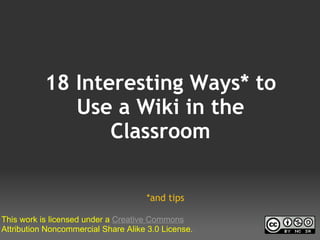
18 interesting ways_to_use_a_wiki_in_the_class
- 1. 18 Interesting Ways* to Use a Wiki in the Classroom *and tips This work is licensed under a Creative Commons Attribution Noncommercial Share Alike 3.0 License.
- 2. I THINK THE BEST REASON IS EXACTLY WHAT WE ARE DOING RIGHT NOW! COLLABORATING.... "Wiki" is not a tool. It's a way of working. It's a way of collective reflection around an object.
- 3. #1 - Create a subject-specific repository Get students to write their own revision materials! • Sign up for a free 'education' wiki with Wikispaces(see link below) • Make the wiki only open to those you have granted access. • Get students to sign up 4. Make students for a Wikispaces responsible for their account own pages. 5. Students can collaborate and become 'experts' http://wikispaces.com/site/for/teachers Doug Belshaw
- 4. #2 - Ask for student response • as collaborative project o And To Think That I Saw It On My Way To School o Love That Dog • to books o Civil War Novels o Ghost Cadet • to classwork/class discussions o WikiWorld! o Emma's Politics Page • To Canadian mentor o Di Hengen and student conversations Paula White
- 5. #3 - Show off Student Work • to demonstrate understanding o Fractions, Decimals and Percents o Consecutive Numbers The Rotunda Charlottesville, VA USA • for an audience (reports and projects) o Landmarks and Math o Discrimination (check out Japanese Americans) • for advertising purposes o 5th Grade Fundraiser (see menu on left) • To meet someone (in this case, our mentor introducing herself) o Dionne Hengen Scott Stadium At UVA Paula White Charlottesville, VA
- 6. #4 - Allow Students to create pages: • Just For Fun o 5th Grade Student pages o Drew's Games • To communicate o Summer Activities o Spring Break • To relieve stress o Going to Middle School • To organize for presentations o School Board Links Paula White
- 7. #5- Publish Training Videos Use Jing and Wikis together to learn and review • Students: o Researched/mastered assigned objective for MOS Certification test o Wrote scripts with step-by-step instructions o Used Jing to record screencasts o Used a Wikispaces wiki to upload video and add script • Wiki is now a source for learning and reviewing MOS test objectives • Has also been shared with school staff for quick how- to reminders Heidi Van Riper @hlvanrip
- 8. #6 - Post Podcast Embed Podcast • Create podcast and embed on page o SES Computer Lab We use Podomatic to create ours, then embed the code in the wiki. Barb Smith
- 9. #7- Sharing teaching techniques among staff Invite staff to share ideas that work and build up a library of techniques For example • Good practice in teaching pupils with SEN • Ideas for stetching the most able • Ways of integrating thinking skills / MIs into lessons Advantages • Easy access to staff when it's convienient to them • Quickly builds into a valuable resource • Some staff will contribute and this builds shared sense of ownership Dave Stacey @davestacey
- 10. #8 A wiki as a forum for pupils to air issues relevant to teenagers. Create a wiki for a group of teenagers. • Pupils create seperate wiki pages relating to certain issues: o Bullying o Drugs o Peer-pressure o etc • Pupils include links to resources, helplines, fora etc. • Pupils use the Wiki discussions o Pupils use the discussions in addition to the pages themselves. The discussions allow conversations around the issue. Submitted by Dughall McCormick Twitter: @dughall
- 11. #9 - Where can I get a wiki? Four companies offer ad-free wikis to educators. Each offer different features, which may make them suitable for specific purposes http://www.wikispaces.com/site/for/teachers http://wikisineducation.wetpaint.com http://pbwiki.com/academic.wiki pluWeebly.com http://pbworks.com/http://pb works.com/ Dave Stacey @davestacey
- 12. #10 - Interactive Sub (Supply) Plans Create a page with sub plans and post for class Sub (Supply) Plans Sample Voki • Create voki and read plans to class • Post Schedule and show class • Require at least one assignment be done using wiki creating virtual classroom teacher can look in on @mwacker Michael Wacker
- 13. #11 Create a collaborative dictionary. - Create an English or foreign language dictionary to catalogue new words encountered each week: • Have a new page per topic area. • As an extension, students add what type of word it is, i.e. noun, adjective etc, genders (for MFL), and an example of its use. Submitted by Catherine Elliott Twitter: @catherinelliott
- 14. #12 - Classroom Site I use a wiki as my classroom website, where I can post PDF files of assignments, an archive of assignments (for absent students and for parents), section notes, worksheets, etc. I find that it saves so much time. If students want to know what they missed while they were gone, I can direct them to the website. If students lose their handouts and want a new copy, I can direct them to the website. If parents want to know what we are covering in class… you guessed it!... I direct them to the website. For me, Wikispaces, has been an amazing tool! This year, I’m also using Wikispaces to create a collaborative mythology “Wikipedia” that we can refer back to throughout the year, and to create online e-portfolios of student writing. Please feel free to visit any of my online wikis: www.pilgreenenglish.wikispaces.com www.pilgreenspeech.wikispaces.com www.pilgreenbritishliterature.wikispaces.com Submitted by Jessica Pilgreen
- 15. #13- For Learning Journals Students can reflect on their learning • Each student has a page or pages each. • They can write freely about how they learn, not just what they learn. • The teacher and other students can comment on the associated discussion page. • Students learn more about reflective writing by studying entries by other students. • Teachers could create a page template to provide prompts if required. Colleen Young http://colleenyoung.wordpress.com/
- 16. #14 - Digital Class Book • Assign each student a letter of the alphabet, word, or topic and a wiki page • Each student builds a page about a word related to the class topic • Students can embed Glogs, upload photos and videos, and add text to their pages • Use wiki's discussion thread for students to comment on each other's wiki pages • Content ideas: o ABC wiki about any topic (page about a word related to the topic starting with each letter of the alphabet) o 50 states o Chemical reactions o Historical people, places, or events Jayme Linton @jaymelinton
- 17. 15 - Wiki Skills Progression – Add text to a prepared wiki page. – Add text and graphics to a prepared wiki page. – Create link to a new wiki page. – Create link to an existing wiki page. – Know when to create a link to a new page and when to link to an existing page. – Create a wiki with several interlinked pages. – Put version comments to explain the changes that have been made. – Add to a wiki page that has already had content added, making positive changes and explaining what has been altered. – Use the history to check previous versions and adding or removing information as appropriate.
- 18. #16- Create a Class "Folder" • Each one of my blocks has a page on our Science Wiki and members of the class are responsible for adding information to the page o Digital Glossary of terms used throughout the year o Notes on topics being discussed o Students peer edit information that is posted • Group pages are linked to the block pages and are a way for groups of students to display their final work from a project or lab • I also have included basic information about the course of study, classroom expectations, basic explanation of Project Based Learning, etc. http://mrsfranksciencewiki.wikispaces.com/ Elizabeth Frank (@EliFrank23)
- 19. #17- Homework Spreadsheet • Our students have six different classes and they used to have to check six different websites for HW. With this Homework Wiki, we created a centralized location for all HW, assignments, project due dates, and up coming events for the entire 7th grade. Parents LOVE it! http://7thgradehomework.wikispaces.com/ Elizabeth Frank (@EliFrank23)
- 20. #18 - Class Wik-tionary You could keep track of words learned throughout the year. Students can type the words and their definitions into the wiki as the year progresses. Add pictures and audio files of the pronunciation of each word to help students remember the words. Share your wiktionary with other classes so they can learn vocabulary with your class. Collaborate with other classes on adding words and definitions. Cheryl Tice http://en.wiktionary.org/ http://cheryltice.wikispaces.com (I'm not certain of the origin of the word wiktionary.)
- 21. If you would like to: • Contribute your ideas and tips to the presentation. • Let me know how you have used the resource. • Get in touch. You can email me or I am @tombarrett on Twitter If you add a tip (or even if you don't) please tweet about it and the link so more people can contribute. I have created a page for all Image: ‘Sharing‘ of the Interesting Ways presentations on my blog. Thanks for helping Tom Barrett The whole family in one place :-) Have you seen Maths Maps yet?
