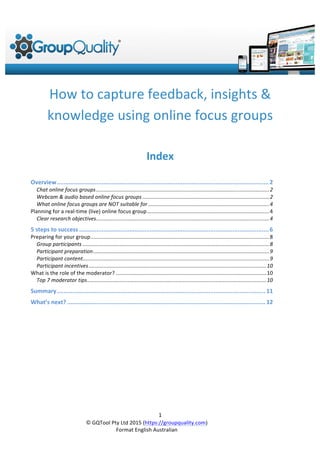
How to capture feedback, insights & knowledge using online focus groups
- 1. GQTool Pty Ltd 2015 (https://groupquality.com) Format English Australian 1 How to capture feedback, insights & knowledge using online focus groups Index Overview ...................................................................................................................................2 Chat based online focus groups.....................................................................................................................................................2 Webcam & audio based online focus groups...........................................................................................................................3 What online focus groups are NOT suitable for ....................................................................................................................4 Planning for a real-time (live) online focus group...............................................................................................................4 Defining clear research objectives...............................................................................................................................................4 Engaging participant content .......................................................................................................................................................5 Common mistakes when running your first online focus group....................................................................................5 5 steps to success.......................................................................................................................6 Preparing for your group............................................................................................................................................................8 Group participants.........................................................................................................................................................................8 Participant preparation ...................................................................................................................................................................9 Managing participant incentives..............................................................................................................................................10 What is the role of the moderator?......................................................................................................................................10 How is the online moderating different? ...............................................................................................................................10 Top 7 tips for successful group moderation!........................................................................................................................10 Summary .................................................................................................................................11 What’s next?............................................................................................................................12
- 2. GQTool Pty Ltd 2015 (https://groupquality.com) Format English Australian 2 Overview Today there is an ever-increasing pressure to get more out of the marketing, communications and research budgets. This demand is compounded by the need to reduce the time it takes to collect feedback, capture insights and discover new knowledge! Now more than ever, we need affordable access to quality online tools that are able to deliver actionable insights at a fraction of the cost of traditional face-to-face methods. Online focus group software is divided in to two main types, the more common chat based focus groups and webcam & audio, or audio only focus groups. The suitability of each type is dependent on your insight objectives, the complexity of the questions you need answered and a participant’s access to the Internet. Do you have the right tools to effectively run online focus groups? Check out our website browser test by clicking on this link: https://groupquality.com/browsertest/ Chat based online focus groups A chat online focus group is typically where a group of people come together by logging in to a secure online work environment called the focus group workspace. Once logged in, participants are presented with images, video, questions and real-time discussion topics, with which to engage participants in a live text chat discussion. Participants express their views, thoughts and opinions by typing in a text chat area. As we move more of our consumer engagement online, it is vital we invest the time engaging in purposeful discussions with our target audiences. The anonymity afforded by the nature of online chat focus group provides the perfect opportunity to ask participants about the what, where and why they may behave in a certain way. You might ask participants if they would purchase a proposed product or service, and, if not, what (if anything) can be done to improve the. As participants engage in the discussion, while sitting in front of their home or work computer, before too long, and faster than traditional face to face groups, participants are willing to share their most intimate thoughts with the group. The comfort and familiarity of the home or office environment, along with the fact that they are not physically sitting in a group means participants are more relaxed and less self-conscious about the physical presence and how they are being perceived by group participants they don’t know. Even in situations such as employee focus groups, where participants may know each other, we have found participants are more willing to share their thoughts in a text chat focus group. It is not uncommon for participants to comment about how enjoyable the experience was, which certainly makes a do-it-yourself online group moderation easier!
- 3. GQTool Pty Ltd 2015 (https://groupquality.com) Format English Australian 3 Webcam & audio based online focus groups Webcam & audio, or audio only, online focus groups are more popular for groups that require a facial presence. Participants need to be located in areas of high-speed ADSL Internet. Video and audio groups require the participant to have access to a web camera, a set of earphones and a microphone. The video and audio session can also be recorded and played back. Whether you are choosing to conduct a chat only, webcam and audio session, or a combination of both, a successful group outcome is determined by a number of key factors including: the availability of a webcam (most computers are now being shipped with built-in cameras); the type of questions you want answered; the sensitivity of the topic you are discussing; the reliability and speed of the participants Internet connection. The types of market research that are suited to real-time online focus groups are: Advertising research Brand research Website evaluations Website usability testing Health and wellbeing Product & service evaluation Testing business ideas Business start-up research Consumer co-creation Employee focus groups How long should an online focus group last? A typical online focus group will run between 60 and 90 minutes and all that’s needed to login to the group is a computer, a compatible website browsers such as Firefox, Chrome, or Internet explorer. Why would you choose to use online focus groups? Online focus groups can substantially reduce the cost of getting top-level feedback on new ideas, products, marketing campaigns, websites and advertising. They can also provide a medium in which to conduct sensitive and in-depth discussions. Participants can be located anywhere there is an Internet connection, on a PC or Laptop. Online focus groups are ideal for individuals who are hard to get together at the same time. Reduce the need to travel and no emissions getting participants to costly focus group rooms! Faster turnaround between completing the focus group and accessing reports. Observers can watch the action from the comfort of their home or office PC or Laptop.
- 4. GQTool Pty Ltd 2015 (https://groupquality.com) Format English Australian 4 What online focus groups are NOT suitable for Online focus groups are not always suitable for projects where participants are required to handle a physical product, or you need to observer and record full physical body responses – such as how people use a new exercise product. However, one way of addressing this limitation is to undertake webcam and audio group. To gauge immediate product reactions you can send participants the actual physical item and have them talk about the product while in the group. Planning for a real-time (live) online focus group The success of your project is determined by the time you put into the preparation of your group. For online focus groups this means the time you will spend preparing your research plan – also known as discussion guide. Eighty percent of your time is spent preparing the discussion plan and twenty percent executing the plan and analysing the data. The GroupQuality Plan Manager provides you with all tools you need to design either a simple or complex research plan. A research plan can be a simple discussion guide, which includes Discussion Topics about a brand or product experience. It may also include - what we call - chat prompts. Chat prompts are mini questions or prompts you can quickly drop into the group chat box to post in the discussion. If you are looking to create more complex and engaging plans, you can choose to include survey questions, videos, images, websites, and you can also use the content tools to create pages, image markup pages (participants are able to draw on images), or point to an external website page. Defining clear research objectives Many of the questions we get about online focus groups relate to how they differ from offline groups. In many ways a lot of the principles for running traditional face-to-face groups still apply when you are defining your online research objectives, but there are clear differences. The research problem is primarily determined by the question or questions you need answered. Defining your research problem: 1. What is happening that requires research to be conducted online? 2. What is it that you want to know and how will you use online live groups to get them? 3. What decisions will be made from the immediate insights revealed in this research? 4. Who is the information for and what do the stakeholders have invested in the answers?
- 5. GQTool Pty Ltd 2015 (https://groupquality.com) Format English Australian 5 If you can answer these simple questions you are well on the way to pulling together the information needed to construct a GroupQuality™ online research plan. For a 60 or 90-minute group session it is important not to try and answer too many questions. Narrowing down the research plan to three or five related subject areas would ensure that you have enough time for a detailed and worthwhile online group discussion. If you have more than five broad subject areas rate them in order of importance and pick the top three. If you still need to cover more topics we suggest you schedule an additional online focus group. Engaging participant content Real-time online focus groups require good instructional content for participants to develop ideas, solve problems and make decisions. A GroupQuality research plan needs to provide enough information to generate group discussion, form opinion and reveal complex issues. Within GroupQuality, there is a set of comprehensive authoring tools to facilitate creativity in research planning to draw out important insights. It is always recommended that you choose group stimulus that is engaging and clear. Be aware that participants perceive information in the context that it is presented. This means that misrepresented or poorly constructed information can skew the results of your online focus groups. So, the online digital medium needs to be taken into account when transferring traditional paper-based content to the online live group workspace. The time spent reading online and the attention span of participants is shorter than it would be if being read on paper. The reading habits for online content will typically follow an “F” shaped pattern on the screen - from left to right, top to bottom. Too much content on the screen will result in the moderator spending more time explaining the content than soliciting the views of each group participant. Common mistakes when running your first online focus group Some of the common mistakes we see with first time online focus group moderators is that the discussion guide is designed as if conducting an offline face-to-face group. This results in a lengthy online discussion plan, which tries to cover too many subjects in the available time. The online discussion guide needs to be broken down to its basic parts. Participants will be reading the instructions online rather than responding to a verbal question from a moderator - instructions need to be simple and explicit. The online discussion guide includes all the activities, questions and discussion topics the participants are to complete. The image to the right is of the moderators
- 6. GQTool Pty Ltd 2015 (https://groupquality.com) Format English Australian 6 control panel with the discussion guide preloaded. All the moderator has to do is point and click to activate each item in the discussion plan. This means that any individual who knows how to facilitate a group discussion can successfully conduct the live session. To help prompt the moderators add private instructions to the plan in the form of a ‘comment’. Only the moderator will be able to view these comments while the group is in session. The administrator adds comments by simply inserting instructional text in the comment field when creating each plan item. The moderator then accesses the comments during the session by hovering the mouse pointer over a plan item ‘Label’ in the moderators control panel - as shown for the numbered items in the image to the right. To assist the moderator during the discussion, and reduce the need to type in the chat area, you can add sub-questioning by using chat prompts. The chat prompts are accessible in the live group workspace from a drop down list located directly under the chat input box. Chat prompts are used to move the discussion forward and eliminate the need for the moderator to retype open and closed ended questions. To prepare for the group we highly recommend you first run a pilot test using your discussion plan. Keep testing the discussion plan until you are comfortable with the outcome (you are able to initiate a moderator test from the administration area before the group is schedule to begin). You may also want to run a pilot test with a number of internal colleagues to get a feel of the group timing, how the group will progress, and what kind of data it will generate. 5 steps to success A five-step process for successfully generating the insight you need: 1. Schedule groups to run on a day and time that suits you and your participants. It is recommended that a real-time group be limited to a maximum of 90 minutes. After this time you may find participants start to get fatigued and the quality of the discussion may start to deteriorate. Attendance and participation is greatly improved if you spend the time ensuring that everyone has access to a computer they are familiar with. Evening groups tend to work well for groups that focus on generating consumer insights, and late afternoon is typically convenient for business groups. You may find timing is also dependent on the demographics and location of your participants. 2. Create plans using the powerful tools available in the plan and media managers. The research plan is the most important part of the online process. Get this right and you will have a template you can reuse in the future to effectively cut down your group preparation time. To identify the visual material you will need to present during your groups session, invest time scribbling down ideas and drawing out some rough outlines of the session timeline. This will help you plan for the digital assets (images, videos, swf files etc.) you will need to
- 7. GQTool Pty Ltd 2015 (https://groupquality.com) Format English Australian 7 upload to your media manager before creating the media pages for your group. Once you have created media pages using the comprehensive webpage authoring tools, you can quickly add them to your plan timeline. 3. Invite participants by first setting them up with an introductory email (http://bit.ly/19YhRj1), sending email invitations and group reminders. For real-time group research we recommend you keep your group between 4 and 8 participants. Less than 4 may not provide the level of interaction needed to maximise the results and more than 8 may be a challenge for a single moderator to effectively manage. For example, an ideal size for a real-time online focus group is 8 participants, a moderator and 1 or 2 observers. Inviting participants with a personalised message will be the first step in establishing trust between you and the participant. If it is deemed practical, we also recommend you make voice contact with the participants (phone or Skype) prior to sending out the invitations. Personal contact will provide you with an opportunity to introduce yourself and answer any questions participants may have about the proposed group session. By taking the time to make personal contact you will immediately improve group attendance and make participants feel a little more confident and comfortable when attending a real-time online focus group. 4. Moderating or facilitating your real-time group session is easy when using GroupQuality’s unique moderator’s control panel. The control panel is located in the moderator’s view of the workspace and makes running a real-time group session as easy as clicking a button with your mouse. The control panel will help you manage the plan timeline, keep track of each participant, identify participant contributions and keep the discussion moving along in the right direction. The moderator’s workspace control panel has been designed to enable a single moderator or facilitator to effectively and efficiently manage an online focus group without requiring additional assistance. You can minimise and maximise the control panel and quickly launch the online webcam and/or audio. 5. Reports generated by GroupQuality are immediately available once the group has concluded. Reports can be viewed online or downloaded for detailed analysis. The reporting tools within the GroupQuality™ will help you search and review the chat transcripts to find interesting points of discussion. Everything that occurs in the group is captured. The comprehensive reporting tools
- 8. GQTool Pty Ltd 2015 (https://groupquality.com) Format English Australian 8 enable you to search and download both qualitative and quantitative results. The reporting tools for real- time online groups include a built-in chat transcript analysis tool. The text analyser will identify the top ten re- occurring keyword phrases. They are displayed and filtered by phrase length, occurrence and a chat weighting score. You can eliminate words and also jump to a phrase in the transcript by simply clicking on a text phrase. The reporting section also includes a full timeline view of the group’s activity as it occurred, and a comprehensive usability reporting section for those who wish to conduct online remote usability testing. Preparing for your group Group participants Participants for your online real-time group can come from a number of different sources. Most organisations have a customer list or member database and this is a great place to start. A professional recruitment agency can assist in sourcing individuals for your group either from external audited research panel lists, or by helping you recruit from your own customer lists. You might also consider creating an online intercept survey for your website to capture participants, or by using twitter or Facebook to distribute a participant screening survey. GroupQuality’s online survey tool comes as a free inclusion with live online groups and will provide you with the tools to collect and screen participants. Once qualified through your screening survey you can assign chosen participants to your group and invite them to a scheduled session. For the best results consider participants who you feel will contribute openly and constructively, but don’t discriminate! Sometimes people we think may be to opinionated can in fact be the most communicative in-group discussions. While we may not always want to hear their criticisms, it can be more insightful than those participants who are simply willing to agree. Things to consider when choosing participants: Demographics such as age, income, education etc. Customer behaviour e.g. do they use a certain type of product? Online behaviour e.g. Internet usage and computer literacy. Availability to participate at a time that suits you. Geographic region.
- 9. GQTool Pty Ltd 2015 (https://groupquality.com) Format English Australian 9 Participant preparation GroupQuality includes the tools help qualify and prepare participants for your scheduled group. You can choose to have invited participants complete a screening survey – as above. You also may also wish to invite participants to upload homework using our online Discussion Board, which you can examine before the group is scheduled to begin. Information collected from the participants prior to the group will help you tailor the language in the plan to better engage participants. To help with eliminating any technology compatibility issues on the participant‘s, moderators or observer’s chosen computer we have included an automated browser test link in the group invitation email template. This is a website hyperlink which, when clicked, will take the individual to an automatic browser compatibility check. If the browser is not correctly configured the results displayed will point to the information needed to fix the issue, and download the relevant software to participate in a real-time group. For live (real-time) groups, participants, observers and moderators are required to login to the workspace using one of the following: PC users: Internet explorer 9+ or the latest version of Firefox, Chrome or Safari Mac users: please use the latest version of Firefox, Chrome or Safari Please click on the following link to check the compatibility of your website browser and update as instructed. https://groupquality.com/browsertest/ Please note: there is no support the old Internet Explorer 6, 7or 8 any more. As support for windows XP is at an end we do not support the use of Windows XP.
- 10. GQTool Pty Ltd 2015 (https://groupquality.com) Format English Australian 10 Managing participant incentives Often you will need to reward or provide incentives to participants for attending your group. This can be done any number of ways. By either providing a gift voucher (redeemable with your company or client’s company), or by providing cash incentives distributed through online payment portals such as PayPal. Make sure the value of the reward is commensurate of the type of group you are conducting and the level of involvement required from participants. A word of caution: it is often frowned upon to use the products or services from a company commissioning or conducting the research to entice people to participate. It could be construed that this will favorably bias the results of the group towards a positive opinion about the company. A participant may speak favorably of a company knowing they will receive a gift of value from them. It is recommended that you only communicate the value of the incentive, and not the origin of the incentive, to participants in instances where you are rewarding participants with company gifts. Online focus group incentives range from as little as $30 to as much as $200, but should be generally less than those offered for attending a traditional focus groups - after all they are not travelling to participate and can sit comfortably at home or work. After the completion of your group quickly follow through with the incentive and thank your participants either by voice call (phone or Skype) or email; you may want the opportunity to run another group with any number of the same participants so it pays to leave them with a positive impression of the experience. What is the role of the moderator? A moderator’s primary role is to keep group discussion on subject, elicit thoughts, and to explore opinions, feelings and beliefs. It is important to remember that it’s not a moderator’s role to force an answer from the group, or talk down a participant’s contribution. It is okay to guide the group using the research plan and to explore new paths of group discussion. As a moderator you should initially focus on ensuring each participant contributes to the discussion topic, answers all questions and stays on track. How is the online moderating different? The online moderator manages the group and also provides the participants with guidance if they get into trouble. Fortunately we have also considered this and have added a section into the GroupQuality® help centre particularly focuses on helping prepare the participant for a live group session. To learn more about how you can prepare your participants for a live online group simply go to our “Help participating in live online groups” section in the GroupQuality® help centre. http://bit.ly/1liTO3p Top 7 tips for successful group moderation! A moderator may face a number of challenges when conducting a real-time online focus groups. Here are the top 7 suggestions on how to overcome them:
- 11. GQTool Pty Ltd 2015 (https://groupquality.com) Format English Australian 11 1. If one participant tries to dominate the session, the moderator should invite each person to speak in turn. Use the Plan Manager section of your GroupQuality® account to build some predefined ‘Chat prompts’ to help diffuse or deflect the discussion. 2. Avoid personal confrontation and allow the group to police itself (e.g. “do others in the group agree?”). Make sure you have defined the group rules before the group discussion begins. Presenting an html media page to the group with a basic list of rules and or guidelines to follow. 3. Participants will have many different attitudes and prejudices. Don’t ignore these - work with them. Just say: “We seem to have a difference of opinion here. Let’s talk about it together. Why do we all think differently on this topic?” Then let the groups discuss it. Use differences of opinion as a topic of discussion. As a moderator always avoid taking sides! 4. If the group is slow off the mark promote and foster discussion. Ask open- ended questions. Ones that cannot be answered with just a YES or a NO. 5. From the beginning, adopt a `listening’ rather than a `questioning’ approach. Start with general issues and use your moderator control panel to make sure you cover the issues you need to cover. Questions do not need to be followed in the order they are presented in the plan time-line. If the discussion naturally leads in a different direction follow this, but make sure everything is eventually covered. 6. Take issues ‘off-line’. If things get heated during the session, it may be wise to ‘park’ the issue and address it later, either as a private chat session (one on one with the individual) or as part of a separate group discussion. 7. Dealing with technical issues. Despite planning and practice your group members may still run into trouble. If a participant gets disconnected the workspace will attempt to log them right back in. You as the moderator need to let them know it’s OK if they lose internet connection; make sure they know they can log right back in and rejoin the group at anytime. Keep a phone number or email address of the participant nearby in case you need someone to follow-up to make sure the participant is able to continue. Summary 1. Be prepared and test your research plan prior to the scheduled group. 2. Document any group rules and communicate them to members at the start as either an introductory page in the online workspace or in the initial group chat. Ensure these rules are reinforced during the discussion. 3. Prepare individuals with a pre-session email so they know what to expect. 4. Ensure individuals engage with one another and make sure all participants have an equal opportunity to contribute. 5. Promote healthy discussion through open-ended questions. 6. Summarise key points of discussion, and wait for individuals to stop typing before moving on to the next topic. 7. Ensure group sessions run on time and accept that during a discussion some people may lose Internet connection, but the workspace will log them right back in!
- 12. GQTool Pty Ltd 2015 (https://groupquality.com) Format English Australian 12 What’s next? For more information why not watch some of our on demand 15-minute webinars. We also offer a free trial version to take the test drive. https://app.groupquality.com/accounts/register/free-trial/10/ Or contact us: Sales@groupquality.com
