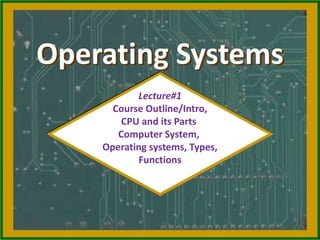
LEC 1.pptx
- 1. Operating Systems Lecture#1 Course Outline/Intro, CPU and its Parts Computer System, Operating systems, Types, Functions
- 2. Text Book Modern Operating System By Tanenbaum A.S. Helping Book Operating Systems: Internals and Design Principles By William Stalling
- 3. Grading Policy Semester Report (10%) Quizzes (10%) Attendance (5%) Class Participation (5%) Presentation (10%) Mid-term Examination (25%) Final-term Examination (35%)
- 4. Classroom Policy Attendance is very important, 75% is required, Keep your mobiles switched off Quizzes can be announced or unannounced. Number of quizzes may vary The plagiarism and cheating cases would be reported to the Disciplinary Committee.
- 5. ORIENTATION
- 6. How do we understand an OS? We need an “Operating SYSTEM” in order to understand a signal, in our case it is our brain to which an input signal is conveyed via our eye.
- 7. An Example Signal Input Respond Operating System
- 9. Basics How many processes an operating system can perform simultaneously?
- 10. What is a CPU? CPU(Central processing Unit): Brain of computer where calculations and decision are made. It is also called microprocessor. Three parts of CPU: ALU: Performs mathematical and logical operations CU: Interconnect CPU to other parts and control traffic. Memory: Storage area, temporary or permanent. RAM,ROM and Hard disk.
- 11. What is a CPU?
- 12. How CPU works?
- 13. What is Bus? • A bus in computer terms, is simply a channel over which information flows between two or more devices. • There are three types of bus:- 1. Address bus 2. Data bus 3. Control bus
- 14. Memory • Memory is one of the most important factor in the microprocessor. • It is used to store the data or information in a binary format. • Memory can be permanent such as hard disk or it can be temporary such as RAM. • Register is the smallest memory unit.
- 17. Fetch Execute Cycle Fetch: The Fetch Operation is used for taking the instructions/data those are given by the user and the Instructions/data those are stored into the Memory will be fetched. Decode: The Decode Operation is used for interpreting the Instructions, which means that the Instructions are decoded. In this way, the CPU will find out which Operation is to be performed on the Instructions. Execute: The Execute Operation is performed by the CPU. The Results produced by the CPU are then Stored into the Memory and after that they are displayed on the user Screen.
- 18. HOW ALU,CU AND REGISTER ARE WORKING TOGETHER
- 19. Introduction to Computer System
- 20. What is Computer System
- 21. What is Computer System: Definition Computer system is defined as the combination of hardware, software, and data.
- 22. What is Computer System: Hardware Computer hardware is the physical parts or component of a computer, such as monitor, keyboard, computer data storage, graphic card, sound card, motherboard, and so on.
- 23. What is Computer System: Software A computer software, or simply software, is a part of a computer system that consists of data or computer instructions. Further divided as system or application software. Windows is ?
- 24. What is Computer System: User and Data A user is a person who uses a computer or network service. Users generally use a system or a software product without the technical expertise required to fully understand it. Computer data is information processed or stored by a computer. This information may be in the form of text documents, images, audio clips, software programs, or other types of data. Computer data may be processed by the computer's CPU and is stored in files and folders on the computer's hard disk.
- 25. What is Computer System: How computer System Works? A user interacts with a computer via operating system as a medium.
- 26. Operating System
- 27. Operating System: Definition An Operating System (commonly abbreviated as OS & O/S) is an integrated set of programs which controls the overall operations of the computer system and acts as a layer between the hardware, applications and users. In simplest terms, an operating system is a collection of programs that manage a computer system's internal workings— its memory, processors, devices, and file system.
- 28. Operating System Device configuration Controls peripheral devices connected to the computer File management Transfers files between main memory and secondary storage, manages file folders, allocates the secondary storage space, and provides file protection and recovery Memory management Allocates the use of random access memory (RAM) to requesting processes Interface platform Allows the computer to run other applications Operating System: Function performed by OS
- 29. Operating System: Function performed by OS 1. Memory management 2. Disk management 3. File management 4. Provide working environment to the users 5. Handling I/O devices 6. Handling security 7. Scheduling 8. Copying/Moving data from one device to another
- 30. Operating System: Advantages Hides the messy details which must be performed (e.g. underlying hardware operations). Provide a GUI(Graphical User Interface), make it easier to use. Process management, (CPU) each program gets time with the resource Memory management, (memory / disk) each program gets space on the resource
- 31. Operating System: Remember! Remember an operating system is a “System Software”.
- 32. Operating System: Examples Microsoft Operating System •Disk Operating System (MS-DOS) •Windows Vista •Windows XP •Windows 2000 •Windows 98 •Windows 7,8,10,11 •Windows Server 2003 / 2008 / 2013 / 2016 etc. •Solaris •Macintosh
- 33. Operating System: Other Examples •UNIX •LINUX •Apple Mac OS •Ubuntu
- 34. Operating System: DOS OS
- 35. Operating System: Windows 98,(GUI) Based
- 36. Types of Operating System
- 37. Types of Operating System Some types of operating systems are: 1. Mainframe OS 2. Server OS 3. Multiprocessor OS 4. PC OS 5. Real Time OS 6. Embedded OS 7. Networking OS
- 38. Types of OS: Main Frame OS 1. A mainframe operating system runs on a mainframe computer. 2. Mainframe computer is a powerful device used mainly by governments and businesses to process large amounts of information and support a great number of users. 3. Example : OS used by banks are composed of mainframe OS.
- 39. Types of OS: Networking OS 1. A Networking Operating System (NOS) runs on a main server and enables the server to manage data, users, groups, security, applications, and other networking functions. 2. The network operating system is designed to allow shared file and printer access among multiple computers in a network, typically a local area network (LAN), a private network or to other networks. Examples Microsoft Windows Server 2003, Microsoft Windows Server 2008, UNIX, Linux, Mac OS, and Novell NetWare.
- 40. Types of OS: Distributed OS 1. It manages a group of independent computers and makes them appear to be a single computer. 2. The development of networked computers that could be linked and communicate with each other, gave rise to distributed computing. 3. Distributed computations are carried out on more than one machine. When computers in a group work in cooperation, they make a distributed system.
- 41. Types of OS: Real-Time OS 1. A real-time operating system is a multitasking operating system that aims at executing real-time applications. 2. The main objective of real-time operating systems is their quick and predictable response to events.
- 42. Types of OS: Real-Time OS(Examples)
- 43. Types of OS: Embedded OS 1. They are designed to operate on small machines like mobile phones, PDAs, etc. 2. They are able to operate with a limited number of resources. They are very compact and extremely efficient by design. Examples Palm OS, Android
- 44. Special Functions of Operating System
- 45. Time sharing Process • In case of multiple users, each user is given a time slice to interact with the CPU. • The size of the time slice will depend on the system. • Each user is served in sequence. • For example multiple users using printer connected to a pc in LAN network. • Time sharing, or multitasking, is a logical extension of multiprogramming. • Multiple jobs are executed by switching the CPU between them. • In this, the CPU time is shared by different processes, so it is called as “Time sharing Systems”. • Time slice is defined by the OS, for sharing CPU time between processes. • Examples: Multics, Unix, etc.
- 46. Batch Processing • Jobs, together with input data, are fed into the system in a batch. • The jobs are then run one after another. • No job can be started until previous job is completed • Examples of batch processing systems include payroll systems and examination report card systems, billing system etc
- 47. Other special Function performed by OS • Multi-tasking • Multi-programming • Parallel processing • Buffering • Spooling
- 48. Multi Tasking • To handle two or more programs at the same time from a single user ‘s perception • Multitasking aims to enhance reaction time by sharing computing resources across several users.
- 49. Multi Programming • Multiprogramming is mostly used to maximize CPU utilization by organizing applications always to have one program to execute. • Two or more programs store in the main memory(RAM) at the same time • When one job needs to wait (e.g. I/O operation), CPU switch to another job to execute • When the first job finishes waiting, CPU will get back the first job to execute
- 50. Multi Programming • OS divides time for each program according to priorities. When the chance of that program comes it runs, after the stipulated time is over, next program runs & so on. Since this process is so fast that it appears programs are running simultaneously. • In Multiprogramming, number of processes reside in main memory at a time. • The OS picks and begins to executes one of the jobs in the main memory. • If any I/O wait happened in a process, then CPU switches from that job to another job. • Hence CPU in not idle at any time.
- 51. Parallel Programming • Using two or more CPUs to handle jobs Job 1 Job 2 Job 3 Job 4 Job 1 Job 2 Job 3 Job 4 CPU 1 CPU 2 CPU 1 time time without multiprocessing with multiprocessing
- 52. Buffering • A temporary storage area (buffers) to read data from input device or send data to the output device
- 53. Spooling • Definition: Spooling is a simultaneous I/O devices operations where a process put jobs in a buffer or temporary storage area, a special area in memory or on a disk and device can access them when it is ready. • Spooling is useful because different devices access data at different rates.
- 54. Spooling: An Example • The most common spooling application is print spooling. When you choose to print a document, the computer sends the document information to the printer very quickly, but the printer can't accept it at the same rate. • The printer can only handle a chunk of information at a time, and it pauses to process and print that chunk before it's ready for more. • Meanwhile, you have to wait until the printer has accepted the whole document, piece by piece.