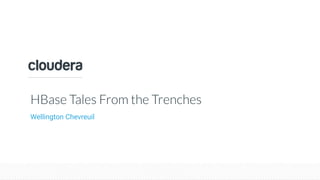
HBase Tales From the Trenches - Short stories about most common HBase operation/deployment problems seen in the field.
- 1. © Cloudera, Inc. All rights reserved. HBase Tales From the Trenches Wellington Chevreuil
- 2. © Cloudera, Inc. All rights reserved. Agenda • Common types of problems • Most affected features • Common reasons • Case stories review • General best practices
- 3. © Cloudera, Inc. All rights reserved. Common types of problems • RegionServers/Master crashes • Performance • Regions stuck in transition (RIT) • FileSystem usage • Corruption / Data loss / Replication data consistency
- 4. © Cloudera, Inc. All rights reserved. Most affected features or sub-systems • AssignmentManager • Replication • Snapshot • Region Server Memory Management • Master Initialisation • WAL/StoreFile • Custom applications / filters / co-processors
- 5. © Cloudera, Inc. All rights reserved. Common reasons • Performance • Overload/under-dimensioned cluster • Non optimal configurations • Crashes • Memory exhaustion • File system issues • Known bugs • RIT • Bugs • Self induced (wrong hbck commands triggered)
- 6. © Cloudera, Inc. All rights reserved. Common reasons • RIT (cont.) • Can also happen as side effect of performance, crash or corruption issues • File system usage exhaustion • Replication related issues • Too many snapshots • Corruption / Data loss / Replication data consistency • Bugs • Faulty peers / custom or third party components • FileSystem problems
- 7. © Cloudera, Inc. All rights reserved. Case Stories Review
- 8. © Cloudera, Inc. All rights reserved. Case story - RegionServers slow/crashing randomly Type: Process crash | Service outage | Performance Feature: Region Server Memory Management Reason: Long GC pauses, due to mismatching heap sizes and workloads Diagnosing: • Frequent JvmPauseMonitor alerts on RSes logs • Occasionally OOME on stdout • Too many regions per RS (more than 200 regions) • JVM Heap usage charts show wide heap usage (JVisualVM/Jconsole) Resolution: • Initially increase the heap size, but CMS may experience slowness with large heaps • For heaps larger than 20GB, general G1 recommendations from Cloudera engineering blog post had provided good results • Horizontal scaling by adding more RSes
- 9. © Cloudera, Inc. All rights reserved. Case story - Slow scans, compactions delayed Type: Performance Feature: Store File Reason: PrefixTree HFile encoding issues (HBASE-17375) Diagnosing: • Compaction queue piling up • jstacks from RSes show below trace over several frames: "regionserver/hadoop30-r5.phx.impactradius.net/10.16.20.138:60020-longCompactions-1550194360449" #111 prio=5 os_prio=0 tid=0x00007fcb429b3800 nid=0x243a8 runnable [0x00007fc3481c7000] java.lang.Thread.State: RUNNABLE at org.apache.hadoop.hbase.codec.prefixtree.decode.PrefixTreeArrayScanner.advance(PrefixTreeArrayScanner.java:214) at org.apache.hadoop.hbase.codec.prefixtree.PrefixTreeSeeker.next(PrefixTreeSeeker.java:127) at org.apache.hadoop.hbase.io.hfile.HFileReaderV2$EncodedScannerV2.next(HFileReaderV2.java:1278) at org.apache.hadoop.hbase.regionserver.StoreFileScanner.next(StoreFileScanner.java:181) at org.apache.hadoop.hbase.regionserver.KeyValueHeap.next(KeyValueHeap.java:108) at org.apache.hadoop.hbase.regionserver.StoreScanner.next(StoreScanner.java:628) Resolution: Disable table, manual compact it with CompactionTool, disable PrefixTree encoding Mitigation: Disable PrefixTree encoding (Not supported anymore from 2.0 onwards)
- 10. © Cloudera, Inc. All rights reserved. Case story - My HBase is slow Type: Performance Feature: Client Application Read/Write operations Reason: • Dependency services underperforming • Poor client implementation not reusing connections • Faulty CPs or custom filters Diagnosing: • Client application/RSes jstacks • General HBase stats such as: compaction queue size, data locality, cache hit ratio • HDFS/ZK logs Resolution: Usually require tunings on dependency services or redesign of client application/custom CPs/Filters
- 11. © Cloudera, Inc. All rights reserved. Case story - Client scans failing | HBCK reports inconsistencies Type: RIT Feature: AssignmentManager Reason: Various • Misuse of hbck • Snapshots cold backups out of hdfs • Busy/overloaded clusters where regions keep moving constantly Diagnosing: • Evident from hbck reports/Master Web UI • Master logs would show RS opening/hosting region • RS holding region should have relevant error message logs Resolution: • There's no single recipe • Each case may require a combination of hbck/hbck2 commands
- 12. © Cloudera, Inc. All rights reserved. Case story - Master timing out during initialisation Type: Master Crash | Service Outage Feature: Master initialisation Reason: Different bugs can cause procedures to pile up: • HBASE-22263, HBASE-16488, HBASE-18109 Diagnosing: • Listing "/hbase/MasterProcWALs" shows hundreds or more files • Master times out and crashes before assigning namespace region ERROR org.apache.hadoop.hbase.master.HMaster: Master failed to complete initialization after Resolution: • Stop Master and clean "/hbase/MasterProcWALs" folder • Caution when on hbase > 2.x releases Mitigation: • Increase init timeout, number of open region threads
- 13. © Cloudera, Inc. All rights reserved. Case story - Replication lags Type: Replication stuck Feature: Replication Reason: Single WAL entries with too many OPs, leading to RPCs larger than "hbase.ipc.server.max.callqueue.size" Diagnosing: Destination peer RSes showing type of log messages below 2018-09-07 10:40:59,506 WARN org.apache.hadoop.hbase.client.AsyncProcess: #690, table=MY_TABLE, attempt=4/4 failed=2ops, last exception: org.apache.hadoop.hbase.ipc.RemoteWithExtrasException(org.apache.hadoop.hbase.CallQueueTooBigException): Call queue is full on /0.0.0.0:60020, is hbase.ipc.server.max.callqueue.size too small? on region-server-1.example.com,,60020,1524334173359, tracking started Fri Sep 07 10:35:53 IST 2018; not retrying 2 - final failure 2018-09-07 10:40:59,506 ERROR org.apache.hadoop.hbase.replication.regionserver.ReplicationSink: Unable to accept edit because: Resolution: requires wal copy and replay from source to destination, plus manual znode cleanup Mitigation: releases including HBASE-18027 would prevent this situation
- 14. © Cloudera, Inc. All rights reserved. Case story - Client scan failing on specific regions Type: HFile Corruption Feature: Store File Reason: Unknown Diagnosing: Following errors when scanning specific regions java.lang.InternalError: Could not decompress data. Input is invalid. at org.apache.hadoop.io.compress.snappy.SnappyDecompressor.decompressBytesDirect(Native Method) at org.apache.hadoop.io.compress.snappy.SnappyDecompressor.decompress(SnappyDecompressor.java:239) org.apache.hadoop.hbase.ipc.RpcExecutor$Handler.run(RpcExecutor.java:163) Caused by: java.lang.NegativeArraySizeException at org.apache.hadoop.hbase.io.hfile.HFileBlock$FSReaderImpl.readBlockDataInternal(HFileBlock.java:1718) at org.apache.hadoop.hbase.io.hfile.HFileBlock$FSReaderImpl.readBlockData(HFileBlock.java:1542) at Or Resolution: Requires sideline of affecting files and re-ingestion of row keys stored on this file. Potential data loss
- 15. © Cloudera, Inc. All rights reserved. Case story - HBase is eating HDFS space Type: FileSystem usage Feature: Replication | Snapshot | Compaction | Cleaners Reason: Various • Replication: Slow, faulty or disabled peer, missing tables on remote peer • Snapshot: Too many snapshots being retained • Compaction and Cleaners threads stuck or not running Diagnosing: • Check usage for "archive" and "oldWALS" • Master logs would show if cleaner threads are running • Is replication stuck or lagging? • How about snapshot retention policy? Resolution: • If cleaner threads are not running, restart master • For disabled peers, only enabling it again, or remove it, if no replication is wanted • Too many snapshots would require some cleaning or cold backup • Replication lags reason may vary
- 16. © Cloudera, Inc. All rights reserved. General best practices • Heap usage monitoring • Keep regions/RS on low hundreds • Consider G1 GC for heaps > 20GB • Data locality • Adjust caching according to workload • Compaction Policy (Consider offline compactions using CompactionTool) • Consider an exclusive Zookeeper for HBase
- 17. © Cloudera, Inc. All rights reserved. General best practices • Adjust Master initialization timeout accordingly • Consider increase number of "open region" handlers • Define reasonable snapshot retention policy • Caution with experimental/non stable features (snappy/prefixtree) • Define deployment policy for custom applications/CPs/Filters • Define patch/bug fix upgrades schedule
- 18. © Cloudera, Inc. All rights reserved. Q&A
