Kinesisk paa pc
•Télécharger en tant que PPTX, PDF•
0 j'aime•498 vues
Signaler
Partager
Signaler
Partager
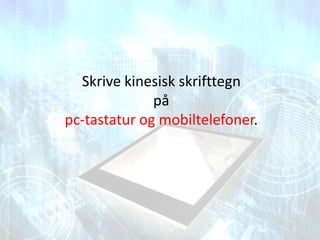
Recommandé
Recommandé
Contenu connexe
Plus de Haibiao Miao
Plus de Haibiao Miao (20)
Kinesisk paa pc
- 1. Skrive kinesisk skrifttegn på pc-tastatur og mobiltelefoner.
- 2. Windows XP
- 3. • Installasjon av kinesisk tegn på pc
- 9. • Installasjon av Microsoft Pinyin IME på pc
- 11. Windows 7
- 19. Go to http://www.microsoft.com/china/pinyin/ download the latest Microsoft PINYIN IME
- 20. Apple mac
- 32. • If you use MS word in western languages (english, norsk…) , you must set language to “Chinese (simplified, PRC)” for showing PINYIN on Chinese characters.
- 39. Get more information at website: “Chinese computing help desk” http://www.pinyinjoe.com/index.html
