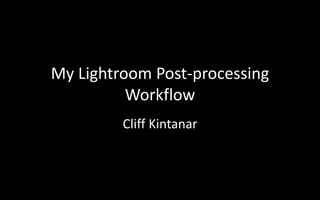
My lightroom workflow
- 1. My Lightroom Post-processing Workflow Cliff Kintanar
- 2. Introduction This presentation aims to give an overview of my post-processing flow in Lightroom. I like Lightroom a lot because it gives me a lot of help in organizing, sorting and viewing my photos in addition to serving 95% of my photo-editing needs, and even simplifying online publishing. I don’t claim to be an expert, but some of my photographer friends have asked for help in learning LR, so I put this together as a beginners’ guide for them. This first revision does not have examples yet, but I may decide to put in a lot of examples for a later revision. I hope this helps you get started with Lightroom. -Cliff Kintanar
- 3. Some notes on Lightroom • Lightroom does not make any modifications to the original file. – All changes are kept in a sidecar file – Image needs to be exported to get a usable “final” file – All adjustments are fully reversible
- 4. Before beginning • Post-processing cannot be a substitute for good photography • Shooting RAW will allow the highest level of quality and flexibility • Regularly calibrating your monitor is very important • Pen and tablet are useful for numerous spot and brush corrections, but not requirement
- 5. Steps 1. Download & import 2. Organize, rename, and tag 3. Classify 4. Edit 5. Export
- 6. Download & import 1. Transfer all files to ‘Card downloads’ folder on the desktop 2. Import files into Lightroom 3. Files on card may be deleted after you’ve verified that file was transferred properly
- 7. Rename, organize, and tag 1. Rename starting with date code <YYMMDD>, followed by Event name, ending with sequence, either <00> or <000> – Keyboard shortcut is <F2> – Sequence can be saved as a preset 2. Move photos to permanent location on HD – Use folder for the event – Use external to avoid filling up computer – Virtual copies of photos can be made for different PP flows, e.g. one color, one monochrome 3. Add metadata for the event/ photo(s) – Default metadata (e.g. website, copyright, contact info) may also be saved as preset
- 8. Classify 1. Browse through photos – Grid mode <g> – Loupe mode <e> 2. Mark all reject photos – Keyboard shortcut <x> 3. Select best photos and mark as “picked” – Keyboard shortcut <p> – Flag may be removed with <u> 4. Color flags may be used to indicate groups of photos, e.g. those that need additional PP – Shortcut <6-9> – Ratings may also be used <0-5>
- 9. Edit - Review • Scan photo Loupe or Develop to identify needed PP – Lens correction – White balance – Cropping & rotation – Levels & exposure – Specific corrections (spots, teeth, skin, noise, gradient, etc.) – Artistic corrections (color, vignetting, etc.)
- 10. Edit – Lens correction 1. Go to Develop module, shortcut <d> 2. Specify lens maker, if not yet identified 3. Adjust for distortion if needed
- 11. Edit – White balance • With RAW, white balance is 100% adjustable, with no image degradation • Auto works pretty well, but you can also select mode manually • Custom WB can also be used with eyedropper tool – Use eyedropper on area with a neutral color (pure gray, or white, but not blown out), use dropper detail window to see square you’re clicking on – To remove color cast, click on an area with that cast
- 12. Edit – Cropping & Rotation • Shortcut <r> • Use composition rules – Guides can be adjusted with <o> and <shift-o> – In Crop/rotate, flip aspect ratio with <x>
- 13. Edit – Levels & Exposure 1. Start by adjusting saturation to -100 2. Adjust midtones with exposure slider 3. Adjust white level exactly to max histogram with whites sliders 4. Adjust black level exactly to minimum histogram with blacks slider – Midtones may need to be redone at this point 5. Adjust contrast to taste 6. Adjust bright and dark areas to taste with highlights and shadows sliders 7. Return saturation to 0 • Some whites may be too burned, or some blacks may be wiped out beyond recovery, but may still be acceptable in small amounts
- 14. Edit – Specific corrections • Spots like pimples can be fixed with spot correction tool in Develop module • Uneven exposure can be fixed with gradient tool • Brush tool can be used to fix various problems in different modes – Skin smoothening • May also be used to make dark patches, eyebags, crows feet, etc. less noticeable – Teeth whitening • May also be applied to eyes
- 15. Edit – Noise reduction 1. Always use 100% view for judging adjustments – Either use 100% zoom or zoom window 2. Start with color noise, use only enough to remove color splotches 3. Gradually increase Luminance noise reduction until desired removal of grain is achieved, or until maximum acceptable detail loss is reached 4. Some detail may be recovered by sharpening – Avoid over-sharpening
- 16. Edit - Artistic considerations • Is color adding to the picture? If not, B&W might be better • Adding a vignette can isolate the subject and draw attention to it – Adjust post-crop vignette down to get desired pop, but not until it is “noticeable” – “Less is more” is very applicable here • Sharpening may be applied while viewing at 100% – Again, avoid over-sharpening • You can try preset filters, but may have to redo levels
- 17. Export 1. Specify folder where you want to put the exported image 2. Filename may be changed. Presets may also be used. 3. Export type is specified – I normally use JPG, 75-80 quality, sRGB 4. Image may be resized – For web, I normally use Dimensions, 1200 max length, 1200 max width, Don’t enlarge – For best use, I don’t resize 5. Sharpen for intended use – Screen or glossy usually 6. Consider what metadata you want to include – Keep at least copyright 7. Try to avoid having your watermarks dominate the image – See online help for details on use
