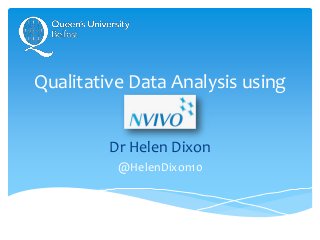
Qualitative data analysis using NVivo
- 1. Qualitative Data Analysis using NVivo Dr Helen Dixon @HelenDixon10
- 2. By the end of this session you should: Have an understanding of the nature of qualitative data Be aware of the features of qualitative analysis Be aware of the challenges of analysing qualitative data Be able to import and code documents using NVivo Be able to produce queries and reports in NVivo Aims and Objectives @HelenDixon10
- 3. Non-numerical – converse of quantitative data Typically word based – but may include imagery, video, etc. Can record attitudes, behaviours, experiences, motivations, etc. Descriptive – describing events/opinions etc. Explanatory – explaining events/opinions etc. What is Qualitative Data? @HelenDixon10
- 4. •What are the barriers to using social media as a research tool?What? •How are researchers using social media to gather data?How? •Why are some people reluctant to take part in social media research?Why? Use Qualitative Data to Answer What/How/Why Questions @HelenDixon10
- 5. Examples of Qualitative Data Sources Interviews Focus groups Speeches Questionnaires Journals/diaries Documents Observation Audio/visual materials Websites Social media @HelenDixon10
- 7. To draw conclusions To develop theories To test hypotheses Objectives of Qualitative Analysis @HelenDixon10
- 8. Divide data into meaningful units Use words/phrases e.g. ‘physical environment’, ‘interpersonal relationships’ Codes can be ‘data-driven’ or ‘theory-driven’ Deductive coding codes are developed before examining the data Inductive coding codes are derived from the data In NVivo, codes are stored within Nodes Keep a master list of codes used Coding Data @HelenDixon10
- 9. •What are the attributes of the source? Descriptive •What are the topics being discussed? Thematic •What is going on? •How can this be interpreted? Analytic Types of Code @HelenDixon10
- 10. Types of Code This took place at Head Office This is about discrimination against women This is a reflection on misogyny in the workplace Analytic Descriptive Thematic @HelenDixon10
- 12. Large amount of data Subjective nature of data Validity of data Use triangulation to increase reliability No standard processes for coding or extracting themes Time constraints Challenges @HelenDixon10
- 13. • Create database for storing different sources (text, audio, video, web resources, etc.)Manage data • Annotate data • Attach memos to filesManage ideas • Identify commonly occurring words • Collate data relating to a theme or conceptQuery data • Illustrate relationships using models • Report knowledge developed from dataModel & report How can NVivo Help? YouTube Video@HelenDixon10
- 14. Qualitative Analysis Using NVivo Import Code Query & Visualise AnnotateSummarise @HelenDixon10
- 15. Complex package that can take time to learn Can distance researcher from their data Researcher can get caught in ‘coding trap’ Can identify references to phrases but cannot discern different contexts Will not compensate for poor data or weak interpretive skills! Limitations @HelenDixon10
- 17. Source – your data Documents, audio, video, images, etc. Memo – item in a project linked to a document or node Node – a code or concept (theme node) or a component of your project e.g. participant or location (case node) Can be free or tree Classification – applied to a case or participant e.g. person, organisation, etc. Attributes – data (demographics) known about a case (participant) recorded separately from the case Terminology @HelenDixon10
- 18. Name documents appropriately before importing Text-based data can be imported in .doc(x), .rtf, .txt or text- based .pdf format For Microsoft Word documents, apply consistent heading styles to use autocoding Multimedia files can be imported in a variety of formats including: .mp3/4, .wav, .jp(e)g Edit videos before importing Importing Sources @HelenDixon10
- 19. Can connect to SurveyMonkey to import survey results Import datasets such as Excel spreadsheets or Access database tables Cannot edit datasets after importing – format and structure datasets before importing Use NCapture to import social media data such as Facebook, Twitter or LinkedIn feeds Other Datasets @HelenDixon10
- 20. •Descriptive code •Classification/attribute What is this? •Thematic code •Annotation/memo Why is this interesting? •Analytic code •Memo Why is this relevant to my research question? Coding in NVivo @HelenDixon10
- 21. Auto-coding based on structure or patterns Coding based on queries Manual coding in a source Coding entire sources to a node Approaches to coding
- 22. Use a separate node for each element Who, what, how, when Each node should encompass one concept only Data can be coded at multiple nodes Move free nodes into trees where appropriate Organise trees based on conceptual relationships Not observed or theoretical associations E.g. events, strategies, attitudes, beliefs, characteristics Each concept should appear in only one tree Creating Nodes @HelenDixon10
- 23. RENEWABLE ENERGY Image Video DatasetInterview Website Coding Sources Create nodes to link different sources related to a specific topic or theme
- 24. HELEN Interview Video Blog article Photo Case Nodes You can classify HELEN node as a PERSON with attributes such as: GENDER, AGE, OCCUPATION, LOCATION, etc. You can create nodes for other ‘cases’ such as companies, locations, etc.
- 25. Tree Structures in NVivo
- 26. Use memos to tell the story of your research Can help you make sense of your data Research memo – goals, assumptions, journal Source memo – key points of interview/document, description information, initial perceptions Node memo – why theme is important, links to literature Query memo – what results tell you, further queries Using Memos @HelenDixon10
- 27. Find and analyse words or phrases Text Search Query – search for a word/phrase Create a word tree Word Frequency Query – most frequently occuring words Create a tag cloud Use memos to record what you learn Queries
- 28. Descriptive coding •Research design, project outline •Folders, templates, case nodes Thematic coding •Finding obvious themes, autocoding •In Vivo coding Analytic coding •Creating node hierarchies •Using queries, matrices Developing an NVivo Project Structuringphase Creative/analyticphase Optionalanalyticiterations Source: Edhlund, B & Mcdougall, A (2013), NVivo 10 Essentials, p. 14
- 29. Create a source folder called ‘Literature’ Code articles by themes Create nodes for statistics, quotes, definitions, etc. Annotate content you want to follow-up Use memos to add descriptions or critiques Use source classifications for date, author, etc. Use queries to find common themes or gaps YouTube Video Literature Reviews in NVivo @HelenDixon10
- 30. Install NCapture for Internet Explorer/Chrome Capture content from: Web pages Online PDFs Facebook Twitter LinkedIn YouTube http://help-ncapture.qsrinternational.com/desktop/welcome/welcome.htm http://nsmnss.blogspot.co.uk/2014/08/7-ways-nvivo-helps-researchers- handle.html Web Pages and Social Media Data
- 31. Code data at multiple nodes Use descriptive, thematic and analytic codes Keep a record of your codes and the themes that evolve Use a Word Frequency query to help you identify key phrases Use Text Search queries to help you explore themes Take time to reflect on what you have found and record ideas using memos Absence can be important! Ask why sources are NOT coded at a node Keep a journal of your analysis process Tips @HelenDixon10
- 32. Create your project journal Use a model to visualise your preliminary ideas Create case nodes for the people, organisations, places etc. in your project Identify possible nodes based on your literature review Prepare your sources for importing – format documents, clean datasets, edit video/audio Things to consider early! @HelenDixon10
- 33. Import documents into NVivo Create nodes and code data Create memos and annotate data Add classifications to a project Define attributes for classifications Produce reports Create Text Search and Word Frequency queries Practical Exercises @HelenDixon10
- 34. NVivo Toolkit: http://explore.qsrinternational.com/nvivo- toolkit Getting Started Guide: http://download.qsrinternational.com/Document/NVivo10/ NVivo10-Getting-Started-Guide.pdf QSR website: http://www.qsrinternational.com/support.aspx QSR Support - @QSRSup - on Twitter: https://twitter.com/QSRSup QSR on Facebook: http://www.facebook.com/qsrinternational QSR on YouTube: https://www.youtube.com/user/QSRInternational Online Resources
- 35. Qualitative Data Analysis with Nvivo Bazeley, P & Jackson, K (2013) NVivo 10 Essentials Edhlund, B & Mcdougall, A (2013) Using QSR‐NVivo to facilitate the development of a grounded theory project: an account of a worked example Andrew John Hutchison, Lynne Halley Johnston, Jeff David Breckon International Journal of Social Research Methodology Vol. 13, Iss. 4, 2010 Using NVivo to Answer the Challenges of Qualitative Research in Professional Communication: Benefits and Best Practices Tutorial Hoover, R.S.; Koerber, A.L., Professional Communication, IEEE Transactions on Vol.54, no.1, pp.68,82, March 2011 doi: 10.1109/TPC.2009.2036896 URL: http://ieeexplore.ieee.org/stamp/stamp.jsp?tp=&arnumber=533791 9&isnumber=5718246 Literature
Notes de l'éditeur
- Sort through data to identify similar phrases Extract themes based on phrases Identify relationships between themes Highlight differences between subgroups Identify patterns and processes Build on consistencies to create generalisations Iterative process – need to review initial findings to inform further analysis
- Usually need to explain how coding was carried out and present a table of codes for thesis or journal articles
- Does not prescribe a method but rather supports a range of methodological approaches Emphasis on storage and retrieval rather than analysis Automated or keyword searches are no substitute for interpretive coding
- Make sure you use Heading Styles in Word to create headings – just making the text bold or larger won’t work! Check them in Outline View. Heading 1 for topics and Heading 2 for speakers Text that includes embedded objects cannot be imported. Create hyperlinks after importing a document. Autocoding cannot be applied to a table.
- Place an underscore at the beginning of a document name e.g. _Journal so that it will appear at the top of any alphabetical list
