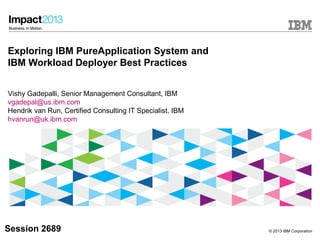Contenu connexe Similaire à 2689 - Exploring IBM PureApplication System and IBM Workload Deployer Best Practices (20) Plus de Hendrik van Run (17) 1. © 2013 IBM Corporation
Exploring IBM PureApplication System and
IBM Workload Deployer Best Practices
Vishy Gadepalli, Senior Management Consultant, IBM
vgadepal@us.ibm.com
Hendrik van Run, Certified Consulting IT Specialist, IBM
hvanrun@uk.ibm.com
Session 2689
2. 22 © 2013 IBM Corporation
Please Note
IBM’s statements regarding its plans, directions, and intent are subject to change or
withdrawal without notice at IBM’s sole discretion.
Information regarding potential future products is intended to outline our general product
direction and it should not be relied on in making a purchasing decision.
The information mentioned regarding potential future products is not a commitment, promise,
or legal obligation to deliver any material, code or functionality. Information about potential
future products may not be incorporated into any contract. The development, release, and
timing of any future features or functionality described for our products remains at our sole
discretion.
Performance is based on measurements and projections using standard IBM benchmarks in a
controlled environment. The actual throughput or performance that any user will experience
will vary depending upon many factors, including considerations such as the amount of
multiprogramming in the user’s job stream, the I/O configuration, the storage configuration,
and the workload processed. Therefore, no assurance can be given that an individual user
will achieve results similar to those stated here.
3. 33 © 2013 IBM Corporation
Agenda
• Introduction to PureApplication System
• Infrastructure Design
• Workload Best Practices
‒ General
‒ Virtual Systems
‒ Virtual Applications
• Governance and Lifecycle
4. 44 © 2013 IBM Corporation
Introduction to
IBM PureApplication System
4
5. 55 © 2013 IBM Corporation
Introduction to IBM PureApplication System
Integration by
Design
Resource and workload
optimized with complete
platform-as-a-service
cloud capabilities built-in
Built-in
Expertise
Patterns of expertise
built from decades of
experience extend
business value
Simplified Experience
An open, integrated system enabling business model and
ecosystem flexibility with a single pane of glass to manage
both the infrastructure and application platform
Systems with integrated expertise and built for cloud
The expert integrated platform system
6. 66 © 2013 IBM Corporation
Introduction to IBM PureApplication System
Simple, Efficient, Flexible and Virtualized Application Platform – Built for Cloud
Best practice,
pattern-based
Manual, brittle
Policy based
elasticity, single view
OS, runtime,
resources
Manual
optimizations
on-site
Pre-optimized
by experts
Deploy
Manage
Optimize
Interconnect
Storage
Compute
Complete, Ready-to-Go Systems
•Arrives ready to go with expert
integration
•Pre-optimized for Java, web and
database performance
•Virtualized across the stack
for efficiency
•Resilient, secure, scalable
infrastructure
Simplify Ongoing Tasks
•Single point of management
•Integrated monitoring & maintenance
•Application-aware workload
management
•Easy to integrate with existing
environment
Ready for Cloud
•Repeatable self service provisioning
•Integrated and elastic application and
data runtimes
7. 77 © 2013 IBM Corporation
What’s in the box?
1 U
2 U
3 U
4 U
5 U
6 U
7 U
8 U
9 U
10 U
11 U
12 U
13 U
14 U
15 U
16 U
17 U
18 U
19 U
20 U
21 U
22 U
23 U
24 U
25 U
26 U
27 U
28 U
29 U
30 U
31 U
32 U
33 U
34 U
35 U
36 U
37 U
38 U
39 U
40 U
41 U
42 U
Storage
Cores -
Memory -
SSD 6.4 TB (unformatted)
Storage 48.0 TB (unformatted)
Small
Cores 96 Cores
Memory 1.5 TB
SSD 6.4 TB (unformatted)
Storage 48.0 TB (unformatted)
Medium
Cores 192 Cores
Memory 3.0 TB
SSD 6.4 TB (unformatted)
Storage 48.0 TB (unformatted)
Large
Cores 384 Cores
Memory 6.0 TB
SSD 6.4 TB (unformatted)
Storage 48.0 TB (unformatted)
High Performance
Cores 608 Cores
Memory 9.7 TB
SSD 6.4 TB (unformatted)
Storage 48.0 TB (unformatted)
Intel Compute
2.6 GHz 16C Intel processor, 110 W
256 KB L2 per core
4 MB eDRAM L3 per core
2x 4 Port 10 GbE
2x 2 Port 8 Gb/s FC
Flex System Chassis
Common Management Module
2x 10Gb Ethernet Switch
2x 16 Gb FC Switch
Virtualization System Manager
Top of Rack Switches
BLADE Network Technologies Top of
Rack Switches
Customer Data Center & Rack-to-rack
communications
PureApplicationSystem Manager
V7000 Disk Expansion
Per enclosure:
4 x 400 GB SAS SSD
20 x 600 GB SAS HDD
Storage Controller
IBM Storwize V7000 Disk System
4 x 400 GB SAS SSD per enclosure
20 x 600 GB SAS HDD per enclosure
8. 88 © 2013 IBM Corporation
PureApplication System Configurations
Upgrade to larger systems without taking an outage
All configurations include:
• Rack, Chassis, PDUs
• Networking (Top of Rack,
Chassis & Fibre)
• Pre-integrated software
entitled for full capacity of
configuration: OS, Hypervisor,
application server, database,
Java runtime, cloud
provisioning, management and
full stack monitoring
W1500-32 W1500-64
W1500-96
W1700-96 W1700-192 W1700-384 W1700-608
W1500-192 W1500-384 W1500-608
32 Cores
0.5 TB RAM
2.4 TB SSD
24 TB HDD
64 Cores
1 TB RAM
2.4 TB SSD
24 TB HDD
96 Cores
1.5 TB RAM
6.4 TB SSD
48 TB HDD
192 Cores
3.1 TB RAM
6.4 TB SSD
48 TB HDD
384 Cores
6.1 TB RAM
6.4 TB SSD
48 TB HDD
608 Cores
9.1 TB RAM
6.4 TB SSD
48 TB HDD
96 Cores
1.5 TB RAM
6.4 TB SSD
48 TB HDD
192 Cores
3.1 TB RAM
6.4 TB SSD
48 TB HDD
384 Cores
6.1 TB RAM
6.4 TB SSD
48 TB HDD
608 Cores
9.1 TB RAM
6.4 TB SSD
48 TB HDD
POWER 7+ based
Intel based
Intel based
9. 99 © 2013 IBM Corporation
Infrastructure Design
9
10. 1010 © 2013 IBM Corporation
Infrastructure Design – Terminology and Relations
• A Data Network is represented by a VLAN inside the system (Layer-2)
‒ Data networks can be mapped onto physical network connections
‒ Covered in session 2596 – “Integrating PureApplication System into Your Network”
• An IP Group represents a network with a pool of IP addresses (Layer-3)
‒ Provides networking resources for VMs
‒ All IP addresses have to be registered in DNS
Forward and Reverse lookups!
• A Cloud Group contains one or more Compute Nodes
‒ Provides CPU and memory resources for VMs
‒ Multiple Compute Nodes required for HA capabilities of VMs
‒ One or more IP Groups required in each Cloud Group
‒ Cloud Groups provide all resources for VMs to be deployed
CPU and memory resources
Networking resources
• Environment Profiles provide fine-
grained control
‒ Determines which users/groups can
deploy workload in a Cloud Group
‒ Allows resource limits to be set
11. 1111 © 2013 IBM Corporation
Infrastructure Design – Cloud Groups and Capacity
• Consider the chassis each Compute Node when designing Cloud Groups
‒ PureApplication System contains 3 diffferent chassis
Does not apply to the W1500-32 and W1500-64 “Baby” systems
• HA can be enabled for a Cloud
Group with multiple Compute
Nodes
‒ VMs can failover to another
Compute Node in case of a
Compute Node failing
• What about an entire chassis
failing?
‒ Best practice to spread Compute
Nodes across different chassis for
each Cloud Group
12. 1212 © 2013 IBM Corporation
Infrastructure Design – Cloud Groups and Capacity
• HA can be enabled for a Cloud Group that consists of 2 or more Compute Nodes
‒ Enable “reserve resources for availability” on the Cloud Group
‒ Will provide failover for VMs from a failing Compute Node to another one
On W1500 (intel/ESXi) this is done through vMotion
On W1700 (system p/PowerVM) this is done through “Live Partition Mobility”
‒ Also provides benefit when applying maintenance
• Note that capacity is reduced when enabling HA
‒ Each Compute Node will reserve 1/n of its resources for HA
where n denotes the number of Compute Nodes in the Cloud Group
• In a Cloud Group with 2 Compute Nodes you “lose” 50% of your capacity
‒ Effective capacity of a single Compute Node (16 cores and 256 GB of memory)
8 physical cores
128 GB memory
(reserved)
8 physical cores
128 GB memory
(reserved)
Compute Node
with total
capacity of 16
physical cores
and 256 GB of
memory
Cloud Group
with HA
enabled, total
capacity is 16
cores and 256
GB of memory
13. 1313 © 2013 IBM Corporation
Infrastructure Design – Cloud Groups and Capacity
• Cloud Groups determine mapping of virtual onto physical resources
‒ What capacity is used by the hardware resources of each Virtual Machine
Number of (virtual) CPUs
Amount of memory
‒ Type of Cloud Group determines the mapping virtual CPUs:physical cores
“Dedicated” uses a 1:1 mapping
“Average” uses a 8:1 mapping
• Example for a Cloud Group with 2 Compute Nodes on W1500 (intel/ESXi)
‒ Note that a single VM always need to be contained within a single Compute Node!
‒ Capacity of a single Compute Node depends on whether HA is enabled
‒ Note that capacity in the table below does not take into account ESXi Hypervisor overhead
10% of the cores and 6 GB of Memory are reserved on each Compute Node
There is also a small memory footprint that ESXi allocates for each deployed VM
Cloud Group
Type
HA
enabled
Virtual
CPUs
Physical
cores
Memory
(GB)
Maximum resources single VM
“Dedicated” Yes 16 16 256 8 vCPUs/128 GB
“Dedicated” No 32 32 512 16 vCPUs/256 GB
“Average” Yes 128 16 256 64 vCPUs/128 GB
“Average” No 256 32 412 128 vCPUs/256 GB
14. 1414 © 2013 IBM Corporation
Infrastructure Design – Best Practices
• Typical deployments span multiple Virtual Machines (VMs)
‒ Applies to both Virtual System and Virtual Application Instances
• Those VMs can end up being on more than one Hypervisor (Compute Node)
‒ Depends on Cloud Group Design and other VMs deployed
• The OS running in each VM inherits its system time from the underlying
Hypervisor (Compute Node)
‒ It is essential that the system clocks on all Hypervisors are in sync!
‒ Compute Nodes on PureApplication System are automatically kept in sync
Use of the internal ntp daemon running on the Pure Systems Manager nodes
‒ Hypervisors used by IBM Workload Deployer (IWD) can require manual configuration
Always verify that the system clock on IWD is in sync with all hypervisors!
15. 1515 © 2013 IBM Corporation
Infrastructure Design – Security and Permissions
• Configure an external LDAP server for user authentication
‒ Use user groups in external LDAP server for group membership
‒ Configure group permissions in IBM PureApplication System
• Protect system from attacks on the well-known default account
‒ The default account is granted all the security roles
‒ The default account cannot be disabled!
• Best practice: change the name and password of the default account
Change the default account name using the CLI command
Change the default account password to a strong password
16. 1616 © 2013 IBM Corporation
Infrastructure Design – Environment Profiles
• Control which users/groups can deploy workload in a Cloud Group
‒ Read permissions is sufficient to “see” the Environment Profile and perform deployments
‒ Typically sufficient for users who need to deploy workloads
• Limit the resources available for deployments using the Environment Profile
‒ Virtual CPU
‒ Memory
‒ Disk
17. 1717 © 2013 IBM Corporation
Workload Best Practices
17
18. 1818 © 2013 IBM Corporation
Workload Best Practices – General
• Browse the PureSystems Centre for relevant assets
http://www.ibm.com/ibm/puresystems/us/en/puresystemscentre.html
• Leverage the all-you-can-eat aspect of PureApplication System
‒ Websphere Application Server (WAS) 7.0/8.0/8.5
‒ DB2 Universal Database 9.7/10.1
‒ Advanced Middleware Configuration
19. 1919 © 2013 IBM Corporation
Workload Best Practices – Migrating JEE Applications
• Consider a Virtual Application Pattern (VAP) when onboarding new applications
‒ VAPs provide additional value-add capabilities compared to Virtual System Patterns
‒ JEE application assessment required as certain limitations apply to the VAP model
• Take advantage of the Advanced Middleware Configuration (AMC) capabilities
‒ Simplifies onboarding of applications onto PureApplication System
‒ Enables consistent and repeatable WebSphere configuration process
TES 1615 - Hands-On Lab: On-Boarding and DevOps for IBM Pure Application System
• When migrating JEE applications to PureApplication System with AMC
‒ First do a physical to virtual transformation
‒ Then allow AMC to migrate the virtual environment
• Use out-of-the-box images and patterns
where applicable
‒ Avoid unncessary customising as IBM will
release fixes and updates
‒ which can be applied directly to out-of-the-box
materials (e.g. use the provided Hypervisor
Edition images instead of building your own)
20. 2020 © 2013 IBM Corporation
Workload Best Practices – Using ICCT
• The IBM Image Construction and Composition Toolkit (ICCT)
‒ Can be downloaded from the web console
• Can be deployed as
Virtual Application pattern
‒ Pattern is provided out-of-the-box
‒ Automatically configured
‒ Much easier to get started
0
20
40
60
80
100
120
140
160
180
200
Empty OS only Middleware Apps User Config
Content in master
Numberofimages
• Use Image Construction and
Composition Tool (ICCT) tool
‒ Modify Virtual System Images in a
repeatable way
• Avoid ICCT or Extend/Capture
for Components that:
‒ Change frequently
Applications, drivers, resource
adapters
‒ Are small and quickly to install
Script Package would be a better fit
PureApplication
System
PureApplication
System
21. 2121 © 2013 IBM Corporation
Workload Best Practices – ICCT vs Extend/Capture
• Extend/Capture is a simple way to add additional content to an image
‒ ICCT tool actually uses Extend/Capture under the covers
• ICCT provides capabilities that are not available using Extend/Capture
‒ Visibility - Keeps a record of the software bundles you have added
‒ Reuse - Same bundle can be added to multiple images
‒ Variability - Allows you to add deploy-time parameters directly into an image
‒ Repeatability - Same customizations can be reproduced with the touch of a
button
‒ Pre-req checking – Up-front checks for OS and software compatibility
‒ Portability - Same images can be constructed across multiple clouds
‒ On-boarding - Allows you to start with your existing images
“Bring your own OS”
‒ Community Content – Sample bundles available
• So almost all cases ICCT is the preferred tool for image modification!
22. 2222 © 2013 IBM Corporation
Workload Best Practices for
Virtual Systems
22
23. 2323 © 2013 IBM Corporation
Virtual Systems – Split Patterns along key interfaces
• Common question: How big a pattern should be and what scope?
‒ In general, an application means different things to different organization
Is it a single EAR file or is it the end to end application that includes multiple EARs, DB, etc.
• So the more appropriate question is
‒ How do you determine the right scope of a pattern
• Recommendations:
‒ A single pattern should contain only components that are directly related to each other
‒ Should not contain components that are shared by any components outside the pattern
unless all those components are shared
• Example:
‒ There are two applications, a Web Banking application and a Wealth Management
application, each have EAR files that are deployed onto application servers
‒ Both applications access a shared Customer Accounts database
‒ Wealth Management application needs Portfolio database also
• Recommendation:
‒ Pattern 1: Web Banking Application Servers and Web Servers
‒ Pattern 2: Wealth Management Application Servers, Web Servers and Portfolio
Database
‒ Pattern 3: Customer Accounts database
24. 2424 © 2013 IBM Corporation
Virtual Systems – Script Packages
• Develop and Test Script Packages on their target platform
‒ Write shell scripts on the platform on which they will be executed at deployment time
Redhat Enterprise Linux 6.2/6.3 x86-64
IBM AIX 6.1/7.1
‒ Best practice when editing shell scripts on Windows platforms
Ensure correct file format!
Use dos2unix equivalent to convert before including them in a ZIP file for the Script Package
• Script Package Execution
‒ Scripts are executed as “root” user on running virtual machines
‒ Switch user from within your shell script when required
su virtuser -c "./nextShellScript.sh"
• Debugging Script Packages
‒ Make sure to log messages frequently as they are the only means of tracing execution
‒ Script Package stdout and stderr logs can be downloaded from the Workload Console
25. 2525 © 2013 IBM Corporation
Virtual Systems – Script Packages
• Use Environment Variables
‒ Always use Environment Variables instead of Arguments for Script Packages
Environment variables are available from /etc/virtualimage.properties
Source the variables from a shell script
#!/bin/sh
. /etc/virtualimage.properties
‒ Use fully qualified names for Environment Variables
Ensures that parameters are recognisable and logically grouped at deployment time!
{
"name": "SiteMinder Configuration",
"version": "1.0.0",
"description": "This scripts configures SiteMinder and register with Policy Server",
"command": "/tmp/siteminder_configuration/configure.sh",
"log": "/tmp/siteminder_configuration/logs",
"location": "/tmp/siteminder_configuration",
"timeout": "0",
"commandargs": "",
"keys":
[
{
"scriptkey": "SM.COUNTRY",
"scriptvalue": "",
"scriptdefaultvalue": “us"
},
{
"scriptkey": "SM.ENV",
"scriptvalue": "",
"scriptdefaultvalue": “test"
}
]
}
26. 2626 © 2013 IBM Corporation
Virtual Systems – Script Packages
• You can set the local timezone in
PureApplication System
‒ System Console -> System -> Settings
• However the OS in deployed VMs uses
UTC as the timezone
‒ Can cause confusion in some cases
‒ Makes log correlation with systems running
outside PureApplication System difficult
• A simple Script Package can resolve this:
#!/bin/sh
echo "export TZ=CET-1CEST-2,M3.5.0/02:00:00,M10.5.0/03:00:00" > /etc/profile.d/TZ.sh
27. 2727 © 2013 IBM Corporation
Virtual Systems – How to apply Service
• Applying a Fixpack
‒ For example WAS 8.0.0.0 Fixpack 4
‒ “Move to service level” option
• Applying an interim fix (iFix) or
APAR
‒ For example 8.0.0.3-WS-WAS-
IFPM71296
‒ “Apply emergency fixes” option
• Both are managed from the
Workload Console
‒ Use the “Service” button on the UI
28. 2828 © 2013 IBM Corporation
Virtual Systems – Understanding WAS 7.0 Fixpack Service
PureApplication System
WAS HV fixpack
7.0.0.x
WAS fixpack
7.0.0.x
WAS HV fixpack
7.0.0.y
WAS fixpack
7.0.0.y
WAS 7.0.0.x
Virtual System Pattern
WAS 7.0.0.x
Virtual System Instance
Use
Deploy
Import WAS
7.0.0.y image into
the Catalog
Virtual disks
(WAS 7.0.0.x)
WAS 7.0.0.x
(OVA)
1
Virtual
Machine
Virtual disks
(WAS 7.0.0.x)
Restart
Virtual
Machine
2d
Snapshot
Virtual
Machine
2a
Move instance to
Service Level
7.0.0.y
Apply
WAS 7.0.0.y
fixpack
2c
Apply
WAS 7.0.0.y
HV fixpack
2b
WAS 7.0.0.y
(OVA)
Virtual disks
(WAS 7.0.0.y)
2
29. 2929 © 2013 IBM Corporation
PureApplication System
WAS 8.0.0.x
(OVA)
WAS HV fixpack
8.0.0.x
WAS 8.0.0.y
(OVA)
WAS HV fixpack
8.0.0.y
WAS 8.0.0.x
Virtual System Pattern
WAS 8.0.0.x
Virtual System Instance
Use
Virtual disks
(WAS 8.0.0.x)
Virtual
Machine
Virtual disks
(WAS 8.0.0.x)
Restart
Virtual
Machine
3d
Snapshot
Virtual
Machine
3a
Apply
WAS 8.0.0.y
fixpack
3c
Move instance to
Service Level
8.0.0.y
3
Installation Manager
Repository
WAS fixpack
8.0.0.y
Virtual disks
(WAS 8.0.0.x)
Deploy
Import WAS
8.0.0.y fixpack
into the repository
2b
Import WAS
8.0.0.y image into
the catalog
2a
Configure IM
repository at
deployment
1
Apply
WAS 8.0.0.y
HV fixpack
3b
Virtual Systems – Understanding WAS 8.0+ Fixpack Service
30. 3030 © 2013 IBM Corporation
Workload Best Practices for
Virtual Applications
30
31. 3131 © 2013 IBM Corporation
Virtual Applications – Migrate JEE application first
When working with an existing JEE application
• Ensure that the application runs on a supported version of middleware on
PureApplication System
‒ Some clients have JEE application running on WAS 6.1 which will reach EOS soon
‒ WAS 6.1 is not available or supported on PureApplication System
‒ JEE application migration to WAS 7.0/8.0/8.5 required
• WebSphere Application Migration Toolkit can help here
‒ Helps when migration JEE applications to a newer version of WAS
‒ Quickly identifies problematic code in the application
‒ http://www.ibm.com/developerworks/websphere/downloads/migtoolkit/index.html
32. 3232 © 2013 IBM Corporation
Virtual Applications – Start with a Virtual System Pattern
You can lose a lot of time during onboarding of an application
• Network issues related to external interfaces
‒ LDAP
‒ Databases
‒ WebSphere MQ
‒ …
• Best practice is to start with a Virtual System Pattern containing the
middleware you need
‒ Deploy it on the target environment profile
‒ Ensures that you will be using the exact same IP Group (network)
‒ Test all external connectivity manually
‒ Resolve connectivity problems if necessary
• Once connectivity is confirmed
‒ Create/update your Virtual Application Pattern
‒ Deploy
• This approach brings substantial benefits
‒ Resolve connectivity issues on a Virtual System Instance is much easier
Use the Integration Solutions Console to test JDBC datasource connections
‒ Reduce the risk of failure during deployment of your Virtual Application
Create a VSP
for tests
Deploy
Configure &
Test connections
Create the final
VAP
Create a VSP
for tests
Deploy
Create a VSP
for tests
Configure &
Test connections
Deploy
Create a VSP
for tests
Create the final
VAP
Configure &
Test connections
Deploy
Create a VSP
for tests
Configure &
Test connections
Deploy
Configure &
Test connections
Create a VSP
for tests
Deploy
Configure &
Test connections
Deploy
33. 3333 © 2013 IBM Corporation
Virtual Applications – Customise the DB2 Database Part
• The default workload standard simplifies the the use of
a relational database but introduces some limitations
‒ DB2's CREATE options must be default
‒ Single SQL file
‒ Binary data loading is not possible
‒ Remove any user’s schema
‒ Only one default tablespace
‒ No bufferpools
‒ No specific database customisations
• Create a Custom Workload Standard (CWS) to
customise the database configuration
‒ This allows you to use the DB2MOVE utility to quickly
import an existing database
34. 3434 © 2013 IBM Corporation
Virtual Applications – Customise the DB2 Database Part
• A zip file containing shell scripts and DDL files organised in folders
• Refer to the following developerWorks article for more details about CWS:
http://www.ibm.com/developerworks/cloud/library/cl-pureappdbpattern/index.html
No Folder Shell script Description
1 tune_inst tune_inst.sh Executed just after creating DB2 instance. Describe
here instance tunings.
2 create_db create_db.sh Executed at the database creation (mandatory).
Describe here Create DB command.
3 tune_db tune_db.sh Executed just after DB creation. Describe here DB
tuning.
4 init_db init_db.sh Executed after tuning DB. Describe here
TABLE/VIEW/INDEX creation commands and data
INSERT/LOAD/IMPORT commands.
5 post_start_inst post_start_inst.sh Executed every time after starting DB2 instance.
Describe here what should be done after starting
instance such as necessary processes.
35. 3535 © 2013 IBM Corporation
Workload Best Practices
Governance and Lifecycle
35
36. 3636 © 2013 IBM Corporation
Governance and Lifecycle – Import and Export Patterns
• Enable Lifecycle for patterns
‒ During pattern development (there is no undo button!)
‒ Version management (check-in into repository)
• Moving patterns between environments
‒ Import from PureSystems Centre
‒ Move between IWD and IBM PureApplication System
‒ Deploy consistent pattern to multi-system environment
• Import and export involves a mix of using the Workload Console and the PureCLI
Artefacts Workload Console PureCLI
Virtual Application Patterns Export only Import & Export
Virtual Application Templates Export only Import & Export
Virtual Appliances Import & Export Import & Export
Script Packages Import & Export Import & Export
Virtual System Patterns (script packages,
add_ons and virtual images)
No Import & Export
37. 3737 © 2013 IBM Corporation
Governance and Lifecycle – Import and Export Patterns
• PureCLI is the command line interface tooling for PureApplication System
‒ Available for download from the Workload Console
• Virtual System Pattern
‒ Export using exportPattern.py sample script
pure –h <host> -u <user name> [-p <user password>] -f
../samples/exportPattern.py --pattern <pattern> |--target <dirname or
tgz file> [--passwords] [[--download <filterfile>] | [--downloadAll]]
pure –h <host> -u <user name> [-p <user password>] --pattern “test VSys1”
--target
‒ Import using importPattern.py sample script
pure –h <host> -u <user name> [-p <user password>] -f
../samples/importPattern.py -s <dirname or tgz file>
• Virtual Application Pattern
‒ First launch PureCLI command line tool
pure –h <host> -u <user name> [-p <user password>]
‒ Export Virtual Application Pattern “test VApp1”
deployer.applications["test VApp1"][0].download("exportVAP.zip")
‒ Import pattern from ZIP file
deployer.applications.create("exportVAP.zip")
38. 3838 © 2013 IBM Corporation
Governance and Lifecycle – Script Packages
• Separate the configuration and the application from the topology
• Do not package application specific information in your scripts
‒ DataSources
‒ JMS Resources
‒ JVM Properties
‒ Application Install
‒ …..
• Consider integrating with an external repository/source control system
‒ This allows a decoupling from the lifecyle of the Script Package
‒ Example could be a Script Package that deploys a certain version of JEE application
Version controlled by Script Package parameter entered at deployment time
JEE application obtained from external repository/source control system
39. 3939 © 2013 IBM Corporation
Governance and Lifecycle – Script Packages
• You need a strategy around the Lifecycle of Script Packages
‒ IBM Workload Deployer and IBM PureApplication System do not provide versioning
‒ Naming of Script Packages is arbitrary, nothing is enforced
• We recommend to address the above challenges through a strict naming policy
‒ Example of a naming policy for Script Packages
<verb> [<adjectives>] <object> [<object version> <preposition> <container>] <version>
install ear file on was v1.1
modify heapsize of dmgr v2.1
40. 4040 © 2013 IBM Corporation
Governance and Lifecycle – General Best Practices
• Use the Command Line Interface to script common tasks
‒ Creates a well-known and repeatable process
• Management should be done through the Deployment UI, Only Secure Shell
(SSH) into Virtual Application Pattern VMs as an exception
• "Lock" a Virtual Application Pattern only if you no longer want that application to
receive patches and updates
41. 4141 © 2013 IBM Corporation
Governance and Lifecycle – Environment Lifetimes
• Many clients have WebSphere Application Server cells that exist for a long time
‒ Teams don’t want to give up a cell once they’ve got them
‒ Standing up a new cell involves significant time and resources’
Likewise for decommissioning an environment
‒ Usually takes a major version upgrade or something of similar magnitude to motivate a
team to move to a new cell
• PureApplication System changes the dynamics here
‒ Standing up and decommissioning of environments is much faster
Does not require substantial effort of middleware specialists either
‒ Completely self-contained Patterns make this even easier
All configuration information can be stored in a pattern
• Adopting a new point release of WebSphere Application Server or other
middleware simplified as well
‒ Update the pattern with the new release and re-deploy it
‒ Two cells could even run side-by-side for a few days or weeks
Delete the old cell only once it is confirmed that the new cell is functioning as expected
42. 4242 © 2013 IBM Corporation
Governance and Lifecycle – WebSphere Cells
• Historically many clients have been building few large cells
‒ Due to complexity of standing up a middleware environment like a WebSphere cell
• A number of options are available for pattern based WAS deployments
‒ Separate Cell with a separate cluster for each application
‒ One Cell multiple clusters
‒ One Cell One Custer hosting multiple applications of the same or related type
applications
• Pattern based deployments also allow a cell per project
‒ Smaller cells but more of them
‒ Self-contained cell provides advantages
More flexibility to apply fixpacks or interim fixes
Configuration changes can be done more quickly
No impact on other projects/cells!
43. 4343 © 2013 IBM Corporation
Governance and Lifecycle – WebSphere Cells
• Patterns can contain the configuration scripts to configure the middleware
‒ At deployment time the workload on the operations teams is reduced significantly
‒ They don’t need to configure the middleware – it’s all part of the pattern
‒ Instead we will see middleware engineers building and customising Patterns
• Keeping the Pattern up-to-date is key for Pattern based deployments
‒ Manual changes to configuration parameters after deployment are still possible
‒ Need to enforce that required changes are continuously captured into the Pattern
Typically requires new Script Packages or updates to existing ones
This will guaruantee that the exact same environment can be recreated at any point in time
44. 4444 © 2013 IBM Corporation
Governance and Lifecycle – Asset Governance
• Shared Resources
• Transient Resources
• Some of the common Shared Resource policies would include:
‒ How long do you keep Virtual System pattern versions available for use?
‒ How long do you support previous or deprecated pattern versions?
‒ What are the naming conventions for Virtual System versions?
• Some of the more common Transient resource policies would include:
‒ How much of each resource (storage, cpu, network) do you allow per pattern instance?
‒ How long do you leave pattern instances (Virtual System and Virtual Application) running
if not in use?
‒ How long do you keep pattern instances available if not currently in use?
• Sometimes it is better to simply replace with a new instance
46. 4646 © 2013 IBM Corporation
Expert Integrated Systems Hands-on Proctored Labs
Get hands-on experience via the following scheduled lab sessions:
Session # Title Schedule
1365 Hands-On Lab: BPM & ODM Installation,
Deployment and Usage Patterns in a Private
Cloud
Mon, 29/Apr, 01:00 - 03:30 PM
Venetian - Murano 3305
2124 Hands-On Lab: Create and Deploy Patterns
of Expertise for PureApplication System
Tue, 30/Apr, 08:30 - 11:15 AM
Venetian - Murano 3305
3214 Driving PureApplication System and PureData
System Business Continuity
Thu, 2/May, 08:45 - 11:15 AM
Venetian - Murano 3305
1615 Hands-On Lab: On-Boarding and DevOps
for IBM Pure Application System
Wed, 1/May, 01:00 - 03:15 PM
Venetian - Murano 3305
2108 Hands-On Lab: Multi-Product Virtual System
Pattern Creation and Deployment
Tue, 30/Apr, 04:00 - 06:15 PM
Venetian - Murano 3305
47. 4747 © 2013 IBM Corporation
Expert Integrated Systems MTE Sessions
Get Your Questions Answered via the Following Meet the Expert (MTE) Sessions in the Product
Technology Center (Located on the 3rd
floor of the Venetian Conference Center):
Session # Title Schedule
3213 Developing and Deploying Patterns Tue, 30/Apr, 01:00 - 02:15 PM
Wed, 1/May, 01:00 - 02:00 PM
3212 Integrating PureSystems into the Datacenter Mon, 29/Apr, 04:00 - 05:00 PM
Wed, 1/May, 10:15 - 11:15 AM
3214 Driving PureApplication System and
PureData System Business Continuity
Tue, 30/Apr, 10:15 - 11:15 AM
Wed, 1/May, 02:15 - 03:15 PM
2596 Integrating PureApplication System into Your
Network
48. 4848 © 2013 IBM Corporation
• Emerging technology resources including
proven, prescribed, and repeatable assets &
offerings to accelerate Mobile, Cloud, and
Smarter Process adoption.
• Access to worldwide skills, capabilities, and
education that only IBM Software Services
for WebSphere can bring to your project.
• Practitioners’ insight on project trends, best
practices and emerging technologies through
personal videos, blogs, articles & more.
• Discover defined and proven offerings to
get your project started quickly.
ibm.com/websphere/serviceszone/ibm.com/websphere/serviceszone/
Visit us in the Solution Center:
• Services, Support and Education Zone
• Smarter Process Zone
IBM Software Services Zone for WebSphere
49. 4949 © 2013 IBM Corporation
We love your Feedback!
• Don’t forget to submit your Impact session and speaker feedback!
‒ Session number is 2689
• Your feedback is very important to us – we use it to improve next year’s
conference
• Go to the Impact 2013 SmartSite (http://impactsmartsite/com ):
‒ Use the session ID number to locate the session
‒ Click the “Take Survey” link
‒ Submit your feedback
50. 5050 © 2013 IBM Corporation
Resources
• A tour of the hardware in IBM PureApplication System
http://www.ibm.com/developerworks/cloud/library/cl-ps-aim1302-hardwarepureapp/
• Demonstrating workload isolation in IBM PureApplication System
www.ibm.com/developerworks/cloud/library/cl-ps-aim1302-workisolation/index.html
• Managing administrative access in IBM PureApplication System
http://www.ibm.com/developerworks/websphere/library/techarticles/1211_woolf/1211_
• Managing application runtime environments in IBM PureApplication System
http://www.ibm.com/developerworks/websphere/library/techarticles/1210_woolf/1210_
• Security and trust in IBM PureApplication System
http://www.ibm.com/developerworks/websphere/techjournal/1212_chao/1212_chao.ht
52. 5252 © 2013 IBM Corporation
Legal Disclaimer
• © IBM Corporation 2013. All Rights Reserved.
• The information contained in this publication is provided for informational purposes only. While efforts were made to verify the completeness and accuracy of the information
contained in this publication, it is provided AS IS without warranty of any kind, express or implied. In addition, this information is based on IBM’s current product plans and
strategy, which are subject to change by IBM without notice. IBM shall not be responsible for any damages arising out of the use of, or otherwise related to, this publication or
any other materials. Nothing contained in this publication is intended to, nor shall have the effect of, creating any warranties or representations from IBM or its suppliers or
licensors, or altering the terms and conditions of the applicable license agreement governing the use of IBM software.
• References in this presentation to IBM products, programs, or services do not imply that they will be available in all countries in which IBM operates. Product release dates
and/or capabilities referenced in this presentation may change at any time at IBM’s sole discretion based on market opportunities or other factors, and are not intended to be a
commitment to future product or feature availability in any way. Nothing contained in these materials is intended to, nor shall have the effect of, stating or implying that any
activities undertaken by you will result in any specific sales, revenue growth or other results.
• If the text contains performance statistics or references to benchmarks, insert the following language; otherwise delete:
Performance is based on measurements and projections using standard IBM benchmarks in a controlled environment. The actual throughput or performance that any user will
experience will vary depending upon many factors, including considerations such as the amount of multiprogramming in the user's job stream, the I/O configuration, the storage
configuration, and the workload processed. Therefore, no assurance can be given that an individual user will achieve results similar to those stated here.
• If the text includes any customer examples, please confirm we have prior written approval from such customer and insert the following language; otherwise delete:
All customer examples described are presented as illustrations of how those customers have used IBM products and the results they may have achieved. Actual environmental
costs and performance characteristics may vary by customer.
• Please review text for proper trademark attribution of IBM products. At first use, each product name must be the full name and include appropriate trademark symbols (e.g., IBM
Lotus® Sametime® Unyte™). Subsequent references can drop “IBM” but should include the proper branding (e.g., Lotus Sametime Gateway, or WebSphere Application
Server). Please refer to http://www.ibm.com/legal/copytrade.shtml for guidance on which trademarks require the ® or ™ symbol. Do not use abbreviations for IBM product
names in your presentation. All product names must be used as adjectives rather than nouns. Please list all of the trademarks that you use in your presentation as follows;
delete any not included in your presentation. IBM, the IBM logo, Lotus, Lotus Notes, Notes, Domino, Quickr, Sametime, WebSphere, UC2, PartnerWorld and Lotusphere are
trademarks of International Business Machines Corporation in the United States, other countries, or both. Unyte is a trademark of WebDialogs, Inc., in the United States, other
countries, or both.
• If you reference Adobe® in the text, please mark the first use and include the following; otherwise delete:
Adobe, the Adobe logo, PostScript, and the PostScript logo are either registered trademarks or trademarks of Adobe Systems Incorporated in the United States, and/or other
countries.
• If you reference Java™ in the text, please mark the first use and include the following; otherwise delete:
Java and all Java-based trademarks are trademarks of Sun Microsystems, Inc. in the United States, other countries, or both.
• If you reference Microsoft® and/or Windows® in the text, please mark the first use and include the following, as applicable; otherwise delete:
Microsoft and Windows are trademarks of Microsoft Corporation in the United States, other countries, or both.
• If you reference Intel® and/or any of the following Intel products in the text, please mark the first use and include those that you use as follows; otherwise delete:
Intel, Intel Centrino, Celeron, Intel Xeon, Intel SpeedStep, Itanium, and Pentium are trademarks or registered trademarks of Intel Corporation or its subsidiaries in the United
States and other countries.
• If you reference UNIX® in the text, please mark the first use and include the following; otherwise delete:
UNIX is a registered trademark of The Open Group in the United States and other countries.
• If you reference Linux® in your presentation, please mark the first use and include the following; otherwise delete:
Linux is a registered trademark of Linus Torvalds in the United States, other countries, or both. Other company, product, or service names may be trademarks or service marks
of others.
• If the text/graphics include screenshots, no actual IBM employee names may be used (even your own), if your screenshots include fictitious company names (e.g., Renovations,
Zeta Bank, Acme) please update and insert the following; otherwise delete: All references to [insert fictitious company name] refer to a fictitious company and are used for
illustration purposes only.