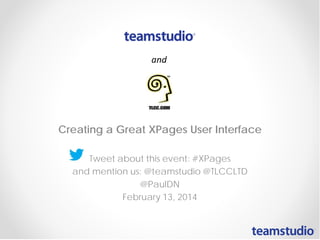
Creating a Great XPages User Interface, TLCC Teamstudio Webinar - Feb, 2014
- 1. Creating a Great XPages User Interface Tweet about this event: #XPages and mention us: @teamstudio @TLCCLTD @PaulDN February 13, 2014
- 2. Courtney Carter Inbound Marketing Specialist @teamstudio teamstudio.com @TLCCLTD tlcc.com
- 3. Who We Are • Our background is in creating tools for collaborative computing in mid-size and large enterprises, primarily for IBM Notes • Easy-to-use tools for developers and administrators • 2300+ active customers, 47 countries • Offices in US, UK and Japan • Entered mobile space in 2010 with Unplugged: easy mobilization of Notes apps to Blackberry, Android and iOS
- 4. Teamstudio Unplugged • Your mobile Domino server: take your Notes apps with you! • End-users access Notes applications from mobile devices whether online or offline • Leverages existing skills and technology – XPages – a replication model you already know • Unplugged 3.0 recently released • IBM Collaboration Solutions Award Winner 2013 and 2014
- 5. Unplugged Templates • Continuity – Mobile offline access to BCM programs • OneView Approvals – Expense approvals; anywhere, anytime • CustomerView – lightweight CRM framework for field sales and field service teams • Contacts – customer information database • Activities – customer activity log • Media – mobile offline file storage and access
- 6. • Next Teamstudio/TLCC webinar: March 13, 2014 • Next Wireless Wednesdays webinar: Part 2 on March 5, 2014 o Learn Domino mobile development • Promotion: o Demo CustomerView and be entered to win an iPad Mini
- 7. Creating a Great XPages UI Your Hosts and Presenters Today: Howard Greenberg TLCC @TLCCLtd Paul Della-Nebbia #XPages TLCC @PaulDN 1
- 8. TLCC Courses and Services • The Leader in Notes and Domino Training since 1997 • Self Paced Distance Learning Courses for Notes/Domino – XPages, Development, and Administration (user too!) • OnSite Private Classes • Mentoring/Consulting Services • Free demo courses – Intro. To XPages Development – Application Development 1 2
- 9. • Save hundreds and even Thousands of Dollars on the most popular courses and packages • Through February 28th www.tlcc.com/admin/tlccsite.nsf/pages/connectsale 3
- 10. Upcoming and Recorded Webinars Next Webinar – In March 13th Application Layout Control with Howard and Paul www.tlcc.com/xpages-webinar View Previous Webinars (use url above) 4
- 11. Engage User Conference • In Europe? Don’t Miss Engage (formerly BLUG) – March 16th and 17th – FREE! – Over 50 breakout sessions by the leading experts, the list is now available • Tack on an extra day of training on March 18th – Admin topic: Managing a Cross System Identity – Developer topic: Rapid XPages Development • With Howard Greenberg • Get TLCC’s Four Day Rapid XPages Development course as part of the tuition!!! – A $600 value by itself! Click here for more information 5
- 12. Asking Questions Q & A at the end! Type in your questions as they come up 6
- 13. Goal: Make a More Usable, Better Looking XPages Application! Data View View Panel Demo100_ViewPanel Demo761_CustByNameView 7
- 14. Agenda • Prerequisites & Configuration • Form Table control • Data View control • Dojo Form controls • Dialogs and Value pickers • Navigation controls • Introduction to Application Layout • Q&A 8
- 15. System Prerequisites • Notes and Domino 8.5.3 (Install Extension Library from OpenNTF or IBM’s Update Pack 1) – Domino Server • Copy files or use an Update Site Database (preferred) – Designer • Install Plugin – Notes client (only needed for XPINC apps) • Use Update Site • Notes and Domino 9 (Extension Library is already included for Domino server, Designer, and Notes clients) – Optionally install Bootstrap4XPages plugin - to use Bootstrap and Bootstrap responsive themes 9
- 17. Agenda • Prerequisites & Configuration • Form Table control • Data View control • Dojo Form controls • Dialogs and Value pickers • Navigation controls • Introduction to Application Layout • Q&A 11
- 18. Form Table • Quickly create input area for editing and reading • Server-side validation error messages – Either at top or next to field control • Header area – title and description at top – content area • labels can be positioned above or left of the input controls • required field indicator ( * ) • Footer area (use for buttons) • Multi-column Note: Need IBM OneUIV2 Theme to display (or BootStrap4Xpages) Demo101_FormTable 12
- 19. What’s a facet? • Not a flat surface of a jewel, think the other definition – “part or element of something” • It is a place to add control(s) to a control • Either Named or Unnamed – Example of Unnamed • Where the Form Column and Form Row controls go in the Form Table control • Can have as many as you want – Example of Named • Footer area of Form Table • Uses the XP:Key to denote where the facet area is attached to • Can only have ONE (but can add a panel) • Used Extensively on XPages Controls 13
- 20. Named versus Unnamed Facets 14
- 21. Agenda • Prerequisites & Configuration • Form Table control • Data View control • Dojo Form controls • Dialogs and Value pickers • Navigation controls • Introduction to Application Layout • Q&A 15
- 22. Data View Data View View Panel 16
- 23. What’s Better About the Data View • A completely different interface – styling differences for links, pagers, column headings, column text, etc… • A Summary column (or facet to add anything) • A row detail area – shown or hidden all at once or individually – can have other controls to allow: • in-view editing • look-ups to other data • single page read-only applications • additional pager types and locations available • additional columns are right-aligned • Note: Need IBM OneUIV2 Theme to display (or Bootstrap4XPages) 17
- 24. New Pagers • New pagers in addition to standard pager control – Use with any iterator control (repeat, Data Table, View) • pagerDetail – show/hide details for all rows (Data View only) • pagerSizes - choose the number of rows per page to display • pagerAddRows - append more rows (great for mobile) • pagerExpand – expand/collapse all rows) • pagerSaveState – Not really a pager, save/restore the view state (return to same page) – Used with viewStateBean Demo151DataView Demo153DataView Demo154DataView 18
- 25. Agenda • Prerequisites & Configuration • Form Table control • Data View control • Dojo Form controls • Dialogs and Value pickers • Navigation controls • Introduction to Application Layout • Q&A 19
- 26. Dojo Form Controls • An easy way to increase input usability! • Client-side – does not require a server round-trip • Uses Dojo Toolkit – 1.8 for Domino 9, 1.6 for 8.5.3 • Either extends a control with added functionality – Dojo Combo Box • Or, adds entirely new functionality – Dojo Slider Rule or Dojo Number Spinner 20
- 27. Dojo Validation Text Box • Immediately validate text entry using: – Required: user must enter something – A Regular Expression to validate content • User sees prompt when entering field • User gets immediate feedback • No JavaScript alerts! • Must Require User Input – Either set the required property to true – Or, provide a Required Validator • Optionally, provide a Regular Expression • Server Side Validators (like length) still use Error Message Control Demo210_ValidationTextBox 21
- 28. Dojo Combo Box and Filtering Select • Provides Type Ahead along with a drop-down selection – Dojo Combo Box allows the entry of values not in list – Dojo Filtering Select only allows user to select supplied values • Optionally can limit the number of items shown • Filtering Select adds support for: – label | value pairs – built-in validation for entered values – Can provide a tooltip prompt • Tip! Create a standard Combo Box to build Select Items and copy via source view to the Dojo Combo Box or Filtering Select Demo220_FilteringSelect 22
- 29. Dojo Number Text Box and Dojo Currency Text Box • Add number constraints with messages displayed as a tooltip – User gets immediate feedback • Can provide a tooltip prompt • Can set a pattern (to standardize format instead of allowing for locale changes) • Can set decimal places • Display Options – Decimal – Percent – Currency • Currency Text Box adds ability to fix the currency symbol – ISO 4217 three letter sequence Demo230_Number 23
- 30. Dojo Spinner • • • • User can type in a number or use up/down arrows Extension of Dojo Number Text Box Set constraints and tooltips Set a value for the increment/decrement when: – User uses up or down arrow keys or clicks arrow (smallDelta) – User uses page up or down key (largeDelta) Demo240_Spinner 24
- 31. Dojo Slider Horizontal or Vertical (two different controls) User can drag slider, use arrows, or click on slider to set value Optional Slider Rule and Slider Rule Labels Set a value for the increment/decrement when: – User uses up or down arrow keys or clicks arrow (smallDelta) – User uses page up or down key (largeDelta) • User does not see value selected – Can add via the onchange Client side event – Get the value via CSJS and write to a computed field • • • • Demo250_Slider 25
- 32. Agenda • Prerequisites & Configuration • Form Table control • Data View control • Dojo Form controls • Dialogs and Value pickers • Navigation controls • Introduction to Application Layout • Q&A 26
- 33. Dialog Control • Displays a modal dialog • Related controls (optional but useful!) – dialogButtonBar – placeholder for buttons – dialogContent – placeholder for content • Opening and Closing a Dialog Control – Client Side JavaScript • XSP.openDialog("#{id:dialogId }") • XSP.closeDialog("#{id:dialogId }","#{id:refreshId }" ); – Server Side JavaScript (use getComponent(“id”) for dialogComponent) • dialogComponent.show( ) • dialogComponent.hide(refreshId ) 27
- 34. Value Picker • Present a dialog to user to select a value(s) • Data Providers – xe:simpleValuePicker - hard coded or computed choices – xe:dominoViewValuePicker – uses Domino view – xe:beanValuePicker – the choices are from a Java bean • Value Picker is for selection only, must be bound to a control like an Edit Box which is bound to the data source • Options – Support for Label | Value pairs (value is always first sorted column in view) – Single or Multi-value – Optionally use checkboxes – Add search capability – Type Ahead in Edit Box (values are from Value Picker) Demo320_ValuePicker 28
- 35. Value Picker Validation • Can set target control to only allow values that are in the Value Picker – Use case: When user types in a value in the target control (Edit Box) • New Validator: xe:pickerValidator Demo330_ValuePickerValidation 29
- 36. Dojo List Text Box and Value Pickers Works Great Together! In Edit mode user can delete entries with the X In Read mode only the values show Specify a MultipleSeparator Works with Label | Value Pairs too – displayLabel property set to true • Use onChange event to trigger refresh if needed • • • • • Demo340_DojoListTextBox 30
- 37. Tooltip and Tooltip Dialog • Both display a tooltip with content – Non-modal, they go away when user clicks elsewhere or moves cursor • Tooltip is for displaying text when user hovers over a control – Tooltip goes away when user moves cursor off control – Doesn’t work for all controls or for panels – Tie the Tooltip control to the desired control the user hovers over • Tooltip Dialog is opened via code 31
- 38. Tooltip • Used for displaying information when user hovers over a control – Goes away when user moves mouse off control (onMouseOut) – No need for any code • for property defines what control • Either use: – label property for one value (Simple) – Put content between tooltip tags and set dynamicContent=“true” (Complex) Demo350_Tooltip 32
- 39. Tooltip Dialog • Useful to allow user to edit information – Requires code to open – Closes when user clicks outside toolip or via code (button or link) • Open via Client Side JavaScript – XSP.openTooltipDialog("#{id:tooltipDialogId }","#{id:tooltipTargetId }") – No Server Side equivalent • Close via Client Side or Server Side JavaScript – Client Side: XSP.closeTooltipDialog("#{id:tooltipDialogId }","#{id:refreshId }" ); – Server Side: dialogComponent.hide(refreshId ) • Put all content inside TooltipDialog tags – No label property like Tooltip 33
- 40. Dialog vs. Tooltip Dialog Dialog Tooltip Dialog Demo360_DojoTooltipDialog 34
- 41. InPlaceForm • Displays a dialog “in-line” on the page – Shifts contents down (unlike Tooltip Dialog) – Only closed via buttons • Related controls (optional but useful!) – dialogButtonBar – placeholder for buttons – dialogContent – placeholder for content • Creates components when opened • Opened and closed via SSJS • Great for use in a Data View, Repeat, etc. 35
- 42. InPlaceForm Methods, Properties, and Events • Open the InPlace Form – inPlaceFormComponent.show( ) • Close the InPlace Form – inPlaceFormComponent.hide( ) • Toggle the InPlaceForm – inPlaceFormComponent.toggle( ) • Determine if InPlaceForm is being shown/hidden – inPlaceFormComponent.isVisible( ) • Events (SSJS only) – beforeContentLoad – afterContentLoad Demo370_InPlaceForm 36 36
- 43. Inline View Editing Made Easy! • Edit Domino data right in the view! • Use a Data View with an InPlace Form in the Details Demo380_InPlaceForm_DataView 37
- 44. Agenda • Prerequisites & Configuration • Form Table control • Data View control • Dojo Form controls • Dialogs and Value pickers • Navigation controls • Introduction to Application Layout • Q&A 38
- 45. Navigation Controls • Dozen or so navigation type controls • Most use TreeNodes for items • Set submitValue property for each item – onItemClick event to find out what user clicked (CSJS or SSJS) • Navigator control is most useful when combined with Application Layout control – selected property used to determine which item is highlighted 39
- 46. Tree Nodes – Builds the list • • • • • • • • • • xe:basicLeafNode xe:basicContainerNode xe:separatorTreeNode xe:dominoViewEntriesTreeNode xe:dominoViewListTreeNode xe:pageTreeNode xe:repeatTreeNode xe:loginTreeNode xe:userTreeNode xe:beanTreeNode 40
- 47. One onItemClick event per control • Code to determine what the user clicked (submitValue property is returned) – CSJS … XSP.getSubmitValue() – SSJS … context.getSubmittedValue() DemoXPage617 41
- 48. Navigator control Best navigator control for use in LeftColumn facet of Application Layout control – node for currently displayed page is automatically selected (pageTreeNode) – selected property can be coded when other types of nodes • dominoViewEntriesTreeNode • dominoViewListTreeNode DemoXPage619 DemoXPage621a, 621b, 621c 42
- 49. Toolbar control Good control for functionality of Form and View Action Bars DemoXPage652View DemoXPage652Input 43
- 50. Agenda • Prerequisites & Configuration • Form Table control • Data View control • Dojo Form controls • Dialogs and Value pickers • Navigation controls • Introduction to Application Layout • Q&A 44
- 51. Six Facets and Five Bar Areas 45
- 52. One onItemClick event for All Nodes in Configuration • onItemClick – triggered when any node in any of its configuration properties is fired, including: – bannerApplicationLinks – bannerUtilityLinks SSJS - get submitted value for clicked node: – titleBarTabs – placeBarActions – footerLinks CSJS - get the submit value for clicked node: DemoXPage711, DemoXPage712 46
- 53. Designing an Application Layout in a Custom Control Demo761_CustByNameView 47
- 54. Application Configuration for Bootstrap4XPages • Install Bootstrap4XPages plugin – Domino sever – Domino Designer – Notes client (for XPiNC) • Application settings (xsp.properties) – xsp.library.depends= com.ibm.xsp.extlib.library, org.openntf.xsp.bootstrap.library – xsp.theme= (one of these) • bootstrapv2.3.2 • bootstrapv2.3.2r • bootstrapv3.0.0 DemoXPage721 48
- 55. Agenda • Prerequisites & Configuration • Form Table control • Data View control • Dojo Form controls • Dialogs and Value pickers • Navigation controls • Introduction to Application Layout • Q&A 49
- 56. Get the Slides and Demo Database www.tlcc.com/feb-webinar 50
- 57. Want to Learn More? Rapid XPages Development using Application Layout and Dojo UI Controls Course • Self paced course • Four Days of content • Lots of demos/activities • An instructor is a click away • On sale for only $599 • Save $300! More information on the 8.5 version More information on the 9.0 version 51
- 58. Questions???? Use the Q&A pane in WebEx to ask questions We will answer your questions verbally 52
- 59. Question and Answer Time! Paul Della-Nebbia Howard Greenberg Download the demo - www.tlcc.com/feb-webinar Upcoming Events: TLCC Olympic Sale Engage in the Netherlands, March TLCC TackItOn the day after! TLCC Questions? howardg@tlcc.com paul@tlcc.com 888-241-8522 or 561-953-0095 Courtney Carter #XPages @ptcalhoun 17th-18th @TLCCLtd @Teamstudio @PaulDN Teamstudio Questions? contactus@teamstudio.com 877-228-6178 53