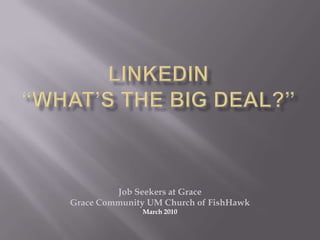
Linked In Presentation 0315 2010
- 1. LinkedIn “What’s the Big Deal?” Job Seekers at Grace Grace Community UM Church of FishHawk March 2010
- 2. Survey on Social Media Sites
- 3. Survey on Social Media Sites
- 5. Example 1: HR Director - construction
- 6. Example 1a: HR Director - construction
- 7. Example 2: Raymond James
- 8. Example 2a: Raymond James
- 9. Example 2b: Raymond James
- 10. Example 2c: Raymond James
- 11. Example 2d: Raymond James 25% executive
- 12. Example 2e: Raymond James
- 13. What LinkedIn is! Increase your visibility. Improve your connectibility. Increase the relevancy of your job search. Make the interview go smoother. Gauge the health of a company. Gauge the health of an industry.
- 14. How to use LinkedIn! Set up: Options: Visit www.linkedin.com Establish new account Build your profile Invite Connections Join Groups Sign up for a Premium Account Become a recognized subject matter expert Get testimonials & recommendations
- 19. LinkedIn Groups
- 20. LinkedIn Tips for Branding! Fill out your Profile completely. Opt for a Unique URL (http://www.linkedin.com/in/howellhunt). Use LinkedIn Groups. Use Slideshare. Link back to your Unique URL.
- 21. What to do on LinkedIn! Do invite real world friends. Do download your Outlook address book. Do use the “Find Colleagues'” & “Find Classmates” search features Do invite non LinkedIn friends and peers to join. Do search out Power Users. Do join Groups. Do keep your Profile current.
- 22. What not to do on LinkedIn! Don’t be an “invite” spammer. Don’t refuse to take invites or forward introductions. Don’t indicate that Networking is all about what you can do for me. Don’t confuse quantity for quality. Don’t pass along questionable requests. Don’t hold onto bad apples in your network.
- 23. 10 Ways to find a Job on LinkedIn Get the word out. Get recommendations. Find out where people with your background work. Find out where people came from. Find out where people go. Determine if companies are hiring. Find the hiring manager. Locate the HR director. Uncover secret job requirements. Find startups.
- 24. Final Thoughts!
- 26. Final Thoughts! etc, etc
- 27. LinkedIn “Is a Big Deal!”Thank you Job Seekers at Grace Grace Community UM Church of FishHawk September 14, 2009
- 28. Example 2: former sheriff
- 29. Example 2a: former sheriff
- 30. Example 2b: former sheriff
Notes de l'éditeur
- God wants us to network. He wants us to be His disciples, His missionaries, His witnesses. He does not want us to be independent of each other and to operate alone. He does not want us to be dependent. He wants us to be interdependent. Working with and along side others. Helping them when we can and reaching out for help when we need it. Being humble is biblical! Being selfless is biblical. Giving to others without regard for reciprocity is biblical. Donating your time, sharing your experience, opening doors for others, lifting people up, giving hope to the needy is all biblical.LinkedIn is not just about finding a job, its about being a contributor and a participant to the business community. It is not a get hired quick Multi-Level-Marketing program that guarantees you riches and fame if you just invite 2 friends and they invite 2 friends, and they each invite 2 friends, and so on. Its about developing and earning relationships. Relationships that open doors for others and for “you”. Relationships that openly share information to help others and “you” make the right decisions. There are 50 million plus members in LinkedIn who are waiting to contribute to your success and you to theirs. Please allow them the opportunity.
- Ref: Equestrian Professional.com
- Ref: Equestrian Professional.comRelationships built on trust, information sharing, and mutual benefit
- The inquiring mind might ask “where do HR Directors that work in Construction” end up?
- The inquiring mind might ask “where do HR Directors that work in Construction” end up?55 results within 50 miles of Brandon…
- #5 Largest Publically Held company in Tampa Bay AreaRaymond James Financial, $3.43 billion revenueRaymond James Financial, headquartered in Tampa, is a financial services holding company with units in investment, financial planning, investment banking and asset management
- Next LinkedIn search: “My Network Only”
- Next LinkedIn search: “Check out the Raymond James Company Profile”
- FYI:Rhonda Ricci = Technical Recruiter at VeredusRon Penkala = Managing Partner at Penkala & Associates (An affiliate partner of the MRINetwork)Gina Petito = Lead Consultant at DBM (Drake Beam Morin)Paul Scaffidi = Executive Coach at Performance Systems (also my former VP when at Sprint)
- Increase your visibility.By adding connections, you increase the likelihood that people will see your profile first when they’re searching for someone to hire or do business with. In addition to appearing at the top of search results (which is a major plus if you’re one of the 52,000 product managers on LinkedIn), people would much rather work with people who their friends know and trust.Improve your connectability.Most new users put only their current company in their profile. By doing so, they severely limit their ability to connect with people. You should fill out your profile like it’s an executive bio, so include past companies, education, affiliations, and activities.You can also include a link to your profile as part of an email signature. The added benefit is that the link enables people to see all your credentials, which would be awkward if not downright strange, as an attachment.Increase the relevancy of your job search.Use LinkedIn’s advanced search to find people with educational and work experience like yours to see where they work.Make your interview go smoother.You can use LinkedIn to find the people that you’re meeting. Knowing that you went to the same school, plays hockey, or shares acquaintances is a lot better than an awkward silence after, “I’m doing fine, thank you.”Gauge the health of a company.Perform an advanced search for company name and uncheck the “Current Companies Only” box. This will enable you to scrutinize the rate of turnover and whether key people are abandoning ship. Former employees usually give more candid opinions about a company’s prospects than someone who’s still on board.Gauge the health of an industry.If you’re thinking of investing or working in a sector, use LinkedIn to find people who worked for competitors—or even better, companies who failed. For example, suppose you wanted to build a next generation online pet store, you’d probably learn a lot from speaking with former Pets.com or WebVan employees. Read more: http://blog.guykawasaki.com/2007/01/ten_ways_to_use.html#ixzz0PDv0mJZrRead more: http://blog.guykawasaki.com/2007/01/ten_ways_to_use.html#ixzz0PDui62ZsRead more: http://blog.guykawasaki.com/2007/01/ten_ways_to_use.html#ixzz0PDuIfBTr
- An OpenLink member, allowing prospects to contact you via InMail at no cost to them, and it becomes obvious why many recruiters have chosen to pay for their own premium account.
- Check out the “Howell’s Activity” section. Join groups that interest you or support your goals.
- Don’t forget to import your Outlook contacts but be sure to hand select which contacts you will invite. (could be time consuming if you have a lot of names)Do not use the standard “Join my network” invite wording. Create an invitation that is more personal and doesn’t give the reader the impression you’re spamming them.Invite me to join your network. Send you invite to howell.hunt@verizon.net
- http://blog.linkedin.com/2009/04/07/5-linkedin-tips-on-effective-personal-branding/1. Use LinkedIn Groups: Out of all the features on LinkedIn, I think the groups feature reigns supreme. It positions you as an expert and, just like people who start events; it makes you the center of information and the “connector.” I started the Personal Branding Network on LinkedIn about a month or so ago and have already built it up to 841 users! The value I’ve received out of this group is tremendous and now I spend less time updating the group because it’s generated a powerful community that support’s its growth.2. Fill out your profile completely: I know that people use this tip all the time, but it’s important to repeat it because you don’t want to appear that you don’t do much. If you’ve had a lot of great work experience, then use all of it. Take your current resume and use all the fields in your LinkedIn profile, so that you can stand out.3. Unique URL: For personal branding, you need to attach everything on the web to your full name and LinkedIn has vanity URL’s that you can use to help you control your Google results. LinkedIn, as a major website, as a high Google PageRank and gives you the ability to make a linkedin.com/in/yourfullname URL, which typically ranks very high for your name.4. Applications: When applications first came out, I was praying that it wouldn’t be like how Facebook did it and I was right. I find great value in two of the applications LinkedIn currently supports: WordPress blog RSS and Slideshare.net. Having your blog syndicate through your profile is valuable to showing employers that you’re already writing about topics you’re interested in and a Slideshare presentation also makes you look like you’re contributing great value.5. Linking: Your LinkedIn profile you should with you as you build profiles on other social networks, your website, blogs, etc. I tell a lot of people to use their LinkedIn profile URL on their traditional resume, and as the one link they have on Twitter, if they don’t have a blog. LinkedIn profiles are easy to read and are focused on your professional careers, so using the URL everywhere is a great idea for you
- http://ezinearticles.com/?Top-Ten-Linked-In-Dos-and-Donts&id=184051DO connect to your “real-world” friends.I’m amazed by how many LinkedIn users join up, create a profile, and immediately set to work inviting all sorts of online strangers to join their networks. Sure, it’s fun to browse the LinkedIn database and look up people you might want to know better….but what about your friends back in three-dimensional space? The first thing to do as a new LinkedIn user - after creating a rockin’ profile for yourself - is to invite your true-blue friends and former workmates to join your network. There are three steps in this process:a) Download your Outlook address book so that LinkedIn can find your friends who are already members.b) Use the Find Colleagues and Find Classmates functions to synch up with people you know from school and past jobs; andc) Invite bunches of “real” friends who aren’t already LinkedIn users, to join the network - you’ll be helping them get connected at the same time you grow your own network.
- Ref: http://ezinearticles.com/?Top-Ten-Linked-In-Dos-and-Donts&id=1840512) DON’T become an Invitation Spammer.It’s tempting to start sending “connect to me” invitation to every Tom, Dick and Sally you find on LinkedIn, but it’s bad manners. If you want to reach out to someone you’ve spotted who has an enticing profile, send the person a Contact request rather than an invitation to join your network. A Contact request, to use an offline networking analogy, is like an invitation for a coffee date. An invitation to Connect is like asking someone to go steady. Unless you know a person already, don’t spam him or her with a “want to start recommending me to people, and vice versa?” invitation - it’s creepy.3) DO unto others….It’s astounding that a person would send out connect-to-me invitations while proclaiming on his or her profile that no new connection invitations will be accepted. Talk about all take and no give! There are other LinkedIn users who set up a profile and make connections, and then specify on their profiles that they won’t act on requests to forward (a key piece of LinkedIn’s value). These messages say, I want to be on this site and get its value, but I don’t want to deal with other people’s requests. A modern-day Dante would design a special, uncomfortable and crowded level of Hell for these folks: no pits of fire, but perhaps a zone where all connections are dial-up, cell phones can’t hold a signal and no one helps you with anything, retribution for the me-first approach to online networking that you showed in your most recent incarnation on Earth.4) DON’T make assumptions about your own irresistibility.Connection invitations should state clearly why you expect your invitee to link up with you - for instance, because you serve on the same fund-raising committee or because your daughters are best friends in the fifth grade. With so many activities crowding a typical businessperson’s schedule and so many people in the mix, it’s easy for people to forget how they know you. Likewise, even Contact requests should state your case as plainly as possible. A message that says “May I call you? We could collaborate” is not the world’s strongest pitch. People are incredibly busy - if you’re job-seeking, or trolling for new clients, you may lose sight of the fact that a person needs a compelling reason to even spend ten minutes on the phone with you.It’s helpful to remember what I call the Happy Life theory of networking: when you reach out to a stranger, that person is presumably leading a happy and fulfilling life without the benefit of knowing you. It’s not enough to say “I’ll buy you lunch!” or the online equivalent of that offer; a $25 lunch (or a scintillating phone conversation with you) just might not be as hard to pass up as you believe. So lay it out there: here’s what I can do for you, or here’s what I need, or both.5) DO keep your profile current.A pox on the person who lets her LinkedIn profile languish! If you can’t be bothered to keep your profile current, why should another person bother to engage with you? If I receive a Contact request, jump over to the requester’s profile, and find that its details don’t match what’s in the requester’s email message, I’m already underwhelmed. Bonus: when you update your profile, you can send a one-click blast message to let your entire first-degree network know about your news. Note: please don’t abuse this feature! Reserve profile-update blasts for news on the order of a job promotion, book launch or appointment to a national commission….as opposed to news items like “I have started my PMP certification class.”6) DON’T confuse quantity for quality.If I were a recruiter, I’d build the biggest network I could, on LinkedIn or otherwise. After all, there’s zero downside to being able to view, and reach, a massive number of candidates when your job is locating talent. But for the rest of us, it’s easy to get the notions “a big network” and “a strong network” confused. The question to ask yourself is “could I recommend this person, and could he recommend me?” If not, the principal value in any individual LinkedIn connection will be your ability to view his network (and vice versa). That’s not a bad thing, but it would be a shame to mistake that kind of visibility for influence. Amassing connections can become a kind of addiction, but withdrawal will kick in when these near-strangers begin to ask you to vouch for them to your dearest friends.7) DON’T pass along questionable requests.I got religion on this item in an instant last summer, when a fellow asked me to send a friend of mine a spammy invitation to his business conference. “I can’t do it,” I wrote, “it’s purely a marketing message.” The gentleman’s return message essentially ripped my head off, affirming my initial gut reaction that his request was an improper one. Don’t hesitate to stand up for yourself and for your friends when sketchy requests come down the pike (and they will). If you pass along every bit of dreck that finds you, your trusted friends will start to doubt you, and that’s a far worse fate than having to write to another LinkedIn user, “I’m sorry, but I don’t feel comfortable passing this on.”8) DON’T abuse the Find Colleagues feature.LinkedIn’s Find Colleagues feature allows you to find old workmates and send unmediated connection requests to them, a boon if you’ve lost their email addresses over the years. Unfortunately, it’s easy to abuse the feature by listing false employers or dates of employment on your profile. What can we say about this? If you believe in the wheel of karma, avoid the temptation to claim employers and employment dates you’re not entitled to.9) DO join the PowerForum.Newbie LinkedIn users have lots of questions, and a great place to get answers is the user group called MyLinkedInPowerForum. Send a blank email message to mylinkedinpowerforum-subscribe@yahoogroups.com to join the group and get LinkedIn (and general) networking advice. MLPF founder Vincent Wright is a helpful guide and mentor to LinkedIn users all over the world - I can virtually guarantee that you’ll learn something useful from the Forum’s daily conversation.10) DO disconnect from bad apples when you need to.Finally, it’s worth noting that LinkedIn gives you the ability to disconnect from other users if you find that the connection no longer works for you. If you’re plagued by inappropriate requests or other annoyances from one of your connections, you can cut the cord and save yourself from recurring headaches. Some people just don’t get the notion of an online community with standards and norms; and it’s not your job to teach them how to behave. Just move on.
- Ref: http://blog.guykawasaki.com/2009/02/10-ways-to-use.html#axzz0RIJeeVGB
- The inquiring mind might ask “where do former sheriff’s go?”
- Is there another term we could search on? Police?