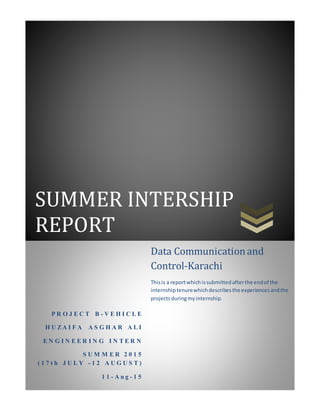
Internship Report
- 1. SUMMER INTERSHIP REPORT P R O J E C T B - V E H I C L E H U ZA I F A A S G H A R A L I E N G I N E E R I N G I N T E R N S U M M E R 2 0 1 5 ( 1 7 t h J U L Y - 1 2 A U G U S T ) 1 1 - A u g - 1 5 Data Communicationand Control-Karachi Thisis a reportwhichissubmittedafterthe endof the internshiptenurewhichdescribesthe experiencesandthe projectsduringmyinternship.
- 2. Summer Internship Report | Project B-Vehicle Page 1 Preface The project report has been prepared in fulfillment of the Summer Technical Internship which is the requirement of our institute 4 years Bachelor’s Degree Program in Engineering Sciences (Semester VI) in the academic year 2014-2015. I belong to Ghulam Ishaq Khan Institute of Engineering Sciences and Technology. Subject to the limitation of time, effort and resources but still every possible attempt has been made to study the problem deeply. For Preparing the Project Report, I have worked as an intern in the organization Data Communication and Control- DCC for a period of 8 weeks to avail the necessary expertise and knowledge. The blend of experience and knowledge acquired during our practical studies at the company is presented in this project report. A period of 8 weeks is considered a complete training period for organizations. The rationale behind visiting this Company is to get a concise knowledge of the modern business arena, which can only be attained through the pragmatic implementation of hypothetical ideas, which we learn from our academic activities. Also working on the production site at Mai Kolachi I undergo many experiences related with my theoretical knowledge and tried my level best to apply those theoretical approaches. Through this internship I was glad to see the importance of team work and role of devotion towards work. In this project report I have explained all my work experiences for this company and included various concepts, effects and implications regarding my project which was primarily B-Vehicle. It starts with the basic introduction of the project to the general information of trouble shooting and explaining all the diagrams and circuit involved in it. The information presented in this report is obtained from sources like Company Personnel, Company Websites, Other Websites, Company reports and other literature. Certainly this analysis explores my abilities and strength to its fullest extent for the achievement of this organization as well as my personal goal.
- 3. Summer Internship Report | Project B-Vehicle Page 2 Acknowledgement I am highly indebted to my project team of Mai Kolachi- DCC for their continuous support, supervision, motivation and guidance throughout my tenure of my project in spite of their hectic schedule who truly remained the driving spirit in my project and their experience gave me the and helped me in clarifying the abstruse concepts, requiring knowledge and perception, handling critical situations and in understanding the objective of my work. I am very much thankful to Mr. Abdul Wadood who has provided me an opportunity and motivation to gain knowledge through this type of project. He was the one who allowed me to work at Mai Kolachi despite some hindering circumstances so that the internship period becomes useful and comfortable for me. I would like to thank the staff of DCC for their dedication and support. To Mr. Aziz and Mr. Zeeshan who contributed with insights that reflects their experience in production from which I gain a lot. And last but not the least Mr. Samir Hoodboy for his wonderful understanding and support for all the interns. He was easily approachable and a great person to work for. He, whose off time discussions with me always encouraged and motivated me for the project; he was the one who helped me in understanding the market in a better and easier way. I am also obliged by our respondents, whose co-operation has contributed major part in our project. At least but not least, I am thankful to our colleagues, friends and other persons who have directly and indirectly helped up in preparation of the report and make life fun to reduce stress and tiredness.
- 4. Summer Internship Report | Project B-Vehicle Page 3 Executive Summary The B-Vehicle Simulator is integrated equipment recreated from the original B-vehicle (which looks like a jeep) designed to train those army people who does not know how to drive. It aims at simulating models related to different aspects of different terrains and weather to give a real feel to the one learning it. The B – Vehicle is an intricate system, employing multiple computers, sensors and displays linked by network of digital buses. This system makes use of Programmable Logic Controls (PLCs). The PLCs are based on firmware supported embedded AVR micro- controllers that enable extensive on-board diagnostics. The mechanical body comprising of the body and all the gauges and other accessories necessary for a car are also employed linked by network of digital buses. These models will also assist the driver to view and verify his driving skills and to give a visual representation of how the skills fluctuate with the changing of different parameters in the system. Maintainers can also use Electronic Technical Manuals and advanced Test, Maintenance, and Diagnostic Equipment to troubleshoot the Training Simulator. Although there is still the need at a certain point in the diagnostic process to find and disconnect cables and check for damaged connectors on the equipment or the cables using basic tools like millimeters, break-out boxes, etc.
- 5. Summer Internship Report | Project B-Vehicle Page 4 Table of Content Chapter Description Page ACKNOWLEDGEMENT ………………………………………... PREFACE ………………………………………………………… EXECTIVE SUMMARY …………………………………………. 1 2 3 1 INTRODUCTION Data Communication and Control …………………………………. Internship Objectives …………………………….. Objectives – B Vehicle ……………………………………………………. 7-8 7 7-8 8 2 B-Vehicle General Block Diagram …………………………………………. B- Vehicle Bulk Head …………………………………………………... Body of B-Vehicle Electronics Cards Description Mechanical …………………………………………… 9-23 9-10 10-11 11-13 11 11-12 12-13
- 6. Summer Internship Report | Project B-Vehicle Page 5 Installation of B-Vehicle Electronics Software Instructor Console ………………………………………………. Troubleshooting Diagnostic Software Xml file Electronics Mechanical ……………………………………………………. 13-16 13-14 14-15 15-16 16-23 16-20 20 20-21 21-23 4 Conclusion B-Vehicle Problems faced by me while working on B-Vehicle Recommendations for the B-Vehicle …………………………………………………….. Internship Experience Summary ……………………………………………… 24-27 24-26 24-25 25-26 26-27 5 Appendix 27
- 7. Summer Internship Report | Project B-Vehicle Page 6 INTRODUCTION DATA COMMUNICATION AND CONTROL-A Review DCC is a trend setter in the application of Information and Computer Technology in Pakistan. Their vision is to translate innovative ideas into products and services for the benefits of the common man. Data Communication & Control (Pvt.) Ltd was incorporated as a Private Ltd Company in May 1994. Their goal is to provide optimized solutions with indigenous resources. Their tools are scientific principles and technology innovation. Their resources are creativity of our youth, blended with DCC's vast reservoir of expertise. It was built with the objective to serve the country in the best way possible combining all the best people initially to make the company one of its kinds. Its office and the Mai Kolachi production site try best to make socially acceptable solutions. At the beginning I obviously have to train myself with a staff full of engineers and technicians and nothing else, with all the small spaces and maintaining a hierarchy and discipline in the vicinity. But after a while I got used to it and felt comfortable. The colleagues that I have worked with were very nice and helpful. DCC exists mostly of young graduated engineers. Some of them were also international students. This is very useful because this way you can learn and share knowledge with each other. The company’s attitude towards interns was were overwhelming and it expected from an intern to not just learn and have practical experience but also contribute something to the company at the end of the tenure which is to be used by the employee for further development. Mr. Samir Hoodbhoy gave a warm welcome to new recommendations which can be beneficial for the company and socially and environmentally suitable to the country we are serving. The tasks and project I was assigned to were very interesting. At the beginning I noticed that the work and communication was done very fast. I also noticed that the different communication tools were also working such as Facebook, Twitter and LinkedIn. Overall my collaboration with the company went really well. The work fits my education and I felt I learned a lot. I felt really accepted by the company. Internship Objectives 3rd Year Summer Internship is the opportunity to grab some new real life challenges to learn, improve and develop new set of skills. DCC allows me to work on some most interesting ongoing projects which have a productive learning for the whole tenure. I am impressed by tis objective to give something to the company and not make it just a learning experience. Thus, I chose DCC so that the experience of the company will help me to apply the maximum amount of knowledge, compare to other student in my batch, into my academic as well as professional career in the future. During my internship 2 major competencies are central; working as a project executer at Mai Kolachi- DCC, performing duties and activities and analyzing them from different perspectives.
- 8. Summer Internship Report | Project B-Vehicle Page 7 And working on a research and development project called BRT line where I have to prepare a realistic report on some innovative ideas. And finally I have to set up some personal targets to develop and improve my skills. Project Executor: During 2 months of internship, I actively contributed to the company’s objective by assisting in the ongoing project called B-Vehicle, which are made in the company’s production site from scratch. I worked on all the important 3 modules of the project; Mechanical, Electronics and Software, all of which I had an ample amount of knowledge during my education. Research and Development: Alongside my production work I also researched on the project assigned by the company Bus Transit Lines in Karachi (A replica of Metro). I was assigned the topic of ticketing of the BRT’s, and a team mate of mine also developed software for it. Personal Development: Well the basic purpose of joining DCC was to earn an insight for the production lines so that I can apply it on my Final Year Project. I designed my final year project, with the help of a mentor from DCC, which is the 6 axis Industrial Automation Robot on PTC CREO. I also got the chance to learn and enhance my knowledge about my project from professionals through this internship. With the knowledge I obtained, I knew I could learn much and I knew I could achieve my learning objectives. I wanted to follow an internship where I could work in the production site and in a decent office environment because I always had an interest in that. The process of observing, researching and planning has always interested me. That is why I chose the company, it is suitable and I could achieve my learning goals over here. Objective/B- Vehicle The main purpose of the equipment is to make use computer simulation that quantitatively integrates various aspects of driving parameters. The models will provide graphical and other illustrative representation for ease of visualization for the user and will use simulated results to support or enforce decisions in planning. These systems are mainly used by army professionals, who would train their amateur drivers through different terrains in order to reduce their damage cost in the original vehicles which are worth millions. Thus this equipment will give them access to an excellent experience for driving. Therefore, this equipment is needed for a higher amount of balance in the army. This software can also be extended for the planning of other projects like Formula One Simulator, DITS Tanks etc. The basic requirement of a driver can be completed on this vehicle as it contains all the important assemblies that are useful for a driver. It can be used to learn the attention needed for driving through different scenarios and how to use the assemblies of the original vehicle.
- 9. Summer Internship Report | Project B-Vehicle Page 8 B-VEHICLE General Block Diagram Fig 1. B- Vehicle Assembling Process The company tries to exactly replicate the physical appearance of the original B- Vehicle. The Assembly of the B- Vehicle consists of dashboard gauges, indicators, Ignition, Paddles and steering wheel which has electronic buses connected to it. The Bulk Head connections include all the cards which will be shown in the next figure. And lastly the container includes a 3rd Generation CPU to handle all the software’s in the simulator (The specification of the CPU will be discussed afterwards). All the connections are packed in a steel container. The only physical thing which will be seen to the driver is the lcd and the container itself.
- 10. Summer Internship Report | Project B-Vehicle Page 9 B-Vehicle Bulk Head Fig 2. Bulk Head There are two power supplies used to work out the whole Bulk Head. The small power supply has the rating of 12 V and 700 mA. The large power supply has the rating of 12V and 3.5 A. Input and Output cards are operated by the small power supply with a voltage of 5V, as the Input and output consists of mostly flip flops IC’s and a micro controller. Interface cards are mostly used to connect the assemblies with the output card. Interface cards require a 12 V voltage but a small current thus it is operated by the smaller power supply. Motor control card is used to drive the motor of the steering wheel which has a rating of 12 V and 3 A. Thus motor control card is operated by the larger power supply. All the connections are finally connected to the different connector as shown in the diagram. They are then, through the harness, are connected to the assemblies. The final connector called the serial connector is then connected to the PC. There
- 11. Summer Internship Report | Project B-Vehicle Page 10 are three pins in the serial connector, transmit, receive and ground. The ground of both the power supply is common to reduce the fluctuations in the voltage. Body of B-Vehicle Electronics B-Vehicle electronics making have accomplished into three segments Instruments/Assemblies Every instrument B-Vehicle has different types of connectors i.e. cannon, DB9, DB37, DB25, DB15 4 Pin connector. Each connector is marked with unique number. It indicates that at which point of harness it should be connected. Assemblies are connected with a DB that is then connected to the harness. Harnesses Instruments in B- Vehicle are connected through a harness to Bulk head (PLC Cards). Every Harness has two end points one side is connected Bulk Head and other side is connected to instruments. Each Harness is comprised of groups of wires called branches in Harness. Each Branch is connected to different Instrument. First of all one side is connected to the cannon connector according to the list then the wires are traced and connected to different DB’s according to the list. Bulk Head (PLC Cards). Bulk Head is basically mechanical mounting for PLC Cards. There are Individual Bulk Heads in B- Vehicle. Every Bulk Head has number of Cannon connector mounted at one side. These connectors would be connected to one side of Harnesses. The other sides of cannon connectors are connected to PLC cards. The Bulk Head has number of PLC cards mounted on it. CardsDescription All the cards are a combination of different IC’s and transistors which is used to process values electronically. Output Card Output card was designed for getting 80 I/O connections on a single card. It is designed because the input from the indicators, gears, paddles and other assemblies needs to be addressed digitally so that the code can understand it. The computer only understands the language of 0 and 1 which is 0V and 5V. Thus card relates the electronics to the software. The analog voltage from the indicators and the knobs are converted into digital for further processing. The cards also make use of Amiga 32 8 bit microcontroller which has a unique code for the output card. The three state 74LS373 is a three state D-Flip Flop IC which has both the high impedance state and normal logic state. It is also makes use of a multiplexer IC 74LS151 use to switch between
- 12. Summer Internship Report | Project B-Vehicle Page 11 different D-flip flops. The card also incubates the 74LS245 IC, which is a three state bus IC designed to transfer information between different busses. The microcontroller code allows the switching between different IC’s automatically. The card contains latches that have some input to the card which is to be latched and shown on the assembly.. The card is connected to the computer through a serial port which has three pins Transmit, Receive and ground. MAX232 IC helps in converting TTL levels from the card to CMOS Level (understand by the PC) and vice versa. Input Card Input card was designed for getting 80 I/O connections on a single card. It is designed because the output from dashboard meters and other assemblies needs to be addressed digitally so that the code can understand it. The computer only understands the language of 0 and 1 which is 0V and 5V. Thus card relates the electronics to the software. The digital voltages from the meters are converted into analog for further processing. The cards also make use of Atmega 32 8 bit microcontroller which has a unique code for the input card. The three state 74LS373 is a three state D-Flip Flop IC which has both the high impedance state and normal logic state. It is also makes use of a multiplexer IC 74LS151 use to switch between different D-flip flops. The card also incubates the 74LS245 IC, which is a three state bus IC designed to transfer information between different busses. The microcontroller code allows the switching between different IC’s automatically. The input card contains buffers that have some input to the card which is to be shown on the assembly. The card is connected to the computer through a serial port which has three pins Transmit, Receive and ground. MAX232 IC helps in converting TTL levels from the card to CMOS Level (understand by the PC) and vice versa. DAC interfacing Card DAC interfacing card stands for digital to analog converter. It is designed specifically to operate the meters like RPM, speedo on the dashboard panel. The data on the meter is synchronizing with the paddles on the B-Vehicle. The data from the input card is transferred to the DAC interfacing card which is then converted to analog signals through AD7 533 DAC IC. The analog signals can be set through the potentiometer. The analog signals are then again converted into digital signals through OP amp IC. The DAC card is powered by +12V. It also needs -12 V as the op amp uses both the negative and positive voltage. Motor Control Card Motor Control card as the name suggests is used to drive the steering wheel motor. The card has an H-bridge motor on it which is used to power the motor and drive backwards and forwards. Other than H-bridge on the card there is also a circuit used to power LED’s on the dashboard panel. Thus the card incubates both the power supply from the bigger power supply with high current and 5V from the smaller power supply.
- 13. Summer Internship Report | Project B-Vehicle Page 12 Mechanical B Vehicle mechanical making have been accomplished into three segments The body are designed at DCC and then it is made by the vendors The bodies are tested mechanically with each joint and lever working properly DB connectors are connected to the assemblies according to the port assignment list. Gears All the gears are brought ready made from the vendors with the wires from its internal cards attached to it. Gears are made on the principle of relays and magnets. The relays are attached to the gear number and the body of the gears is made of magnetic material and when the magnet makes contact with the relays that gear number gets switched on. There are two pins attached to the relay one is signal pin and the other is the ground. The entire ground pins are common and the signal pin is connected to a separate pin number on the connector. Handbrakes The physical body of the handbrake is also made from the vendors. Handbrakes on a simulator work on the principle of a switch. Thus only two wires are dispatched from the pin and connected to a connector. Paddles We are using three types of paddles in the B- Vehicle Simulator Accelerator, Brakes, and Clutch. The basic mechanism used to run is the gear mechanism. There are two encoders attached accordingly, one to the gear and one encoder attached to a card giving values to it. It is then pass on to the output card through a DB connector. Steering Wheel Steering wheel is also operated by the gear mechanism used in the paddles. But the motor of the steering wheel which works on the game is operated by the control card discussed earlier. Motor is mounted inside the steering wheel assembly. It is used to give a jerk effect during the game when the car goes out of the track/off the road. The motor is able to move both forward and backwards. Dashboard Gauges, Indicators and Ignition Dashboard Gauges are LED’s and meters that are made by the vendors and the connections are connected by a unique DB to the Bulk head. Dashboard panel consists of RPM Meter, Speedo
- 14. Summer Internship Report | Project B-Vehicle Page 13 Meter, Oil meter, temperature meter, boost led, 4 wheels led, forward reverse led, battery led and many others. It is a gauge of a four wheeler car normally used. Installations of B- Vehicle Electronics Installation Instruments All the instruments of driver module should be mounted into correct places into driver compartment. As described earlier that every instrument has a connector and unique number. This connector should be connected to a branch of harness at one side according to its given number. 1. Dashboard gauges have a bus connected to the internal card of the gauges. It should be connected to branch of Harness where the female bus connector presents. The details regarding connection can also be found in Port Assignment list. In this way we have connectors of ignition, left and right panel indicators, handbrakes, gears both 4 wheeler and normal gears. 2. Accelerator has encoder on its mounting with female DB9 connector marked it should be connected to male DB9 connector. Clutch and Brakes also use the same mechanism. Steering wheel also uses the same mechanism. Steering wheel has motor of rating 12 V which is to be operated by the control card in the bulk head. Harnesses One side of harness is connected to instrument side. The other side should be connected to connectors at Bulk Head side marked with same numbers as on Bulk Head. Example 1. The harness comes through Instrumentation Panel has three female cannon connectors marked F201, F202 and M203 at one side these connectors should be connected to M201, M202 & F203 at Bulk Head side. 2. The harness comes through FFE and dash board gauges has a male cannon connector M135 at one side. This connector should be connected to female connector F135 at Bulk Head side. Bulk Head (PLC Cards) The Bulk Head (PLC Cards) is placed at the back in a container on a B-Vehicle; it is mounted to on the right wall of the body. The Driver Bulk head has four PLC cards marked Card D1, D2, D3 and D4 respectively. These cards can be easily replaceable. To remove any card we just remove the screws and cables connected to it. To add we fit the card screw it and connect the cables as
- 15. Summer Internship Report | Project B-Vehicle Page 14 marked. Fix all the required IC’s on the IC bed on each and every card and check the power connections and circuit diagram thoroughly. We want to place Card D1 from driver bulk head. We first join the cables D1 F1 F2 F3 F4 M5 then we place card and screw it and connect cables in following manner. D1-F1 Card D1 F1 D1-F2 Card D1 F2 D1-F3 Card D1 F3 D1-F4 Card D1 F4 D1-M5 Card D1 M5 Software B- Vehicle software installations have been accomplished into three segments Synchronizes Pin Connections By updating the Xml file of the B –Vehicle which synchronizes the code of the trainer software with the electronics connections. Smart Card Checker All the cards and electronic connections of the assemblies are tested by the software SMART CARD CHECKER. Trainer Software The trainer software is a high graphics software which needs a high space video card to support it. The software is designed for different training areas where the actual B- Vehicle is used. It has all the weather like rain snow, to keep the realistic situations for the driver. Some of the terrains are city, mountains, desert. The software is designed mostly where the Pakistan army is situated as most vehicles are bought by the Pakistan Army. The Graphical user interface is easy and can easily be operated by any laymen. Instructor Console Instructor console as the name suggests is a computer which is responsible for updating all events on the B-Vehicle. B-Vehicle is sole responsible for handling of shut down and surveillance of all the vehicles. B-Vehicle Instructor Console installation have been accomplished into three segments
- 16. Summer Internship Report | Project B-Vehicle Page 15 Keeping up the hardware requirements The instructor console consists of two LCD’s and one CPU. It consists of a router which helps in connecting every B-Vehicle through an Ethernet Cable. It needs a high memory video card for its function as the Instructor console needs heavy graphics for two LCD’s. Software Installation The instructor console has separate software than the normal B- Vehicles. It is the instructor console own software which is used for surveillance and operating of other B- Vehicles. The instructor console makes use of SQl (structured query language) database which keeps information obtained from the B- Vehicle. The B-Vehicles are connected through UDP (User Datagram Protocol) transmission and all the files are shared to the entire instructor console via B-Vehicles. Usage of LCD’s One LCD is used for live video and text surveillance of the B- Vehicles. And the other LCD displays the instructor console own GUI for operation of the system. TROUBLESHOOTING DiagnosticSoftware Diagnostic Software is developed to minimize the human error while troubleshooting any fault in a system. These systems save time by instantly transferring information that could take hours when considered cumulatively. Human error is virtually eliminated because data is directly transferred. Diagnostic Software used for B-Vehicle electronics troubleshooting is Smart Card Checker, developed by Data Communication and Control Pvt. Ltd. This software has capability to diagnose fault in electronic components of B-Vehicle, and is easy to use. Smart Card Checker enables monitoring of each input port and also sets state of each Output port. E.g. LED, seven segment display, string of pulses for stepper motor All sensors may be monitored individually by displaying the status of the corresponding input port (Binary switch, value of thumbwheel switch, limit switch, zero reference marker etc.) Encoder values are absolute position and may also be displayed when addressed. Ser#1:- As we discussed above that we have two types of Card in System Input and Output so we have to single click the Query Cards button to get the card types and card ID installed in the system. The table 1 describes type of Cards in System.
- 17. Summer Internship Report | Project B-Vehicle Page 16 CARD NUMBER CARD TYPE D1 INPUT D2 OUTPUT Table 1 - Card Type Ser#2:- To find status of switches and encoders in an instrument. We have to select read in function field and all ports in sub function field. To check any output device like led, we have to first configure its port. We have to select configure in function field and function of device in sub function field. Sub function for different outputs is shown below. Port number must be provided according to Port Assignment List. After selecting the entire fields’ specified, click send button to configure the Port. After Configuration, Select write from function field and function of device in sub function field. Sub function for different outputs is shown below. After selecting all the fields specified in clicks send button to check any output device. COMPONENT FUNCTION SUB FUNCTION LED WRITE ALL PORT SWITCH READ ALL PORT Encoder Read ALL PORT Table 2 - Sub function Ser#3:- All the Input components are diagnosed by monitoring signal at corresponding Input port. There is a maximum of 0 to 9 i.e. 10 Ports of each card which diagnoses input components connected at Input Card. Each Port has 8 bits showing status of inputs in Instrument. The Port number & position number of bit for an instrument can be finding through Port Assignment Lists. Ser#4:- After considering all above three cases finally tick continuous check and single click on send button
- 18. Summer Internship Report | Project B-Vehicle Page 17 To continuously monitor the device or set state of device. Ser#5:- The input and output format must be selected binary to easily read the state. Table 3 - PORT NUMBERS Examples: We want to read the status of ignition switch. See the Port assignment list for the bit number. We check Routing (C) only when we are using the Diagnostic Software Smart Card Checker. We first select input from the card type and check for read function and open up the ignition switch. There should be a change of the bit from 1 to 0. We have to trace the card number and port RANGE PORT NUMBER BIT POSITION DO1-DO8 0 1-8 DO9-DO16 1 1-8 DO17-DO24 2 1-8 DO25-DO32 3 1-8 DO33-DO40 4 1-8 DO41-DO48 5 1-8 DO49-DO56 6 1-8 DO57-DO64 7 1-8 DO65-DO72 8 1-8 DO73-DO80 9 1-8 DO81-DO88 0 1-8 Routing (A) Routing (B) Routing (C) IGNITON Sw M103 1 F103 1 F201 17 62 H102 M201 17 D1 F1 16 DO21
- 19. Summer Internship Report | Project B-Vehicle Page 18 number from list. Now check Routing (C) in port assignment list. If it matches, it illustrates that ignition switch is present on this particular card. We check Routing (C) only when we are using the Diagnostic Software Smart Card Checker. We select output from the card type and configure all the ports, then select write function and change the bit( in this case 65) from 1 to 0 or vice versa and see if the LED is switched on. We have to trace the card number and port number from list. Now check Routing (C) in port assignment list. If it matches, it illustrates that power indicator led is present on D1 mean output card. We want to check the steering wheel. The port assignment list provides the following data Steering _Control Value increased on right movement Enc F101 1 M101 1 F201 9 73 H101 M201 9 D1 F1 2 DO1 Steering _Control Enc F101 2 M101 2 F201 10 73 H101 M201 10 D1 F1 21 DO2 Steering _Control Enc F101 3 M101 3 F201 11 73 H101 M201 11 D1 F1 3 DO3 Steering _Control Enc F101 4 M101 4 F201 12 73 H101 M201 12 D1 F1 22 DO4 Steering _Control Enc F101 5 M101 5 F201 13 73 H101 M201 13 D1 F1 4 DO5 Steering _Control Enc F101 6 M101 6 F201 14 73 H101 M201 14 D1 F1 23 DO6 Steering _Control Enc F101 7 M101 7 F201 15 73 H101 M201 15 D1 F1 5 DO7 Steering _Control Enc F101 8 M101 8 F201 16 73 H101 M201 16 D1 F1 24 DO8 We check Routing (C) only when we are using the Diagnostic Software Smart Card Checker. We have to trace the card number and port number from list. We first select input from the card type and check for read function. Check the decimal or gray code button instead of binary as the steering wheel gives continuous values which can be easily analyzed by gray code. The trick to check the wheel is the movement of the wheel does not show a 0 in decimal or gray code and there should be continuous changes in the ascending order as the wheel moves. Now check Routing (C) in port assignment list. It illustrates that steering wheel when moves give the data LeftInd LED F111 1 M111 1 M203 21 62 F203 21 D2 M3 24 DO65 Routing (A) Routing (B) Routing (C) Routing (A) Routing (B) Routing (C)
- 20. Summer Internship Report | Project B-Vehicle Page 19 properly to the encoder which then transfers to the bulk head through electronic connections thus steering wheel is connected properly. XML FILE The Xml is installed into the B-Vehicle computer which contains all the pin numbering synchronizing with the code of the game. Mostly it’s been used to check for the gauges problem. Because the readymade gauges connections does not synchronize with port assignment list made by DCC. Thus changing the bit numbers from the XML files thus repairs this problem through software and then replace the original file in the folder. Electronic Component PLC cards All the cards on the bulk head are printed on a board. The basic trouble shooting method for the cards is checking the connections as per the circuit diagram. MAX232 IC is a micro controller and has two separated codes for input and output that are burned into it. Maybe the codes aren’t burned or the IC’s have been interchanged with each other. Check the IC’s are burned properly. Check the temperature of the IC if it is very hot then change it. Check the capacitor. Replace the burned capacitor. Connectors If connectors are not working use these methods for troubleshooting Disconnect the connector from the instrument and remove dust from it, and again plug into the instrument Take multimeter, switch it to diode test set it on buzzer, and used port assignment list for Switch pins out. Connect one terminal of the multimeter to one end (Routing A/ First DB) and other terminal of the multimeter to other end (Routing C/ Bulk Head) of the connector. If buzzer didn’t beeps, when switch is operated, replace the switch or search for the problem in between by using diode test between different routes. If buzzer sound is heard then the connection are ok. Used Diagnostic software, Smart Card to check Switch. Check Harness of that instrument for loose connections Encoder If Encoder is not working use these methods for troubleshooting Disconnect the connector the instrument and remove dust from it, and again plug into the instrument Used Diagnostic software, Smart Card to check Encoder
- 21. Summer Internship Report | Project B-Vehicle Page 20 Check Harness of that instrument for loose connections Tight the connector onto its card. Mount the encoder properly with the encoder of the paddle or steering. Change the encoder if it doesn’t give definite values on the SMART CARD CHECKER SOFTWARE. IndividualAssemblies Dashboard Gauges If dashboard gauges are not working use these methods for troubleshooting Run diagnostic software to check the dashboard gauges by using the output option. If the bits are changed in the smart card checker and the changes does not show up at the dash board gauges then the gauges are not working. Check the whole routing of the B- Vehicle. Tele the pin from Routing C to Routing A through the port assignment list. If the diode test fails then check the connections. If the diode test of the routing passes then open up the assembly from the vehicle and check its internal connections ( Make sure the grounds of every part in the dashboard gauge is common with each other). Solder or de solder the pins if there is connection problem. Otherwise discard the assembly. If the connection to the gauges are interchanged and shown on the smart card checker then check the interchanging connections through the port assignment list. And repair the mistake in the connection between the whole routing. The procedure for checking the internal connections of the gauges is to put one end of the multimeter at the ground pin and the other end to the pin (seen from the port assignment list) to that particular gauge and check for the diode test. If the buzzer is heard then the gauge is working properly. If the RPM or any other meter is not working and the connections are also tested, then replace the needle of the meter if wanted. If the Led’s on the gauges are not working and the connections are also tested then replace the led on the meter if wanted. Check the pin on the card for any card faults if any. Gears If gears are not working use these methods for troubleshooting Run diagnosis software i.e. Smartcard checker. Look for the correct bit change as the gear changes accordingly by seeing the port assignment list. Check the whole routing of the B- Vehicle. Tele the pin from Routing C to Routing A through the port assignment list. If the diode test fails then check the connections.
- 22. Summer Internship Report | Project B-Vehicle Page 21 Dissemble the gears from the gears and check for connections of each gear number individually. Put one pin of the multimeter on the ground and the other pin on the desired gear number pin connection. If the buzzer sound is heard on the diode test then that gear number is working properly. If it is not then replace the relay switch or adjust the positions of the magnet and relay. If the connection to the gears are interchanged and shown on the smart card checker then check the interchanging connections through the port assignment list. And repair the mistake in the connection between the whole routing. Check mechanically if there are no electronic faults. Ignition Switches and Knobs If ignition switches and knobs are not working use these methods for troubleshooting Run diagnosis software i.e. Smartcard checker. Look for the correct bit change as the gear change accordingly by seeing the port assignment list. Check the whole routing of the B- Vehicle. Tele the pin from Routing C to Routing A through the port assignment list. If the diode test fails then check the connections. Dissemble the instrument and check for connections of each gear number individually. Put one pin of the multimeter on the ground and the other pin on the desired knob or switch number pin connection. If the buzzer sound is heard on the diode test then that gear number is working properly. If it is not then replacing the relay switch or adjust the positions of the magnet and relay. If the connection to the knobs are interchanged and shown on the smart card checker then check the interchanging connections through the port assignment list. And repair the mistake in the connection between the whole routing. Check mechanically if there are no electronic faults. Steering Wheel The steering wheel cannot be working in a couple of ways Left or right movements are not smooth or there is absolute no movement on left or right. Encoders not functioning properly. If steering wheel is not working use these methods for troubleshooting Look into Port Assignment data sheet for card number of specific encoder and also look for port number and bit number. Run diagnosis software i.e. Smartcard checker. Tighten the encoder on the card and on the assembly. Replace encoder if not working.
- 23. Summer Internship Report | Project B-Vehicle Page 22 Check for connection of the whole routing. Repair the connections then. Check for card faults if any. Check the lever of the steering wheel by dissembling it. Oil the lever. Paddles The paddles cannot be working in a couple of ways Pushing and pulling of the paddles is not being executed properly. Encoders not functioning properly. If paddle is not working use these methods for troubleshooting Look into Port Assignment data sheet for card number of specific encoder and also look for port number and bit number. Run diagnosis software i.e. Smartcard checker. Tighten the encoder on the card and on the assembly. Replace encoder if not working. Check for connection of the whole routing. Repair the connections then. Check for card faults if any. Check the lever of the by dissembling it. Oil the lever. Handbrakes Look into Port Assignment data sheet for card number of specific encoder and also look for port number and bit number. Run diagnosis software i.e. Smartcard checker. Handbrakes just use the switching mechanism so there are two wires. Check internal connections of the whole routing. Check for card faults if any. Repair it mechanically if there is lever problem.
- 24. Summer Internship Report | Project B-Vehicle Page 23 CONCLUSION B-VEHICLE Problemsfaced by mewhileworking on B-Vehicle The manufacturing of the B-Vehicle and to finally see a project in front of me from scratch was a great feeling for me. I have completed my objectives of an Internship. 8 weeks of the internship is analogous to a complete training period for a fresher employee. But there were many problems that I faced during the whole tenure of my internship but it was nothing but a learning experience for me. Lack of mentors and supervisor to guide me with the literature of the B-Vehicle. Tried my own strategy of observing and understanding it from my academic experience. Soldering of electronic components was difficult as in the university we didn’t did much of a soldering work professionally. Learnt new soldering methods of different connectors and cards. Catching up with the fast pace production line was difficult. Increased my speed of working. I was giving the difficult task right away was unable to handle it. Ask my supervisor to slow it down for me. I was brought up to learn and work in a hierarchical manner. One major problem was the wiring which has to synchronize with the list. I did many mishaps when wiring connectors which resulted in burning of cards and IC’s. Learn reading the Port Assignment list in a professional way. A port does not show up at the smart card checker. Verify the port by going to the device manager. Serial port on the PC might be disconnected. Interchange the serial ports or plug the serial port tightly. Verify the wiring from the serial port to the bulk heads. At the end check for card faults. The bulk head does not start up or one of the cards is switched off. Check for the power supply connections. Power supply light is blinking continuously on start up. Replace the power supply. Steering wheel motor is getting hang. Check for power supply connections to the card. If the connections are ok then not enough current to drive the motor. Fault in the card. Replace the card. Dissemble the steering wheel and open up the steering wheel to check the motor. Remove any dust from it. There is no change in paddle values. Check for the connections. Tighten the encoder. Replace the encoder if broken. Check for lever joints. All the ports in the smart card checker are showing properly. But the trainer gives confusing outputs while driving. Work out the problem in the Xml file. Change the bit numbers to get the output correctly as per the code and the connections. One of the features in the dashboard gauge is not present. Replace the dashboard gauge.
- 25. Summer Internship Report | Project B-Vehicle Page 24 Fluctuating values in the smart card checker. Grounds are not common. Dashboard panel did not give the desired values on the smart card checker. Check for internal connections and sync the features one by one and redo the wiring and update the list of that vehicle. Gears were hard to move. Opened up the gears and increased the spaces between them through welding to get a smooth gear change. The input card was not working properly. The capacitor was wrongly placed over there. Change the placing of the capacitor in the card. Code was not working properly on the B-Vehicle. The simulator trainer software was unable to open. Uploaded did the jeep.xml file on the download folder. The smart card checker not giving the desired outputs. Unplugging the connections on the bulk head to check that particular connections. Might be the change in signals. The change in motor card caused the DB37 connections to be transferred onto the new motor card. I did mishaps in the connections which resulted in the non-working of the bulk head. The change in motor card was because of current and voltage issues to the dashboard panel lights and the motor. Checking the power supply with the body for common shortage between before starting the vehicle. Because the body is a metallic body. Flickering of 7 8 and 9 port in smart card checker. No problem with it. Setting up the network and database for the Instructor Console. Getting system.dll file error. Was not able to tackle the problem. The length of the harness felt short due to the changes in arrangements of the bulk head. Recommendationsfor the B-Vehicle The most obvious thing in the simulator was the graphics. My recommendation would be to redesign the graphics part of the code. The consoles used for B-Vehicle are having high memory video cards thus they can support high graphics software. Using a 40 inch LED which is expensive enough is useless with these types of graphics which gives no feel. You could take help with another android game Dr. Driving. Another fault in the software which does not give a real feel to the driver is use of indicators. Indicators are used by the driver but that does not show on the screen because the use of the indicators does not sync with software getting a way for his vehicle to turn left or right. Speech training and text box training for different terrains should be installed with the code thus allowing the drivers to learn as in a driving school. The training should involve gear shifting buzzers, different procedures to get out of a difficult situation. Minute to minute evaluation. Use a full-fledged mother board like the one use in desktop pc with a processor that gives a high amount of I/O and other desired ports. It can reduce cost as one B- Vehicle Bulk
- 26. Summer Internship Report | Project B-Vehicle Page 25 head costs around Rs. 30000. We can get a core I7 motherboard in Rs.30000. The motherboard can be manually designed according to our specifications as it is also a PCB of its kind. It can be according to our specifications and at the end we will only require the connections to the motherboard. None of the internal connections (like from the input card to DAC card etc., power connections). Steering wheel of the real B-vehicle has a high diameter to create a high torque (perpendicular distance between two hands) thus easy driving of the cars in difficult terrains. Dashboard panel of the B-Vehicle should be analogous to the original jeep as this will create on a good impact on its buyers and a good word of mouth is always good for the company. The steering wheel motor provides a uniform jerk when it is off roads. It should vary from terrain to terrain. An improvement in code is needed. On the good note the software has all the features present to train an army person on it. The amateur driver can learn the basics of driving on this simulator quite comfortably. It all then depends on the market of the buyers the company is aiming for. If the market is army jeeps then the mechanical body needs major changes as per the standards to the replica of the vehicle. If the market is land cruiser type vehicle then the mechanical body is perfectly designed thus electronics and software departments needs refurbishment. Internship Experience Summary The past 2 months of my internship have been very instructive for me. DCC has offered me opportunities to learn and developed in my areas. I gained a lot of experience, especially in the manufacturing and assembly field. A lot of tasks and activities that I have worked on during my internship are familiar with what I’m studying at the moment. I worked in many areas where I did different work. This gave me the chance to choose an area where I want to work as an education. By developing a vehicle from scratch, I had to do a lot of research where I had to find the best way of producing a system. The only thing I didn’t have knowledge was of, the production area, because my educational background mostly consisted of theoretical concepts with projects. This is why 2 weeks of my internship were very difficult. Mainly because most of the time I did not understand how the things are originally getting produced and I just used to help out in basic testing of the vehicles. Plus the degree of independence at DCC is very high, meaning that you have to search everything on your own. There are of course manuals that describe the work and for questions you could always turn to Mr. Zeeshan and Mr. Abdul Wadood. But most of the time I did was to observe and figure out everything on my own. By this way I learned about the subject on my own. Halfway my internship, I improved a lot compared to my first month.
- 27. Summer Internship Report | Project B-Vehicle Page 26 To start off with my experience with the B-Vehicle Simulators, on the first day at Mai Kolachi Production site there were 4 B-Vehicles which were ready to be shipped with their Instructor Console. I was introduced with the system by training on the and observe different aspects of it. I was briefed about the Instructor Console and how to control the B vehicles through that console. After a week when I got to know what this system actually does I was giving a detailed overview of the whole B vehicle with Mechanical, Electrical and Software part explained briefly. I was giving the task to check all the Vehicles through the use of the software Smart Card Checker and report to the higher Authority. Then the coming week I was given the task to make a whole bulk head on my own. Then all the assemblies like dashboard gauges, Gears, Handbrake which was to be connected electronically to Bulk Heads through buses. I was also giving the task to check all mechanical couplings and repairing it in the vehicle. Finally after the electronic parts were completed I was giving the task to connect the vehicle to the PC Install all the required software and check all connections by the Simulator training software and Smart Card Checker. After Complete Diagnostic of the mechanical, Electrical and Software the Vehicles were shipped. During my Internship I was also giving a Research and development task on BRT lines specifically on the ticket process of the system. As for my observing and analyzing skills, I had to monitor the use of sensors. Also I had to look on datasheets and research paper where I have to analyze the results and the cost. Working on this area helped me understand the cost that is involved in making a system. Searching the cost and managing the budget have improved my financial skills even more. Also as a bonus I got to experience different industrial areas. I learned how the things actually work out in Pakistan. I also learned how the administrational process is executed by maintaining contact with the vendors, venue and sponsors. I learned a lot of different interns that I have been working with during my internship. Each intern had a different educational background and that made it interesting for me. My mentor during my internship was Mr. Zeeshan and Mr. Abdul Wadood who I also learned a lot during my internship. As former engineers they have a lot of knowledge in production of simulators. They have lots of knowledge in the working area that I have described such as Research, Electronics, Mechanical and Software. They were very helpful and always willing to give advice and feedback which I appreciate. The conversation and meeting with Dr.Samir Hoodboy is also an important learning moment during my internship. He had always time to answer all the questions concerning my internship. As an Engineering Graduate from a respectable institute, he helped me a lot by giving me feedback. The internship was definitely beneficial for me and I’m grateful that I got to learn many things. Reflection on my Personal Development during Internship
- 28. Summer Internship Report | Project B-Vehicle Page 27 I set up goals halfway during the internship to develop and improve the area that I find in me which needed to be improved. The working areas I develop and improve during my internship are the following: Work Effectively: I want to learn how to work effectively. I have achieved halfway through this internship by working and using to do list. The do list work that needed to be done first and had more priority than other daily tasks. Work Precisely: I want to work more precisely. At the beginning of my internship, I noticed that there were a lot mistakes done in my work. Halfway my internship, I have improved in this area by reading, listening and focusing better on my work. More initiative: I want to show more initiative during internships. At the beginning I had trouble getting involved in the event planning process. Halfway my internship I have improved in this area by getting more involved and becoming more aware on how the process is created. DCC is a great learning company for interns. DCC is a small company and helps interns improve and develop their skills. I would recommend DCC to keep hiring interns with different educational background, to help build and improve the company with the knowledge they gained from their studies. Appendix The appendix contains the port assignment list, instrument list and the xml code which is attached with this document. The lists are attached with the name listing which is a Microsoft Excel file. And the other document is with the name jeep which is .xml file which you can also open with Microsoft Visual studio or notepad.