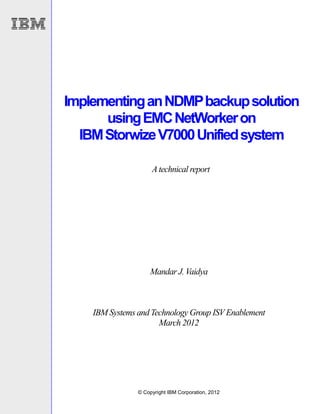
Implementing an NDMP backup solution using EMC NetWorker on IBM Storwize V7000 Unified system
- 1. Implementing an NDMP backup solution using EMC NetWorker on IBM Storwize V7000 Unified system A technical report Mandar J. Vaidya IBM Systems and Technology Group ISV Enablement March 2012 © Copyright IBM Corporation, 2012
- 2. Table of contents Abstract..................................................................................................................................... 1 Executive summary .................................................................................................................. 1 Intended audience ................................................................................................................................... 1 Scope ....................................................................................................................................................... 1 Prerequisites............................................................................................................................. 2 IBM Storwize V7000 Unified system overview ........................................................................ 2 Overview of IBM Storwize V7000 Unified system NDMP feature ........................................................... 4 Storwize V7000 Unified system NDMP supported physical configuration .............................................. 4 Two-way (or remote) NDMP configuration ........................................................................ 4 Three-way NDMP configuration ........................................................................................ 5 Fundamentals of Storwize V7000 Unified system NDMP feature ..................................... 6 Storwize V7000 Unified system NDMP command-line configuration ............................... 7 ISV lab Storwize V7000 Unified system configuration ...................................................... 7 Storwize V7000 Unified system NDMP network group configuration ............................... 8 Storwize V7000 Unified system NDMP node group configuration .................................... 8 NDMP node group configuration using GUI ...................................................................... 8 NDMP node group configuration using CLI ..................................................................... 12 Configuring Storwize V7000 Unified system NDMP backup prefetch............................. 13 Concurrent NDMP backup and restore usage with other file module Storwize V7000 Unified system functions ................................................................................................. 14 Considerations for EMC NetWorker DMA for Storwize V7000 Unified system NDMP backup ............................................................................................................................. 15 Monitoring NDMP session on the Storwize V7000 Unified system ................................. 16 Monitoring NDMP log information on the Storwize V7000 Unified system ..................... 16 EMC NetWorker NDMP configuration ................................................................................... 17 IBM Storwize V7000 Unified system NDMP configuration on EMC NetWorker .................................... 17 Two-way tape library and device configuration using EMC NetWorker .......................... 17 Three-way tape server authentication and tape library configuration ............................. 19 Inventory of tape library and labeling of tapes ................................................................ 21 Creating NetWorker NDMP Backup Group ..................................................................... 24 Create and NDMP client .................................................................................................. 25 Configuring NDMP backup schedule .............................................................................. 28 IBM Storwize V7000 Unified system NDMP backup environmental variables ...................................... 29 Performing IBM Storwize V7000 Unified system NDMP backup using EMC NetWorker ..................... 30 Storwize V7000 Unified system NDMP backup using NetWorker CLI............................ 30 Storwize V7000 Unified system NDMP backup using the NetWorker Administration interface ........................................................................................................................... 30 Performing IBM Storwize V7000 Unified system NDMP restore using EMC NetWorker ...................... 31 Storwize V7000 Unified system NDMP restore using NetWorker CLI ............................ 31 Storwize V7000 Unified system NDMP restore using NetWorker user interface ............ 31 Summary ................................................................................................................................. 33 Appendix A: Glossary ............................................................................................................ 34 Implementing an NDMP backup solution using EMC NetWorker on IBM Storwize V7000 Unified system
- 3. Appendix B: Materials used in the lab setup ........................................................................ 35 Appendix C: Resources ......................................................................................................... 36 About the author..................................................................................................................... 37 Trademarks and special notices ........................................................................................... 38 Implementing an NDMP backup solution using EMC NetWorker on IBM Storwize V7000 Unified system
- 4. Abstract This technical paper provides the best practices for implementing the IBM Storwize V7000 Unified system NDMP backup solution using EMC NetWorker. The IBM Storwize V7000 Unified system includes the IBM Storwize V7000 file module and the Storwize V7000 storage system. The IBM Storwize V7000 Unified system supports both block and file protocols. Network Data Management Protocol (NDMP) is an open protocol for managing data stored on networked servers. The NDMP future development is under the direction of the Storage Networking Industry Association (SNIA), which has a work group for NDMP. Executive summary EMC NetWorker is a suite of enterprise-level data protection software that unifies and automates backup to tape, disk-based, and flash-based storage media across physical and virtual environments for granular and disaster recovery. EMC NetWorker also supports a wide range of data protection options including NDMP support. The IBM® Storwize® V7000 Unified system supports NDMP version 4. The NDMP function is configured and managed on the Storwize V7000 Unified system using the Storwize V7000 Unified graphical user interface (GUI) or command-line interface (CLI) from the active management node. NDMP alerts are written to the alert log on the Storwize V7000 Unified active management node. This technical report provides details on configuring the NDMP feature of IBM Storwize V7000 Unified system and enabling EMC NetWorker NDMP-specific settings and functionality. Intended audience This technical report is intended for: • Customers and prospects looking to implement effective NDMP backup solution on IBM Storwize V7000 using the EMC NetWorker software • Users and management seeking detailed information to implement NDMP backup solution on the IBM Storwize V7000 Unified system using the EMC NetWorker software. Scope This technical report provides: • Detailed NDMP backup solution implementation on the IBM Storwize V7000 Unified system with EMC NetWorker • Detailed NDMP backup implementation guide and configuration best practices This technical report does not: • Discuss any performance impact and analysis from a user perspective • Replace any official manuals and documents from IBM and EMC NetWorker on the products used in the NDMP backup solution Implementing an NDMP backup solution using EMC NetWorker on IBM Storwize V7000 Unified system 1
- 5. Prerequisites This technical paper assumes familiarity with the following prerequisites: • Basic knowledge of the IBM Storwize V7000 Unified system • Basic knowledge of EMC NetWorker • Availability of the Storwize V7000 file module software version 1.3 GA or higher in the IBM Storwize V7000 Unified system. IBM Storwize V7000 Unified system overview The IBM Storwize Unified system is a virtualized storage system (to complement virtualized server environments) that provides unmatched performance, availability, advanced functions, and highly-scalable capacity hardly seen in earlier midrange disk systems. This powerful midrange disk system has been designed to be easy to use and enable rapid deployment without additional resources. The Storwize V7000 Unified system consolidates block and file workloads into a single storage system for simplicity of management and reduced cost, and offers greater efficiency and flexibility through built-in solid-state drive (SSD) optimization and thin-provisioning technologies. The advanced functions of this storage system also enable nondisruptive migration of data from existing storage, simplifying implementation and minimizing impact to users. The Storwize V7000 Unified system enables you to virtualize and reuse existing disk systems, supporting a greater potential return on investment (ROI). The system includes IBM Active Cloud Engine™, which is designed to deliver policy-based management of files to reduce costs through use of tiered storage and improve data governance. The IBM Storwize V7000 Unified system includes two file modules and the IBM Storwize V7000 storage system, and is designed to support both, file as well as block protocols. Figure 1 shows a pictorial representation of the IBM Storwize V7000 Unified system. The file module is a clustered system comprising two enclosures that provide file systems for use by network-attached storage (NAS). The file module uses the Storwize V7000 storage system to provide the file module with volumes. Volumes are also provided on the storage area network (SAN). The Storwize V7000 storage system consists of a control enclosure that contains disk drives and two node canisters that are managed as a single clustered system. Both, hard disk drives (HDDs) and SSDs are supported. Expansion enclosures contain drives and are attached to the control enclosure. Expansion canisters include the serial-attached SCSI (SAS) interface hardware that enables the node hardware to use the drives of the expansion enclosures. The IBM Storwize V7000 file module software within the Storwize V7000 Unified system contains the interface node, storage node, and management node functions. A management node is used for configuring, administering, and monitoring a system. An interface node connects a system to an Internet Protocol (IP) network using following protocols. • Common Internet File System (CIFS) • Network File System (NFS) • File Transfer Protocol (FTP) • Hypertext Transfer Protocol Secure (HTTPS) • Secure Copy Protocol (SCP) Implementing an NDMP backup solution using EMC NetWorker on IBM Storwize V7000 Unified system 2
- 6. Figure 1: IBM Storwize V7000 Unified System The Storwize V7000 Unified system supports the following block features and functions for attached host systems: • Creates a single pool of storage • Provides logical unit virtualization • Manages logical volumes • Mirrors logical volumes • Provides large cache • Supports Copy Services − IBM Tivoli® Storage FlashCopy® Manager (point-in-time copy) function, including thin-provisioned FlashCopy to make multiple targets affordable − Metro Mirror (synchronous copy) − Global Mirror (asynchronous copy) − Data migration • Allows space management Implementing an NDMP backup solution using EMC NetWorker on IBM Storwize V7000 Unified system 3
- 7. − IBM System Storage® Easy Tier™ to migrate the most frequently used data to higher performing storage − Metering of service quality when combined with IBM Tivoli Storage Productivity Center − Thin-provisioned logical volumes • Provides external virtualization of existing disk systems The Storwize V7000 Unified system provides an ability to manage block and file storage through a single management graphical user interface (GUI) or CLI. Overview of IBM Storwize V7000 Unified system NDMP feature NDMP is a network-based protocol used by data management applications (DMA), primarily for backing up and restoring the files contained within a NAS system. The file module of the Storwize V7000 Unified system supports NDMP version 4. The Storwize V7000 Unified system NDMP implementation provides the capability to back up and restore the file systems of the Storwize V7000 Unified system. The granularity of backup is at the directory level. NDMP supports the concept of a full backup and an incremental backup. A full backup copies all files and directories specified to be backed by NDMP. An incremental backup copies the files that have changed since the last successful incremental or full backup. In the event no previous backup has been finished, all the files are backed up. Incremental backups occur automatically according to the scheduled criteria. A complete restore requires the last full backup and all incremental backups that have occurred since the last full backup. Storwize V7000 Unified system NDMP supported physical configuration There are two primary methods in which NDMP can be used as an interface with the Storwize V7000 Unified system. • Two-way (or remote) NDMP • Three-way NDMP The following sections describe the two-way (or remote) and three-way NDMP configurations in detail. Two-way (or remote) NDMP configuration The two-way NDMP configuration consists of an external data management application, such as EMC NetWorker, running on a server external to the Storwize V7000 Unified system. The data management application has some form of storage hierarchy, such as a tape library or a tier 2 disk storage that it manages for the storage of backup data. In addition to the external data management application (EMC NetWorker), an Ethernet network exists. This Ethernet network connects the data management application to the Storwize V7000 Unified system file modules on which the NDMP server is running. NDMP controls the information and data traffic across the network between the external DMA and the Storwize V7000 Unified system file modules on which the NDMP server is running. The recommendation is to have a high-speed 10-Gb Ethernet network to handle the volume of data being backed up or restored. Implementing an NDMP backup solution using EMC NetWorker on IBM Storwize V7000 Unified system 4
- 8. Figure 2 shows an example of a two-way NDMP configuration. It includes an external data management application (EMC NetWorker) running on a server external to the Storwize V7000 Unified system. The data management application is connected to an 8-Gbps Fibre Channel (FC) SAN along with an IBM System Storage® TS3200 tape library with some FC attached tape drives, such as IBM Linear Tape-Open data cartridges, Generation 3, Generation 4, or Generation 5 tape drives. The data management application is connected to a 10-Gbps Ethernet network to which the Storwize V7000 Unified system file modules are attached. In Figure 2, the lines are intended to show the type and speed on the connections between the various physical components and do not necessarily represent the actual number of physical links. Figure 2: Two-way NDMP backup configuration Three-way NDMP configuration In a three-way NDMP implementation, an NDMP tape server is installed on a server external to the Storwize V7000 Unified system and separate from the server on which the EMC NetWorker data management application is running. Some form of storage devices, such as a virtual tape library or real tape library and tape drives are attached to the server running the NDMP tape server. The NDMP controls the traffic flows between the EMC NetWorker data management application and the Storwize V7000 Unified system file modules. NDMP data traffic (the actual data being backed up or restored) flows between the Storwize V7000 Unified system file modules and the NDMP tape server. Therefore, it is recommended that the Ethernet network between the NDMP tape server and the Storwize V7000 Unified system file modules running the NDMP server be a high-speed 10-Gbps Ethernet network. Figure 3 shows an example of an NDMP three-way configuration. In this example, the Storwize V7000 Unified system file modules used for NDMP backup and restore are on a 10-Gbps Ethernet network along with the NDMP tape server. The server on which the NDMP tape server is running is connected Implementing an NDMP backup solution using EMC NetWorker on IBM Storwize V7000 Unified system 5
- 9. to an 8-Gbps FC SAN along with an IBM System Storage TS3200 tape library with some FC attached tape drives, such as IBM Linear Tape-Open data cartridges and Generation 3, Generation 4, or Generation 5 tape drives. Figure 3: Three-way NDMP backup configuration with DMA and NDMP tape server Fundamentals of Storwize V7000 Unified system NDMP feature The following points explain the fundamentals of Storwize V7000 Unified system NDMP features: • An NDMP version 4 compliant data server is available on each file module of the Storwize V7000 Unified system. There is a provision to configure a set of file modules that will be part of an NDMP_NODE_GROUP. This set of file modules is paired with network group IP addresses that can be assigned to a specific network port. This network port is associated with the NDMP service. • The NDMP server running on the file modules provides both data and control connections to servers external to the Storwize V7000 Unified system on which a data management appliance is running. • The ability to configure the NDMP parameters for this set of file modules (the NDMP_NODE_GROUP) is provided through the Storwize V7000 Unified system CLI commands or GUI, storing the NDMP configuration parameters in the Samba Registry. • In addition, the management operations to store and retrieve NDMP configuration parameters, view NDMP session information and NDMP log information, and stop currently running NDMP sessions can be performed through the Storwize V7000 Unified system CLI or GUI. Implementing an NDMP backup solution using EMC NetWorker on IBM Storwize V7000 Unified system 6
- 10. • An NDMP backup session provides backup of a specific directory in an IBM General Parallel File System (IBM GPFS™) and all files and subdirectories contained within the file module of the Storwize V7000 Unified system. Besides the basic data of the files and directories, all extended GPFS attributes are saved for every file and directory. In order to provide the provision to back up a directory structure at a given point in time, a snapshot is used and it is actually the snapshot of the directory structure that is backed up. This snapshot also accounts for files that might be open or in use during the backup, as a point-in-time representation of the file is backed up by NDMP. • An NDMP restore session restores all the files and directories in the proper structure of subdirectories, and so on. In addition to the actual file contents, the GPFS extended attributes are also restored. Storwize V7000 Unified system NDMP command-line configuration The following CLI commands (shown in Table 1) are available for configuring, monitoring, and managing the NDMP configuration parameters and NDMP sessions. # Storwize V7000 Unified CLI Usage description commands 1 cfgndmp Configure NDMP 2 cfgndmpprefetch Configuring NDMP backup prefetch 3 lsndmp List NDMP configuration List the actual contents of the NDMP log on the given file 4 lsndmplog module 5 lsndmpsession List NDMP session information Remove NDMP configuration information for a specified 6 rmndmpcfg NDMP node group 7 stopndmpsession Stop NDMP session 8 lsndmpprefetch List NDMP prefetch configuration Table 1: Storwize V7000 Unified system CLI command description ISV lab Storwize V7000 Unified system configuration In the ISV lab: • The Storwize V7000 Unified system has one Storwize V7000 storage system for block access functionality. • The Storwize V7000 Unified system has two file modules for file-level access: mgmt001st001 and mgmt002st001 • The Storwize V7000 Unified system file cluster is defined as: st001.vsofs1.com Implementing an NDMP backup solution using EMC NetWorker on IBM Storwize V7000 Unified system 7
- 11. • There are 10-Gb Ethernet cards on each file modules and configured ethX1 to access the bonded ports (Refer to the “Appendix B: Materials used in the lab setup” section for more information.) Storwize V7000 Unified system NDMP network group configuration This section provides the guidelines to create and configure network group that includes all the file modules that can service NDMP requests for the NDMP node group. • Create a network group comprising file modules using the mknwgroup CLI command. mknwgroup ndmp_nw_group mgmt001st001,mgmt002st001 Validate the network group using the lsnwgroup CLI command. • Create a network with configurable IP addresses using the mknw CLI command. mknw 17.0.0.0/24 0.0.0.0/0:17.0.0.1 --add 17.0.0.100,17.0.0.101,17.0.0.102,17.0.0.103 Note: Visit the URL: http://oav.net/mirrors/cidr.html to figure out the Classless Inter-Domain Routing (CIDR). In this case, the team used 23. mknw 17.0.0.0/24… Validate the newly created network using the lsnw CLI command. • Attach the newly created network group, ndmp_nw_group, to the newly created network using the attachnw CLI command. attachnw 17.0.0.0/24 ethX1 -g ndmp_nw_group Storwize V7000 Unified system NDMP node group configuration This section provides appropriate guidelines to create and configure the NDMP node group. Either GUI or CLI can be used to configure the NDMP node group. • An NDMP configuration can be defined only for an NDMP node group. • An NDMP node group need to be created before any other specific NDMP node group configuration parameters can be set. • An NDMP node group is created, configured, and activated appropriately, before an NDMP backup or restore can be configured on the EMC NetWorker data management application server. Note: The NDMP configuration parameters of a single file module of the Storwize V7000 Unified system cannot be changed individually. NDMP node group configuration using GUI Perform the following steps to configure the NDMP node group using GUI: 1. Log in to the Storwize V7000 Unified system GUI using https://<Address>:1081 2. Click the File icon in the left-hand side and click Services to start configuring NDMP backup. Implementing an NDMP backup solution using EMC NetWorker on IBM Storwize V7000 Unified system 8
- 12. Figure 4 : Storwize V7000 Unified system File Services administration 3. Select Backup Selection. Either Tivoli Storage Manager backup or NDMP backup can be configured for the file module of the Storwize V7000 Unified system. Note that both Tivoli Storage Manager and NDMP backup are not supported on the same Storwize V7000 Unified storage system. (Refer to Note 1 of the “Concurrent NDMP backup and restore usage with other file module Storwize V7000 Unified system functions” section.) Select Network Data Management Protocol (NDMP) and click OK. Figure 5 : Selection of NDMP as backup technology 4. Click New Backup NDMP to start NDMP configuration. Implementing an NDMP backup solution using EMC NetWorker on IBM Storwize V7000 Unified system 9
- 13. Figure 6 : Configure new NDMP backup. 5. The New NDMP Node Group window is displayed. In the General tab, enter the NDMP node group name. From the list, select a file system to be configured for taking the NDMP backup, and select a network group from the corresponding list. After selecting the network group, network group’s interface nodes and network group’s public IP addresses are displayed in the window. Note: Network group’s interface nodes refer to the file modules of the Storwize V7000 Unified system. Figure 7 : General parameters for NDMP configuration 6. In the Advanced tab, select the advanced options for NDMP configuration. Data-transfer port range must be specified. You might choose to keep default options. Activate the prefetch functionality by selecting the Prefetch Activated check box and click OK. Refer to the “Configuring Storwize V7000 Unified system NDMP backup prefetch” section before activating prefetch. Implementing an NDMP backup solution using EMC NetWorker on IBM Storwize V7000 Unified system 10
- 14. Figure 8 : Advanced parameters for NDMP configuration 7. The wizard configures the NDMP node group and the summary is displayed. Verify the summary information and click Close. Figure 9 : NDMP configuration and summary 8. The newly created NDMP configuration will be displayed in the main window. From the Actions list, select Activate to activate NDMP configuration. Figure 10 : NDMP configuration activation Implementing an NDMP backup solution using EMC NetWorker on IBM Storwize V7000 Unified system 11
- 15. 9. The wizard then activates the NDMP configuration and the summary is displayed. Verify the summary information and click Close. Figure 11 : NDMP configuration activation summary NDMP node group configuration using CLI Perform the following steps to configure an NDMP node group using CLI. 1. Create an NDMP node group using the --create option of the cfgndmp command. cfgndmp -c st001.vsofs1.com IFS2_NDMP_GRP --create 2. Attach the newly configured network group, ndmp_nw_group; refer to the “Storwize V7000 Unified system NDMP network group configuration” section to the newly created NDMP node group using the cfgndmp CLI command with the --networkGroup option. cfgndmp -c st001.vsofs1.com IFS2_NDMP_GRP --networkGroup ndmp_nw_group 3. Set the data port range of the NDMP node group using the --dataTransferPortRange option of the cfgndmp command. cfgndmp -c st001.vsofs1.com IFS2_NDMP_GRP --dataTransferPortRange 2048-2098 4. Add the file system mount point paths to the NDMP node group configuration using the -addPaths option of the cfgndmp command. cfgndmp -c st001.vsofs1.com IFS2_NDMP_GRP --addPaths /ibm/gpfs1,/ibm/gpfs2,/ibm/gpfs3 5. A default NDMP backup prefetch configuration is assigned to the newly created NDMP node group, with the function deactivated. Optionally, use the cfgndmpprefetch CLI command to change the NDMP backup prefetch configuration and activate the function for improved NDMP backup performance. Refer to the “Configuring Storwize V7000 Unified system NDMP backup prefetch” section for more information. 6. Activate the NDMP node group with the --activate option of the cfgndmp CLI command. cfgndmp -c st001.vsofs1.com IFS2_NDMP_GRP --activate Note: You can use the lsndmp CLI command with the -ndmpServiceStatus option to verify that NDMP has started on all of the nodes in the NDMP node group. Implementing an NDMP backup solution using EMC NetWorker on IBM Storwize V7000 Unified system 12
- 16. Configuring Storwize V7000 Unified system NDMP backup prefetch The NDMP backup prefetch function navigates the directory that is being backed up, reading files in advance to the files actually coming due to be backed up. The prefetch function opens files in read-only mode and places the files in the file module’s cache for improved backup performance. The NDMP backup prefetch function is designed to work on files that are less than or equal to 1 MB in size. Restriction: The NDMP backup prefetch function does not work for a file system that has a block size greater than 1 MB. • To activate the NDMP backup prefetch function, use the cfgndmpprefetch CLI command with the --activate option. Specify the NDMP node group to enable the NDMP prefetch function with the NDMP node group. cfgndmpprefetch -c st001.vsofs1.com IFS2_NDMP_GRP --activate Note: If NDMP is not active on the specified NDMP node group, a message is displayed indicating that the prefetch function for NDMP will be activated when NDMP is activated. • To set a limit on the number of applications that can work simultaneously, use NDMP backup prefetch for a node (including multiple instances of the same program such as multiple NDMP sessions) and use the cfgndmpprefetch CLI command with the --applimit option. cfgndmpprefetch –c st001.vsofs1.com IFS2_NDMP_GRP --applimit 4 Note: If NDMP is not active on the specified NDMP node group, a message is displayed indicating that the configuration for the prefetch function for NDMP has been updated. • To set a limit on the number of prefetching threads per file module, use the cfgndmpprefetch CLI command with the --numThreads option. cfgndmpprefetch –c st001.vsofs1.com ndmp_node_grp1 --numThreads 100 Note: The value for the --numThreads option must be a positive integer greater than 50 and less than or equal to 180. The default value is 100. • To display the NDMP backup prefetch status information, use the lsndmpprefetch CLI command using the -s or --status option, and optionally adding the -g option to limit display to the specified NDMP node group. This command shows the current and default settings for prefetch. lsndmpprefetch –c st001.vsofs1.com –g IFS2_NDMP_GRP –s Implementing an NDMP backup solution using EMC NetWorker on IBM Storwize V7000 Unified system 13
- 17. Concurrent NDMP backup and restore usage with other file module Storwize V7000 Unified system functions The information in Table 2 helps you identify the Storwize V7000 Unified system features and functions that might be currently used on the same file modules of the Storwize V7000 Unified system. NDMP IBM Tivoli Hierarchical Anti-virus Asynchronous Storwize Features backup Storage storage scanning replication V7000 and and Manager management Unified functions restore backup and (HSM) block restore processing functions Same Same system: system: No Same system: Yes Same system: Same file No Same file Yes NDMP backup module: No Same file module: Same file and restore N/A Refer Note 1 module: No Yes module: Yes Yes Same system: No Same Same file system: Tivoli Storage module: Same system: Yes Same system: Manager No Yes Same file Yes backup and Refer Same file module: Same file restore Note 1 N/A module: Yes Yes module: Yes Yes Same Same system: system: Yes No Same file Same system: Same Same module: Yes file system: Yes Yes Same file HSM module: Same file Refer module: Yes processing No module: Yes N/A Note 3 Refer Note 2 Yes Same system: Yes Same system: Same Same Yes Same system: file system: Yes Same file Yes Anti-virus module: Same file module: Yes Same file scanning Yes module: Yes Refer Note 3 N/A module: Yes Yes Same system: Same Yes Same system: system: Same Same Yes Yes file system: Yes Same file Same file Asynchronous module: Same file module: Yes module: replication Yes module: Yes Refer Note 2 Yes N/A Yes Storwize V7000 Unified block functions Yes Yes Yes Yes Yes N/A Table 2: Concurrent NDMP backup and restore usage with other Storwize V7000 Unified system functions Implementing an NDMP backup solution using EMC NetWorker on IBM Storwize V7000 Unified system 14
- 18. Notes: 1. IBM Tivoli Storage Manager backup / restore and NDMP backup / restore provide the same basic functionality of backing up or restoring file systems and the directories and files within the file systems. It is not recommended and not supported to have both Tivoli Storage Manager backup restore processing and NDMP backup restore processing being used on the same Storwize V7000 unified system for file modules. 2. NDMP backups are normally scheduled operations, which can be scheduled at a time when other activity, such as general purpose file serving, is low. If possible, it is recommended performing NDMP backup during periods when other file serving activity is generally lower, perhaps late in the evening or early in the mornings. 3. NDMP backup or restore processing significantly interferes with other Storwize V7000 Unified system file access functions, such as network file serving (CIFS, NFS, FTP, and HTTP). Many file module functions invoke the GPFS policy engine to evaluate a GPFS policy to determine the list of files to operate on. These include: • Tivoli Storage Manager backup processing • Tivoli Storage Manager HSM processing • NDMP incremental backup processing • Asynchronous replication processing • The runpolicy CLI command and others The GPFS policy engine scans the file system metadata to determine the files that match the criteria specified in the policy. This scan of the file system metadata can generate a significant amount of I/O to the storage systems to read all the file system metadata, especially for file systems containing very large number of files. Therefore, it is recommended not to start all the Storwize V7000 Unified functions at exactly the same time, but instead these functions be staggered over time. Considerations for EMC NetWorker DMA for Storwize V7000 Unified system NDMP backup You need to take care of the following considerations for EMC NetWorker DMA for NDMP backup. 1. Obtain either the IP address or host name to be used for this NDMP session. − Host name: Configure a DNS server with a common host name mapped to all of the IP addresses that are associated with the network group that in turn is associated with the NDMP node group. If this hostname is used, any of the file modules that are associated with the NDMP node group can be assigned based on a round robin IP address assignment from the DNS server. − IP address: Submit the lsnwinterface CLI command using the -x option on the active management file module and choose an IP address or multiple IP addresses if multiple backup policies are to be run simultaneously. This method is useful when multiple NDMP backup policies are used and you want to distribute the NDMP workload across multiple file modules and ensure that the same file module will not be used for all of the backup policies that will be run from the data management application server. Implementing an NDMP backup solution using EMC NetWorker on IBM Storwize V7000 Unified system 15
- 19. 2. Configure the EMC NetWorker data management application server with the configuration parameters of the NDMP server for the file modules that are available to perform NDMP services, including the username and password associated with the NDMP node group. If a port other than 10000 was selected for the NDMP control port, then that control port's information needs to be configured on the data management application server. Monitoring NDMP session on the Storwize V7000 Unified system Note: Read this information after configuring EMC NetWorker NDMP configuration and staging appropriate NDMP backup or restore. Refer to the “EMC NetWorker NDMP configuration” section for more information. • The lsndmpsession CLI command enables to monitor the NDMP sessions on Storwize V7000 Unified system. Use the -n or -nodes option to view NDMP sessions running on specified file module or with the -g or --nodeGroupName option to view NDMP sessions running on specified NDMP node groups. Only file modules can be specified when using the -n or --nodes option. Multiple file modules and multiple node groups in a list must be separated with commas. If no file module or node groups are specified, the output displays information for both the file modules in the cluster. To determine the file modules that are running NDMP sessions for an NDMP node group, submit the following command to display the file modules that have NDMP sessions running and the sessions that are running on the file modules. lsndmpsession –c st001.vsofs1.com -n mgmt001st001 Or lsndmpsession –c st001.vsofs1.com –g IFS2_NDMP_GRP • Use the CLI lsndmpsession command with the -i or --sessionID option to view the verbose information of the NDMP session identified by the specified session ID running on the specified file module. lsndmpsession –c st001.vsofs1.com -n mgmt001st001 -i 1284990 Monitoring NDMP log information on the Storwize V7000 Unified system You can view NDMP log using the lsndmplog CLI command. • Use the CLI lsndmplog command with the -n or --nodes option to view all the NDMP log information related to the specified file module. In the following example, the file module mgmt001st001 is specified: lsndmplog -c st001.vsofs1.com -n mgmt001st001 • Use the CLI lsndmplog command with the -l or --lines option to view the most recent lines of the NDMP log information related to the specified file module. In the following example, the file module mgmt001st001 and 25 lines are specified: lsndmplog -c st001.vsofs1.com -n mgmt001st001 -l 25 Implementing an NDMP backup solution using EMC NetWorker on IBM Storwize V7000 Unified system 16
- 20. • Use the CLI lsndmplog command with the -o or --outputLogFilePath option to save the log file as a temporary file, as in the following example: lsndmplog -c st001.vsofs1.com -n mgmt001st001 -o /ibm/gpfs0/ndmplog.out Note: outputLogFilePath must be part of a currently configured export. EMC NetWorker NDMP configuration The EMC NetWorker enables you to use NDMP to initiate and control backups and restores of NAS systems. The NetWorker NDMP feature is an optional feature and must be licensed separately from the NetWorker base product according to a tiered licensing structure. Refer to www.emc.com for more details about licensing. The NetWorker NDMP interface connects to hosts that have an active NDMP service or an NDMP data module installed. NDMP allows IBM Storwize V7000 Unified system to back up data to other NDMP- controlled devices in network. NDMP passes control of data and file metadata to and from the NetWorker program. IBM Storwize V7000 Unified system NDMP configuration on EMC NetWorker NetWorker uses both administrative interface and the CLI to manage EMC NetWorker operations. Before configuring NetWorker server for NDMP operations, refer to the NetWorker user guide and administration guide at www.emc.com for the requirements and limitations of NetWorker data management application server. Before the tape library can be configured on the NetWorker server for NDMP backup and recovery operations, obtain the information about the path name of media device. You can use the NetWorker utility, inquire, to obtain device path names. Later, tape libraries can be configured through administrative interface or the command line utility, jbconfig. Two-way tape library and device configuration using EMC NetWorker Perform the following steps for two-way NDMP tape library configuration on EMC NetWorker. 1. Login with root user or user with Microsoft® Windows® administrative privileges. 2. Configure the tape library using NetWorker jbconfig command line utility or use NetWorker server’s Administration interface. 3. In the NetWorker Administration interface, click Devices to configure the storage device. Implementing an NDMP backup solution using EMC NetWorker on IBM Storwize V7000 Unified system 17
- 21. Figure 12 : Tape library configuration using EMC NetWorker Administration interface 4. Right-click the storage node on which the library needs to be configured and select Configure All Libraries. It will open the Configure All Libraries wizard. Select the necessary options to specify the library type, enable the new device, and set the server sharing policy for the library configuration and click Next. Figure 13 : Configure All Libraries wizard 5. Select the existing storage node, update the default options if required, and click Start Configuration to begin with the configuration of the tape library. Implementing an NDMP backup solution using EMC NetWorker on IBM Storwize V7000 Unified system 18
- 22. Figure 14: Configure All Libraries wizard for configuring storage node 6. Click Finish to close the configuration wizard. Figure 15: Configure All Library wizard configuration confirmation Tape Library is configured and is now ready to use. Three-way tape server authentication and tape library configuration Perform the following steps for three-way NDMP tape server authentication and tape library configuration. 1. Log in with root user or user with Windows administrative privileges. 2. Configure the tape library using NetWorker jbconfig command line utility or use NetWorker server’s Administration interface. 3. In the NetWorker server Administration interface, click Devices to configure the storage device. Implementing an NDMP backup solution using EMC NetWorker on IBM Storwize V7000 Unified system 19
- 23. 4. Click Configure All Libraries to start tape library configuration which is attached to a NDMP tape server. It will open the Configure All Libraries wizard. Select the necessary options to specify the library type, enable the new device, and set the server sharing policy for the library configuration and click Next. Figure 16 : Configure tape library for a three-way NDMP backup configuration Figure 17: Configure All Libraries wizard for a three-way configuration 5. Enter the tape server details with Library Configuration Type set to ndmp. Provide the NDMP user name and NDMP password for the tape server and click Start Configuration. Implementing an NDMP backup solution using EMC NetWorker on IBM Storwize V7000 Unified system 20
- 24. Figure 18: Configure All Libraries wizard for tape server details and authentication 6. Click Finish to complete the configuration wizard. Figure 19: Configure All Libraries wizard for a three-way configuration confirmation Tape library is configured and is now ready to use. Inventory of tape library and labeling of tapes After configuring the tape library, tapes inside the library needs to be inventoried, labeled, and added to the storage pool. This section provides the steps involved in inventorying the tape library from the NetWorker Administration interface. 1. On the NetWorker Administration interface, click Devices. Right-click the tape library configured and click Inventory to start inventorying of tapes inside the tape library. Implementing an NDMP backup solution using EMC NetWorker on IBM Storwize V7000 Unified system 21
- 25. Figure 20 : Inventory of tapes 2. In the Inventory Library dialog box, enter the slot list and devices to use for inventory of tapes and click OK. Figure 21: Inventory Library dialog box 3. After the tapes are inventoried, right-click the configured tape library and click Label to start labeling the tapes. Implementing an NDMP backup solution using EMC NetWorker on IBM Storwize V7000 Unified system 22
- 26. Figure 22: Label tapes 4. On the Label Library Media dialog box, enter the slot list, devices to use, and the target media pool. Click OK to start labeling the tapes. Figure 23: Label Library Media dialog box Implementing an NDMP backup solution using EMC NetWorker on IBM Storwize V7000 Unified system 23
- 27. Creating NetWorker NDMP Backup Group NetWorker NDMP backup groups are created to scheule backups of NDMP clients. 1. To create NDMP backup groups, in the NetWorker Administration interface, click Configuration. 2. Right-click Groups and click New to create a new backup group. 3. In the Create Group dialog box, in the Setup tab, enter the group name and comments. If you want to schedule backup during creation of group, enable Autostart and enter the appropriate start time. Figure 24 : Create group dialogue box 4. In the Advanced tab, enter the appropriate details to complete configuration of the group and click OK. Refer to the EMC NetWorker administrative guide for additional details about group configuration options. Implementing an NDMP backup solution using EMC NetWorker on IBM Storwize V7000 Unified system 24
- 28. Figure 25: Create Group advanced configuration settings Create and NDMP client To create an NDMP client, you need to perform the following configuration steps. 1. On the NetWorker Administration interface, click Configuration. 2. Right-click Clients and click New to start configuring a new NDMP client. Figure 26 : Configuring an NDMP client 3. In the Create Client configuration dialog box, in the General tab, enter the client identity name, save set information, and the group to which the client belongs to. Refer to the EMC NetWorker administration guide for more information on the other attributes that can be specified. Implementing an NDMP backup solution using EMC NetWorker on IBM Storwize V7000 Unified system 25
- 29. Figure 27: Create Client – general configuration 4. On the Apps & Modules tab, enter the NDMP access information for the Storwize V7000 Unified system NDMP remote user and password. Enter the NetWorker backup command as nsrndmp_save. • For a two-way Storwize V7000 Unified system NDMP backup to non-NDMP device, use the –M option with the backup command. nsrndmp_save –s server –c client –M –T backup_type • For a three-way Storwize V7000 Unified system NDMP backup to tape server (NDMP device), the backup command is nsrndmp_save –T backup_type IBM Storwize V7000 Unified system file modules NDMP backup supports backup_type as dump. Enter the values in the Application information field as per NDMP environment variables. Refer to EMC NetWorker administration guide for the description of various NetWorker NDMP environmental variables. For Storwize V7000 Unified system related NDMP environmental variables, refer to the “IBM Storwize V7000 Unified system NDMP backup environmental variables” section. Note: Direct access recovery (DAR) is an optimized data recovery operation that allows data to be recovered in the middle of a tape without the need to parse the tape set sequentially. This significantly reduces the recovery time of large backups. Use DIRECT=y as environmental variable for NDMP backups to make use of the DAR functionality. Implementing an NDMP backup solution using EMC NetWorker on IBM Storwize V7000 Unified system 26
- 30. Figure 28: Options in the Apps & Modules tab 5. On the Globals (2 of 2) tab, specify the appropriate attributes for the storage nodes depending on the type of NDMP backup that is performed. • For a two-way Storwize V7000 Unified system NDMP backup, enter the server name where tape library is attached first. • For a three-way Storwize V7000 Unified system NDMP backup, enter the destination server for the data being backed up first. Figure 29: Options in the Globals (2 of 2) tab 6. Enter any other appropriate attributes to complete NetWorker client configuration and click OK to configure an NDMP client. Implementing an NDMP backup solution using EMC NetWorker on IBM Storwize V7000 Unified system 27
- 31. Configuring NDMP backup schedule The NetWorker software does not support incremental backup settings for NDMP backups. If incremental setting is selected, the NetWorker server performs a full backup. However, level backups can be scheduled to behave similar to incremental backups. For example, a weekly backup schedule of full on every Sunday and incremental on the remaining days of the week is the same as a weekly backup schedule of full on every Sunday and level 1 on Monday, level 2 on Tuesday, and so on. Perform the following steps to create an NDMP backup schedule using the NetWorker Administration interface. 1. In the Configuration section, right-click Schedules and click New to create a new Storwize V7000 Unified system NDMP backup schedule. 2. In the Create Schedule dialog box, enter the schedule name, set the appropriate full and level backups schedule, and click OK to create the NDMP backup schedule. Figure 30 : Create Schedule dialog box Implementing an NDMP backup solution using EMC NetWorker on IBM Storwize V7000 Unified system 28
- 32. IBM Storwize V7000 Unified system NDMP backup environmental variables This section illustrates Storwize V7000 Unified system NDMP backup environmental variables details and how to configure environmental variables for the NetWorker client. There are specific Storwize V7000 Unified system NDMP environment variables that are treated as parameters and can be passed to the NDMP server from data management applications performing NDMP backups. The following two parameters can be configured through data management applications. • BACKUP_GROUP_NAME: This is the name of a backup group where all the backup directories within the backup group share the same Storwize V7000 Unified system snapshot. − Note 1: The way to set this environment variable is to have a line similar to the following in the application information of NDMP client: BACKUP_GROUP_NAME=NDMP_group − Note 2: If the BACKUP_GROUP_NAME begins with NDMP_EXISTING then it is assumed that the Storwize V7000 Unified system is configured to use a snapshot, which has a name corresponding to this environment variable value. In this special case, it is also assumed that the user will delete the corresponding snapshot manually. − Note 3: The maximum length of the backup group name is 32 characters (inclusive of a possible NDMP_EXISTING). • BACKUP_GROUP_EXPIRATION: This parameter helps to configure the amount of valid time that the snapshot is associated with BACKUP_GROUP_NAME. After the age of the snapshot has surpassed the expiration value, a new snapshot will be taken and all new NDMP backup sessions associated with BACKUP_GROUP_NAME will use the new snapshot. This Storwize V7000 Unified system NDMP parameter is very important to effectively schedule level backups that have less than 1 hour level backup expiration schedule time. − Note 1: The way to set this environment variables is to have a line similar to the following line in the Application information of NDMP client: BACKUP_GROUP_EXPIRATION = 1_DAY Note 2: The following values are acceptable for this environment variable: • 0_SEC … 60_SEC • 0_MIN … 60_MIN • 0_HOUR … 168_HOUR • 0_ DAY … 31_DAY • 0_MONTH … 12_MONTH − Note 3: If no value is given for the expiration, the default will be 1 hour. − Note 4: If the user wants to ensure that a separate snapshot is taken for every directory, then an expiration value of 0_SEC need to be specified. Implementing an NDMP backup solution using EMC NetWorker on IBM Storwize V7000 Unified system 29
- 33. Performing IBM Storwize V7000 Unified system NDMP backup using EMC NetWorker You can perform Storwize V7000 Unified system NDMP backup using NetWorker CLI or NetWorker Administration interface. Before performing NDMP backups, ensure that the following configuration has been performed. 1. Enable the NDMP connection between NetWorker server and IBM Storwize V7000 Unified system. 2. Add the Storwize V7000 Unified system NDMP client to the NDMP backup group. 3. Select a NDMP backup schedule with appropriate browse and retention policies. 4. Load the tapes into the tape library and label them appropriately. Storwize V7000 Unified system NDMP backup using NetWorker CLI Perform the NDMP backup using following command. This performs level 0 (full) backup of the group, 2way-ndmp. savegrp –l 0 2way-ndmp Storwize V7000 Unified system NDMP backup using the NetWorker Administration interface NetWorker Administration interface can be used to start NDMP backup. 1. In the Monitoring tab of the administrative interface, right-click the NDMP backup group and click Start to start NDMP backup. Figure 31: Starting NDMP backup using administrative interface 2. Monitor the running backups for its status in the Monitoring sections. Implementing an NDMP backup solution using EMC NetWorker on IBM Storwize V7000 Unified system 30
- 34. Performing IBM Storwize V7000 Unified system NDMP restore using EMC NetWorker You can perform Storwize V7000 Unified system NDMP save set and directory-level restores using NetWorker CLI or NetWorker user interface. For NDMP file-by-file restores, you can use NetWorker user interface or NetWorker command line utility, recover. Storwize V7000 Unified system NDMP restore using NetWorker CLI • At the command line, run the following command to perform a full save set recovery: nsrndmp_recover -c client -S savesetid • At the command line, run the following command to perform a directory-level save set recovery: nsrndmp_recover -c client -m <destination_directory> -S savesetid -v on <backedup_directory> • To perform file-by-file recovery, run the following NetWorker command-line utility: recover –c client –s server − Type the directory to browse. − Use the subcommand, add filename/filenames, to add files to recover. − In case, files need to be recovered to another directory use the relocate option. − Enter recover to start recovery of selected files. Refer to the NetWorker command-line user guide and administrative guide for additional command-line operation options. Storwize V7000 Unified system NDMP restore using NetWorker user interface NetWorker user interface can be used to perform NDMP restores. To do so: 1. Launch the NetWorker user interface. 2. Click Operations Save Set Recover. Figure 32 : NDMP restore using NetWorker user interface 3. Select the save set that needs to be recovered. Implementing an NDMP backup solution using EMC NetWorker on IBM Storwize V7000 Unified system 31
- 35. Figure 33: NDMP restore – save set selection 4. If required, click Recover Options to specify the alternate directory where you need to relocate the files. Figure 34: NDMP restore – relocation of files 5. Select other available recover options, if required, and click OK to recover the NDMP backup. 6. Verify the recovery logs after the restoration is complete. For further recovery options, refer to EMC NetWorker administration guide. Implementing an NDMP backup solution using EMC NetWorker on IBM Storwize V7000 Unified system 32
- 36. Summary IBM Storwize V7000 Unified is a powerful storage system that combines server and storage components to provide a single point of control for file and block data storage. By enabling virtualization, consolidation, and tiering in mid-sized organizations, it is designed to improve application availability and resource utilization. The system offers easy-to-use, efficient, and cost-effective management capabilities for both new and existing storage resources in your IT infrastructure and thus addresses the new storage challenges posed by continuing explosion of data. Storwize V7000 Unified system combines IBM servers running advanced network-attached storage software, and Storwize V7000 controllers with advanced block storage capabilities, providing thin provisioning, automated tiering, storage virtualization, clustering, replication, multiprotocol support, and a next-generation easy-to-use GUI. Single management interface to manage both block and file storage simplifies administration and provides more flexibility and less complexity. It allows organizations to increase capacity without adding complexity (which can translate into reduced TCO, reduced capital expenditure, and enhanced operational efficiency). Together, these technologies are designed to enable the Storwize V7000 Unified system to deliver extraordinary levels of storage efficiency for both unstructured file data and block data storage needs. Storwize V7000 Unified system has incorporated the NDMP technology and supports the NDMP protocol version 4. Leveraging EMC NetWorker NDMP backup support, file data residing on the Storwize V7000 Unified system can be seamlessly backed up to the EMC NetWorker supported storage device and restored from it. This technical content is intended to be a reference guide for users who want to use EMC NetWorker for backing up files (using the NDMP protocol) that are created on the file modules of the Storwize V7000 Unified system. It is not meant to be an implementation or solution guide. For details on the actual implementation or solution design, refer to the documentation provided in the “Appendix C: Resources” section of this technical paper. Implementing an NDMP backup solution using EMC NetWorker on IBM Storwize V7000 Unified system 33
- 37. Appendix A: Glossary IBM Storwize V7000 Unified system – Built on IBM high-performance computing experience, and designed to support both block and file storage protocols, Storwize V7000 Unified system provides performance, high availability, single-management interface, and functionality that are essential to address strategic storage requirements. Network Data Management Protocol (NDMP) – An industry-standard protocol created to ease the process of integrating backup and restore for NAS with data protection software, such as EMC NetWorker. The NDMP is the data transfer protocol and one piece of the overall data protection solution. For more information about the NDMP protocol and the NDMP standards group visit the URL: http://www.ndmp.org/info/faq.shtml Two-way (or remote) NDMP – An NDMP configuration supported by the Storwize V7000 Unified system. The two-way NDMP configuration consists of an external data management application, such as EMC NetWorker, running on a server external to the Storwize V7000 Unified system. The data management application has some form of storage hierarchy (such as a tape library) that it manages for the storage of backup data. Three-way NDMP – An NDMP configuration supported by the Storwize V7000 Unified system. In a three- way NDMP configuration, an NDMP tape server is installed on a server external to the Storwize V7000 Unified system and separate from the system where EMC NetWorker data management application is running. EMC NetWorker – An NDMP data management application used to back up the Storwize V7000 Unified system data, using Storwize V7000 Unified system NDMP technology. Direct access recovery (DAR) – EMC NetWorker uses DAR to restore a directory or individual files from a backup image. DAR can greatly reduce the time taken to restore files and directories. Implementing an NDMP backup solution using EMC NetWorker on IBM Storwize V7000 Unified system 34
- 38. Appendix B: Materials used in the lab setup Infrastructure Vendor Quantity Details component Data management IBM 1 IBM x3650 M3 application server Storage IBM IBM Storwize V7000 Unified system Storwize V7000 Unified File Modules – 2 Storwize V7000 Storage system – 1 Network adapter Broadcom 2 Broadcom NetXtreme II BCM 5709 1000Base-T (file modules) Network adapter Broadcom 2 Broadcom NetXtreme II BCM 5709 1000Base-T (data management application server) Switch (data IBM 1 IBM Switch Model 2498-B24 management For more information, refer to IBM System application server Storage SAN24B-4 Express Switch at back-end SAN) ibm.com/systems/storage/san/b-type/san24b- 4/express/specifications.html Host bus adapter QLogic 2 QLogic QLA 2432 (HBA) Tape library IBM 2 IBM TS3200 Tape Library Express Model For more information, visit: ibm.com/systems/storage/tape/ts3200/index.html IBM Storwize V7000 Unified system NDMP version 4 Software EMC NetWorker EMC NetWorker version 7.6.3 Table 3 : Materials used in the lab setup Implementing an NDMP backup solution using EMC NetWorker on IBM Storwize V7000 Unified system 35
- 39. Appendix C: Resources The following websites provide useful references to supplement the information contained in this paper: • IBM Systems on IBM PartnerWorld® ibm.com/partnerworld/systems • IBM Redbooks® ibm.com/redbooks • IBM Publications Center www.elink.ibmlink.ibm.com/public/applications/publications/cgibin/pbi.cgi?CTY=US IBM Storwize V7000 Unified system documentation • IBM Storwize V7000 Unified system Information Center http://publib.boulder.ibm.com/infocenter/storwize/unified_ic/index.jsp IBM Scale Out Network Attached Storage (SONAS) documentation • IBM SONAS Information Center http://publib.boulder.ibm.com/infocenter/sonasic/sonas1ic/index.jsp EMC NetWorker 7.6.3 documentation • EMC NetWorker 7.6 SP3 Installation Guide https://powerlink.emc.com/nsepn/webapps/btg548664833igtcuup4826/km/live1/en_US/Off ering_Technical/Technical_Documentation/300-013- 331.pdf?mtcs=ZXZlbnRUeXBlPUttQ2xpY2tDb250ZW50RXZlbnQsZG9jdW1lbnRJZD0wO TAxNDA2NjgwNjFlNmI1LGRvY3VtZW50VHlwZT1wZGYsbmF2ZU5vZGU9MGIwMTQwNj Y4MDQ5MDk4Y19Hcmlk • EMC NetWorker 7.6 SP3 Administration Guide https://powerlink.emc.com/nsepn/webapps/btg548664833igtcuup4826/km/live1/en_US/Off ering_Technical/Technical_Documentation/300-013- 301.pdf?mtcs=ZXZlbnRUeXBlPUttQ2xpY2tDb250ZW50RXZlbnQsZG9jdW1lbnRJZD0wO TAxNDA2NjgwNjJlNDllLGRvY3VtZW50VHlwZT1wZGYsbmF2ZU5vZGU9MGIwMTQwNjY 4MDQ5MDk4Y19Hcmlk Implementing an NDMP backup solution using EMC NetWorker on IBM Storwize V7000 Unified system 36
- 40. About the author Mandar Vaidya is a Senior Staff Software Engineer in IBM Systems and Technology (ISV Enablement) Group. He has several years of experience working with various storage and systems technologies and developing best practices on various storage solutions. Mandar holds a Bachelor degree in Engineering from the University of Pune, India. You can reach Mandar at mandar.vaidya@in.ibm.com. Implementing an NDMP backup solution using EMC NetWorker on IBM Storwize V7000 Unified system 37
- 41. Trademarks and special notices © Copyright IBM Corporation 2012. References in this document to IBM products or services do not imply that IBM intends to make them available in every country. IBM, the IBM logo, and ibm.com are trademarks or registered trademarks of International Business Machines Corporation in the United States, other countries, or both. If these and other IBM trademarked terms are marked on their first occurrence in this information with a trademark symbol (® or ™), these symbols indicate U.S. registered or common law trademarks owned by IBM at the time this information was published. Such trademarks may also be registered or common law trademarks in other countries. A current list of IBM trademarks is available on the Web at "Copyright and trademark information" at www.ibm.com/legal/copytrade.shtml. Java and all Java-based trademarks and logos are trademarks or registered trademarks of Oracle and/or its affiliates. Microsoft, Windows, Windows NT, and the Windows logo are trademarks of Microsoft Corporation in the United States, other countries, or both. Intel, Intel Inside (logos), MMX, and Pentium are trademarks of Intel Corporation in the United States, other countries, or both. UNIX is a registered trademark of The Open Group in the United States and other countries. Linux is a trademark of Linus Torvalds in the United States, other countries, or both. Linear Tape-Open, LTO, the LTO Logo, Ultrium, and the Ultrium logo are trademarks of HP, IBM Corp. and Quantum in the U.S. and other countries. Other company, product, or service names may be trademarks or service marks of others. Information is provided "AS IS" without warranty of any kind. All customer examples described are presented as illustrations of how those customers have used IBM products and the results they may have achieved. Actual environmental costs and performance characteristics may vary by customer. Information concerning non-IBM products was obtained from a supplier of these products, published announcement material, or other publicly available sources and does not constitute an endorsement of such products by IBM. Sources for non-IBM list prices and performance numbers are taken from publicly available information, including vendor announcements and vendor worldwide homepages. IBM has not tested these products and cannot confirm the accuracy of performance, capability, or any other claims related to non-IBM products. Questions on the capability of non-IBM products should be addressed to the supplier of those products. All statements regarding IBM future direction and intent are subject to change or withdrawal without notice, and represent goals and objectives only. Contact your local IBM office or IBM authorized reseller for the full text of the specific Statement of Direction. Some information addresses anticipated future capabilities. Such information is not intended as a definitive statement of a commitment to specific levels of performance, function or delivery schedules with respect to Implementing an NDMP backup solution using EMC NetWorker on IBM Storwize V7000 Unified system 38
- 42. any future products. Such commitments are only made in IBM product announcements. The information is presented here to communicate IBM's current investment and development activities as a good faith effort to help with our customers' future planning. Performance is based on measurements and projections using standard IBM benchmarks in a controlled environment. The actual throughput or performance that any user will experience will vary depending upon considerations such as the amount of multiprogramming in the user's job stream, the I/O configuration, the storage configuration, and the workload processed. Therefore, no assurance can be given that an individual user will achieve throughput or performance improvements equivalent to the ratios stated here. Photographs shown are of engineering prototypes. Changes may be incorporated in production models. Any references in this information to non-IBM websites are provided for convenience only and do not in any manner serve as an endorsement of those websites. The materials at those websites are not part of the materials for this IBM product and use of those websites is at your own risk. Implementing an NDMP backup solution using EMC NetWorker on IBM Storwize V7000 Unified system 39
