Redmine on amazon ec2
•Télécharger en tant que ODP, PDF•
0 j'aime•1,967 vues
This document provides instructions for setting up Redmine, an open source project management tool, on an Amazon Linux EC2 instance. It includes steps to install Apache, Ruby, MySQL, Redmine and its dependencies using yum. It also covers configuring MySQL for UTF-8, creating a Redmine database and user, installing the Redmine code, configuring the database.yml file, initializing the database, and installing Passenger to run Redmine under Apache. Finally, it provides the default Redmine login credentials.
Signaler
Partager
Signaler
Partager
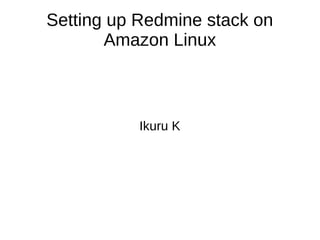
Recommandé
Recommandé
Contenu connexe
Similaire à Redmine on amazon ec2
Similaire à Redmine on amazon ec2 (20)
Guarding Your Code Against Bugs with Continuous Testing

Guarding Your Code Against Bugs with Continuous Testing
Infrastructure as code: running microservices on AWS using Docker, Terraform,...

Infrastructure as code: running microservices on AWS using Docker, Terraform,...
Chef Workshop: Setup Environment with Chef,Vagrant, and Berkshelf

Chef Workshop: Setup Environment with Chef,Vagrant, and Berkshelf
Plus de Ikuru Kanuma
Plus de Ikuru Kanuma (20)
Installing Japanese environment(mozc) on Debian 8 + Mate 

Installing Japanese environment(mozc) on Debian 8 + Mate
Dernier
Top Rated Pune Call Girls Budhwar Peth ⟟ 6297143586 ⟟ Call Me For Genuine Sex Service At Affordable Rate
Booking Contact Details
WhatsApp Chat: +91-6297143586
pune Escort Service includes providing maximum physical satisfaction to their clients as well as engaging conversation that keeps your time enjoyable and entertaining. Plus they look fabulously elegant; making an impressionable.
Independent Escorts pune understands the value of confidentiality and discretion - they will go the extra mile to meet your needs. Simply contact them via text messaging or through their online profiles; they'd be more than delighted to accommodate any request or arrange a romantic date or fun-filled night together.
We provide -
01-may-2024(v.n)
Top Rated Pune Call Girls Budhwar Peth ⟟ 6297143586 ⟟ Call Me For Genuine Se...

Top Rated Pune Call Girls Budhwar Peth ⟟ 6297143586 ⟟ Call Me For Genuine Se...Call Girls in Nagpur High Profile
Dernier (20)
result management system report for college project

result management system report for college project
VIP Call Girls Ankleshwar 7001035870 Whatsapp Number, 24/07 Booking

VIP Call Girls Ankleshwar 7001035870 Whatsapp Number, 24/07 Booking
The Most Attractive Pune Call Girls Manchar 8250192130 Will You Miss This Cha...

The Most Attractive Pune Call Girls Manchar 8250192130 Will You Miss This Cha...
The Most Attractive Pune Call Girls Budhwar Peth 8250192130 Will You Miss Thi...

The Most Attractive Pune Call Girls Budhwar Peth 8250192130 Will You Miss Thi...
Call for Papers - African Journal of Biological Sciences, E-ISSN: 2663-2187, ...

Call for Papers - African Journal of Biological Sciences, E-ISSN: 2663-2187, ...
CCS335 _ Neural Networks and Deep Learning Laboratory_Lab Complete Record

CCS335 _ Neural Networks and Deep Learning Laboratory_Lab Complete Record
Top Rated Pune Call Girls Budhwar Peth ⟟ 6297143586 ⟟ Call Me For Genuine Se...

Top Rated Pune Call Girls Budhwar Peth ⟟ 6297143586 ⟟ Call Me For Genuine Se...
Intze Overhead Water Tank Design by Working Stress - IS Method.pdf

Intze Overhead Water Tank Design by Working Stress - IS Method.pdf
VIP Model Call Girls Kothrud ( Pune ) Call ON 8005736733 Starting From 5K to ...

VIP Model Call Girls Kothrud ( Pune ) Call ON 8005736733 Starting From 5K to ...
UNIT-V FMM.HYDRAULIC TURBINE - Construction and working

UNIT-V FMM.HYDRAULIC TURBINE - Construction and working
chapter 5.pptx: drainage and irrigation engineering

chapter 5.pptx: drainage and irrigation engineering
Redmine on amazon ec2
- 1. Setting up Redmine stack on Amazon Linux Ikuru K
- 2. My Env Name Version Installation Method Apache httpd 2.2.31 yum Ruby 2.0 Pre installed Redmine 3.1.1 curl Passenger 5.0.20 gem MySQL 5.5.45 yum
- 3. Acknowledgement All credit goes to this to-the-point post by Mr. Shuji Watanabe! This slide mostly is based on this post with few tweeks. – http://dev.classmethod.jp/cloud/aws/install-redmine- to-amazon-ec2/
- 4. Lets begin ● Assume you know how to get your EC2 instance up & running, and then SSHing into the instance.
- 5. Get httpd $ sudo yum install httpd
- 6. Get Mysql ● $ sudo yum install mysql-server mysql-devel
- 7. Configure for utf-8 in /etc/my.conf
- 8. Start mysqld ● $ sudo service mysqld start ● $ sudo chkconfig mysqld on
- 9. Set up data base for redmine ● $ mysql -uroot ● mysql> create database db_redmine default character set utf8; ● mysql> grant all on db_redmine.* to user_redmine@localhost identified by 'changeit';
- 10. Ruby and gem are installed by default, and they work fine ● $ ruby -v ● ruby 2.0.0p647 (2015-08-18) [x86_64-linux] ● $ gem -v ● 2.4.8
- 11. Install packages needed ● $ sudo yum groupinstall "Development Tools" ● $ sudo yum --enablerepo=epel install ruby-devel mysql-devel ImageMagick ImageMagick-devel ipa-gothic-fonts
- 12. Get bundler ● $ gem install bundler --no-rdoc --no-ri ● Fetching: bundler-1.6.3.gem (100%) ● Successfully installed bundler-1.6.3 ● 1 gem installed
- 13. Fetch and install redmine $ curl -O http://www.redmine.org/releases/redmine- 3.1.1.tar.gz $ tar xvf redmine-3.1.1.tar.gz $ sudo mv redmine-3.1.1 /var/lib/redmine
- 14. Install Io-console gem $ curl -O http://www.redmine.org/releases/redmine- 3.1.1.tar.gz $ tar xvf redmine-3.1.1.tar.gz $ sudo mv redmine-3.1.1 /var/lib/redmine
- 15. Copy database.yml.example to database.yml and write the following production: adapter: mysql2 database: db_redmine host: localhost username: user_redmine password: changeit encoding: utf8
- 16. Set up redmine itself $ cd /var/lib/redmine $ bundle install --without development test
- 17. Create Session secret token $ bundle exec rake generate_secret_token
- 18. Initialize database $ bundle exec rake db:migrate RAILS_ENV=production
- 19. Getting passenger working Install required packeges Follow the interactive set up script. $ sudo yum install curl-devel httpd-devel apr-devel apr-util-devel $ gem install passenger --no-rdoc --no-ri $ passenger-install-apache2-module
- 20. Put the resulting setting string to /etc/httpd/conf.d/passenger.conf LoadModule passenger_module /home/ec2- user/.gem/ruby/2.0/gems/passenger- 5.0.20/buildout/apache2/mod_passenger.so <IfModule mod_passenger.c> PassengerRoot /home/ec2-user/.gem/ruby/2.0/gems/passenger-5.0.20 PassengerDefaultRuby /usr/bin/ruby2.0 </IfModule>
- 21. Set the document root for httpd in /etc/httpd/conf/httpd.conf ● DocumentRoot "/var/lib/redmine/public”
- 22. Start the http server, and everything should work after accessing your ip address with a browser. ● $ sudo service httpd start ● $ sudo chkconfig httpd on
- 23. Defaul login ● User id = admin ● Password = admin
- 24. ● Thank you
