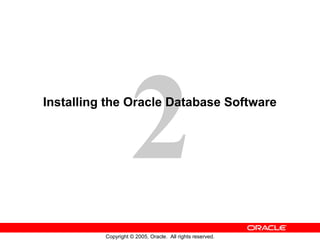
Less02 installation
- 1. 2 Copyright © 2005, Oracle. All rights reserved. Installing the Oracle Database Software
- 2. 2-2 Copyright © 2005, Oracle. All rights reserved. Objectives After completing this lesson, you should be able to do the following: • Describe your role as a database administrator (DBA), and explain typical tasks and tools • Plan an Oracle database installation • Use Optimal Flexible Architecture (OFA) • Install the Oracle software by using Oracle Universal Installer (OUI)
- 3. 2-3 Copyright © 2005, Oracle. All rights reserved. Tasks of an Oracle Database Administrator A prioritized approach for designing, implementing, and maintaining an Oracle database involves the following tasks: 1. Evaluating the database server hardware 2. Installing the Oracle software 3. Planning the database and security strategy 4. Creating, migrating, and opening the database 5. Backing up the database 6. Enrolling system users and planning for their Oracle Network access 7. Implementing the database design 8. Recovering from database failure 9. Monitoring database performance
- 4. 2-4 Copyright © 2005, Oracle. All rights reserved. Tools Used to Administer an Oracle Database • Oracle Universal Installer • Database Configuration Assistant • Database Upgrade Assistant • Oracle Net Manager • Oracle Enterprise Manager • SQL*Plus and iSQL*Plus • Recovery Manager • Oracle Secure Backup • Data Pump • SQL*Loader • Command-line tools
- 5. 2-6 Copyright © 2005, Oracle. All rights reserved. Installation: System Requirements • Memory requirements: – 1 GB for the instance with Database Control • Disk space requirements: – 1.5 GB of swap space – 400 MB of disk space in the /tmp directory – Between 1.5 GB and 3.5 GB for the Oracle software – 1.2 GB for the preconfigured database (optional) – 2.4 GB for the flash recovery area (optional) • Operating system: See documentation.
- 6. 2-7 Copyright © 2005, Oracle. All rights reserved. Checking the System Requirements • Adequate temporary space • 64-bit versus 32-bit issues • Checks for the correct operating system (OS) • OS patch level • System packages • System and kernel parameters • X Server permissions • Sufficient swapping • Nonempty ORACLE_HOME
- 7. 2-8 Copyright © 2005, Oracle. All rights reserved. Optimal Flexible Architecture (OFA) OFA is designed to: • Organize large amounts of software • Facilitate routine administrative tasks • Facilitate switching between multiple Oracle databases • Manage and administer database growth adequately • Help eliminate fragmentation of free space
- 8. 2-9 Copyright © 2005, Oracle. All rights reserved. Using Optimal Flexible Architecture • Naming mount points: – /u01 – /disk01 • Naming directories: – /u01/app/oracle – /u01/app/applmgr • Naming files: – Control files: controln.ctl – Redo log files: redon.log – Data files: tn.dbf
- 9. 2-11 Copyright © 2005, Oracle. All rights reserved. Setting Environment Variables • ORACLE_BASE: The base of the Oracle directory structure for OFA • ORACLE_HOME: The directory containing the Oracle software • ORACLE_SID: The initial instance name (by default, ORCL) • NLS_LANG: The language, territory, and client character set settings
- 10. 2-13 Copyright © 2005, Oracle. All rights reserved. Oracle Universal Installer (OUI)
- 11. 2-14 Copyright © 2005, Oracle. All rights reserved. Installing the Oracle Software
- 12. 2-15 Copyright © 2005, Oracle. All rights reserved. Database Configuration Options
- 13. 2-16 Copyright © 2005, Oracle. All rights reserved. Executing Configuration Scripts
- 14. 2-17 Copyright © 2005, Oracle. All rights reserved. Completing Your Installation
- 15. 2-18 Copyright © 2005, Oracle. All rights reserved. Advanced Installation Options • Database storage options: – File system – Automatic Storage Management – Raw devices • Database management options: – Enterprise Manager Grid Control – Enterprise Manager Database Control • Database backup and recovery options • E-mail notification options • Cluster Ready Services • Cloning
- 16. 2-19 Copyright © 2005, Oracle. All rights reserved. Installation Option: Silent Mode To install and configure Oracle products with OUI in silent mode, perform the following steps: 1. Create the oraInst.loc file, if it does not already exist. 2. Prepare a response file based on file templates that are delivered with the Oracle software. 3. Record a response file: .runInstaller –record -destinationFile <filename> 4. Run OUI in silent or suppressed mode. 5. If required, run NetCA and DBCA in silent mode.
- 17. 2-20 Copyright © 2005, Oracle. All rights reserved. Summary In this lesson, you should have learned how to: • Describe your role as a DBA, and explain tasks and tools • Plan your installation, starting with the appropriate documentation • Perform preinstallation tasks, such as checking system requirements • Install software by using OUI
- 18. 2-21 Copyright © 2005, Oracle. All rights reserved. Practice Overview: Installing the Oracle Software This practice covers installing the Oracle software by using Oracle Universal Installer. Note: Completing this practice is critical for all the subsequent practice sessions.
Notes de l'éditeur
- Tasks of an Oracle Database Administrator A DBA is typically responsible for installing the Oracle software and creating the database. As a DBA, you may be responsible for creating database storage structures, such as tablespaces. In addition, you may create the schema or set of objects to hold application data. You must ensure that the database is available for users. You can accomplish this by starting up the database, backing up the database on a regular basis, and monitoring the performance of the database. These tasks should be performed within the framework of a security strategy. As you proceed through the lessons in this course, you learn how to perform each of these tasks. You can also refer to the Oracle Database Administrator’s Guide for additional information about each of the tasks outlined in the slide. In this lesson, you focus on installation. For this core task, consider the following subtasks: Understand how the installation fits into the overall technical architecture of an organization. Review (and update) capacity plans. Choose the database software (required version and options). Ensure that system requirements are met for all chosen elements.
- Tools Used to Administer an Oracle Database You can use the following tools for installation and upgrade: Oracle Universal Installer (OUI): Oracle Universal Installer installs your Oracle software and options. It can automatically launch the Database Configuration Assistant (DBCA) to create a database. Database Configuration Assistant (DBCA): It creates a database from Oracle-supplied templates. It enables you to copy a preconfigured seed database. Alternatively, you can create your own database and templates. Database Upgrade Assistant (DBUA): This tool guides you through the upgrade of your existing database to a new Oracle release. Oracle Net Manager: This is used to configure network connectivity for your Oracle databases and applications.
- Tools Used to Administer an Oracle Database (continued) The following tools are used to manage your Oracle instance and database: Oracle Enterprise Manager (EM): EM combines a graphical console, agents, common services, and tools to provide an integrated and comprehensive system management platform for managing Oracle products. After you have installed the Oracle software, created or upgraded a database, and configured the network, you can use Enterprise Manager as the single interface for managing your database. In addition to providing a Web-based user interface for executing SQL commands, it seamlessly interfaces with other Oracle components that are used to administer your database (for example, Recovery Manager and Scheduler). The three main Enterprise Manager tools that are used to administer an Oracle database are: Enterprise Manager Database Console: Used to administer one database Enterprise Manager Grid Control: Used to administer many databases at the same time Enterprise Manager Java Console: Used to access tools that are not Web enabled SQL*Plus: SQL*Plus is the standard command-line interface for managing your database. iSQL*Plus: iSQL*Plus is a browser-based interface to an Oracle database. Recovery Manager (RMAN): RMAN is an Oracle tool that provides a complete solution for the backup, restoration, and recovery needs of the entire database or of specific database files. Oracle Secure Backup provides tape backup management for the Oracle ecosystem, which includes: Oracle database protection to tape through integration with Recovery Manager Seamless support of Oracle Real Application Clusters (RAC) Central administration of distributed clients and media servers including Oracle Application Servers, Oracle Collaboration Suites, Oracle home, and binaries Data Pump: Data Pump enables the high-speed transfer of data from one database to another. For example, you may want to export a table and import it into another database. SQL*Loader: The SQL*Loader utility enables the loading of data from an external file into an Oracle database. It is one of several Oracle utilities that you can use to load data into database tables. Command-line tools: To administer Enterprise Manager, use: emctl start | status | set | stop To stop and start iSQL*Plus, use: isqlplusctl start | stop To administer the listener, use: lsnrctl help | start | status | stop
- Installation: System Requirements A standard installation can be completed on a computer with 1 GB of RAM and 1.5 GB of swap space or larger. Depending on the activity level of the machine on which you are installing the Oracle database software, the standard installation can complete in 20 minutes or less. Some installation details: Oracle Database 10g ships only one seed database template. Duplicated files are removed. Many other products and demonstrations are installable from additional CDs. The hardware requirements listed in the slide are minimal requirements across all platforms. Your installation may have additional requirements (especially disk space). Note: An Enterprise Edition installation type that includes a standard seed database is referred to as a “standard installation.”
- Checking the System Requirements The Oracle Database 10g installation automates most of the prerequisite checks: Adequate temporary space is checked for. It is determined what the minimum temporary space requirements are for installation and configuration, and those requirements are validated during the installation process. 64-bit installations are prevented from being installed into Oracle homes with 32-bit software already installed (and vice versa). On the Linux platform, RedHat-3.0, 4.0, Asianux 1.0, 2.0, and SUSE Linux E.S. 9.0 are certified. The installation process checks whether all the required OS patches are installed. The installation process checks whether all the required system and kernel parameters are set correctly. The installation process verifies that the DISPLAY environment variable is set and that the user has sufficient permissions to display to the specified DISPLAY. The installation process verifies that the system has sufficient swapping set. The installation process verifies that the Oracle home into which the new installation is being performed is either empty or is one of a handful of supported releases on top of which Oracle Database 10g can be installed, and that they are registered in the Oracle inventory.
- Optimal Flexible Architecture (OFA) OFA is a method for configuring the Oracle database and other databases. OFA takes advantage of the capabilities of the OS and disk subsystems to create an easy-to-administer configuration that allows maximum flexibility for growing and high-performance databases. The methods described here are the basics of OFA. OFA is designed to: Organize large amounts of complicated software and data on the disk to avoid device bottlenecks and poor performance Facilitate routine administrative tasks, such as software and data backup, which are often vulnerable to data corruption Facilitate switching between multiple Oracle databases Adequately manage and administer database growth Help eliminate fragmentation of free space in the data dictionary, isolate other fragmentation, and minimize resource contention For details about the goals and implementation of OFA, refer to the Oracle Installation Guide for UNIX Systems.
- Using Optimal Flexible Architecture At the core of OFA is a naming scheme that gives you a standard to apply to your mount points (which are often the physical disks), directories and subdirectories on those mount points, and finally the files themselves. Mount point syntax: Name all mount points by using the /pm syntax, where p is a string constant and m is a unique fixed-length key (typically a two-digit number) used to distinguish each mount point. The examples of mount points are /u01 and /u02. Home directories syntax: Name all home directories by using the /pm/h/u syntax, where pm is a mount point name, h is a standard directory name, and u is the name of the owner of the directory. The examples of OFA-compliant home directories are: /u01/app/oracle /u01/home/oracle Software directories syntax: Store each version of the Oracle software in a directory matching the pattern: /pm/h/u/product/v. Here, product is a literal and v is a variable for the version number. This syntax helps to enable the OFA feature of simultaneously executing multiple versions of application software. An OFA-compliant installation of the Oracle Database 10g version 10.2.0 looks like: /u01/app/oracle/product/10.2.0
- Using Optimal Flexible Architecture (continued) Naming subdirectories syntax: To facilitate the organization of administrative data, you should store database-specific administration files in subdirectories matching the pattern: /h/admin/d/a/. Here, h is the Oracle software owner’s home directory, admin is a literal, d is the database name, and a is a subdirectory for each of the database administration files. The following is a list of these administration file subdirectories: adhoc: Ad hoc SQL scripts for a particular database arch: Archived redo log files adump: Audit files (Set the AUDIT_FILE_DEST initialization parameter to the adump directory. Clean out this subdirectory periodically.) Bdump: Background process trace files Cdump: Core dump files Create: Programs used to create the database Exp: Database export files Logbook: Files recording the status and history of the database Pfile: Instance parameter files udump: User SQL trace files File-naming syntax: The following naming convention for database files ensures that they are easily identifiable: Control files: /pm/q/d/controln.ctl Redo log files: /pm/q/d/redon.log Data files: /pm/q/d/tn.dbf The variables used in these file names are: pm: A mount point name as described previously q: A string distinguishing the Oracle data from all other files (commonly named ORACLE or oradata) d: The value of the initialization parameter, DB_NAME (the database name) t: An Oracle tablespace name n: A two-digit string Note: Do not store files other than control files, redo log files, or data files associated with the d database in the /pm/q/d/path.
- Setting Environment Variables There are many Oracle environment variables, and those mentioned here are very important to a successful installation and use of an Oracle database. None of these are required to be set, but by setting them before the installation, you can avoid future problems. ORACLE_BASE: Specifies the base of the Oracle directory structure for OFA. Use of this is optional, but if used, this can facilitate future installations and upgrades. It is a directory path, as shown in this example: /u01/app/oracle ORACLE_HOME: Specifies the directory containing the Oracle software. It is a directory path, as shown in this example: $ORACLE_BASE/product/10.2.0/db_1 ORACLE_SID: The initial instance name (by default, ORCL). It is a string of numbers and letters that must begin with a letter. Oracle Corporation suggests that a maximum of eight characters be used for system identifiers.
- Setting Environment Variables (continued) NLS_LANG: Specifies the initial National Language Support (NLS) settings for a session in the form of language_territory.character set. For example, a setting of: AMERICAN_DENMARK.WE8MSWIN1252 This sets the session to use the AMERICAN language for Oracle messages, alphabetical sorting sequence, day names, and month names. The territory is DENMARK, which sets the time format, date format, and numeric and monetary conventions. The character set of WE8MSWIN1252 instructs Oracle Net to convert character information to this character set. This is an environment variable in UNIX and a registry setting in Windows. You can query the actual NLS settings of your current session using: select * from nls_session_parameters; For more information about valid languages, territories, character sets, and language support, refer to the Globalization Support Guide. Note: A Windows installation defaults the NLS_LANG values in the registry, where the language part originates from the keyboard language. This has the effect that the default installation on Windows with non-American keyboards will get the non-American value in the NLS_LANG setting. This, in turn, will default the NLS_SORT session variable to be different from “binary,” which makes it difficult for the optimizer to use character-based indexes for sessions from this node.
- Oracle Universal Installer (OUI) Oracle Universal Installer (OUI) is a Java application that performs component-based installations and enables different levels of integrated bundle, suite, and Web-based installations, as well as complex logic in a single package. The installation engine is easily portable across all Java-enabled platforms, and platform-specific issues can be encapsulated from the overall installation process. OUI provides the following capabilities for addressing software management and distribution: Automatic dependency resolution and complex logic handling Installation from the Web Component and suite installations Implicit deinstallation Support for multiple Oracle homes NLS or globalization support Support for distributed installations Unattended “silent” installations that use response files In Windows: Insert the Oracle database installation medium, navigate to the client directory and double-click setup.exe to start OUI. After the Welcome page, select your installation type: Instant Client, Administrator, Runtime, or Custom.
- Installing the Oracle Software You can install the Oracle software by using OUI, as follows: 1.Log on to your computer as a member of the administrative group that is authorized to install the Oracle software and to create and manage the database. 2.Insert the distribution CD for the database into your CD drive, or navigate to the Oracle database staging location. 3.Start OUI. In an XTerm window on Linux, enter ./runInstaller. The Oracle Universal Installer page appears. 4.Navigate the OUI pages and specify your preinstallation settings according to your installation plan. 5.With the initial information, OUI executes prerequisite checks.
- Database Configuration Options Your installation process continues: 6. Navigate through the OUI pages and specify your database configuration options. OUI displays a summary of your installation choices. 7. Click Install to begin your installation of the Oracle software. If you chose to create a starter database as part of the installation, then OUI invokes all of these configuration assistants: Oracle Net Configuration Assistant: This configures basic network components during installation, including: Listener names and protocol addresses Naming methods that the client will use to resolve connect identifiers to connect descriptors Net service names in a tnsnames.ora file Directory server usage Oracle Database Configuration Assistant (DBCA): This creates the starter database that you selected. When this configuration assistant finishes, you can unlock accounts and change passwords. iSQL*Plus Configuration Assistant: This configures the Oracle Application Server Containers for J2EE (OC4J) instance, which is used by iSQLPlus, and other tools to connect to the Oracle database.
- Executing Configuration Scripts Your installation process continues: 8. When prompted during a Linux or UNIX installation, execute additional configuration scripts as the root user. In an XTerm window, enter: $ su # password: oracle &lt;root password, does not appear in the window&gt; # cd /u01/app/oracle/oraInventory # ./orainstRoot.sh # cd /u01/app/oracle/product/10.2.0/db_1 # ./root.sh 9.Accept the default for the local bin directory during a Linux or UNIX installation. When the scripts are finished, exit all related accounts and windows to allow the installation to complete.
- Completing Your Installation 10. When your installation process comes to an end, note the URLs for future use.
- Advanced Installation Options With OUI, you can create configurations that use Automatic Storage Management. You can install and configure the Enterprise Manager (EM) framework. Oracle Enterprise Manager Database Control is installed in the same Oracle home as the database and is configured to run on a stand-alone OC4J instance. You have to perform a separate installation to get EM central management capabilities. If you choose to use Oracle Enterprise Manager Database Control, you can optionally configure the database to use the Oracle-recommended default backup strategy. If you choose to use Oracle Enterprise Manager Database Control during the installation, you can configure Enterprise Manager to send e-mail alerts to an e-mail address that you specify. These alerts can include issues such as disk space reaching a critical limit or a database shutting down unexpectedly. The Oracle Database 10g installation supports RAC features, particularly the installation of Cluster Ready Services (CRS). Oracle homes can be cloned by using the Enterprise Configuration Management tool. This tool enables users to create clone requests and then schedule and process them. This tool is available via EM Grid Control.
- Installation Option: Silent Mode To install and configure Oracle products by using OUI in silent or suppressed mode, perform these steps: 1.Create the oraInst.loc file, if it does not already exist. Most likely, the file is already in ORACLE_BASE/oraInventory, if you previously installed the Oracle software. 2.Prepare a response file. File templates for each product and installation type are provided, such as enterprise.rsp, standard.rsp, and netca.rsp. 3.You can use OUI in interactive mode to record a response file that you can edit and then use to complete silent-mode or suppressed-mode installations. Create the response file under Linux and UNIX with the following command: .runInstaller –record -destinationFile &lt;filename&gt; where –destinationFile is the file location. 4.Run OUI in silent or suppressed mode. 5.If you completed a software-only installation, run Oracle Net Configuration Assistant (NetCA) and Database Configuration Assistant (DBCA) in silent or noninteractive mode, if required. For more information, see your OS-specific Oracle Database Installation Guide.