Searching the web effectively f09
•
0 j'aime•288 vues
Searching the web lecture
Signaler
Partager
Signaler
Partager
Télécharger pour lire hors ligne
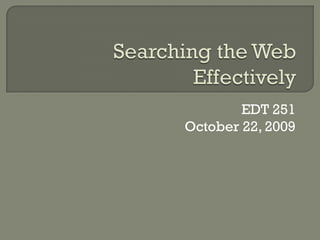
Recommandé
Contenu connexe
Tendances
Tendances (18)
En vedette
En vedette (8)
Cit101 social aspects_and_issues_of_the_internet spring 2012

Cit101 social aspects_and_issues_of_the_internet spring 2012
Lightning Talk #9: How UX and Data Storytelling Can Shape Policy by Mika Aldaba

Lightning Talk #9: How UX and Data Storytelling Can Shape Policy by Mika Aldaba
Similaire à Searching the web effectively f09
Similaire à Searching the web effectively f09 (20)
05. EDT 513 Week 5 2023 Searching the Internet.pptx

05. EDT 513 Week 5 2023 Searching the Internet.pptx
Social Work Masters Literature Review: Practical Searching

Social Work Masters Literature Review: Practical Searching
Internet Research: Finding Websites, Blogs, Wikis, and More

Internet Research: Finding Websites, Blogs, Wikis, and More
Dernier
https://app.box.com/s/x7vf0j7xaxl2hlczxm3ny497y4yto33i80 ĐỀ THI THỬ TUYỂN SINH TIẾNG ANH VÀO 10 SỞ GD – ĐT THÀNH PHỐ HỒ CHÍ MINH NĂ...

80 ĐỀ THI THỬ TUYỂN SINH TIẾNG ANH VÀO 10 SỞ GD – ĐT THÀNH PHỐ HỒ CHÍ MINH NĂ...Nguyen Thanh Tu Collection
Dernier (20)
Jual Obat Aborsi Hongkong ( Asli No.1 ) 085657271886 Obat Penggugur Kandungan...

Jual Obat Aborsi Hongkong ( Asli No.1 ) 085657271886 Obat Penggugur Kandungan...
Micro-Scholarship, What it is, How can it help me.pdf

Micro-Scholarship, What it is, How can it help me.pdf
Plant propagation: Sexual and Asexual propapagation.pptx

Plant propagation: Sexual and Asexual propapagation.pptx
Kodo Millet PPT made by Ghanshyam bairwa college of Agriculture kumher bhara...

Kodo Millet PPT made by Ghanshyam bairwa college of Agriculture kumher bhara...
Interdisciplinary_Insights_Data_Collection_Methods.pptx

Interdisciplinary_Insights_Data_Collection_Methods.pptx
NO1 Top Black Magic Specialist In Lahore Black magic In Pakistan Kala Ilam Ex...

NO1 Top Black Magic Specialist In Lahore Black magic In Pakistan Kala Ilam Ex...
UGC NET Paper 1 Mathematical Reasoning & Aptitude.pdf

UGC NET Paper 1 Mathematical Reasoning & Aptitude.pdf
80 ĐỀ THI THỬ TUYỂN SINH TIẾNG ANH VÀO 10 SỞ GD – ĐT THÀNH PHỐ HỒ CHÍ MINH NĂ...

80 ĐỀ THI THỬ TUYỂN SINH TIẾNG ANH VÀO 10 SỞ GD – ĐT THÀNH PHỐ HỒ CHÍ MINH NĂ...
Python Notes for mca i year students osmania university.docx

Python Notes for mca i year students osmania university.docx
ICT Role in 21st Century Education & its Challenges.pptx

ICT Role in 21st Century Education & its Challenges.pptx
ICT role in 21st century education and it's challenges.

ICT role in 21st century education and it's challenges.
HMCS Vancouver Pre-Deployment Brief - May 2024 (Web Version).pptx

HMCS Vancouver Pre-Deployment Brief - May 2024 (Web Version).pptx
Searching the web effectively f09
- 1. EDT 251 October 22, 2009
- 2. Where do you go? Are you happy with the results? Whatdo you think makes the searching experience work well?
- 3. Google – 65% Yahoo! – 19% Bing – 9% Ask.com – 2% and Ask Kids Ixquick Clusty Librarians’ Internet Index Google Directory http://infopeople.org/search/chart.html
- 4. Searchengines use software (“robots” or “spiders”) to index some amount of Web pages • Proprietary algorithms • Google claims over a trillion URLs searched • Paid placement of ads provides revenue • Currency – how frequently do they add sites? Other tools add human-collected or human- submitted sites (Google and Yahoo directories) • These are then searched by subject or keyword • Tend to be smaller in size Relevance ranking of results
- 5. AKA the “Deep Web” Resourcesthat are not indexed by search engines (such as library databases) InfoMINE– indexes free-standing databases Add term “database” to your topic in Google or Yahoo
- 6. Scholarly information subset of Google: http://scholar.google.com Many journal articles included on publisher’s web sites Set up “Scholar Preferences” Library Links enter “OhioLINK” and click to check the box Look for “Find it with OLinks” or “OhioLINK OLinks” links in results
- 7. Online encyclopedia of over 3 million articles Built using a wiki – allows for multiple contributors How does it work? What are the cautions?
- 8. 1. Identify the important concepts 2. Choose keywords 3. Pick synonyms and related terms 4. Think about using quotes, truncation, Boolean 5. Choose a search engine 6. Read the instructions (most rules are the same, but not all) 7. Enter your search expression 8. Evaluate the results 9. Modify/narrow your search (if needed) 10. Move to a new search engine (if needed)
- 9. Crucial because of fluidity/lack of standards Some possible criteria for any source: • Who wrote or created the source? • What audience was the source written for? • Where did you (or can you) find the source? • When was the source written or created? • Why was the source written? • How can you verify the information contained in the source? Look carefully at URL (.com, .edu, etc.)