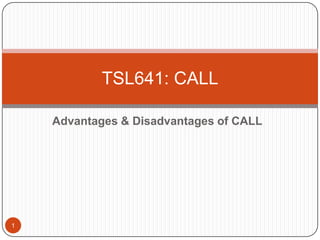
Advantages & Disadvantages of CALL
- 1. Advantages & Disadvantages of CALL TSL641: CALL 1
- 2. Why Should You Know About Technology and Language Teaching Motivating for both teachers and students – learning more enjoyable Wide range of multimedia resources – images, audio, video etc. Intensive one-to-one learning in the computer lab Rich resources and wide range of authentic materials – net, CD-ROM, DVD Worldwide communication – email, chat, social networking sites, etc New range of self-access and distance learning opportunities (widely available - out of class time, remote areas, special needs) 2
- 4. The "learn-by-doing" approach allows youth to experience something with minimal guidance from an adult.
- 5. Instead of being told "the answers," they are presented with a question, problem, situation, or activity which they must make sense of for themselves.
- 6. Learning by doing is called "experiential learning" because it is based on learning from experiences.
- 7. Example: Search the web to find information on the Tsunami/Earthquake
- 8. WWW allows tackling large amount of human experience
- 9. Also through computer simulation or games - SIMS
- 10. Learn by doing things themselves
- 11. Through creating and receiving knowledge
- 12. Thinking skills are developed and have choice of what to explore3
- 14. Also, the player may face disasters including: flooding, tornadoes, fires (often from air disasters or even shipwrecks), earthquakes and attacks by monsters. In addition, monsters and tornados can trigger train crashes by running into passing trains. Later disasters in the game's sequels included lightning strikes, volcanoes, meteors and attack by extra-terrestrial craft.
- 15. Activities – oral and written on your city building project4
- 17. Computer popular with students
- 18. Fun and games, fashionable
- 20. Variety of activities – making them more independent
- 21. Novelty of working with the computer – a new experience compared to the old traditional chalk and talk, pen and paper
- 23. Students can take risks and experiment in a way that might be psychologically threatening in a classroom or real-life communication situation – through chat
- 24. In a networked environment, the anonymity and ease of communication seem to encourage a spontaneous and casual “speak-writing” that results in more creative and natural language than in some other environments.
- 25. Reduce learning stresses and anxieties5
- 28. Strengthen linguistic skills by positively affecting learning attitude when students are motivated by using the computer/internet
- 29. Build self-instruction strategies (learning how to learn)
- 31. Computer work may be effective for remedial or tutorial works (branching programs).
- 32. Andrews (1973) found that students who scored low on the pretest showed greatest gain.
- 33. Students in large classes find that CALL is a way of getting individual attention.6
- 35. Scores and progress are recorded automatically, so students know where they stand. E.g. use of blog for writing skills
- 36. E-Portfolio7
- 37. CALL – Pros / Advantages The computer allows learning to take place independent of time and space. Students can learn at their own pace (review, skip, etc.). Students can learn at their own schedule due to computer flexibility of time. 8
- 39. Various resources for authentic reading materials – school and at home
- 40. Accessible 24/7 and low cost9
- 42. Collaboration (networking promotes language learning by putting learners in touch with other learners and a multitude of other resources (Internet)).
- 43. Via e-mail, chat, blog, website creation
- 44. A tendency to band together to try to “beat the machine” (fun and competition in games or simulations).10
- 46. Non-linear instruction through random access to Web pages
- 47. Via E-mail, newsgroups, weblog, YM etc, EFL students can communicate with people they have never met
- 48. Interact with classmates – in the computer lab
- 49. Internet activities give positive and negative feedback – correcting their exercises – immediate feedback
- 50. Students can receive individualized feedback – via e-mail, weblog – more time for teachers to write feedback and it’s recorded11
- 51. CALL – Pros / Advantages Individualization For shy or inhibited students Individualized attention can be given They get to do things themselves They get to work at their own pace High achievers can realize their full potential Will not prevent their peers from working at their own pace Equal opportunities to participate in discussions via chat, blog, all students can equal chance to participate Unlike face-to-face, discussions may be dominated by out-spoken students 12
- 52. CALL – Pros / Advantages Independence from a Single Source of Information Escape from canned knowledge E.g. referring only to 1 or 2 textbooks Opportunity to discover thousands of information sources There are probably billions of web pages nowadays As a result Education fulfils the need for interdisciplinary learning in a multicultural world 13 English Culture Anthropology
- 54. A foreign language is studied in a cultural context
- 55. E.g. ESL is studied in the context of English language speaking culture ( US, UK, Australia, New Zealand etc)
- 56. Internet allows access to the learning of the culture
- 57. Internet facilitates access to this culture
- 58. Internet makes students feel citizens of the world
- 59. Since English is an International language
- 60. Students get to publish on the Internet for the rest of the world to see / read
- 61. The computer environment, especially when combined with hypermedia is a rich one which allows the user to enter new worlds and travels new territory (SL – language and culture).14
- 62. CALL – Pros / Advantages From the point of view of the teacher, the computer presents a versatility in handling different kinds of material. One-way presentation of information (text, graphics, audio, video). Two-way (question-answer routines, simulated dialogues, hypothesis testing). The computer can present material (supplied by the teacher) in sequence or at random. 15
- 63. CALL – Pros / Advantages Computers can model the cognitive and physical processes required for linguistics perception and production (i.e. visual modeling of speech characteristics, thought processing programs (simultaneous writing programs), and reading comprehension programs). Computers assist in the construction and elaboration of the SL grammar. Example: http://international.ouc.bc.ca/pronunciation/ http://www.essaypunch.com/ 16
- 65. Quality of software can be questionable
- 66. Especially when produced by companies that do not employ or consult experts (teachers, instructional designers etc.)
- 67. Failure of computer users to make full use of the software.
- 68. It is not the software, it is what you do with it.
- 69. The software might simplify the representation of the content and the structure of the task performed to such a degree as to be highly misleading (i.e. grammar checker programs).17
- 70. CALL – Con / Disadvantages Development of CALL programs requires knowledge in pedagogy, target language and computing. Possible solutions: Computer and language experts work together. Learn a programming and/or authoring language (i.e. HyperCard, Toolbook). 18
- 71. CALL – Con / Disadvantages Cost Standford, successful Russian program had to be scrapped after it was found that the course was costing 3x as much as a traditional course. (Nelson et. al., 1976) Unfair educational conditions When it becomes a basic requirement for students to purchase Unaffordable for low-budget schools and low-income children Digital Divide 19
- 72. CALL – Con / Disadvantages Teachers and learners should have basic technology knowledge Before incorporating CALL However, most teachers do not have sufficient knowledge in technology to guide students exploring the computer and CALL programs 20
- 73. CALL – Con / Disadvantages Skepticism. Language teachers might regard technology with a mixture of anxiety and mystification, accompanied by the conviction that somehow machines do not belong in the humanities. Vague suspicion that the computer is intended to replace teachers (however, instead the computer should free up time for us to do what only language teachers can do). 21
- 75. This might depend on who programs them
- 76. Learning via computer alone may lack non-verbal cues
- 77. No facial expressions, gestures
- 78. Jokes, anecdotes that will help remember a learning point
- 79. Computers cannot handle unexpected situations.
- 80. Limitations in AI :
- 81. Cannot deal with learners’ learning problems
- 82. Cannot response to students’ questions immediately22
- 84. It is an essential characteristic of language that it is primarily a spoken medium which is, to some extent, problematic for the computer.
- 85. Its ability to deal with speech is far less developed than its ability to deal with written signals, spoken dialogue, open-ended dialogue, translation (anything which requires understanding on part of the computer still presents problems).
- 86. The computer can encourage a form of “antisocial” behavior that amounts to working in isolation from others.23
- 87. NOTE Whether we want to get into it or not, CALL will not go away. Computerized language lab will be built, software will be produced anyway, and not necessarily in a way that will be useful to us or our students. But, this is an opportunity, a chance to improve language teaching, raise the proficiency level of our students (and not incidentally, attract more students). 24
- 88. ON THE EFFECTIVENESS OF CALL We are beginning to see enough data in CALL that suggest positive effects on spelling, reading and writing. There is also a substantial body of data that indicates that student perceptions of CALL are on the whole positive, provided technologies are stable and well supported. On the negative side there are still concerns about technical difficulties interfering with the learning process; older students not feeling comfortable with computers; younger students not possessing the necessary metaskills for coping effectively in these challenging environments; training needs in computer literacy for both students and teachers; problems with group dynamics; and time constraints. (Felix 2008: 156) 25