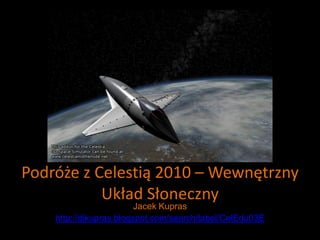
Celestia - The Inner Solar System
- 1. Podróże z Celestią 2010 – Wewnętrzny Układ Słoneczny Jacek Kupras http://djkupras.blogspot.com/search/label/CelEdu03E
- 2. Tytułem wstępu: • Prezentacja którą przeglądasz powstała w ramach projektu odbywającego się pod patronatem Europejskiego Roku Kreatywności 2009. • Stanowi ona pewnego rodzaju streszczenie Wewnętrznego Układu Słonecznego – wersji rozszerzonej.
- 3. Wewnętrzny Układ Słoneczny • Wewnętrzny Układ Słoneczny, zarówno w wersji podstawowej jak i rozszerzonej stanowi częśd trzecią Celestia Educational Activities , pakietu skompilowanego przez przez amerykaoskiego nauczyciela Franka Gregorio. • Można go pobrad z tego adresu: http://www.celestiamotherlode.net/catalog/show_addon_details.php?addon_id=876
- 4. Wewnętrzny Układ Słoneczny • Scenariusz towarzyszący tej podróży liczy 39 stron, zaś karta pracy to ogółem 151 pytao • Na odbycie wirtualnej podróży należy przeznaczyd około 3 godzin.
- 5. To zaczynamy … • Uwaga – hiperłącza znajdujące się w dalszej części tego dokumentu zadziałają pod warunkiem, że na komputerze zostały zainstalowane Celestia Educational Activities w folderze: C:Program FilesCelestia160-ED • Aby się o tym przekonad kliknij w poniższą grafikę: • Jeżeli otworzy się folder o zawartości identycznej jak widoczna powyżej, dwukrotnie kliknij jedną z ikon wskazanych przez czerwoną strzałkę i czekaj na uruchomienie się Celestii. Następnie kliknij Sound-A3E by aktywowad dźwięk. • Jeżeli nie masz zainstalowanego programu, to możesz i tak przeglądad prezentację. Pamiętaj jednak, że hiperłącza nie będą działad!
- 6. • 1.21 Welcome home!
- 7. • 1.24 Now, click here. Wow! Isn’t your ship a beauty? To see it from several views, right-click on the screen anywhere and while holding down the right mouse button, drag the mouse. Your view will turn. Try this right- click-drag in all directions. Your external camera will circle the ship.
- 8. • 1.31 Would you like to safely visit the Sun? To do so, click here once only Sol position.
- 9. • 1.52 Return to Celestia, click here, and watch the Sun!
- 10. • 1.58 To position our ship for the maneuver, click here. Your ship’s autopilot will move the ship to just the right spot. Those gases rising off the Sun are enough to absolutely fry your ship. WHEW!
- 11. • 1.61 Look closely at the Sun’s surface. Do you see it moving? The yellow churning “surface” of the Sun is the part we see visually. It is called the Photosphere and is covered in giant moving bubbles. Those bubbles of gas are called “Granules” and are actually eruptions of hot plasma gas from the interior of the Sun moving at high speed, much like bubbles on the surface of hot oatmeal. Granules constantly change. Some are the size of Earth.
- 12. • 1.63 Farther out from the Sun, there is an outer thinner atmosphere called the Corona. Some of the hot gas that erupts from the Sun also enters the Corona zone and is held in place by gravity and magnetic fields. As a result, the Corona is actually hotter than the surface of the Sun. To see the Corona better, click here. Your ship will be moved to a distance of about 6,000,000 km. The Corona will be the faint whitish-yellow glow furthest out from the Sun surrounding it.
- 13. • 1.67. As the Sun shimmers in the distance, do you notice the big brown spots? They are called “Sunspots”. A Sunspot is an area of magnetic disturbance or storm within the granules. The dark areas are actual “dents” or “holes” that penetrate thousands of miles into the Sun. You would think that a hole into the Sun should be hotter than the surrounding area but in fact, it is not. Due to the physics of the Sun’s magnetic field, the interior of a Sunspot is 2,000 to 3,000º F (1100o – 1650o C) cooler than the rest of the Sun’s surface. Because it is cooler, it glows less brightly and looks darker when compared to the hotter granules around it. That is why a Sunspot is dark. It is cooler than its surroundings.
- 14. • 1.67. As the Sun shimmers in the distance, do you notice the big brown spots? They are called “Sunspots”. A Sunspot is an area of magnetic disturbance or storm within the granules. The dark areas are actual “dents” or “holes” that penetrate thousands of miles into the Sun. You would think that a hole into the Sun should be hotter than the surrounding area but in fact, it is not. Due to the physics of the Sun’s magnetic field, the interior of a Sunspot is 2,000 to 3,000º F (1100o – 1650o C) cooler than the rest of the Sun’s surface. Because it is cooler, it glows less brightly and looks darker when compared to the hotter granules around it. That is why a Sunspot is dark. It is cooler than its surroundings.
- 15. • 1.80 Next, click here once only.
- 16. • 1.93 To visit Helios 1 on that historic day, click here. Helios 1 will be the dim craft to your left spinning furiously.
- 17. • 1.94 To get some idea of how fast Helios 1 is moving, program your ship to travel to a spot in space ahead of Helios, and wait for it to come by. It is moving so fast, however, that you must slow time down 100 fold, to Rate: 0.01x, so that you can see it pass. Are you ready? Click here and watch. Helios 1 will approach your ship, then pass it and continue on its orbit around the Sun.
- 18. • 1.95 Watch it go by, then click here. Helios 1 will zoom by at a Rate: 0.1x. Remember, it is the size of an SUV and this is 10 times slower than it is really moving. To see it moving at real speed click here. It’s just a blur as it goes by.
- 19. • 1.98 It’s time to get moving on our tour of the Solar system. To do so, click here. The Celestia 1A will take up position away from the Sun at a safe distance. A small bright dot will be centered and locked in your ship’s screen. That is the planet, Mercury.
- 20. • 1.103 When done, click here to reposition your ship.
- 21. • 1.109 Click here. Mercury is close enough to our Sun to get very hot on its Sunny side (over 360° C or 680° F).
- 22. • 1.109 Click here. Mercury is close enough to our Sun to get very hot on its Sunny side (over 360° C or 680° F).
- 23. • 1.117 In 1973, a spacecraft named Mariner 10 was launched from Earth and flew by both Venus and Mercury in 1974, snapping pictures as it went.
- 24. • 1.120 To view the flyby at high speed, click here. Watch as it approaches the planet. Notice the spacecraft turning and orienting itself to keep its antenna and instruments properly pointed. Wow … was that a close encounter.
- 25. • 1.126 It’s time to depart Mercury. Next stop – Venus. Click here once. Venus will be far in the distance. Press the [G] key to go there. Your ship will hyper-jump directly to Venus and place you in orbit about it. Tap the [Home] key or turn your mouse wheel to enlarge the planet to about the size in figure 8.
- 26. • 1.148 To see Magellan at work, return to Celestia, and click here. You will be taken to a position above Venus in the year 1992. Magellan is a small white dot. To go to it, press the [G] key once and you will find the spacecraft hard at work, mapping the surface through the clouds passing below with its big radar dish. Enjoy the view. [Right-click-drag] and examine it as you like.
- 27. • 1.155 Click here to reposition you with time speeded up and Venus turning on its axis. Watch for a moment as Venus rotates. First, it is very slow. You are looking at its clouds turning. Underneath them, it takes the planet a whopping 243 days to turn just once on its axis, making for a VERY LONG day and a very long night. Secondly, Venus turns on its axis backwards (from right to left). This is called retrograde rotation, and is different from most of the other planets in our Solar System. Most are like the Sun and turn from left to right (called prograde rotation).
- 28. • 1.158 Venus orbits the Sun once every 225 days. If you watch Venus from Earth over the course of a year (it is that very bright dot you can frequently see at Sundown or Sunrise near the Sun), you will discover that it never strays very far from the Sun. To see that view, click here once only (it may take a few seconds). The Celestia 1A will take you to the surface of Earth in October 2003. It is a magnificent Sunset. As you watch, the Sun will set and the bright dot of Venus will soon follow it toward the horizon.
- 29. • 1.161 Click here. Watch the positions of Venus, Mercury and Earth. You should discover that because both Venus and Mercury’s orbits are smaller than Earth and are between the Sun and us, both make a smaller loop around the Sun and can never get too far away from it. As a result, neither Venus nor Mercury can ever be seen late at night from the dark back side of Earth.
- 30. • 1.163 To take one last look at beautiful, roasting hot, acidic, dense, deadly Venus silhouetted against the beautiful Milky Way, click here. It sure seems incredible that this planet is a killer that would destroy you and your ship within seconds if you ever tried to land on it.
- 31. • 1.167 To command your ship to travel to Earth, click here. You will be positioned behind Venus. Earth, our home, is that tiny dot behind Venus, centered in your ship window. As you look at Earth in the distance, realize what a lonely place we occupy in space … a tiny speck of life in such a vast ocean of stars. How insignificant is humankind against the vista of the universe!
- 32. • 1.173 To see the current Habitable Zone of the Sun, click here. Your ship will navigate to a position above the Sun, with the inner planets orbiting. [Left-click+ the “Set Addon Visibility” tab on the white toolkit, scroll down the add-on menu list with the small scroll button and check “Habitable Zone”.
- 33. • 1.175 Click here. Then, using your left and right mouse buttons, drag and move around our Earth, looking at it from all sides, including its polar ice caps. Zoom in or out on both the Sunny and dark sides with the [Home] and [End] keys (or mouse wheel). Notice the aurora lights glowing at the poles. We’ll talk more about them in a bit.
- 34. • 1.178 Your ship has a special program that can reveal the inside of Earth. To activate it, click here. The inner core will be obviously visible, along with the rest of the interior. Zoom in if you wish. [Right-click-drag]. You can even see the heat from the interior shimmering inside. It’s COOL!
- 35. • 1.185 To see those plates, your ship has been programmed with a map of where the cracks in Earth’s crust occur. Click here. Right-click on Earth and from the menu that appears, select “Alternate Surfaces”. Then, select “Tectonic Crust”. Left-click the “Set Addon Visibility” tab on the white toolkit, scroll down the add-on menu list with the small scroll button and check “Tectonic Plates”.
- 36. • 1.190 The Magnetic Field is invisible to our eyes, just as it is if you looked at a magnet. However, the Celestia 1A has visual filters that can reveal its dramatic presence. To see it, click here now. Wow! You can see the pathway that solar wind particles are forced to take when they come in from the Sun. They hit the field lines and are forced to loop up or down into the poles.
- 37. • 1.191 Your ship can also be positioned for a spectacular view of the Northern Lights, gleaming across the night sky above the North Pole. Are you ready for this? Click here. NEAT! The lights of North America can also be seen in the lower right.
- 38. • 1.192 For a close-up of what it is like to be below the Aurora standing on the polar ice, click here. The movement you see really occurs, as the solar wind hits the upper atmosphere. It is beautiful. The green color is due to the solar wind slamming into the oxygen in our atmosphere.
- 39. • 1.193 Earth is the only place in the universe known to have life (so far). That makes it perhaps the most amazing planet in all of the cosmos. Our rich covering of planet life is particularly noticeable. Your ship has assumed a hover position above South America and the Amazon basin.
- 40. • 1.195 Earth also has a frozen covering of ice at its Poles. To see a good view of our Antarctic Ice cap, click here. What a scene (your ship has filtered out the clouds). The beauty of the Sun glinting off the ice is stunning, isn’t it? That ice is over 2 miles thick.
- 41. • Wow! Look at the size of that monster!
- 42. • 1.202 For a different view of it, click here. Amazing! It’s easy to understand why it did so much damage and killed so many people (most drowned when the sea under the hurricane washed ashore … its called storm surge).
- 43. • 1.204 Let’s set up our flight. To position us properly, click Computer auto-position on! You will be positioned about 10,000 km over the Pacific Ocean in the summer of July 2008.
- 44. • 1.211 If needed, rotate your ship using your six movement keys so that Florida is positioned similar to figure 13. Don’t worry if you’re a bit off. Just get close. If you can’t get it right, make sure your ship is stopped, then left-click once here, or on the figure 13 image.
- 45. • 1.214 Good job! Now, click once here , or on figure 14 and the Celestia 1A autopilot will move you to the proper orientation for a final approach to Kennedy Space Center. When you are ready, resume a speed of about 6 km/s. Your target is Cape Kennedy, Florida, where the arrow is pointing.
- 46. • 1.225 Let’s next visit the International Space Station (ISS), now in orbit above Earth. To position your ship, click here once only (make sure your ship is stopped). The station is the small object centered in your window. The Andes Mountains on the coast of South America are approaching. Press [G] to go to ISS, then press [G] again once more to move your ship close in.
- 47. • 1.229 Before we leave Earth, let’s command the Celestia 1A to visit another famous spacecraft, the Hubble Space Telescope (HST). To do so, click here once only. Your ship will rendezvous with the HST. WHOA!
- 48. • 1.236 Our next stop is Earth’s Moon. Click here. You will be taken to point between Earth and Moon. To see Earth behind you, press the [Shift+*] keys once. Press them again to look forward.
- 49. • 1.241 After that impact, the Moon formed very close to Earth. In fact, it was only about 12,000 miles away shortly after its formation. Because of its nearness to Earth, it looked ENORMOUS in the sky, and the gravity from it was incredible. Twice a day, it would have pulled our young oceans into gigantic high tides estimated at over 1,000 ft high (300 meters) (compared to only 6 ft tides today). To see what that close moon would have looked like at only 12,000 miles, click here and watch one humongous moonrise through the haze of Earth’s young atmosphere! WOW!
- 50. • 1.244 Click here and direct your attention to the almost black areas. As volcanoes erupted on the Moon, the lava was able to spread out into vast lakes of molten rock due to the moon’s lower gravity. As it cooled, it hardened and turned dark. We even have a name for these frozen lava lakes. To early viewers of the Moon using primitive telescopes from Earth, they looked like dark “oceans” and were called, “Mare,” which is Latin for “sea.” We now know they are not frozen water, but the name has stuck. In fact, the Apollo spacecraft that landed on the Moon chose these old solid volcanic lava flows to land on because they looked sturdy and reasonably empty of craters.
- 51. • 1.248 What did the crew of Apollo 11 see as they went into orbit around the Moon in 1969? Through the magic of Celestia, let’s find out. Click here. You will be taken by the Celestia 1A back in time to the Moon on July 20, 1969, the day of the Apollo 11 landing. Your ship is hovering above the spacecraft.
- 52. • 1.253 To do so, click here. As you watch for a few seconds, the Command Module far below, with Mike Collins in it, will pass over the Mare Tranquillitatis. Although you can’t see it, the Lunar Module with Armstrong and Aldrin on board has already begun its descent to the surface.
- 53. • 1.254 To visit the LEM on the surface, click here The spacecraft is a small dim dot near the bottom of the Mare. To go to it, press the [G] key.
- 54. • 1.258 To see the LM with the Astronauts inside ready for takeoff, click here. At 17:52:17, the Ascent stage will take off with the two Astronauts inside, leaving the Descent stage on the Moon forever.
- 55. • 1.265 For a spectacular view of Earthrise, click here and watch a moment. You are seeing a view only a handful of humans have ever seen in person (the Apollo astronauts). Wow!
- 56. • 1.270 We have traveled forward in time to be present when the next total solar eclipse visible from the North American continent will occur. The date … August 17, 2017. Ready? Click here. Notice how big the eclipse shadow is. It will be visible from Oregon to South Carolina. Where will you be on that date?
- 57. • 1.271 We have also positioned the Celestia 1A for a total lunar eclipse of the Moon. It is an amazing sight. Lets’ go. Click here. It is May 4, 2004. You are facing the Sunny side of the Moon with your back to the Sun and Earth behind you. To see them now, press the [Shift + *] keys to activate your rear camera (it may take a few seconds). Notice the dark, almost invisible sphere of Earth, about to move across the face of the Sun.
- 58. • 1.279 Let’s end our journey through the Inner Solar System by traveling to the mysterious planet, Mars. To send the Celestia 1A there, click To Mars.
- 59. • 1.284 Let’s visit the surface and take a look. Click once here, or on figure 18. Press the *4 key on the numeric keyboard to take in a ] 360o view. Notice how crisp the air looks. No smog … very thin!
- 60. • 1.292 To see an absolutely spectacular Sunset over the hills of Mars, click here. As you watch it set, Venus, Mercury and the Sun will set behind the hills. The stars will come out, blazing in the thin cold air of a Mars night. .
- 61. • 1.297 To see some of that evidence, you have only to look at Gusev crater, the landing site chosen by NASA for the Mars Spirit Rover. It is an old impact site that was hit by a giant asteroid long ago. After forming, Gusev crater flooded, possibly with a big deep lake of water. Over time, water ate a canyon/channel into the side of the crater and a river flowed into or out of it, carving a very clear river valley. Celestia has marked Gusev crater with a locations label. To see it, click here. Then zoom in for a close look. How easy it is to imagine water flowing into or out of the crater through that channel.
- 62. • 1.298 Spirit in fact, is sitting in that crater, still searching for signs of past water. To locate it, click here. To go to it, press the [G] key. When Spirit appears, rotate around it with right-click-drag and left-click-drag and with the [leftand [] right+ arrows. Your ship’s magnetic tractor beam has elevated it off the surface so you can examine it from all sides (we hope NASA doesn’t mind!). Cute, isn’t it? It is amazing that this one go-cart sized robot on wheels cost over $100 MILLION to develop and build
- 63. • 1.300 Opportunity’s landing site is a flat plain of rock named Meridiani Planum. Opportunity has also found conclusive evidence proving that this plain was once covered with a shallow sea of salty liquid water. In fact, there is sedimentary rock present (sedimentary rock forms mostly under water). To see the site, click here. Picture the shallow sea covering that flat dark area long ago.
- 64. • 1.301 Presently, the only water visible on Mar’s surface today is frozen in a few craters and on its ice caps. To see the cap, click here. Accelerate the Celestia 1A to a speed of about 50 km/s, using the [A] key. At about 600 km in altitude, tap the [2or [down key to turn ] ] your ship’s nose up and angle it over the Northern Polar ice cap, as you continue to slowly lose altitude. Fly over it at an altitude of about 80 km.
- 65. • Mars has some amazing surface features. One of the most impressive is Olympus Mons, a giant volcano that is 24 km high (over 14 miles), which is over twice as high as Mt. Everest on Earth. To visit the mountain, click here to reposition the Celestia 1A above the planet. [Right- click-drag] so it is below you, then zoom in.
- 66. • 1.308 To see a good view, click here. Use your Zoom keys to examine its enormous canyon walls.
- 67. • 1.309 Lets’ visit the bone-dry surface of Mars deep within Valles Marineris and have a look around. To command your ship to hover at one end of the canyon, click once here.
- 68. • To see just a hint of what a future manned mission to Mars might be like, let’s activate the Celestia 1A’s time portal, and travel forward in time to the year 2044. When you click the link below, your ship will transport to the future. It will be tracking the SS Carl Sagan, a massive, internationally funded spacecraft over 200 meters long, carrying a crew of six Astronauts from Earth to Mars on a voyage of 8 months. It is named after Dr. Carl Sagan, a famed Astronomer and Professor at Cornell University who devoted his life to educating the public about space in general, and Mars in particular. It is five days out from its rendezvous with Mars. Are you ready? Click here. WOW! That was quick. Enjoy the view.
- 69. • 1.318 Let’s jump forward a few days to see the SS Carl Sagan in orbit around Mars. Click here. Can you make it out in the distance?
- 70. • 1.321 In the future, the ship has arrived in Mars orbit and is preparing to transfer some of the crew to an orbiting space station and laboratory via its airlock. To see that station, click here. It too is big (70 meters in diameter or about 220 ft), and was sent to Mars orbit by an earlier launch.
- 71. • 1.328 To position the Celestia 1A for a close encounter with one of them, click here. Your ship has landed on Phobos, the larger of the two moons, as it orbits Mars. What a view! Enjoy it for a bit.
- 72. Credits: • Lua Edu Tools - Copyright © and courtesy – Vincent Giangiulio • Opening script from 200 ly - - Copyright © and courtesy Don Goyette, Marco Klunder and Frank Gregorio • Celestia 1A ship - Copyright © and courtesy Frank Gregorio and Jack Higgins • Sun textures and flares - Copyright © and courtesy Runar Thorvaldsen, modified by Frank Gregorio • Sun granules and fluids - Copyright © and courtesy – Vincent Giangiulio and Martin Charest • Helios model - Copyright © and courtesy Jack Higgins • Earth High-res textures - Copyright © and courtesy – Don Edwards and D. Brady • Earth Interior - Copyright © and courtesy – Martin Charest • Tectonic Plates and boundaries - Copyright © and courtesy – Martin Charest and Massimo Fenerit • Magnetic Fields - Copyright © and courtesy – Martin Charest • Earth Aurora - Copyright © and courtesy – Chris Moran and Martin Charest • Habitable Zone - Copyright © and courtesy – Martin Charest • Katrina hurricane - Copyright © and courtesy – Cartrite • Mars high-res texture - Copyright © and courtesy – Carlos Ribelles • Gusev Crater close-ups - Copyright © and courtesy – Jerry Gardner • Apollo 11 models - Copyright © and courtesy - Douglas Shrock and Jack Higgins • International Space Station model – Copyright © and courtesy Bob Hundley and other forum members • Hubble Space Telescope model – Copyright © and courtesy - Jerry Gardner • Mariner 10 spacecraft model - Copyright © and courtesy - Terrier • Magellan spacecraft model - Copyright © and courtesy - Jack Higgins • Spirit and Opportunity Models - Copyright © and courtesy – NASA Experimental Learning Project and Jerry Gardner • Mars Global Surveyor spacecraft model - Copyright © and courtesy - Jack Higgins • Valles Marineris model - Copyright © and courtesy Cartrite • SS Carl Sagan - Copyright © and courtesy – Martin Charest • Mars Relay Station - Copyright © and courtesy – Martin Charest • Mercury, Venus & Moon movies – courtesy – NASA Jet Propulsion Laboratory • Sound Effects Scripts and program debugging - Copyright © and courtesy Vincent Giangiulio and Frank Gregorio • Cockpit Overlay coding and texture – Copyright © and courtesy Jean-Marc Izard • Sound coding for Celestia160-ED - Copyright © and courtesy Vincent Giangiulio and Victor Gomes • Scripts - Copyright © and courtesy Vincent Giangiulio and Frank Gregorio • Permission is granted to copy and distribute this document under the terms of the GNU Free Documentation License, Version 2.0 or any later version published by the Free Software Foundation; with no Invariant Sections, with no Front-Cover Texts, and with no Back-Cover Texts. • Please contact the author of Celestia 160-ED if you want to use the original or modified version of the program for any commercial activity. Contact : vince.gian@free.fr • Please contact the author of this Educational Activity if you want to use the original or modified version of the file for any commercial activity. Contact : fsgregs@comcast.net