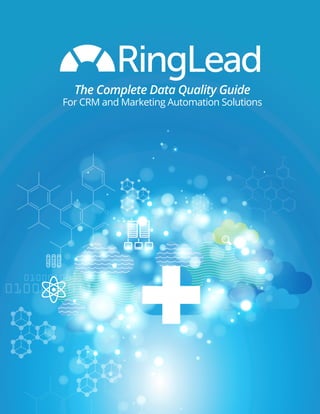
Complete Guide to Data Quality
- 1. The Complete Data Quality Guide For CRM and Marketing Automation Solutions
- 2. INTRODUCTION There are four core components of bad data. They are defined as a record that has any or all of these traits: - Incorrect information - Inaccurate information - Missing information - Duplicate data Data is constantly changing. Eight million people change jobs each year. 75 phone numbers change every 30 minutes. All of this results in incorrect contact information in your database. Your data is decaying as you read this guide. There’s an old saying about data and data quality: Garbage in and garbage out. It still holds true, as long as there have been databases. Data quality is essential. Bad Data can undermine and torpedo user adoption in a new Salesforce org. Dirty data has a way of silently infiltrating your organization, creating frustration, inefficiency, and dismal user adoption in the systems themselves. It can affect each department and group of stakeholders in a very different way, but unless there is a “State of Our Data” address, the problem is not brought to the forefront of the organization’s collective psyche. The result of dirty data is massive. Your reports, automated processes, work- flows, and drip nurture campaigns are skewed. Dirty data affects morale, because it is frustrating inefficient for many departments. You invest so much time and money into your CRM implementation and ongoing administration and improvement, but it’s all rendered useless when you come into contact with dirty data. Dirty data costs you money. It could be upwards of $100 per duplicate record, for example, which is quite serious. Many platforms, such as marketing automation, charge based on number of records, so you’re paying for the same data multiple times. According to Sirius Decisions: “The major impact of bad data on conversion rates really becomes clear when we roll these stages up and look at the difference between an average and strong organization. Using an example of a prospect database of 100,000 names at the outset and a constant campaign response rate of two percent, a strong organization will realize nearly 70 percent more revenue than an average organization purely based on data quality.” WHAT IS DATA QUALITY AND WHATARETHECOMPONENTS? | Page 1
- 3. The Complete Data Quality User Guide Nearly all CRM challenges comes back to quality data, because data is the real value in your CRM. Nearly every CRM company and internal corporate IT department has taken a stab at solving the problem of keeping your data clean and quality. You may have heard of it referred to as CRM deduping, CRM dedupe, CRM deduplication as well as data normalization. Unfortunately, no one has done it right. Not Oracle, not Salesforce, not Microsoft and not SAP. Why? Think about it: Who decides the standard? Do you want Salesforce or Microsoft dictating the format for data storage that you use? Of course not, because every business model has unique needs. While one business may prefer storing “The Container Company” another may prefer “Container Company, The.” It would be ill-advised for a vendor to enforce a single set of rules on all their clients. So the problem is not necessarily ignored, but it is accepted as status quo. The answer is to never allow bad data into your CRM system in the first place. The good news is, you are not alone and there are solutions to find, remove, and prevent bad data as well as enhance the data you already own. This guide is a complete approach to ensuring data quality in your CRM or marketing automation system. The core areas of data quality include: 1. Analyzing your data 2. Cleaning your data 3. Protecting your data 4. Enhancing your data Within each area, we’ll provide an overview and definition, best practices, and a detailed look at the products that help you execute and achieve data quality. | Page 2
- 4. The Complete Data Quality User Guide Before you can start cleaning your data, preventing bad data, and enhancing your data, you need to know the overall state of your data. In other words, how dirty is your database? The first step is to analyze and benchmark data quality. Establishing a duplicates dashboard will tell you not only how many duplicate Leads you have, but where they are coming from, when they were created and other key, actionable information. DUPE DIVE Dupe Dive scans your Lead records and provides business intelligence on the state of your data quality complete with a duplicates dashboard, “did you know” facts, awards, and you can even benchmark your data against other Salesforce orgs. Receive awards that highlight trends in your data or Lead configuration. Social media buttons allow you to share them with your colleagues in Chatter or make your friends jealous on Twitter and Facebook. Curious how your data quality stacks up against other Salesforce customers? You can privately check the “Dupe Dive LEADerboard” to see where you stand. For every customer who checks the LEADerboard from their production org, RingLead donates $5 to Operation Once in a Lifetime to help provide free financial and morale support to US Military service members. It’s informative, fun, social, philanthropic, and best of all…FREE. DATA CLEANSE Data Cleanse analyzes your database for duplicates, missing data, and unstandardized data. Data Cleanse is the most effective application to use with Salesforce to identify and help you find bad data. Data Cleanse identifies duplicate Leads, Contacts, and Accounts by automatically comparing the various information fields and displaying the possible duplicates all at once. This saves you valuable time in having to hunt down the duplicates yourself. DATA ANALYSIS SERVICE Data analysis is also a service. RingLead can oversee the process of identifying duplicate and incomplete records. Our team of data quality experts will help you develop a process for removing and enriching your CRM data. CHAPTER 1 Analyzing the state of your database requires you to ask yourself the following questions: » How bad is our duplicate situation? » Where are the duplicates coming from? » How does your data quality stand up against other Salesforce customers? ANALYZE YOUR DATA The Complete Data Quality User Guide | Page 3 Key Features » Simple setup - get started in just a few clicks » Quickly identify up to 95% of your duplicate Leads, Contacts and Accounts » Easy configuration and integration with marketing automation platforms such as Pardot, Marketo and more
- 5. The Complete Data Quality User Guide In this step, we’ll cover data standardization, duplicate data, and completing missing data. DATA STANDARDIZATION Data standardization is a key part of ensuring data quality. Lacking standardization results in bad data, which has numerous negative effects, from sending bad emails, to mailing to bad addresses, to losing customers altogether. Unfortunately, data standardization is often left out of discussions when planning the input and organization of your company data, especially when you’re implementing a CRM system. This is a crying shame. A lot of bad data comes down to human error. If an organization doesn’t have any sort of standards or policies to articulate how the data is entered into their CRM, different iterations of your data will exist and be committed to your CRM, causing inconsistent, incomplete or missing data, outdated information and duplicates. Thesolutionisdatastandardization,alsoknownasnormalization,whichcreatesanenforced,organizedandconsistent environment for entering data into your CRM. The values of “Director HR”, “Director of Human Resources”, and “Human Resources Director” are, in essence, the same job title. However, to case-sensitive reporting systems such as a CRM system or a marketing automation database, these are all different values. These different values occur because the data comes in through many different outlets, such as web forms, manual entry, list uploads, etc., resulting in multiple ways to phrase the same title. Don’t expect perfection: Data normalization is an ongoing process for improving data hygiene over time. Individual “hiccups” can be separated out for manual follow-up, but the normalization process can significantly reduce the manual effort needed, and tools like Data Shield can get you there faster. DATA STANDARDIZATION SERVICE RingLead database standardization services allow customers to define standards for the fields in their database and run batch processing to ensure standard values across their systems. We incorporate intelligent fuzzy matching to identify and modify appropriate record values. Our software can provide the following benefits: » Proper case formatting (e.g. “john” and “JOHN” become “John”) » Standardized job titles (e.g. “Dir. of Marketing”, “Marketing Director” and “Dir. of Mktg” become a value that you define) » Standardized state and country values (e.g. “New York”, “NY” and “ny” become a value that you define.) » Standardized address values (e.g. “Street”, “St.” and “st” become a value that you define) Let RingLead help you batch normalize all the records inside your CRM. CHAPTER 2 Here’s an example of data that is not standardized, in the form of many ways to write “Director of Human Resources”: » Director of Human Resources » Director HR » Director, Human Resources » Human Resources Director » Director of HR » HR Director » DIRECTOR OF HUMAN RESOURCES CLEAN YOUR DATA | Page 4
- 6. The Complete Data Quality User Guide DUPLICATE REMOVAL Duplicate removal is not the only consideration when looking for a fresh start, but is arguably the most critical. Gone are the days of lengthy, painful data management projects. Think about it, does your Salesforce database contain duplicate Leads, Contacts or Accounts? Of course it does! Bad email addresses. Bad phone numbers. Bouncebacks. Messy reporting in Salesforce. Extra work in Marketo. The solution is to clean your existing database and then stop duplicate data before it enters your system ever again. In the battle of user vs duplicate data, here’s how you can win. Identify duplicate data in your leads first For many, focusing on Leads might be more important than other objects in Salesforce, for example. Notifications when duplicates arise is important to ensure duplicates are stopped and prevented going forward. Depending on the data deduplication vendor, you can have many differenttemplatestonotifytheowneroftheleadorcontactthatthere’saduplicate.Typically,the account owner is alerted first, but for new leads, you can route it through your assignment rules in Salesforce. Consider using your active assignment rule or even a hidden inactive assignment rule just for your data deduplication vendor. You can also change the owner of a lead, and reroute it through the assignment rules. For email, you can trade tasks with an email notification. Remove the duplicates by finding and merging them together A duplicate removal application merges the duplicates and cleans up the database quickly. For every minute that goes by, there will be fewer duplicates until finally, no duplicates will remain. RingLead recommend merging the duplicates versus deleting data. Every piece of data holds value, so merging is the way to go. To make sure the duplicate is merged with the right contact, you’ll need to set master rule settings. This way, all new data matching the original record, or master record, will automatically match and merge. If you have five records in Salesforce, you likely only want to keep the lead source from the first/master record, but use all of the current title and phone number fields from the most recent entries. Use an app to recognize the dupes as you type them in Once your data is clean, you want to keep it that way. Duplicate prevention stops the bleeding, and ensures you’re not simply putting a cap on that leak. Dirty data will continue to infiltrate your system as your contact data changes, but with strong prevention apps specific to marketers, your data will be checked before it enters your system to avoid duplicates. Duplicate prevention checks your new data against your existing data to make sure that it’s unique. Whether you’re loading the data in or it’s coming from a web form, duplicate prevention acts as like a gatekeeper to make sure all data going in is unique. Watch this video to see these duplicate prevention tips in action. Learn more about Prevention in Chapter 3. It’s difficult to prevent duplicates from being created in Salesforce, that’s why RingLead has spent over a decade serving the Salesforce community’s data quality needs. Our proprietary heuristic pattern matching will generate a comprehensive report of potential duplicates in your database and empowers you to merge hundreds of duplicates at once so they can processed according to your company’s specific needs. | Page 5 CHAPTER 2: CLEAN YOUR DATA
- 7. The Complete Data Quality User Guide DATA CLEANSE DataCleanseallowsforquickandeasymassdeduplicationofSalesforcerecords,includingLeads,ContactsandAccounts. Data Cleanse is simple and doesn’t require training. Key Features: » Simple setup - get started in just a few clicks » Easy configuration and integration with marketing automation platforms such as Pardot, Marketo and more » Cross-object matching allows for mass conversion of Leads to existing Accounts and Contacts Data Cleanse is the most effective application to use with Salesforce to identify and help you eradicate bad data. DATA CLEANSE SERVICE Our team of data quality experts will run your data through a validation process, cleaning up duplicate Leads, Contacts and accounts. This saves you valuable time in having to hunt down the duplicates yourself. How accurate is data deduplication? The more fields you have, the more information you gather. That means, the data quality platform can do a better job at removing duplicates. In other words, the more fields, the better. In order to do this, you must find that missing or incomplete data. COMPLETE MISSING DATA CRMs include is a vast number of Data Markers. These markers are a literal road map to filling in missing data. For example, if 100% of the emails for a particular company have the email format of Firstname.Lastname@domain.com, then you can probably fill in missing emails for other contacts with confidence. If you have the email domains for contacts, but the account record is lacking a website, that can be filled in too. Done properly, leveraging data markers within a CRM allows the properly trained consultant to pre-fill data for a more complete picture before deduping. In addition, the data should be standardized (sometimes called “normalized”) before the dedupe process is done. Do you have a URL (website) field for each company in your CRM? The URL of a company is more important than a DUNS number, location or anything else. It is the single best piece of company-centric information that can be used to update your CRM over time. The URL can be used to update and add contacts to your CRM with tools like Profiler. ONE-TIME DATA SERVICE With One-Time Data Service from RingLead, we’ll source, research and update missing data. Enhancing your data can include building highly-targeted lists with freshly harvested contact information. It’s about identifying email addresses with built-in email verification technology you can be confident that your finely crafted message gets delivered. What’s more, if you can integrate all of this clean data with your CRM or marketing automation, you’ll be leaps and bounds ahead of the competition. Sales reps spend 25% of each day researching prospects. It’s time to shave down prospect research time to a few seconds making your sales team drastically more efficient. | Page 6 “Never delete data. Even if you have just one piece of information, such as an email, there are many options to find and add more detail to your record. In other words, your outdated and incomplete records contain wonderful possibilities.” Donato Diorio CEO, RingLead CHAPTER 2: CLEAN YOUR DATA
- 8. The Complete Data Quality User Guide PROFILER Profiler is the only application of its kind that can quickly identify a company’s web footprint, searching company web pages, news articles, directories, SEC filings, social networks, and more, to locate fresh and relevant contact data. The intelligent web scraping and parsing technology identifies key personnel and their job titles, phone numbers, email addresses, social media accounts and much more. Profiler displays all the contacts found from the desired company in a neat and easy-to-read Visualforce component in Salesforce. From there, you can target your specific prospects with all the necessary contact information. » Integrates directly into your CRM » Updates and discovers contact data from the Internet » Automate your research and generation of new sales leads » Contact data may include names, job titles, emails, bios, LinkedIn addresses, and more! » The data is current, relevant and can be used to enhance your current CRM data CAPTURE Capture is a Google Chrome plugin that makes researching contact data a breeze. With a few clicks you can capture company and contact information from web pages, social profiles and search engine result pages and then auto-magically append additional contact information from all across the web. DATA VALIDATION Data validation ensures that your database or CRM operates on clean, correct and useful data. It’s important to routinely check your data validity via set validation rules, constraints and routines identified from the start. This makes sure there is correct and meaningful data in your system. EMAIL & MAILING VALIDATION SERVICES The team at RingLead will evaluate the basics of data validation, including email and mailing addresses. We ensure accuracy of this data based on different types of validation, according to the scope, complexity, and purpose of the data. | Page 7 “Profiler has paid for itself in about 5 weeks. I find this incredible because in general, a great return on investment for a software tool is considered one to two years. Broadlook blows everything else away.” - Charlene Burke “In being the CEO of a data-mining software company, I’m still dumbfounded when users expect to get information off the web that is not there. To begin, the data must actually exist.” Donato Diorio CEO, RingLead CHAPTER 2: CLEAN YOUR DATA
- 9. The Complete Data Quality User Guide Without a protection strategy, your data will continually decay. Not only do phone numbers, emails and titles change, but as your employees are entering data into your CRM, they are creating duplicates and entering data inconsistently. ONGOING DUPLICATE PREVENTION One aspect of data decay is resurfacing duplicates. Here are some tools to ensure you are protected against duplicate data. UNIQUE ENTRY Unique Entry is the first and only application on the AppExchange to check and alert you of possible duplicates, as you type in Leads, Accounts, and Contacts into Salesforce. A far more effective solution than other “real time” applications which act only upon clicking “Save”. Those who enter data are made aware of a possible duplicate in the database after entering as few as just one field, saving the frustration of entering an entire record only to be stopped on Save. Trigger based duplicate prevention is a thing of the past. Warning users AFTER they’ve entered the entire record only frustratesthemandwastestheirtime.Apreemptivewarningwhentheuserhasonlyenteredaportionoftheinformation allows the user to stop what they’re doing and View or Edit an existing record instead, or to easily contact the owner of a duplicate record to discuss the overlap. Every time Unique Entry displays results, you’ve simultaneously saved the person entering the record time and/or made them better informed AND prevented a duplicate record from being created. Designed by Michael Farrington, Salesforce and Force.com MVP, Unique Entry uses the latest Force.com technology to provide three Visualforce Pages you (or your System Administrator) use to override the “New” buttons on your Lead, Account, and/or Contact objects. These pages mimic your custom Page Layouts (per Record Type and Profile mappings, of course) so the app is transparent unless it finds one or more possible duplicates. COMPARING TO SALESFORCE DUPE ALERTS SalesforceisabouttoreleaseanewfeaturecalledDupeAlerts,whichdetectsduplicatesinyourorg,similartoUniqueEntry. We applaud Salesforce for calling attention to the critical issue of data quality. They’ve recently paid attention to, and devoted resources toward, solving this problem for many users. For those users with very simple requirements, or those who aren’t concerned about the user experience, Dupe Alerts will work just fine. However, if you’re interested in solving one of the biggest challenges impacting your Salesforce data, your user adoption, and you desire the highest level of data quality, the clear choice is Unique Entry. There are some key differences between Dupe Alerts and Unique Entry, including different matching rules, triggers, load time and results messages. Learn more about the differences here. Contact your sales rep for more information on these applications. CHAPTER 3 PROTECT YOUR DATA The Complete Data Quality User Guide | Page 8 » Installs quickly and easily » Mirrors your custom Page Layouts in Salesforce » Accessed via the standard “New” buttons » No more wasting time searching for duplicates » “Hands-down [Unique Entry is the] best duplicate prevention app out there.” - Ted Strawn
- 10. The Complete Data Quality User Guide UNIQUE WEB-TO-LEAD We all love it when a Lead comes in from a website… but not as much if they’re already in our database. Duplicate records from Web-to- Lead forms are extremely common, and have to be handled elegantly to ensure unique records without any information loss. Unique Web-to-Lead does exactly that. Quickly integrated with your existing Salesforce Web-to-Lead script, it processes all web form submissions, checking for existing Leads, Contacts and Accounts. Update existing records and automatically assign multiple tasks, send a notification to the existing record owner, or add the record to multiple campaigns. Unique Web-to-Lead is the perfect complement to all of the leading marketing automation (MA) applications such as Eloqua,Marketo,Genius,Pardot,andmanymore–andRingLeadintegrateswithmostmarketingautomationapplications. Many people, even the salespeople of the leading MA companies, believe that marketing automation applications have Salesforce duplicate prevention features. Some of these marketing automation systems prevent duplicate creation based on email address only, but they do not work across objects, which leaves your database open to a potential data disaster. Email-only matching – which is the full extent of most marketing automation tools’ deduplication capabilities – can miss up to sixty percent of your duplicate Leads, Contacts and Accounts. Upto80% of your web form submissions maybe duplicates.Don’tbelieveus? Takea look atoursample web toleadlogs, which show the total number of web form submissions as well as the number of those leads that were automatically sorted out by the Declone Web-to-Lead application. The Duplication Rate (calculated by dividing the number of duplicate records by the total number of web form submissions) for some of our clients ranges from 30% all the way up to 80%. UNIQUE UPLOAD RingLead approaches dirty data prevention by addressing the specific challenges posed by each point of entry into your database. Importing of mass lists is a very common cause of duplicate records. Unique Upload is an importing application that simultaneously prevents the creation of duplicate records while uploading lists into Salesforce. Powerful options allow you to control what happens when duplicates or related records are found. Creating tasks or appending data to fields on existing records in lieu of creating a duplicate results in clean data with no information loss. Key Features: » Prevent duplicate records when importing spreadsheets and lists into CRM » Update existing Leads and create new Contacts in matching Accounts » Field-specific update options include Overwrite, Ignore, Update if Blank, Prepend, Append, Increment » Create multiple Tasks and assign records to Campaigns, Users or Queues “RingLead support is what makes [Unique Web-to-Lead], this good product GREAT!” - Chris Kiersch | Page 9 CHAPTER 3: PROTECT YOUR DATA
- 11. The Complete Data Quality User Guide ONGOING NORMALIZATION Consider your methods of inputting data into your CRM. For instance, there are a variety of ways for employees to type in job titles, which makes precise database segmentation impossible. If your employees are entering data all different ways, your data will become unorganized and messy. Here are tools to keep your data normalized long term. DATA SHIELD Data Shield is a data standards firewall that protects your CRM or marketing automation platform from non-standard data. It provides you with the opportunity to standardize all the information imported into your CRM. For example, there are many different ways to write the title “Marketing Director” (Director of Marketing, Marketing Director, Dir Mktg.) and if it isn’t standardized, segmentation will be a nightmare. » Standardize all possible variations of titles, names and other common data » Keep a healthier database and run more effective campaigns allowing your team to work more efficiently » Customize your data formatting in your CRM with a flexible enforcement scheme CONTINUING TO COMPLETE MISSING DATA AND VALIDATE DATA Data will continue to change as people change roles, jobs and careers. As a result, your contacts’ email addresses change as they move from one company to another. Others abandon that old AOL address they don’t really use. Unqualified leads opt out of your email communications. As these changes occur in real time, as you read this book, your data decays. Here are tools to keep your data complete and valid. PROFILER Profiler is the only application of its kind that can quickly identify a company’s web footprint, searching company web pages, news articles, directories, SEC filings, social networks, and more, to locate fresh and relevant contact data. The intelligent web scraping and parsing technology identifies key personnel and their job titles, phone numbers, email addresses, social media accounts and much more. Profiler displays all the contacts found from the desired company in a neat and easy-to-read Visualforce component in Salesforce. From there, you can target your specific prospects with all the necessary contact information. » Integrates directly into your CRM » Updates and discovers contact data from the Internet » Automate your research and generation of new sales leads » Contact data may include names, job titles, emails, bios, LinkedIn addresses, and more! » The data is current, relevant and can be used to enhance your current CRM data CAPTURE CaptureisaGoogleChromepluginthatmakesprospectresearchabreeze.Withafewclicks you can capture company and contact information from web pages, social profiles and search engine result pages and then auto-magically append additional contact information from all across the web. | Page 10 “[Contact Capture is a] great app and free for the first year.” - Tim Heaslet CHAPTER 3: PROTECT YOUR DATA
- 12. The Complete Data Quality User Guide Without enhancing your existing data, you limit your data potential. Additional information on the record will help to complete the contact’s information, giving you a 360-degree view of the contact. It ensures the data is accurate by verifying the email addresses and saving your salespeople time from sending bad emails. When sales teams, customer success teams and other employees do not have access to a complete record, they waste time looking in external systems and on the internet in search of that contact information. According to Sirius Decisions, this results in over 30% of an employees time being wasted on contact research. This sense of completeness can even lead to new accounts. BUILD LISTS OF TARGETED COMPANIES The best list is the one nobody else has. Gathering valuable information enables you to build targeted niche lists, track emerging companies in specific markets, and segment larger sectors or lists. MARKET MAPPER MarketMapperbuildlistsofnetnewtargetcompaniesbasedonalmostanysearchcriteria,thenprofilethesecompanies fortargetleads/contacts.UsingSICcodes,subscribingtoASPservicesandpurchasingCD’sisprehistoric.MarketMapper enables you to build your own targeted sales and marketing list within any niche. The best thing is that once you build the list, you own it. No more paying fees to list brokers for worthless, outdated information. If you use traditional list services, you will be asked for an Industry Classification (SIC or NAICS Code). These classification codes are very broad and often contain companies that have nothing to do with what you need. Identifying the right companies from a broad classification is a pain. Not only do you spend money for information you don’t need, now you have to dedicate hours of time in order to sift through that mound of data to find the information you want. Your ideal prospect has already provided what you need to pick them out of the crowd. Companies on the Internet describe exactly what they do on their Home and About Us pages. That’s where Market Mapper comes in. You could use search engines to create a list, but how then would you get rid of all the irrelevant references to YouTube or other unrelated search results? Market Mapper has intelligence that filters out that search engine noise. With Market Mapper, you create the niche list you need. Since you created the list based on the terms that are important to you, you have a proprietary list – one that no one else has. Never pay a list broker again. BUILD LISTS OF CONTACTS AT TARGET COMPANIES As you build these robust lists, you can segment and target down to the contact level. PROFILER Profiler is the only application of its kind that can quickly identify a company’s web footprint, searching company web pages, news articles, directories, SEC filings, social networks, and more, to locate fresh and relevant contact data. The intelligent web scraping and parsing technology identifies key personnel and their job titles, phone numbers, email addresses, social media accounts and much more. This enables you to build rich, real-time, accurate lists. CHAPTER 4 ENHANCE YOUR DATA Market Mapper lets you: » Define your own search criteria no – matter how specific » Find companies based on how a company describes itself » Search niche markets hundreds of times more specific than SIC codes | Page 11
- 13. The Complete Data Quality User Guide CAPTURE Capture is a Google Chrome plugin that makes prospect research a breeze. With a few clicks you can build lists by capturing company and contact information from web pages, social profiles and search engine result pages and then auto-magically append additional contact information from all across the web. LIST BUILDING DATA SERVICES RingLead puts the power of list generation in your hands. Forget digging through irrelevant information. Target your specific niche markets. Our technology scours the Internet and finds companies that match your parameters. Results get checked against the target company’s self-description on the “Home” or “About Us” pages to ensure you only get relevant results. The list you build, you keep. It is your intellectual property. RingLead reruns your search on any refresh cycle you choose – typically 30 or 90 days. You can keep your old results as well as highlight all new results. You will find companies as they emerge and you can literally be the first to reach out and build a relationship. TARGETING BY TECHNOLOGY Every day, RingLead’s web research technology indexes millions of websites across the Internet - including B2B social media, case studies, press releases, job postings and much more. The result? A fresh, accurate list of companies and contacts who are using specific B2B technology products. Do your products or services integrate with a specific CRM or marketing automation platform? Does your ideal prospect use Google Analytics? By knowing your prospects’ and customers’ B2B technology products, you are able to: » Better tailor your sales pitch and marketing message to their needs » Improve demand generation response rates » Have more successful first sales calls » Increase competitive win rates » Shorten sales cycles A RingLead specialist can walk you through all of the possibilities. Custom list building includes: » Traditional list building » “What they do” niche list building by self-descriptive language » Targeting by technology “[Contact Capture] works just great! It really ease the process of entering data in Salesforce.” - Bruno D. “CRM data deduplication is like an equation waiting to be solved. Just like a high school math, the more variables you know the values for, the easier the problem is to solve.” Donato Diorio CEO, RingLead | Page 12 CHAPTER 4: ENHANCE YOUR DATA
- 14. The Complete Data Quality User Guide | Page 15 Data quality is going to put you on the right track to generate revenue. Here’s why: • You’ll work smarter By having the right contact’s name, email address, title, etc., quickly and efficiently, reps can focus on their job. • You’ll gain competitive Intelligence Quality data gives you access to information that goes beyond your customers. You’ll know more about your customers’ market, including prospect data, location data, future opportunities, competitive intelligence, etc. • You’ll know more about your customers Quality data ensures detailed, accurate analytics to understand many aspects of your business. This information could include customer spend, buyer personas, industry types, and more. This will help you determine the most profitable segments for better product development, stronger customer service, and new business opportunities. • You’ll understand company and employee performance By understanding the number of leads they contact, how many deals they close, etc., you’ll be able to gauge their overall performance and hone in on the areas in need of improvement. • You’ll boost lead generation For lead generation, the more fields you require, the less likely a prospect is to fill out the form. With the few fields you have, you need to make sure they’re accurate. This plays into your lead routing rules. You want to ensure leads go to the right people within your organization. In doing this, the lead process will be streamlined and leads will closed faster. If you remember the key steps to data quality, including analyzing, cleaning, protecting and enhancing, you’ll be on your way to a stronger, faster and more robust database than you ever thought possible. CONCLUSION The Complete Data Quality User Guide
- 15. The Complete Data Quality User Guide THE COMPLETE DATA QUALITY CHECKLIST Here are the steps required to complete data quality, in a quick and easy cheat sheet. Print this, post it on your wall, and start checking off those boxes. 1. Analyze ¨ Dupe Dive: find the total number of duplicate records ¨ Data Cleanse: analyze duplicates, missing data, unstandardized data, etc. ¨ Data Analysis Service 2. Clean ¨ Data Standardization Service ¨ Duplicate Data Cleanse ¨ Data Cleanse: create reports of duplicates and merge ¨ Data Cleanse Service: run your data through a validation process ¨ Complete Missing Data ¨ One-Time Data Service: will source, research and update missing data ¨ Profiler: gather industry, revenue, phone number, URL, address, etc. ¨ Capture: gather individual contact data from anywhere on the web ¨ Data Validation ¨ Data Validation Service ¨ Validate email addresses ¨ Validate mailing addresses 3. Protect ¨ Duplicate Prevention ¨ Unique Entry: stop duplicates at the manual entry level ¨ Unique Web-to-Lead: stop duplicates at the web form level ¨ Unique Upload: stop duplicates at the list upload level ¨ Ongoing Normalization ¨ Data Shield: sets the standard for your data naming conventions ¨ Continuing to Complete Missing Data/Validate Data ¨ Profiler: gather industry, revenue, phone number, URL, address, etc. ¨ Capture: gather individual contact data from anywhere on the web ¨ Ultimate Entry: ongoing manual data validation as you type 4. Enhance ¨ Build Lists of Targeted Companies ¨ Market Mapper: build lists of net new target companies, then profile or target leads/contacts ¨ Build Lists Of Contacts At Target Companies ¨ Profiler: gather industry, revenue, phone number, URL, address, etc. ¨ Capture: gather individual contact data from anywhere on the web ¨ List Building Data Service
- 16. W W W . R I N G L E A D . C O M A U T H O R : ? ? ? E D I T O R : A M A N D A N E L S O N D E S I G N E R : A L L Y S O N J O H N S O N Product Tour Free Trial Demo THIS GUIDE WAS A COLLABORATIVE PIECE WRITTEN AND EDITED BY THE RINGLEAD TEAM
