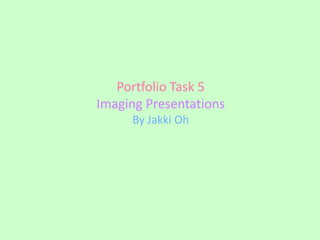
Portfolio task 5 - Imaging presentation
- 1. Portfolio Task 5 Imaging Presentations By Jakki Oh
- 2. Definitions Digital imaging : Is an image on the computer which communicates meaning or information digitally. Raster images : These images are also known as bitmap images, and are made on the computer using pixels. Raster images are best for photographic images. Vector images : These images are made on the computer using mathematical calculations. Vector images are best for making simple geometric shapes.
- 3. Raster image You can use a raster image to create any pixilated images. An example of this is Minecraft player skins, which is made purely out of altered colours of different pixels. NOTE: That quality of the image below is resized, and loses it’s resolution
- 4. Vector Image Vector images are more able to be resized at a better resolution. Logos which use the basic shapes are very detailed and cannot afford to lose resolution. Vector Images are based on computer mathematical processes.
- 5. Pro’s + Con’s Pro’s Con’s Raster images Vector Images Raster Images Vector Images Can reproduce Small file size Resolution Less file formats subtle continuous downloads quickly dependant subtle changes in colour tone Larger files sizes Smaller file sizes Format is only used Not suitable for than Vector than Raster for a digital camera photo-realistic or scanner images Suitable for photo- Format is used Only 2 file formats realistic images when images are To be able to save created on the in computer
- 6. Image File Formats A file format is used to attatch bits of information onto a file which allows the Computer to determine the type of data stored in the file. There are 5 types of image file formats which are; • .bmp • .tif • .gif • .jpeg • .png
- 7. Advantages and Disadvantages of image file formts Advantages Disadvantages Use JPEG Good for Archiving Compression is For natural and transferring cumulative- photographic across different removes data and images media types reduces quality of image GIF Cross platform and Limited colour For images with compressed, good depth, not suitable large areas and for websites, made for natural or solid colours like for online purposes photographic geometric shapes, images logos, text. TIFF Is high-quality Not suitable for the To save images that images and saves internet and need to be read by full colour images websites as the file devices other than size is too large. computers
- 8. References Files from the moodle; • Image File Formats • Raster v Vector Google logo from Google Education Services logo from moodle Minecraft Skin from PlanetMinecraft Website