use and create spreadsheet.ppt
•Télécharger en tant que PPT, PDF•
0 j'aime•548 vues
What is a spreadsheet A program that displays data (text & numbers) in a table called a worksheet.
Signaler
Partager
Signaler
Partager
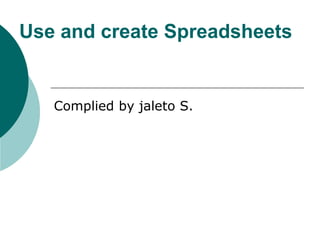
Recommandé
Recommandé
Contenu connexe
Tendances
Tendances (20)
ch 9, Electronic Spreadsheet,Basic Information Technology-Uzair Javed

ch 9, Electronic Spreadsheet,Basic Information Technology-Uzair Javed
Similaire à use and create spreadsheet.ppt
Similaire à use and create spreadsheet.ppt (20)
Beginners_excel_powerpoint_for better understanding

Beginners_excel_powerpoint_for better understanding
Plus de Jaleto Sunkemo
Plus de Jaleto Sunkemo (20)
installing and optimizing operating system software 

installing and optimizing operating system software
Dernier
Dernier (20)
Apidays New York 2024 - Accelerating FinTech Innovation by Vasa Krishnan, Fin...

Apidays New York 2024 - Accelerating FinTech Innovation by Vasa Krishnan, Fin...
Apidays Singapore 2024 - Modernizing Securities Finance by Madhu Subbu

Apidays Singapore 2024 - Modernizing Securities Finance by Madhu Subbu
ICT role in 21st century education and its challenges

ICT role in 21st century education and its challenges
How to Troubleshoot Apps for the Modern Connected Worker

How to Troubleshoot Apps for the Modern Connected Worker
TrustArc Webinar - Unlock the Power of AI-Driven Data Discovery

TrustArc Webinar - Unlock the Power of AI-Driven Data Discovery
Navi Mumbai Call Girls 🥰 8617370543 Service Offer VIP Hot Model

Navi Mumbai Call Girls 🥰 8617370543 Service Offer VIP Hot Model
Apidays Singapore 2024 - Scalable LLM APIs for AI and Generative AI Applicati...

Apidays Singapore 2024 - Scalable LLM APIs for AI and Generative AI Applicati...
Strategize a Smooth Tenant-to-tenant Migration and Copilot Takeoff

Strategize a Smooth Tenant-to-tenant Migration and Copilot Takeoff
Strategies for Unlocking Knowledge Management in Microsoft 365 in the Copilot...

Strategies for Unlocking Knowledge Management in Microsoft 365 in the Copilot...
Exploring the Future Potential of AI-Enabled Smartphone Processors

Exploring the Future Potential of AI-Enabled Smartphone Processors
Automating Google Workspace (GWS) & more with Apps Script

Automating Google Workspace (GWS) & more with Apps Script
ProductAnonymous-April2024-WinProductDiscovery-MelissaKlemke

ProductAnonymous-April2024-WinProductDiscovery-MelissaKlemke
"I see eyes in my soup": How Delivery Hero implemented the safety system for ...

"I see eyes in my soup": How Delivery Hero implemented the safety system for ...
2024: Domino Containers - The Next Step. News from the Domino Container commu...

2024: Domino Containers - The Next Step. News from the Domino Container commu...
use and create spreadsheet.ppt
- 1. Use and create Spreadsheets Complied by jaleto S.
- 2. What is a spreadsheet? A program that displays data (text & numbers) in a table called a worksheet
- 3. Uses of Spreadsheet Prepare budgets Financial statements Inventory management Create charts
- 4. What is a worksheet? A grid with columns & rows; the term worksheet is used interchangeably with spreadsheet
- 5. What is a cell? The intersection of a row and column
- 6. What 3 things can you type into a cell? Label = words or letters Value = numbers Formula – statement that performs a calculation
- 7. What is a cell range? A group of cells that are closely together
- 8. What are columns? Vertical arrangements of cells; identified by letters
- 9. What are rows? Horizontal arrangement of cells; identified by numbers
- 10. What is a worksheet tab? A tab that identifies each open worksheet in a spreadsheet program, located in the lower left corner of the screen
- 11. Excel 2003 vs. Excel 2007 256 Columns 16,384 Columns 65,536 Rows 1,048,576 Rows
- 12. What is a Cell Address (Reference)? This is a column letter & row number combination, such as A1, B2
- 13. What is a name box? Displays the name of the active cell or range
- 14. What is a formula bar? Displays the data or formula stored in the active cell
- 15. What is an active cell? The cell in which you are currently working (normally the cell is surrounded by a black border)
- 16. What is a function? A built-in formula that is a shortcut for common calculations such as addition and average.
- 17. What are Operation Symbols? Instruct the computer as to what mathematical operations to perform
- 18. Operation Symbols Addition (+) Subtraction (-) Multiplication (*) Division (/)
- 19. How do you key a formula? You combine numbers, cell addresses (references), Operation symbols and/or functions Ex: =4 + 5; =B1 * B2
- 20. Order of Operations Completes formulas in this order: 1. Multiplication 2. Division 3. Addition 4. Subtraction Example: Formula: 5+2*7 Result: 19 Formula: (5+2)*7 Result: 49
- 21. What is a column width tool? Tool that changes the width of the columns on a spreadsheet
- 22. What is a row height tool? Tool that changes the height of rows on a spreadsheet
- 23. What is the Fill Handle Tool? Used to copy data & formulas to another cell; and create a series
- 24. What is Auto Sum Tool? Automatically creates a formula to add a series of numbers in a spreadsheet
- 25. What is a Chart? Graphic representations used to compare & contrast worksheet data
- 26. What is sorting? Organizing or rearranging data in either ascending or descending order
- 27. Definitions…. Sort Ascending – arranges records from A to Z or smallest to largest Sort Descending – arranges records from Z to A or largest to smallest
