Get d3dx9 25.dll error fixed
•Télécharger en tant que PPT, PDF•
0 j'aime•795 vues
Get d3dx9 25.dll error fixed using steps given in the presentation
Signaler
Partager
Signaler
Partager
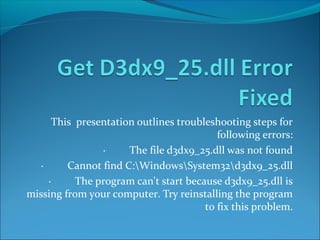
Recommandé
Recommandé
Contenu connexe
Tendances
Tendances (20)
Windows key not working fix this in minutes by these effective 9 methods!

Windows key not working fix this in minutes by these effective 9 methods!
How to Install Windows 10, 8 and 7 Without USB Drive or DVD

How to Install Windows 10, 8 and 7 Without USB Drive or DVD
How to fix missing wmv core.dll error in windows 10

How to fix missing wmv core.dll error in windows 10
Resident Evil 6 Crashes Continuing, and Here is How You can Stop them

Resident Evil 6 Crashes Continuing, and Here is How You can Stop them
Similaire à Get d3dx9 25.dll error fixed
Similaire à Get d3dx9 25.dll error fixed (20)
Final Fantasy XIV: A Realm Reborn has Stopped Working?

Final Fantasy XIV: A Realm Reborn has Stopped Working?
Ad.yieldmanager.com popp – remove ad.yieldmanager.com popup completely

Ad.yieldmanager.com popp – remove ad.yieldmanager.com popup completely
Fix Google Chrome Crashes on Windows 8.1 and Windows 8

Fix Google Chrome Crashes on Windows 8.1 and Windows 8
Dernier
Dernier (20)
ICT role in 21st century education and its challenges

ICT role in 21st century education and its challenges
Cloud Frontiers: A Deep Dive into Serverless Spatial Data and FME

Cloud Frontiers: A Deep Dive into Serverless Spatial Data and FME
Apidays New York 2024 - The Good, the Bad and the Governed by David O'Neill, ...

Apidays New York 2024 - The Good, the Bad and the Governed by David O'Neill, ...
Polkadot JAM Slides - Token2049 - By Dr. Gavin Wood

Polkadot JAM Slides - Token2049 - By Dr. Gavin Wood
"I see eyes in my soup": How Delivery Hero implemented the safety system for ...

"I see eyes in my soup": How Delivery Hero implemented the safety system for ...
Boost Fertility New Invention Ups Success Rates.pdf

Boost Fertility New Invention Ups Success Rates.pdf
Axa Assurance Maroc - Insurer Innovation Award 2024

Axa Assurance Maroc - Insurer Innovation Award 2024
Cloud Frontiers: A Deep Dive into Serverless Spatial Data and FME

Cloud Frontiers: A Deep Dive into Serverless Spatial Data and FME
Why Teams call analytics are critical to your entire business

Why Teams call analytics are critical to your entire business
CNIC Information System with Pakdata Cf In Pakistan

CNIC Information System with Pakdata Cf In Pakistan
Emergent Methods: Multi-lingual narrative tracking in the news - real-time ex...

Emergent Methods: Multi-lingual narrative tracking in the news - real-time ex...
DEV meet-up UiPath Document Understanding May 7 2024 Amsterdam

DEV meet-up UiPath Document Understanding May 7 2024 Amsterdam
Spring Boot vs Quarkus the ultimate battle - DevoxxUK

Spring Boot vs Quarkus the ultimate battle - DevoxxUK
Modular Monolith - a Practical Alternative to Microservices @ Devoxx UK 2024

Modular Monolith - a Practical Alternative to Microservices @ Devoxx UK 2024
2024: Domino Containers - The Next Step. News from the Domino Container commu...

2024: Domino Containers - The Next Step. News from the Domino Container commu...
Strategies for Landing an Oracle DBA Job as a Fresher

Strategies for Landing an Oracle DBA Job as a Fresher
Apidays New York 2024 - Passkeys: Developing APIs to enable passwordless auth...

Apidays New York 2024 - Passkeys: Developing APIs to enable passwordless auth...
Get d3dx9 25.dll error fixed
- 1. This presentation outlines troubleshooting steps for following errors: · The file d3dx9_25.dll was not found · Cannot find C:WindowsSystem32d3dx9_25.dll · The program can't start because d3dx9_25.dll is missing from your computer. Try reinstalling the program to fix this problem.
- 2. Extract Missing File from Installation Disc For Windows 8.1/ 8 and Earlier Versions: 1. Insert the disc of Microsoft game which displays you an error. 2. Double click Computer icon on your desktop. 3. Open the following cab file: DVD Drive:DirectX9Apr2005_d3dx9_25_x86.cab 4. Extract d3dx9_25.dll file to following folder: Cannot find C:WindowsSystem32d3dx9_25.dll 5. In case of Age of Empire III, extract it to below folder: C:Program FilesMicrosoft GamesAge of Empires III 6. Close Windows Explorer.
- 3. Reinstall Microsoft DirectX For Windows 8.1/ 8: 1. Press Windows Key + X. 2. Click “Programs and Features”. 3. Right click Microsoft DirectX 9, select Uninstall option. 4. Follow the uninstall wizard and reboot. 5. Download the latest version from Microsoft Download Centre. For Earlier Versions of Windows: 1. Click Start, type “Uninstall a program” in the Search Box. 2. Press ENTER. 3. Refer Steps # 3-5 from Windows 8.1/ 8 user’s paragraph.
- 4. Restore the Computer For Windows 8.1/ 8: 1. Press Windows Key + X. 2. Click “Search”. 3. Type “System Restore” in the Search Box. 4. Click the Settings icon. 5. Click “Create a restore point” from Search Results. 6. System Properties dialog will open with System Protection as its default tab. 7. Click System Restore button. 8. System Restore wizard will open. 9. Click Next. 10. Select a restore point, click Next and go ahead. Get D3Dx9_25.dll Error Fixed
- 5. For Earlier Versions of Windows: 1. Click the Start button. 2. Type “System Restore” and press ENTER. 3. Refer Steps # 8-10 from Windows 8.1/ 8 user’s paragraph.
- 6. Check for Conflicting Startups For Windows 8.1/ 8: 1. Press Windows Key + X. 2. Click Task Manager. 3. Click “More details” link. 4. Click the Startup tab. 5. Disable all startup programs. For Earlier Versions of Windows: 1. Press Windows Key + R. 2. Type “MSCONFIG” and click OK. 3. System Configuration will open. 4. Click Startup tab, disable all Non-Microsoft startup items. 5. Click Apply, and then OK.
- 7. Check for Conflicting Startups For Windows 8.1/ 8: 1. Press Windows Key + X. 2. Click Task Manager. 3. Click “More details” link. 4. Click the Startup tab. 5. Disable all startup programs. For Earlier Versions of Windows: 1. Press Windows Key + R. 2. Type “MSCONFIG” and click OK. 3. System Configuration will open. 4. Click Startup tab, disable all Non-Microsoft startup items. 5. Click Apply, and then OK.