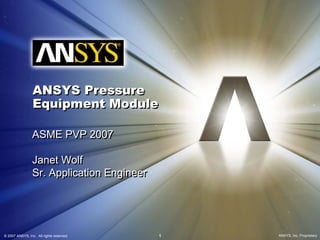Contenu connexe Similaire à ANSYS_Pressure_Equipment_Seminar (20) 1. © 2007 ANSYS, Inc. All rights reserved. 1 ANSYS, Inc. Proprietary
ANSYS Pressure
Equipment Module
ANSYS Pressure
Equipment Module
ASME PVP 2007
Janet Wolf
Sr. Application Engineer
ASME PVP 2007
Janet Wolf
Sr. Application Engineer
2. © 2007 ANSYS, Inc. All rights reserved. 2 ANSYS, Inc. Proprietary
AgendaAgenda
• Overview of the module
• Modelling the components
• Analyzing the equipment (overview)
• Building the geometry
• Solving/Postprocessing
3. © 2007 ANSYS, Inc. All rights reserved. 3 ANSYS, Inc. Proprietary
ANSYS Pressure
Equipment Module
ANSYS Pressure
Equipment Module
OverviewOverview
4. © 2007 ANSYS, Inc. All rights reserved. 4 ANSYS, Inc. Proprietary
Pressure Equipment ModulePressure Equipment Module
• Why?
– reduce the time spent on designing pressure equipment
– design your systems following best practice rules and design
codes
– lighten and/or rigidify a structure, or improve the quality and
the life expectancy of your products
• Application Range
– design and optimize any part of pressure equipment along
with other accessories, structures and mechanical parts
– Design will be made according to Codap, ASME and EN
13445 codes
– Load cases not directly covered by the design codes: local
loads due to piping and supports, wind loads, ends with
offset or tilted nozzles near the knuckle radii and beyond the
limits provided by the codes, adjacent nozzles …
5. © 2007 ANSYS, Inc. All rights reserved. 5 ANSYS, Inc. Proprietary
BenefitsBenefits
• The ANSYS Pressure Equipment Module is
integrated within ANSYS Workbench and offers all
necessary modelling functions for Pressure
Equipment within ANSYS DesignModeler.
• Its numerous capabilities have been designed to help
you gain a valuable amount of time and effort :
• Parametric modelling of pressurised systems components
and associated nozzles.
• Local and global zones definition for the review of
stresses according to the stress categories stated in
Codap, ASME and EN 13445.
• Review of the stress results according to chapter C10.1 of
Codap, ASME VIII Div 2, and EN 13445
6. © 2007 ANSYS, Inc. All rights reserved. 6 ANSYS, Inc. Proprietary
Application fieldsApplication fields
• Thermal and nuclear plants
• Oil & Chemicals Industry
• Marine
• Automotive industry
7. © 2007 ANSYS, Inc. All rights reserved. 7 ANSYS, Inc. Proprietary
ANSYS Pressure
Equipment Module
ANSYS Pressure
Equipment Module
DefinitionsDefinitions
8. © 2007 ANSYS, Inc. All rights reserved. 8 ANSYS, Inc. Proprietary
Stress decompositionStress decomposition
• Total stress (A):
– Elastic stresses as a result from external loads
• Membrane stress (B):
– Average value through the thickness of the part
• Bending stress (C):
– Linearly varying part of the stress through the thickness
A B C
9. © 2007 ANSYS, Inc. All rights reserved. 9 ANSYS, Inc. Proprietary
Which results are we looking for?Which results are we looking for?
• Primary stresses
– Due to mechanical loads
– satisfies force and moment equilibrium
– Primary stress that exceeds the yield stress by some margin will
result in failure
– Exclude stress concentrations
• Secondary stresses
– arise from geometric discontinuities or stress concentrations
• Primary membrane stresses
– Membrane component of stresses in the global area
• Primary local membrane stresses
– Membrane component of stresses in zones with major
discontinuities (local areas)
10. © 2007 ANSYS, Inc. All rights reserved. 10 ANSYS, Inc. Proprietary
Local and global areasLocal and global areas
• Major discontinuity: geometric or material change
affecting stresses through the entire thickness (cap
junction, thickness variations, different materials…)
• Minor discontinuity: geometric or material change
affecting stresses through part of the thickness (small
fillets…)
• Local area: area around major discontinuities
• Global area: areas « well away » from local areas,
where discontinuity effect is small enough
11. © 2007 ANSYS, Inc. All rights reserved. 11 ANSYS, Inc. Proprietary
ANSYS Pressure
Equipment Module
ANSYS Pressure
Equipment Module
Modeling the componentsModeling the components
12. © 2007 ANSYS, Inc. All rights reserved. 12 ANSYS, Inc. Proprietary
CAD Data retrievalCAD Data retrieval
• Direct link with your CAD system
– The ANSYS Pressure Equipment Module can be started
from your CAD system interface and is fully associative with
most of the CAD systems:
• SolidWorks
• Solid Edge
• Pro/Engineer
• Unigraphics,
• Mechanical DeskTop
• Inventor
• CATIA V5
– It allows you to make design changes to your CAD model
without having to reapply loads and/or supports. You can
either pick the CAD dimension to change directly, or
enhance your design iterations with the Parameter Manager.
– The ANSYS Pressure Equipment Module can also be used
with native Parasolid, ACIS or IGES files.
13. © 2007 ANSYS, Inc. All rights reserved. 13 ANSYS, Inc. Proprietary
Geometry modelingGeometry modeling
• Geometry creation:
– Surfaces extraction. Projection feature for loads and
boundary conditions definition.
– 2D sketching
– sketches creation, dimensioning, constraints definition,
parameters modification, …
– 3D technological functions
– extrusion, revolution, sweeps, fillet radii, shell/surface, …
• Parametric modelling of pressure equipment components
– Cylindrical and conical shells
– Torispherical ends
– Hemispherical ends
– Elliptical ends
– Flat ends
14. © 2007 ANSYS, Inc. All rights reserved. 14 ANSYS, Inc. Proprietary
Geometry modelingGeometry modeling
• Nozzles:
– Modelling of the flange face
– Modelling of the bottom face
– Protruding nozzles
– Reinforcement at the base of the
nozzle along its height
– Reinforcement around the nozzle
on the main component
• Conceptual modelling
– Wireframes for beam structure
analysis
– Beam cross sections parametric
database
– Mixed beam/shell models
15. © 2007 ANSYS, Inc. All rights reserved. 15 ANSYS, Inc. Proprietary
Modeling interfaceModeling interface
Standard modeling tools
Pressure equipment primitives
Models are fully parametric
16. © 2007 ANSYS, Inc. All rights reserved. 16 ANSYS, Inc. Proprietary
ANSYS Pressure
Equipment Module
ANSYS Pressure
Equipment Module
Analyzing the equipmentAnalyzing the equipment
17. © 2007 ANSYS, Inc. All rights reserved. 17 ANSYS, Inc. Proprietary
Automated mesh generationAutomated mesh generation
• Surface model meshes are built with triangles and/or
quadrilateral elements.
• Multiple parameters can be controlled:
– Refinement to control the overall density of meshes on
selected geometry
– User defined Defeaturing tolerance so the mesh skips small
details of the geometry)
– Initial sizing to control the mesh on edges or surfaces.
– Local mesh refinement around points, edges and/or surfaces
18. © 2007 ANSYS, Inc. All rights reserved. 18 ANSYS, Inc. Proprietary
Materials, Loads and Boundary ConditionsMaterials, Loads and Boundary Conditions
• Materials and sections database, including
the ability to define your own materials
• Mechanical and thermal load cases definition
(point loads, distributed loads, pressure,
hydrostatic pressure, dead-weight, prescribed
displacements, centrifugal force, prescribed
temperature)
• Boundary conditions like restraints, elastic
supports, prescribed displacements
• Visualisation and control of all the data
19. © 2007 ANSYS, Inc. All rights reserved. 19 ANSYS, Inc. Proprietary
Static analysis and buckling analysisStatic analysis and buckling analysis
• Static Analysis
– Deformations, stresses, strains, reaction forces…
• Stability Analysis
– The study of the stability of structures is a major
concern for engineering companies
– The buckling analysis of beam, plate or shell
structures is incorporated within the ANSYS
Pressure Equipment Module
– allows you to calculate the maximum pressure the
equipment can sustain before buckling occurs.
20. © 2007 ANSYS, Inc. All rights reserved. 20 ANSYS, Inc. Proprietary
Post-processingPost-processing
• Analysis of the results can be made in various forms:
– Deformed shape for static analyses, natural frequency and mode
shapes for dynamic analyses, coloured scale iso-displacements,
– Coloured scale iso-stresses,
– Iso-stresses on section for beam elements,
– Dynamic 3D cutting section,
– Alert warning when exceeding defined criterion,
– Results animation, and AVI animation file creation
• Stress results analysis tool
– Depending on the classification of the elements in local or global
zones it is possible to plot:
– global primary membrane stresses.
– local primary membrane stresses.
– total primary membrane stresses.
– equivalent variation of the combined stresses.
21. © 2007 ANSYS, Inc. All rights reserved. 21 ANSYS, Inc. Proprietary
Post-processing (cont’d)Post-processing (cont’d)
• You can also visualize the extension of local zone
(zone where the membrane stresses are classified as
PL) in order to check whether their extension or
proximity is acceptable or not, according to the rules
of Codap, ASME, and EN 13445. Global and local
zones can be modified as well.
• The ANSYS Pressure Equipment Module includes an
analysis report generator, available in HTML, Word
and PowerPoint format. The report provides a real
time list of all calculated analysis scenarios and
enables the user to keep track of the design and
analysis process.
22. © 2007 ANSYS, Inc. All rights reserved. 22 ANSYS, Inc. Proprietary
Simulation interfaceSimulation interface
Simulation tree Simulation wizard
23. © 2007 ANSYS, Inc. All rights reserved. 23 ANSYS, Inc. Proprietary
Sample Stress AnalysisSample Stress Analysis
Violations are highligted
Norm Selection
Areas identification
Material data
24. © 2007 ANSYS, Inc. All rights reserved. 24 ANSYS, Inc. Proprietary
Norm referencesNorm references
• CODAP
– Primary membrane stress: C10.1.7.1.a
– Primary local membrane stress : C10.1.7.1.b1
– Total primary stress: C10.1.7.1.c
– Resulting stress (primary+secondary): C10.1.7.2.a
• EN 13445
– Equivalent stress (Tresca or Mises) : C.4.1
– Primary global membrane stress: C7.2-1
– Primary local membrane stress: C7.2-2
– Total primary stress: C7.2-3
– Resulting stress (primary+secondary): C7.3-1
• ASME
– Primary global membrane stress: 4-131
– Primary local membrane stress: 4-132
– Total primary stress: 4-133
– Resulting stress (primary+secondary): 4-134
25. © 2007 ANSYS, Inc. All rights reserved. 25 ANSYS, Inc. Proprietary
Building the GeometryBuilding the Geometry
26. © 2007 ANSYS, Inc. All rights reserved. 26 ANSYS, Inc. Proprietary
Importing from CADImporting from CAD
• Inventor, SolidEdge,
SolidWorks, Pro/E,
UG NX, Catia
• Also can import STEP,
IGES, ACIS (*.sat)
and parasolid (*.x_t)
• Start Workbench and
import model into
Simulation
• Support solid and
surface body (CAD
dependent)
27. © 2007 ANSYS, Inc. All rights reserved. 27 ANSYS, Inc. Proprietary
Using DesignModelerUsing DesignModeler
• Turn on Wizard
• Choose component
– Torispherical end
– Spherical end
– Elliptical end
– Flat end
– Cylindrical shell
– Conic shell
– Nozzle
28. © 2007 ANSYS, Inc. All rights reserved. 28 ANSYS, Inc. Proprietary
Torispherical EndTorispherical End
29. © 2007 ANSYS, Inc. All rights reserved. 29 ANSYS, Inc. Proprietary
Spherical EndSpherical End
30. © 2007 ANSYS, Inc. All rights reserved. 30 ANSYS, Inc. Proprietary
Elliptical EndElliptical End
Imprints near periphery
31. © 2007 ANSYS, Inc. All rights reserved. 31 ANSYS, Inc. Proprietary
Flat EndFlat End
32. © 2007 ANSYS, Inc. All rights reserved. 32 ANSYS, Inc. Proprietary
Cylindrical ShellCylindrical Shell
33. © 2007 ANSYS, Inc. All rights reserved. 33 ANSYS, Inc. Proprietary
Conic ShellConic Shell
34. © 2007 ANSYS, Inc. All rights reserved. 34 ANSYS, Inc. Proprietary
Spherical ShellSpherical Shell
35. © 2007 ANSYS, Inc. All rights reserved. 35 ANSYS, Inc. Proprietary
NozzleNozzle
36. © 2007 ANSYS, Inc. All rights reserved. 36 ANSYS, Inc. Proprietary
Putting it togetherPutting it together
• Build on existing parts by
creating a plane from
existing parts (bottom of
wizard)
• Check direction of plane–
if necessary, create new
plane with Z reversed
• Need to change
something? All the
dimensions and choices
entered in the Wizard are
in the Details View
37. © 2007 ANSYS, Inc. All rights reserved. 37 ANSYS, Inc. Proprietary
Prepare for AnalysisPrepare for Analysis
• Before exporting to
Simulation, need to
click Make Simulation
Model
• Connects the parts
together, so the mesh
is continuous
• Go to Project Page
and click New
Simulation
38. © 2007 ANSYS, Inc. All rights reserved. 38 ANSYS, Inc. Proprietary
Solving/PostprocessingSolving/Postprocessing
39. © 2007 ANSYS, Inc. All rights reserved. 39 ANSYS, Inc. Proprietary
Start the WizardStart the Wizard
• Click the Pressure
Equipment Wizard
button
• Verify the material
40. © 2007 ANSYS, Inc. All rights reserved. 40 ANSYS, Inc. Proprietary
LoadsLoads
• Insert Structural Loads
– Gravity
– Forces
– Pressure (Hydrostatic)
– Torque (Moment)
– Specified Displacement
• Check direction
– Internal pressure needs to be
negative in this case
• Right-click to Select All
• Hold down Ctrl key for multiple select
41. © 2007 ANSYS, Inc. All rights reserved. 41 ANSYS, Inc. Proprietary
SupportsSupports
• Insert Supports
– Fixed
– Frictionless support
• Supported normal to face (flat or
curved)
– Remote displacement
– Simply supported
– Fixed rotation
42. © 2007 ANSYS, Inc. All rights reserved. 42 ANSYS, Inc. Proprietary
SolveSolve
• Solve
• Can solve on your machine or
on a remote machine
• If meshing hasn’t been done
yet, it’s done now
• Click Pressure Equipment Tab
• Select the Norm
• Set the nominal stress values
• Click Calculate
43. © 2007 ANSYS, Inc. All rights reserved. 43 ANSYS, Inc. Proprietary
Post-ProcessPost-Process
• View code results on
Pressure Equipment Tab
• View stress results in Tree
• View deformation (add to
tree and Evaluate)
• View report