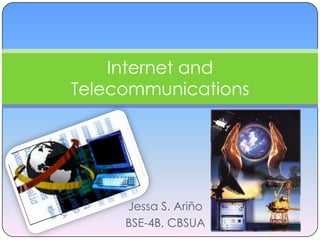
Internet and telecommunications
- 1. Internet and Telecommunications Jessa S. Ariño BSE-4B, CBSUA
- 2. INTERNET
- 3. Electronic Newspaper In the late 1990s newspapers began offering their content on the Internet in record numbers. By the end of the decade, more than 1,000 North American newspapers offered online versions, most available to Internet users free of charge. Electronic newspapers spared publishers one of their highest expenses—newsprint—and many brought publishers additional advertising revenue. The New York Times on the Web, an excerpt of which is shown here, offers readers the same content as its print publication as well as stories and features available only in its online version.
- 5. INTERNET computer-based global information system. The Internet is composed of many interconnected computer networks. Each network may link tens, hundreds, or even thousands of computers, enabling them to share information and processing power.
- 7. Internet The Internet lets computers share information. The information travels very fast through wires and cables. In just seconds, a computer hooked up to the Internet can get information from almost anywhere in the world!
- 9. Vannevar Bush Vannevar Bush established the U.S. military / university research partnership that later developed the ARPANET. He also wrote the first visionary description of the potential use for information technology, inspiring many of the Internet's creators. Source: Livinginternet.com
- 10. Claude Shannon The Father of Modern Information Theory Published a ”A Mathematical Theory of Communication” in 1948t Created the idea that all information could be represented using 1s and 0s. Called these fundamental units BITS. Created the concept data transmission in BITS per second. Source: http://www.research.att.com/~njas/doc/ces5.html
- 11. J. C. R. Licklider Joseph Carl Robnett "Lick" Licklider developed the idea of a universal network, spread his vision throughout the IPTO, and inspired his successors to realize his dream by creation of the ARPANET. He also developed the concepts that led to the idea of the Netizen. Source: Livinginternet.com
- 12. Lawrence Roberts Lawrence Roberts was the ARPANET program manager, and led the overall system design. . Source: Livinginternet.com
- 13. Steve Crocker Steve Crocker is an Internet and computer security expert. Steve Crocker Associates, LLC is a consulting and R&D company specializing in current Internet and electronic commerce technologies. Executive DSL, LLC is an ISP specializing in the integration of Internet-based services for small and medium businesses. Steve Crocker was one of the founders and chief technology officer of CyberCash, Inc., the leading Internet payments company. Source: www.epf.net
- 14. Jon Postel He has worked in the areas of computer communication protocols, especially at the operating system level and the application level. Source: Livinginternet.com
- 15. Vinton Cerf Vinton Cerf is co-designer of the TCP/IP networking protocol. Source: Livinginternet.com
- 16. Robert Kahn Bob Kahn is co-designer of the TCP/IP networking protocol. Kahn then began work on development of a standard open-architecture network model, where any computer could communicate with any other, independent of individual hardware and software configuration. He set four goals for the TCP design: Network Connectivity. Any network could connect to another network through a gateway. Distribution. There would be no central network administration or control. Error Recovery. Lost packets would be retransmitted. Black Box Design. No internal changes would have to be made to a computer to connect it to the network; Source: Livinginternet.com
- 17. Bob Metcalfe Robert Metcalfe ARPANET engineer and inventor of Ethernet, and founder of 3Com Bob Metcalfe Copyright 2002, William F. Slater, III, Chicago, IL, USA
- 18. Christian Huitema Christian Huitema joined Microsoft in February 2000, as "architect" in the "Windows Networking & Communications" group. The group is in charge of all the networking support for Windows, including the evolution of TCP/IP support, IPv6, Real-Time Communication, and Universal Plug and Play (UPnP). Prior to joining Microsoft, he was chief scientist, and Telcordia Fellow, in the Internet Architecture Research laboratory of Telcordia, working on Internet Quality of Service and Internet Telephony. Source: http://conferences.oreillynet.com/cs/p2pweb2001/view/e_spkr/518
- 19. Tim Berners-Lee The inventor of HTML. HyperText Markup Language (HTML) is the main markup language for displaying web pages and other information that can be displayed in a web browser. Timothy Berners-Lee Timothy Berners-Lee, a British computer scientist, developed the World Wide Web during the 1980s. Source: w3c.org
- 20. Internet Growth Trends 1977: 111 hosts on Internet 1981: 213 hosts 1983: 562 hosts 1984: 1,000 hosts 1986: 5,000 hosts 1987: 10,000 hosts 1989: 100,000 hosts 1992: 1,000,000 hosts 2001: 150 – 175 million hosts 2002: over 200 million hosts By 2010, about 80% of the planet will be on the Internet
- 21. March 2001 Over 115 Million Hosts (As of Jan. 2001) Over 407 Million Users (As of Nov. 2000) 218 of 246 Countries (As of Jan. 2000) > 31 Million Domain Names About 100 TB of Data Dr. Vint Cerf presents in Chicago at the Drake Hotel on March 2001 The event was a fund-raiser for the ITRC
- 22. By September 2002 The Internet Reached Two Important Milestones:
- 23. The Internet Host Count in Real time on September 1, 2002 - Over 204,000,000 IP Hosts!!! Chart showing Internet Growth from Sept. 1, 2001 to Sept. 1, 2002. Source Netsizer.com
- 24. USES OF INTERNET
- 25. The Creation of the Internet The creation of the Internet solved the following challenges: Basically inventing digital networking as we know it Survivability of an infrastructure to send / receive high-speed electronic messages Reliability of computer messaging
- 26. Uses of Internet Companies use the Internet for electronic commerce, also called e-commerce, including advertising, selling, buying, distributing products, and providing customer service. In addition, companies use the Internet for business-to-business transactions, such as exchanging financial information and accessing complex databases.
- 27. Marketing and the Internet The Internet enables marketers to promote products and services to millions of potential customers through the World Wide Web. This Web site provides information about a product designed to keep vegetables fresh.
- 28. •Businesses and institutions use the Internet for voice and video conferencing and other forms of communication that enable people to telecommute (work away from the office using a computer). The use of e-mail speeds communication between companies, among coworkers, and among other individuals A dozen Indonesian students gathered at the U.S. Embassy in Jakarta(at left in the split-screen video monitor) had the opportunity to query their American high school counterparts on their interests, experiences and culture during the interactive video link-up recently at NASA Dryden's Aerospace Exploration Gallery in Palmdale, Calif.
- 30. Uses of Internet Media and entertainment companies run online news and weather services over the Internet, distribute music and movies, and actually broadcast audio and video, including live radio and television programs.
- 32. File sharing services let individuals swap music, movies, photos, and applications, provided they do not violate copyright protections.
- 34. Online chat allows people to carry on discussions using written text. Instant messaging enables people to exchange text messages; share digital photo, video, and audio files; and play games in real time.
- 36. Uses of Internet Scientists and scholars use the Internet to communicate with colleagues, perform research, distribute lecture notes and course materials to students, and publish papers and articles.
- 38. Individuals use the Internet for communication and entertainment.
- 40. HOW THE INTERNET WORKS Internet Access How Information Travels Over the Internet Network Names and Addresses Client/Server Architecture Electronic Mail Other Internet Applications Bandwidth
- 41. Internet Access Internet access refers to the communication between a residence or a business and an ISP that connects to the Internet. Access falls into three broad categories: dedicated, dial-up, and wireless/ satellite. With dedicated access, a subscriber’s computer remains directly connected to the Internet at all times through a permanent, physical connection. Example. DSL (digital subscriber line) and cable modem A DSL sends data across the same wires that telephone service uses, and cable modems use the same wiring that cable television uses.
- 43. Cable modem
- 44. Satellite Internet access, in which a computer grabs an Internet signal from orbiting satellites via an outdoor satellite dish.
- 46. Dial-up is the least expensive access technology, but it is also the least convenient. To use dial-up access, a subscriber must have a telephone modem, a device that connects a computer to the telephone system and is capable of converting data into sounds and sounds back into data. The user’s ISP provides software that controls the modem.
- 47. Telephone modem
- 48. How Information Travels Over the Internet Internet Topology Connecting individual computers to each other creates networks. The Internet is a series of interconnected networks. Personal computers and workstations are connected to a Local Area Network (LAN) by either a dial-up connection through a modem and standard phone line or by being directly wired into the LAN. Other modes of data transmission that allow for connection to a network include T-1 connections and dedicated lines. Bridges and hubs link multiple networks to each other. Routers transmit data through networks and determine the best path of transmission.
- 49. How Information Travels Over the Internet A series of rules known as computer communication protocols specify how packet headers are formed and how packets are processed. The set of protocols used for the Internet is named TCP/IP after the two most important protocols in the set: the Transmission Control Protocol and the Internet Protocol. TCP/IP protocols enable the Internet to automatically detect and correct transmission problems.
- 50. Network Names and Addresses To be connected to the Internet, a computer must be assigned a unique number, known as its IP (Internet Protocol) address. Each packet sent over the Internet contains the IP address of the computer to which it is being sent. Intermediate routers use the address to determine how to forward the packet. Users almost never need to enter or view IP addresses directly. Instead, to make it easier for users, each computer is also assigned a domain name; protocol software automatically translates domain names into IP addresses. Users encounter domain names when they use applications such as the World Wide Web. Each page of information on the Web is assigned a URL (Uniform Resource Locator) that includes the domain name of the computer on which the page is located. Other items in the URL give further details about the page. For example, the string http specifies that a browser should use the http protocol, one of many TCP/IP protocols, to fetch the item.
- 51. Client/Server Architecture In a client/server architecture, some application programs act as information providers (servers), while other application programs act as information receivers (clients A single client can access many different servers, and a single server can be accessed by a number of different clients. Usually, a user runs a client application, such as a Web browser, that contacts one server at a time to obtain information. To supply information to others, a computer must run a server application. Although server software can run on any computer, most companies choose large, powerful computers to run server software because the company expects many clients to be in contact with its server at any given time. A faster computer enables the server program to return information with less delay.
- 52. Electronic Mail Electronic mail, or e-mail, is a widely used Internet application that enables individuals or groups of individuals to quickly exchange messages, even if they are separated by long distances.
- 53. Other internet applications Telnet application enables a user to interactively access a remote computer. Telnet gives the appearance that the user’s keyboard and monitor are connected directly to the remote computer. Doing so is faster and less expensive than using a dial-up modem.
- 54. File Transfer Protocol (FTP), is used to download files from an Internet site to a user’s computer. The FTP application is often automatically invoked when a user downloads an updated version of a piece of software. Applications such as FTP have been integrated with the World Wide Web, making them transparent so that they run automatically without requiring users to open them. When a Web browser encounters a URL that begins with ftp:// it automatically uses FTP to access the item.
- 55. Newsgroup application software allows a user to obtain a copy of selected articles from a local news server or to use e-mail to post a new message to the newsgroup. The system makes newsgroup discussions available worldwide.
- 56. Voice Over IP (VoIP) allows individuals and businesses to make phone calls over the Internet. Low-cost services (some of them free) often transfer calls via personal computers (PCs) equipped with microphones and speakers instead of the traditional telephone handset. But a growing number of services operate outside the PC, making calls via a special adapter that connects to a traditional telephone handset.
- 57. Bandwidth Is used to refer to various bit-rate measures, representing the available or consumed data communication resources expressed in bits/second or multiples of it (kilobits/s, megabits/s etc.). A dial-up telephone modem can transfer data at rates up to 56 kbps; DSL and cable modem connections are much faster and can transfer at a few mbps. The Internet connections used by businesses can operate at 45 mbps or more, and connections between routers in the heart of the Internet may operate at rates from 2,488 to 9,953 mbps (9.953 gigabits per second).
- 59. Telecommunications Telecommunication is the transmission of information over significant distances to communicate. Telecommunications, devices and systems that transmit electronic or optical signals across long distances.
- 60. TELECOMMUNICATIONS SYSTEMS Telegraph Radio Telegraph Operators Navy radio telegraph operators on shore type messages to ships at sea in this photo. Radio telegraph transmitters send typed messages by radio waves to receiving stations located within broadcasting range of the transmitter. Early radio telegraphs transmitted keystrokes into electric pulses, which the receiving telegraph would translate into letters.
- 61. Samuel F. B. Morse Samuel F. B. Morse was a successful painter and professor before he turned to experiments in electromagnetism. Morse pioneered telegraph use in the United States in the 1840s, and developed, with help from other scientists, the dot- and-dash system known as Morse Code used to send telegraph messages.
- 62. Telegraph, system of communication employing electrical apparatus to transmit and receive signals in accordance with a code of electrical pulses. Originally the term telegraphy referred to any form of communication over long distances in which messages were transmitted by signs or sounds.
- 63. Telegraph services use both wireline and wireless media for transmissions. A message sent by telegraph was called a telegram. Telegrams were printed on paper and delivered to the receiving party by the telegraph company. With the invention of the radio in the early 1900s, telegraph signals could also be sent by radio waves.
- 64. Telegraph In 1837 the first electrical telegraph instruments were invented by Samuel Morse in the United States and by Sir Charles Wheatstone and Sir William F. Cooke in Britain. Morse sent the first public telegraph message in 1844. Pictured here is the original Morse receiving device.
- 65. How to use a telegraph? To send a telegram you may hand deliver or telephone your message to a telegraph office. There, an operator enters the message into a computer, which then translates it into code and routes it to its destination. And the receiving end, machines translate the encoded message back into words and print it out. The telegraph office may hand deliver or telephone the message to the person receiving it.
- 66. Telephone Alexander Graham Bell Alexander Graham Bell’s attempts to electrically transmit speech resulted in a patent for the telephone in 1876. Bell founded the Bell Telephone Company to manufacture telephones and operate the telephone network. Bell’s company, later known as AT&T Corp., grew to dominate the telecommunications industry until a 1984 antitrust suit divested the company of its local telephone networks.
- 67. Telephone Telephone Control Center Long distance telephone circuits are maintained in telephone control centers. The number of calls on a given circuit are monitored, and problems are identified and resolved. If there is a problem, calls can be switched to alternate circuits while workers search for the cause.
- 68. The telephone network also uses both wireline and wireless methods to deliver voice communications between people, and data communications between computers and people or other computers. Digital transmission via fiber-optic cables is now used in some sections of the telephone network that send large amounts of calls over long distances.
- 69. Teletype, Telex, and Facsimile Transmission The teletype, essentially a printing telegraph, is primarily a point-to-multipoint system for sending text. The teletype converts the same pulses used by telegraphs into letters and numbers, and then prints out readable text.
- 70. teletype
- 71. Telex is primarily a point-to-point system that uses a keyboard to transmit typed text over telephone lines to similar terminals situated at individual company locations.
- 72. telex
- 73. Fax machines contain an optical scanner that converts text and graphics into digital, or machine-readable, codes. This coded information is sent over ordinary analog telephone lines through the use of a modem included in the fax machine. The receiving fax machine’s modem demodulates the signal and sends it to a printer also contained in the fax machine.
- 74. Facsimile Machine Fax Machine Facsimile (fax) transmission involves machines designed to transmit graphical information via normal telephone lines. After a special fax number is dialed and the phone connection established, documents are fed through the machine, which takes approximately one to six minutes to scan and convert the information into electrical impulses.
- 75. Radio Radio is used mostly as a public medium, sending commercial broadcasts from a transmitter to anyone with a radio receiver within its range, so it is known as a point-to- multipoint medium. Radios transmit and receive communications at various preset frequencies. Radio waves carry the signals heard on AM and FM radio, as well as the signals seen on a television set receiving broadcasts from an antenna.
- 77. Television is primarily a public broadcasting medium, using point-to-multipoint technology that is broadcast to any user within range of the transmitter. Televisions transmit news and information, as well as entertainment. Commercial television is broadcast over very high frequency (VHF) and ultrahigh frequency (UHF) radio waves and can be received by any television set within range of the transmitter.
- 79. Global Positioning and Navigation Systems Launching a GPS Satellite A Navstar global positioning system (GPS) satellite is launched into orbit by a Delta rocket. GPS satellites continuously transmit data about the satellite’s position and the current time. Military and civilian navigators use the information gathered from several satellites to compute their own position.
- 80. The United States Global Positioning System (GPS) and the Russian Global Orbiting Navigation Satellite System (GLONASS) are networks of satellites that provide highly accurate positioning information from anywhere on Earth. Both systems use a group of satellites that orbit around the north and south poles at an altitude of 17,500 km (10,900 mi). These satellites constantly broadcast the time and their location above Earth.
- 81. A GPS receiver picks up broadcasts from these satellites and determines its position through the process of triangulation. Using the time information from each satellite, the receiver calculates the time the signal takes to reach it. Factoring in this time with the speed at which radio signals travel, the receiver calculates its distance from the satellite. Finally, using the location of three satellites and its distance from each satellite, the receiver determines its position.
- 82. Personal Computers Computer Networking Networks are connections between groups of computers and associated devices that allow users to transfer information electronically. The local area network shown on the left is representative of the setup used in many offices and companies. Individual computers are called work stations (W.S.), and communicate to each other via cable or telephone line linking to servers.
- 83. Personal computers use telecommunications to provide a transmission link for the delivery of audio, video, text, software, and multimedia services.
- 84. Electronic mail, or e-mail, is a key attraction of the Internet and a common form of computer telecommunications. E-mail is a text-based message delivery system that allows information such as typed messages and multimedia to be sent to individual computer users. Local e-mail messages (within a building or a company) typically reach addressees by traveling through wire- based internal networks.
- 85. Voice Over Internet Protocol (VOIP) Voice Over Internet Protocol (VOIP) is a method for making telephone calls over the Internet by sending voice data in separate packets, just as e-mail is sent.
- 86. HOW TELECOMMUNICATIONS WORKS Creating and Receiving the Signal -Telegraphs, telephones, radio, and television all work by modifying electronic signals, making the signals imitate, or reproduce, the original message. This form of transmission is known as analog transmission. Devices such as the telegraph and telephone relay messages by creating modulated electrical impulses, or impulses that change in a systematic way. These impulses are then sent along wires, through the air as radio waves, or via other media to a receiver that decodes the modulation.
- 87. Broadcast radio and cellular radio telephones are examples of devices that create signals by modulating radio waves. A radio wave is one type of electromagnetic radiation, a form of energy that travels in waves. Microwaves are also electromagnetic waves, but with shorter wavelengths and higher frequencies. In telecommunications, a transmitter creates and emits radio waves.
- 88. Broadcast television works in a similar fashion. A television camera takes the light reflected from a scene and converts it into an electronic signal, which is transmitted over high-frequency radio waves. A television set contains a tuner that receives the signal and uses that signal to modulate the images seen on the picture tube.
- 89. Computers and other types of electronic equipment, however, transmit digital information. Digital technologies convert a message into an electronic or optical form first by measuring different qualities of the message, such as the pitch and volume of a voice, many times. Digital information can be transmitted faster and more clearly than analog signals, because the impulses only need to correspond to two digits and not to the full range of qualities that compose the original message, such as the pitch and volume of a human voice.
- 90. Computers do this with a device called a modem, which is short for modulator/demodulator. A modem converts the stream of 1s and 0s from a computer into an analog signal that can then be transmitted over the telephone network, as a speaker’s voice would. The modem of the receiving computer demodulates the analog sound signal back into a digital form that the computer can understand.
- 91. b. Transmitting the Signal Telephone Switching Hub The telephones in a large office building must still be manually connected together with wires. In the central switching hub pictured here, several connections come together.
- 92. Telecommunications systems deliver messages using a number of different transmission media, including copper wires, fiber-optic cables, communication satellites, and microwave radio. One way to categorize telecommunications media is to consider whether or not the media uses wires. Wire-based (or wireline) telecommunications provide the initial link between most telephones and the telephone network and are a reliable means for transmitting messages. Telecommunications without wires, commonly referred to as wireless communications, use technologies such as cordless telephones, cellular radio telephones, pagers, and satellites. Wireless communications offer increased mobility and flexibility. In the future some experts believe that wireless devices will also offer high- speed Internet access.
- 93. c. Wires and Cables Wires and cables were the original medium for telecommunications and are still the primary means for telephone connections. Wireline transmission evolved from telegraph to telephone service and continues to provide the majority of telecommunications services. Wires connect telephones together within a home or business and also connect these telephones to the nearest telephone switching facility.
- 94. Other wireline services employ coaxial cable, which is used by cable television to provide hundreds of video channels to subscribers. Much of the content transmitted by the coaxial cable of cable television systems is sent by satellite to a central location known as the headend. Coaxial cables flow from the headend throughout a community and onward to individual residences and, finally, to individual television sets. Because signals weaken as distance from the headend increases, the coaxial cable network includes amplifiers that process and retransmit the television signals.
- 95. d. Fiber-Optic Cables Fiber-optic cables use specially treated glass that can transmit signals in the form of pulsed beams of laser light. Fiber-optic cables carry many times more information than copper wires can, and they can transmit several television channels or thousands of telephone conversations at the same time. Already fiber optic cables provide the high capacity, 'backbone' links necessary to carry the enormous and growing volume of telecommunications and Internet traffic.
- 97. e. Radio Wave How Wireless Communications Work Cellular radio telephones, also known as cell phones, communicate by sending radio signals to a cell tower. Each cell tower has a certain range within which it can receive the radio signals. The range of each tower overlaps with that of another tower so as a mobile cell phone user travels, communication is uninterrupted. To communicate with the user of a wired telephone, the cell phone radio signals are routed from the cell tower to a mobile switching center, which in turn routes the signals to the telephone company. The signals then travel over telephone lines to reach a wired telephone.
- 98. Wireless telecommunications use radio waves, sent through space from one antenna to another, as the medium for communication. Radio waves are used for receiving AM and FM radio and for receiving television. Cordless telephones and wireless radio telephone services, such as cellular radio telephones and pagers, also use radio waves. Telephone companies use microwaves to send signals over long distances. Microwaves use higher frequencies than the radio waves used for AM, FM, or cellular telephone transmissions, and they can transmit larger amounts of data more efficiently.
- 99. Microwaves have characteristics similar to those of visible light waves and transmit pencil-thin beams that can be received using dish-shaped antennas. Such narrow beams can be focused to a particular destination and provide reliable transmissions over short distances on Earth. Even higher and narrower beams provide the high- capacity links to and from satellites. The high frequencies easily penetrate the ionosphere (a layer of Earth’s atmosphere that blocks low- frequency waves) and provide a high-quality signal.
- 100. f. Communications Satellites Satellite Telephone A telephone company employee displays a handset used in the firm's satellite telephone system. Satellite telephones enable direct communications to telephone networks from anywhere on the globe. Users can also communicate even if no wired or cellular telephone network exists.
- 101. Iridium Satellite
- 102. Communications satellites provide a means of transmitting telecommunications all over the globe, without the need for a network of wires and cables. They orbit Earth at a speed that enables them to stay above the same place on Earth at all times. This type of orbit is called geostationary or geosynchronous orbit because the satellite’s orbital speed operates in synchronicity with Earth’s rotation.
- 103. The satellites receive transmissions from Earth and transmit them back to numerous Earth station receivers scattered within the receiving coverage area of the satellite. Communications satellites are used by telephone and television companies to transmit signals across great distances. Ship, airplane, and land navigators also receive signals from satellites to determine geographic positions.
