Signaler
Partager
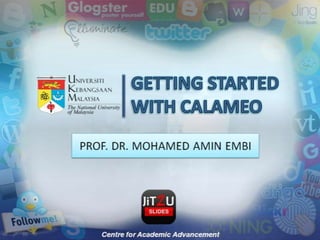
Recommandé
Contenu connexe
Plus de JiT2U
Plus de JiT2U (20)
Dernier
Mehran University Newsletter is a Quarterly Publication from Public Relations OfficeMehran University Newsletter Vol-X, Issue-I, 2024

Mehran University Newsletter Vol-X, Issue-I, 2024Mehran University of Engineering & Technology, Jamshoro
https://app.box.com/s/7hlvjxjalkrik7fb082xx3jk7xd7liz3TỔNG ÔN TẬP THI VÀO LỚP 10 MÔN TIẾNG ANH NĂM HỌC 2023 - 2024 CÓ ĐÁP ÁN (NGỮ Â...

TỔNG ÔN TẬP THI VÀO LỚP 10 MÔN TIẾNG ANH NĂM HỌC 2023 - 2024 CÓ ĐÁP ÁN (NGỮ Â...Nguyen Thanh Tu Collection
Making communications land - Are they received and understood as intended? webinar
Thursday 2 May 2024
A joint webinar created by the APM Enabling Change and APM People Interest Networks, this is the third of our three part series on Making Communications Land.
presented by
Ian Cribbes, Director, IMC&T Ltd
@cribbesheet
The link to the write up page and resources of this webinar:
https://www.apm.org.uk/news/making-communications-land-are-they-received-and-understood-as-intended-webinar/
Content description:
How do we ensure that what we have communicated was received and understood as we intended and how do we course correct if it has not.Making communications land - Are they received and understood as intended? we...

Making communications land - Are they received and understood as intended? we...Association for Project Management
Dernier (20)
Unit 3 Emotional Intelligence and Spiritual Intelligence.pdf

Unit 3 Emotional Intelligence and Spiritual Intelligence.pdf
Kodo Millet PPT made by Ghanshyam bairwa college of Agriculture kumher bhara...

Kodo Millet PPT made by Ghanshyam bairwa college of Agriculture kumher bhara...
UGC NET Paper 1 Mathematical Reasoning & Aptitude.pdf

UGC NET Paper 1 Mathematical Reasoning & Aptitude.pdf
HMCS Vancouver Pre-Deployment Brief - May 2024 (Web Version).pptx

HMCS Vancouver Pre-Deployment Brief - May 2024 (Web Version).pptx
Python Notes for mca i year students osmania university.docx

Python Notes for mca i year students osmania university.docx
TỔNG ÔN TẬP THI VÀO LỚP 10 MÔN TIẾNG ANH NĂM HỌC 2023 - 2024 CÓ ĐÁP ÁN (NGỮ Â...

TỔNG ÔN TẬP THI VÀO LỚP 10 MÔN TIẾNG ANH NĂM HỌC 2023 - 2024 CÓ ĐÁP ÁN (NGỮ Â...
Salient Features of India constitution especially power and functions

Salient Features of India constitution especially power and functions
Making communications land - Are they received and understood as intended? we...

Making communications land - Are they received and understood as intended? we...
ICT role in 21st century education and it's challenges.

ICT role in 21st century education and it's challenges.
ICT Role in 21st Century Education & its Challenges.pptx

ICT Role in 21st Century Education & its Challenges.pptx
Beyond_Borders_Understanding_Anime_and_Manga_Fandom_A_Comprehensive_Audience_...

Beyond_Borders_Understanding_Anime_and_Manga_Fandom_A_Comprehensive_Audience_...
Getting started with calameo
- 1. GETTING STARTED WITH CALAMEO
- 2. STEP 1
- 4. STEP 2 Creatan account
- 5. 1 2 Click ‘Create a free account’ here. Or, you can log in using your facebook account.
- 6. 3 Fill out the required information here. Then click ‘Crete a free account’. 4
- 7. 5 Calameo will send an email into your registered email account.
- 8. 6 Then, click the link given to activate your account. 7 Now, your account has been activated.
- 9. STEP 3 Creating a Publication
- 10. 1 At your Calameo ‘Home’, click ‘Create a publication’ button to start publishing. 2 Choose and click your uploading type. 3 Click ‘Browse’ to start uploading.
- 11. 4 Insert your document’s information. 5 Then, click ‘Start uploading’ button.
- 12. Wait for document to convert. 6 7 Now your publication is ready to be published. This is your publication link. 8 You can use these codes to insert mini Calameo publication in your website or blog. 9
- 13. 10 Your book publication screen will be like this.
- 14. STEP 4 Calameo Tools
- 16. STEP 5 Publication Review Statistic
- 17. 1 To view the statistic of your publication reviewed, go to ‘Your Publications’ tab. Then, click ‘Statistics’. 2 Your statistic of your publication reviewed will be shown like this. 3
- 18. STEP 5 Searching Other Publication
- 19. 2 1 3 Type the keyword of the publication you want to search. First, go to your Calameo ‘Home’. Then, click ‘Find!’.
- 20. 4 Here are the lists of the publication searched.
- 21. THE END
